When it comes to unleashing the full potential of a programming language, one cannot ignore the robustness and versatility of Go. This innovative language, also known as Golang, has garnered significant attention from developers around the globe. With its efficient performance, easy concurrency, and comprehensive standard library, Go has become a go-to language for numerous software projects.
In this article, we delve into the realm of utilizing the power of Go programming on the widely embraced Windows operating system. Windows, renowned for its user-friendly interface and extensive user base, provides an ideal platform for harnessing the capabilities of Go. By blending the simplicity of Go with the functionality of Windows, developers can unlock new horizons and take their software development experience to new heights.
Throughout this article, we will explore various aspects of working with Go on Windows, including setting up the development environment, utilizing Windows-specific functionalities, and optimizing performance for enhanced productivity. Whether you are a seasoned developer or a beginner, this journey into the realm of Go programming on Windows will provide valuable insights and equip you with the tools necessary to embark on your next software development adventure.
Installation and Configuration of Golang on the Windows Operating System
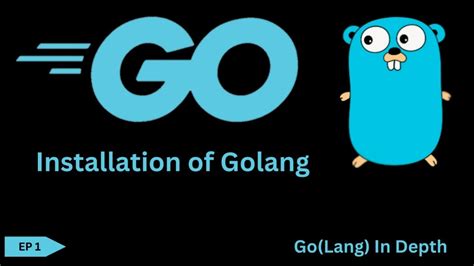
In this section, we will guide you through the process of setting up and configuring Golang on a Windows machine. By following the steps outlined here, you will be able to install Golang and ensure that your environment is properly configured.
To begin, you will need to download the Golang installation package for the Windows operating system from the official Golang website. Once the download is complete, locate the installer on your computer and run it.
During the installation process, you will be prompted to select the desired installation location for Golang. It is recommended to keep the default location unless you have specific reasons to choose otherwise.
After the installation is complete, you need to set up the necessary environment variables to ensure that Golang commands can be executed from any location within the Windows command prompt.
- Open the Windows Control Panel and search for "Environment Variables" in the search bar.
- Select "Edit the system environment variables" to open the System Properties window.
- Click on the "Environment Variables" button at the bottom of the window to open the Environment Variables window.
- In the "System variables" section, scroll down and find the "Path" variable. Select it and click on the "Edit" button.
- In the Edit Environment Variable window, click on the "New" button and enter the path to the Golang binary directory, which is usually "C:\Go\bin".
- Click "OK" to save the changes and close all open windows.
Once the environment variables are set up, you can verify the installation by opening a new command prompt window and running the command "go version". If Golang is properly installed, the command prompt should display the installed Golang version.
Congratulations! You have successfully installed and configured Golang on your Windows machine. You are now ready to start developing applications using the powerful Go programming language.
Getting started with Go development on the Windows platform
Introducing the fundamentals of starting Go development on the Windows operating system, this section provides a comprehensive guide for beginners. Here, we delve into the initial steps required to set up the Go development environment and explore the tools necessary for building and running Go applications effectively on a Windows machine.
- Installing Go on Windows: A step-by-step walkthrough to download and install the Go programming language on your Windows system, ensuring that all the necessary dependencies are met.
- Configuring the Go development environment: Understanding how to configure the Go development environment and properly set the environment variables, such as PATH, for seamless Go development on Windows.
- Choosing an Integrated Development Environment (IDE): Exploring popular IDE options for Go development on Windows, including tips and recommendations to help you select the most suitable IDE for your needs.
- Setting up a Go project structure: Learning about the recommended project structure for Go applications and how to organize your codebase for better maintainability and scalability.
- Building and running your first Go program: Walking through the process of writing a simple "Hello, World!" program in Go and executing it on a Windows machine. Understanding the essential commands and best practices for building and running Go applications.
- Using package management tools: Exploring package management tools like Go modules and dep to manage external dependencies and streamline the process of adding and updating packages in your Go projects.
By following this guide, Windows users will gain a solid foundation in Go development and be equipped with the necessary knowledge and tools to start building robust applications using the Go programming language.
Must-have tools and essential packages for efficient Golang development on the Windows platform

When working with the popular programming language known for its efficiency and simplicity, it is important to equip yourself with the necessary tools and packages to ensure a smooth development experience on the Windows platform. In this section, we will explore a curated list of indispensable resources that will significantly enhance your Golang development workflow.
- IDEs and Text Editors: Having a reliable integrated development environment (IDE) or text editor is crucial for productive Golang coding. Explore options such as Visual Studio Code, GoLand, Sublime Text, or Atom, and find the one that best suits your preferences and workflow.
- Build Tools: Streamline your Golang development process by utilizing efficient build tools such as Go Modules, which offer dependency management and version control capabilities. Additionally, tools like gopls and Delve can enhance code navigation and debugging functionalities.
- Git and Version Control: Git is an essential tool for managing your source code and collaboration with other developers. Utilize Git clients like GitKraken, Sourcetree, or the command line interface to effectively track changes and collaborate with your team.
- Documentation and Code Generation: Tools like GoDoc and Swagger can greatly assist in documenting your code and generating API documentation. These tools allow you to seamlessly share and maintain documentation for your Golang projects.
- Testing Frameworks: Ensure the quality and stability of your Golang code by incorporating testing frameworks like GoConvey, Ginkgo, or testify. These frameworks provide convenient methods for writing unit tests and running comprehensive test suites.
- Database Integrations: Golang offers various packages for interacting with databases. Choose from well-known packages like SQLx, GORM, or go-pg, depending on your specific database requirements.
- Web Frameworks: Simplify the development of web applications with popular Golang web frameworks like Gin, Echo, or Revel. These frameworks offer robust features, routing mechanisms, and middleware support, empowering you to build scalable and performant web applications.
- Package Managers: Package managers like Go Modules or Dep can be highly beneficial when managing dependencies for your Golang projects. They provide a reliable and hassle-free approach to handle package versions and external dependencies.
By utilizing these essential tools and packages, Golang developers can maximize their productivity, streamline their workflow, and ensure high-quality code development on the Windows platform.
Managing dependencies in Go projects on the Windows operating system
In this section, we will explore the process of handling dependencies in Go projects specifically on the Windows platform. We will discuss the various approaches and tools available for managing dependencies effectively, ensuring smooth development and reliable project build process.
When working on Go projects, managing dependencies is crucial for ensuring a seamless development experience and maintaining project stability. The use of external packages and libraries allows developers to leverage existing solutions and focus on writing the specific functionality needed for their application.
| Approach | Description |
|---|---|
| Vendor folder | The vendor folder approach involves copying the external dependencies directly into the project's vendor folder, ensuring that the project has all the required dependencies available locally. This approach provides a self-contained project setup and eliminates potential compatibility issues. |
| Go modules | Go modules offer a more modern and sophisticated approach to dependency management. By creating a go.mod file, developers can define the required dependencies and their versions. Go modules provide a centralized and standardized way to manage dependencies, ensuring reproducible builds and simplifying collaboration between team members. |
| Dependency managers | Various third-party dependency managers, such as dep or godep, can be utilized to simplify the process of managing dependencies. These tools automate tasks such as fetching, updating, and resolving dependencies. They can be integrated into the project's build process, making it easier to manage and track external packages. |
Choosing the most appropriate approach for managing dependencies in your Go projects on Windows depends on various factors, such as project complexity, team collaboration, and personal preference. It is crucial to evaluate the available options and select the one that best suits the requirements of your specific project.
By effectively managing dependencies, Go developers on Windows can streamline their development process, improve project stability, and ensure compatibility across different environments. The chosen approach should not only meet the project's immediate needs but also consider long-term maintainability and scalability.
Efficient Approaches to Debugging Go code on Windows
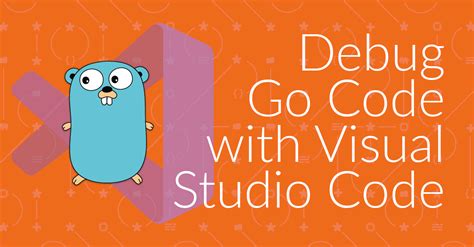
In the realm of software development, debugging is an essential process for identifying and resolving issues in the code. Particularly when working with Go programming language on the Windows platform, it is crucial to employ effective techniques to streamline the debugging process. This section unveils various strategies and practices to efficiently debug Go code on Windows without relying on conventional or repetitive approaches.
1. Leveraging Print Statements:
One of the simplest yet effective debugging techniques involves strategically placing print statements in the code. By strategically printing relevant information at crucial points, developers can gain valuable insights into the code's execution flow, variable values, and possible errors. This approach provides a clear understanding of the program's behavior and aids in identifying the root cause of any discrepancies.
2. Utilizing Debugger Tools:
Windows offers a range of debugging tools that can significantly enhance the debugging experience for Go developers. These tools, such as Delve and GDB, provide advanced features like breakpoints, stepping through code, examining variables, and stack traces. Understanding how to effectively leverage these tools can significantly expedite the process of identifying and rectifying issues in the Go code.
3. Employing Log Package:
The log package in Go is a powerful debugging tool that enables developers to record and analyze program execution. By strategically placing log statements throughout the code, developers can generate detailed logs that capture important information during runtime. These logs can then be analyzed to trace the sequence of events, identify bottlenecks, and pinpoint any errors or unexpected behaviors in the code.
4. Unit Testing and Test Coverage:
Writing comprehensive unit tests and ensuring high test coverage is another effective approach to debugging Go code on Windows. By creating well-structured test cases that cover various aspects of the code's functionality, developers can systematically validate the desired behavior and identify any inconsistencies or errors. Additionally, utilizing test coverage tools helps in identifying areas of the code that have not been adequately tested, thus enabling targeted debugging efforts.
5. Collaborative Debugging:
In complex scenarios, where multiple developers are involved or the code interacts with external systems, collaborative debugging can be a valuable technique. By using tools like remote debugging or sharing code snippets, developers can collectively analyze and debug the code, exchange insights, and identify potential issues. This approach fosters collaboration and expedites the process of resolving complex problems.
By employing a combination of these debugging techniques in the Go development workflow on Windows, developers can minimize debugging time, improve code quality, and deliver efficient and robust software solutions.
Exploring the Capability of Testing and Benchmarking Go Language Code on the Windows Operating System
This section aims to delve into the diverse techniques and tools available for evaluating the efficiency and correctness of Go language code specifically on the Windows environment. It unravels the various strategies, methodologies, and frameworks that developers can employ to thoroughly test and benchmark their Go programs without the need for additional external dependencies.
The Windows operating system offers a unique ecosystem for developers working with the Go programming language. With a wide range of tools and utilities at their disposal, developers can thoroughly test and evaluate the performance of their Go code, ensuring its reliability and robustness. This section explores the key concepts and methodologies of testing and benchmarking Go applications on Windows.
One fundamental aspect of ensuring high-quality code is implementing comprehensive testing. This section delves into the different types of tests that can be conducted, such as unit tests, integration tests, and end-to-end tests, explaining their purposes and how Go developers can effectively write and execute them on the Windows platform. It further explores the various testing frameworks available for Go development on Windows, highlighting their features and advantages.
In addition to testing, benchmarking is a crucial process for assessing the performance and efficiency of Go applications. This section explores the different benchmarking techniques that can be employed on Windows, covering topics such as profiling, microbenchmarks, and analyzing results. It emphasizes the significance of benchmarking in optimizing Go code and provides insights into the tools and libraries that can aid developers in this process on the Windows operating system.
Furthermore, this section sheds light on the best practices and strategies for structuring and organizing tests and benchmarks within a Go project on Windows. It offers guidance on test-driven development (TDD) and highlights the benefits of incorporating continuous integration (CI) and continuous deployment (CD) pipelines into the development workflow.
By exploring the vast array of testing and benchmarking capabilities available for Go language development on the Windows operating system, this section equips developers with the knowledge and tools necessary to ensure the reliability, efficiency, and top-notch performance of their Go applications.
Boosting Performance for Go Applications on the Windows Platform
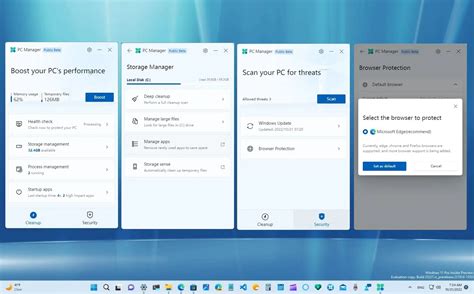
In this section, we will explore techniques and strategies to enhance the efficiency and speed of your Go applications when running on the Windows operating system. By employing various optimizations and performance-enhancing approaches, you can significantly improve the execution time and responsiveness of your applications, resulting in an enhanced user experience.
- Utilize Profiling Tools: Profiling your Go code allows you to identify performance bottlenecks and optimize them. There are various profiling tools available for the Windows platform, such as pprof and godebug, which enable you to gather detailed information about CPU and memory usage, and analyze the execution flow of your code.
- Optimize Memory Management: Effective memory management plays a crucial role in improving the performance of your Go applications. By efficiently managing memory allocations and deallocations, you can reduce the overhead and enhance the overall execution speed. Consider utilizing approaches like object pooling and minimizing excessive allocation to optimize memory usage.
- Leverage Concurrency and Parallelism: Go's built-in support for goroutines and channels empowers you to take full advantage of concurrency and parallelism. By properly utilizing these features, you can distribute computations across multiple cores and maximize resource utilization, thereby significantly boosting the performance of your applications.
- Optimize I/O Operations: Windows provides a vast array of APIs and libraries for performing I/O operations. By choosing the most efficient API and employing techniques like buffered I/O, asynchronous I/O, and proper file handling, you can optimize the speed of reading and writing data, resulting in improved overall performance.
- Consider Compiler and Linker Flags: Go offers various compiler and linker flags that allow you to fine-tune the optimization level and generate highly optimized binaries. By selecting suitable flags, like -O2 or -O3, and enabling optimizations specific to the Windows platform, you can ensure your application takes full advantage of the underlying hardware, leading to better performance.
By implementing these performance optimization techniques and customizing our Go applications specifically for the Windows platform, we can unlock the full potential of our code, maximize efficiency, and deliver highly performant applications to our end users.
Deploying Go applications on servers running Windows
In this section, we will explore the process of deploying applications built with the Go programming language on servers running the Windows operating system. We will discuss the steps involved in preparing the Go application for deployment, configuring the necessary server dependencies, and ensuring a smooth deployment process to maximize the application's performance on Windows servers.
Preparing the Go application
Before deploying a Go application on a Windows server, it is important to ensure that the application is properly prepared for deployment. This includes optimizing the application for performance, checking for any potential compatibility issues with the Windows operating system, and organizing the application's code and resources in a way that facilitates easy deployment. By following best practices for Go application development, you can increase the efficiency and reliability of your application on Windows servers.
Configuring server dependencies
In order for a Go application to run smoothly on a Windows server, it is essential to configure the necessary server dependencies. This may include setting up the appropriate database connections, configuring networking and security settings, and ensuring that the server's environment is properly configured to support the Go application's requirements. By thoroughly understanding the server's configuration options and making the necessary adjustments, you can create a stable and secure environment for deploying your Go application on a Windows server.
Ensuring a smooth deployment process
The deployment process of a Go application on a Windows server can be complex, and it is important to ensure a smooth and efficient process to minimize downtime and potential errors. This involves setting up deployment scripts or tools, automating the deployment process as much as possible, and thoroughly testing the application after deployment to verify its functionality on the Windows server. By implementing a streamlined deployment process, you can save time and effort while ensuring a successful deployment of your Go application on a Windows server.
By following best practices for preparing and deploying Go applications on Windows servers, you can optimize the performance and reliability of your applications, enabling them to run efficiently in a Windows server environment.
Tackling Common Challenges in Golang Development on the Windows Platform

In the course of developing applications with the popular programming language Golang on the Windows operating system, developers often encounter various obstacles and issues that can impede their progress. This section aims to shed light on some of the common hurdles faced by Golang developers on Windows, along with recommended strategies for troubleshooting and overcoming them.
1. Resolving Dependency Management Problems
When working with Golang on Windows, managing dependencies can pose challenges. This is especially true when it comes to ensuring compatibility and resolving conflicts between different packages and libraries. In this section, we explore techniques and best practices for effectively managing dependencies in Golang projects on the Windows platform.
2. Addressing Cross-Platform Compatibility Challenges
Developing cross-platform applications with Golang on Windows necessitates addressing compatibility challenges that may arise due to differences in operating systems and their underlying architecture. This section provides insights into common cross-platform compatibility issues encountered by Golang developers on Windows, as well as strategies for mitigating these challenges.
3. Debugging Techniques for Golang Applications on Windows
While developing Golang applications on Windows, it is essential to be able to effectively debug them in order to identify and rectify any issues or errors. In this section, we delve into various debugging techniques that can be employed to troubleshoot and resolve problems in Golang applications running on the Windows platform.
4. Optimizing Performance in Golang Applications on Windows
Optimizing the performance of Golang applications on the Windows platform is crucial for achieving efficient and responsive software. This section explores common performance bottlenecks encountered by Golang developers on Windows and presents strategies and techniques for improving the overall performance of Golang applications.
- Addressing connectivity issues with external services or databases
- Understanding and resolving compatibility issues with Windows-specific APIs
- Troubleshooting issues related to file permissions and access restrictions
- Handling issues related to concurrent programming and goroutine management
By familiarizing oneself with the challenges and solutions presented in this section, Golang developers on the Windows platform can enhance their troubleshooting skills, streamline their development process, and create robust and efficient applications.
FAQ
Can I use Golang on Windows?
Yes, you can use Golang on Windows. Go provides official binaries for Windows, which makes it easy to install and run Go programs on Windows operating systems.
What are the system requirements for working with Golang on Windows?
The system requirements for working with Golang on Windows are quite minimal. You need a Windows operating system (Windows 7 or newer), at least 2GB of RAM, and around 200MB of free disk space.
How do I install Golang on Windows?
To install Golang on Windows, you need to download the official Go distribution for Windows from the official website. Once downloaded, you can run the installer and follow the on-screen instructions to complete the installation process.
Can I use an IDE for Go development on Windows?
Yes, you can use IDEs like Visual Studio Code, GoLand, or IntelliJ IDEA for Go development on Windows. These IDEs provide powerful features and tools that enhance the development experience.
Are there any specific considerations for Go development on Windows?
There are a few specific considerations for Go development on Windows. For example, file paths in Go use backslashes (\) as separators, so you need to be careful when working with paths on Windows. Additionally, some third-party libraries or tools may have specific instructions or requirements for Windows users.




