Modern technological advancements have revolutionized the way we experience audio content, allowing us to immerse ourselves in a world of entertainment. While wireless headphones offer the freedom to enjoy audio without the constraints of cables, connecting them to a television can sometimes be a perplexing endeavor.
This article explores the complexities that arise when attempting to pair wireless headphones with a television, delving into the intricacies that often leave users frustrated. Discover the limitations and potential obstacles faced by individuals seeking a seamless audio experience without sacrificing convenience.
Compatibility
One of the primary challenges encountered when trying to connect wireless headphones to a television lies in the compatibility between these two devices. Each wireless headphone model utilizes a specific set of features and connectivity options, which can vary significantly from one TV to another. Consequently, users may find themselves facing compatibility issues that hinder their ability to enjoy audio through their desired headphones.
The varying wireless protocols employed by different headphone and TV manufacturers can create a compatibility gap, making it essential for users to research the appropriate pairings before attempting to connect their devices.
Compatibility issues between TV and headphones

When it comes to connecting your audio accessories to your television, you may encounter compatibility issues that prevent a seamless connection. These issues arise from a wide range of factors, including differences in technology standards and protocols between the TV and headphones.
One of the primary factors influencing compatibility between TVs and headphones is the audio output methods supported by the TV. Some TVs may only have RCA or optical audio outputs, while others may offer HDMI or Bluetooth connectivity. This discrepancy in audio output options can limit the types of headphones that can be directly connected to the TV.
Different headphones are built to support specific audio transmission standards, such as Bluetooth, RF (radio frequency), or infrared. While some TVs may have built-in support for one or more of these standards, others may lack the necessary hardware or software to facilitate seamless wireless connections. This mismatch in supported transmission standards can hinder the connection between wireless headphones and the TV.
- Another compatibility issue arises from differences in the audio codec formats supported by the TV and headphones. Common audio codecs include AAC, aptX, and SBC. However, not all TVs and headphones support the same codecs, leading to issues where the TV audio is not correctly decoded and transmitted to the headphones.
- Furthermore, younger headphones models may support the latest audio technologies, such as Dolby Atmos or DTS:X, while older TVs may not have the capability to transmit audio using these advanced formats. This lack of compatibility between new headphone features and outdated TV technologies can limit the availability of certain enhanced audio experiences.
- Additionally, certain headphones require dedicated receivers or transmitters to establish a connection with the TV. If the TV does not have the necessary ports or support for these external devices, it can create compatibility issues when attempting to connect wireless headphones.
- It is essential to consider the firmware and software updates for both the TV and headphones. Outdated firmware versions on either device can result in compatibility issues. Ensuring that both the TV and headphones are updated to their latest firmware versions can help address these compatibility problems.
In conclusion, compatibility issues between TVs and headphones can arise from differences in audio output options, transmission standards, audio codec formats, outdated technologies, lack of necessary ports, and outdated firmware. Understanding these factors is crucial when attempting to connect wireless headphones to a TV, as it enables the identification and resolution of compatibility problems.
Insufficient Bluetooth Range for TV Connection
One of the challenges faced when attempting to connect wireless headphones to a TV is the limited Bluetooth range. The range of Bluetooth technology refers to the maximum distance over which two Bluetooth devices can communicate effectively without any interference. In the context of TV connections, the Bluetooth range becomes a significant factor as it determines the distance between the headphones and the TV at which a stable connection can be established.
When it comes to connecting wireless headphones to a TV via Bluetooth, the limited range can pose a barrier. Depending on the specific Bluetooth technology being used and various environmental factors, the effective range can vary. In some cases, the range may be sufficient for close proximity connections, such as when sitting right next to the TV. However, for larger rooms or situations where the listener may be at a significant distance from the TV, the Bluetooth range may prove insufficient.
The range limitations of Bluetooth for TV connections can be attributed to several factors. Firstly, the frequency range used by Bluetooth technology falls within the 2.4 GHz band, which is the same frequency range utilized by many other devices, such as Wi-Fi routers, microwaves, cordless phones, and more. This congestion within the frequency range can lead to interference and reduce the effective range of Bluetooth devices, including wireless headphones, when attempting to connect to a TV.
Furthermore, physical obstructions such as walls, furniture, and other electronic devices present in the environment can also decrease the range and signal strength of Bluetooth connections. These obstructions can block or reflect the Bluetooth signals, resulting in a degraded connection or complete loss of signal, especially when attempting to establish a connection between wireless headphones and a TV located in a different room or at a distance.
In conclusion, the limited Bluetooth range can be a significant factor preventing wireless headphones from connecting to a TV effectively. The range can vary depending on the specific Bluetooth technology used and environmental factors such as interference and physical obstructions. Understanding these limitations can help users make informed decisions when considering wireless headphone options for TV connections.
Unsupported Bluetooth Version on TV Prevents Connection with Headphones
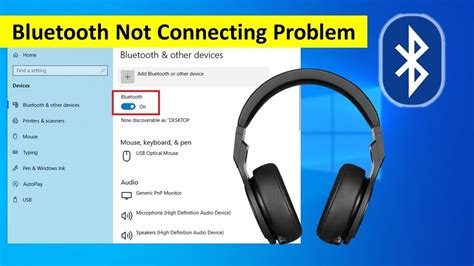
When it comes to enjoying audio content from your TV, the convenience of using wireless headphones can enhance your viewing experience. However, in some cases, you may encounter difficulties connecting your headphones to the TV due to the Bluetooth version supported by the TV not being compatible with your headphones.
Bluetooth technology enables wireless communication between devices over short distances, allowing for the transmission of audio signals from your TV to your headphones. Each Bluetooth device is equipped with a specific version of Bluetooth, which determines its capabilities and compatibility with other devices.
If the Bluetooth version on your TV is not supported by your headphones, you may experience difficulties establishing a successful connection. This incompatibility can occur when your TV has an older Bluetooth version, while your headphones require a newer version to function properly. In such cases, the communication protocols and features of the respective versions may not align, preventing the seamless connection you desire.
It is important to note that Bluetooth versions are released periodically, introducing improvements in terms of data transfer rates, range, power consumption, and device compatibility. The compatibility of your headphones with specific Bluetooth versions is often mentioned in their product specifications or user manual.
To determine whether the Bluetooth version on your TV is supported by your headphones, you can consult the documentation provided by the manufacturer of both devices. If an incompatibility exists, you may need to consider alternative solutions, such as using a Bluetooth transmitter or purchasing headphones that are compatible with the Bluetooth version supported by your TV.
In summary, if your wireless headphones do not connect to your TV, it could be due to an unsupported Bluetooth version on the TV. Understanding the compatibility requirements of your devices can help you troubleshoot connection issues and find suitable solutions for enjoying audio content wirelessly.
Interference from other wireless devices
In the realm of wireless audio devices, the smooth connection between headphones and a TV is sometimes hindered by the interference caused by other wireless devices in the vicinity. The prevalence of various wireless gadgets and appliances in modern households poses a challenge to the seamless connection between headphones and a television.
The presence of alternative wireless technologies operating on similar frequencies can lead to signal disruptions and conflicts. These disturbances can result in audio quality issues, audio dropouts, or an inability to establish a connection altogether.
Interference from neighboring wireless devices can occur due to the overlapping frequencies they operate on. For instance, Wi-Fi routers, cordless phones, baby monitors, and even microwave ovens can all generate signals in the 2.4 GHz frequency band, which coincides with the band used by some wireless headphones. This overlapping can introduce interference, causing disruptions in the audio stream and impacting the headphones' ability to connect to the TV.
Resolving such interference concerns involves adopting measures to minimize signal overlap. One potential solution is to ensure that the headphone model chosen operates on a different frequency band, such as the less crowded 5 GHz range. Additionally, relocating wireless devices away from each other or adjusting their respective channels can help reduce interference.
Understanding and addressing the challenges associated with interference from other wireless devices can improve the overall experience of connecting wireless headphones to a TV, ensuring uninterrupted audio immersion and enjoyment.
Common Mistakes in the Bluetooth Pairing Process
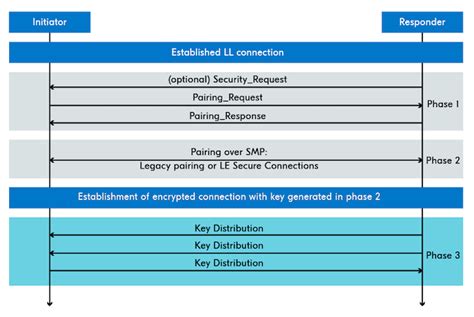
When attempting to connect wireless headphones to a TV, users may encounter issues during the Bluetooth pairing process. This occurs due to several common mistakes made by individuals, resulting in unsuccessful connections. Understanding these mistakes will help in troubleshooting and achieving a successful pairing.
- 1. Failure to Enable Bluetooth: One common mistake is forgetting to enable Bluetooth on the TV or the wireless headphones. Both devices need to have Bluetooth turned on in order to initiate the pairing process.
- 2. Incompatible Devices: Another mistake is attempting to pair devices that are not compatible with each other. It is essential to ensure that both the TV and the wireless headphones support the same Bluetooth version or have the necessary compatibility to establish a connection.
- 3. Insufficient Signal Range: Bluetooth operates within a limited range, typically around 30 feet. Attempting to pair devices that are too far apart can lead to connection issues. Ensuring that the TV and wireless headphones are within a reasonable distance is crucial for a successful pairing.
- 4. Paired Devices Interference: Nearby paired devices can interfere with the pairing process. It is important to disconnect or turn off any other paired devices in close proximity to avoid potential conflicts and improve the chances of a successful connection.
- 5. Incorrect Pairing Procedure: Following an incorrect pairing procedure can also lead to connection problems. It is recommended to carefully read the user manuals of both the TV and the wireless headphones to understand the correct pairing process, as it may vary across different models and brands.
By being mindful of these common mistakes in the Bluetooth pairing process, users can optimize their chances of successfully connecting wireless headphones to their TV. Troubleshooting these issues can save time and frustration, ultimately enhancing the overall audio experience.
Outdated firmware on the TV or headphones
One common reason for the inability of wireless headphones to establish a connection with the TV is due to outdated firmware on either the TV or the headphones. Firmware is a type of software that controls the operation of hardware devices and needs to be regularly updated to ensure compatibility with other devices and to fix any known issues or bugs.
When the firmware on the TV or headphones becomes outdated, it may not support the necessary protocols and compatibility standards required for a wireless connection to be established. This can result in the headphones being unable to connect to the TV, even if they are within the range and other conditions for a successful connection are met.
It is important for users to regularly check for firmware updates for their TV and headphones to ensure optimal functionality and compatibility. Updating the firmware can often resolve connectivity issues and improve the overall performance of the devices.
Manufacturers generally release firmware updates through their official websites or provide instructions on how to check for updates through the device's settings menu. It is recommended to follow the manufacturer's guidelines and instructions for updating the firmware to avoid any potential issues or errors during the process.
Ensuring that both the TV and the headphones have the latest firmware updates can help resolve connectivity issues and enable a successful wireless connection between the two devices.
Inadequate Power Supply for the Headphones
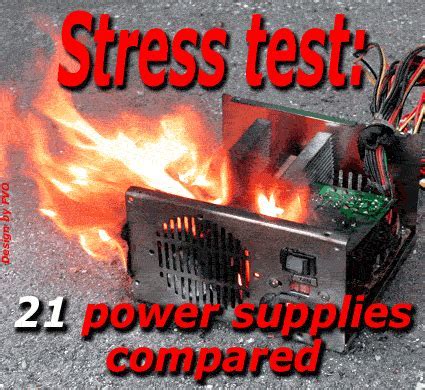
Insufficient power source as a potential reason for the inability of wireless headphones to establish a connection.
The power supply required for seamless connectivity between television and wireless headphones could be inadequate in certain cases. When the power supply is insufficient, headphones may fail to establish a stable connection with the TV, resulting in disrupted audio transmission or no connection at all. This issue can be attributed to a variety of factors, such as low battery levels in the headphones, improper power management settings, or inadequate power output from the TV itself.
Low battery levels in the wireless headphones can hinder their ability to connect to the television. Without a sufficient charge, the headphones may not have the necessary power to establish and maintain a stable connection. It is important to regularly check and charge the headphones to ensure optimal performance and uninterrupted connectivity.
Additionally, improper power management settings on either the TV or the headphones can cause connectivity issues. Some devices may have power-saving settings that limit power output to preserve battery life. While these settings are beneficial for conserving energy, they can potentially affect the ability of the headphones to establish a reliable connection. Adjusting the power management settings on both the TV and the headphones might be necessary to overcome this hurdle.
Furthermore, the inadequate power output from the TV itself can pose a significant challenge in connecting wireless headphones. Older TV models, especially those not specifically designed to support wireless audio devices, may have limited power output capabilities. This constraint can prevent the headphones from receiving adequate power to establish a stable connection. In such cases, using alternative power sources like headphone amplifiers or connecting the headphones to a dedicated audio output device could help overcome this limitation.
In conclusion, inadequate power supply to wireless headphones can be a crucial factor preventing them from connecting to the TV. To ensure a seamless and uninterrupted connection, it is necessary to monitor headphone battery levels, adjust power management settings, and consider alternative power sources if needed.
Improper Configuration of Audio Output Settings on the TV
When it comes to enjoying your favorite movies, TV shows, or games with wireless headphones, ensuring proper audio output settings on the TV is crucial. Failure to configure these settings correctly can result in a lack of sound or poor audio quality. It is crucial to understand the importance of properly configuring the audio output settings on your TV to ensure a seamless and immersive audio experience.
Here are some common issues that may arise when the audio output settings on the TV are not configured properly:
- Inability to hear any sound through the wireless headphones
- Distorted or crackling audio when using wireless headphones
- Sound playing through both the TV speakers and the wireless headphones simultaneously
To address these issues, it is important to navigate through the TV settings and make the necessary adjustments. Firstly, check that the TV's audio output is set to the correct source, such as "Headphones" or "External Speakers." This ensures that the audio signal is routed to the wireless headphones rather than the built-in speakers.
Additionally, verify that the volume settings on the TV are adjusted appropriately. Some TVs have separate volume controls for the speakers and headphones, so it is essential to ensure that the volume is not muted or set too low for the headphones.
Another aspect to consider is the audio output format. Certain wireless headphones may only support specific audio formats, such as stereo or surround sound. Ensure that the TV's audio output format matches the capabilities of your wireless headphones to avoid any compatibility issues.
Lastly, it is advisable to consult the user manual or manufacturer's website of your TV and wireless headphones for specific instructions on configuring the audio output settings. This ensures that you have the most accurate information tailored to your specific devices.
By properly configuring the audio output settings on your TV, you can enjoy a superior audio experience with your wireless headphones, immersing yourself in the entertainment of your choice without any technical hitches.
Damaged or Faulty Bluetooth Hardware in the TV or Headphones

In the context of the topic "Why wireless headphones do not connect to the TV," it is important to consider the possibility of damaged or faulty Bluetooth hardware in either the TV or the headphones. This section focuses on addressing the underlying reasons why the wireless connection may be unsuccessful due to issues with the Bluetooth hardware.
One potential reason for the inability to establish a connection could be related to damaged Bluetooth hardware in either the TV or the headphones. Bluetooth technology relies on a wireless signal transmission between two devices, allowing for seamless audio streaming without the need for cables or wires. However, if the Bluetooth hardware in either the TV or the headphones is compromised or faulty, this can lead to difficulties in establishing a stable and reliable connection.
When the Bluetooth hardware is damaged, it may result in weakened signals, intermittent connectivity, or a complete failure to establish a connection. This can manifest as audio dropouts, constant buffering, or the inability to pair the headphones with the TV altogether. These issues can be frustrating for users who wish to enjoy their favorite TV shows or movies without the restrictions of wired headphones.
If the TV's Bluetooth hardware is damaged, it may be necessary to explore alternative methods for wireless audio streaming, such as utilizing an external Bluetooth adapter or opting for wired headphones. Similarly, if the headphones' Bluetooth hardware is at fault, troubleshooting steps like resetting the headphones or contacting the manufacturer for repair or replacement options may be needed.
It is crucial to mention that Bluetooth hardware damage is not a common occurrence but still possible in certain cases. Regular maintenance, proper handling of devices, and avoiding physical damage to the Bluetooth components can help minimize the risk of encountering such issues. However, if the wireless headphones fail to connect to the TV despite troubleshooting other potential factors, it is important to consider the possibility of damaged or faulty Bluetooth hardware in either the TV or the headphones themselves.
[MOVIES] [/MOVIES] [/MOVIES_ENABLED]FAQ
Why can't I connect my wireless headphones to my TV?
There could be several reasons why you are unable to connect your wireless headphones to your TV. Firstly, ensure that your TV has Bluetooth capabilities, as not all TVs do. If your TV does not have Bluetooth, you may need to use a separate Bluetooth transmitter to connect your headphones. Additionally, make sure that your headphones are in pairing mode and that you are following the correct steps to connect them to your TV. It is also possible that there may be interference from other devices or a compatibility issue between your headphones and TV.
What can I do if my wireless headphones are not connecting to my TV?
If your wireless headphones are not connecting to your TV, there are a few troubleshooting steps you can try. Firstly, ensure that your headphones are fully charged and within range of the TV. Restart both your headphones and your TV, as this can sometimes resolve connectivity issues. If your TV has Bluetooth, make sure it is enabled and search for your headphones in the Bluetooth settings. If your TV does not have Bluetooth, you may need to use a Bluetooth transmitter. If all else fails, consult the user manual for both your headphones and your TV or contact customer support for further assistance.
Can I connect any wireless headphones to my TV?
Not all wireless headphones are compatible with all TVs. In order to connect your wireless headphones to a TV, your TV must have Bluetooth capabilities. If your TV does not have Bluetooth, you will need to use a separate Bluetooth transmitter to establish the connection. Additionally, even if your TV has Bluetooth, some wireless headphones may not be compatible due to different versions of Bluetooth technology. It is always recommended to check the compatibility of your headphones with your TV or consult the user manual for both devices before attempting to connect them.
Why does the audio lag when using wireless headphones with my TV?
The audio lag when using wireless headphones with a TV can be caused by a few different factors. One possible cause is the Bluetooth transmission delay, which can result in a slight delay between the image on the screen and the audio heard through the headphones. This can be more noticeable during fast-paced scenes or when watching live events. Another potential cause is the processing time of the headphones themselves. Some wireless headphones have a longer processing time, which can also contribute to the audio lag. To minimize audio lag, you can try using headphones with lower latency or invest in a Bluetooth transmitter that supports aptX Low Latency technology.




