Have you ever experienced that moment of frustration when your cherished wireless earbuds suddenly decide to part ways with your beloved smartphone? Picture this: you're in the middle of a great workout session, jamming to your favorite beats, when suddenly the music stops - your earbuds have disconnected. It's a scenario all too familiar for many of us, leaving us wondering what could be the cause behind this perplexing phenomenon.
When it comes to the realm of wireless technology, one might assume that the absence of cords would equate to seamless connectivity. However, that is not always the case. While wireless earbuds are designed to offer convenience and freedom from tangled wires, they can sometimes exhibit a mind of their own, choosing to untether from your mobile device without your consent.
Signal interference and signal strength fluctuations may be key culprits in the mysterious disconnection between your wireless earbuds and your phone. As we immerse ourselves in a world where multiple devices add to the growing noise of wireless signals, it is not surprising that our little ear companions sometimes struggle to maintain a solid connection. Factors such as the proximity of other devices, such as routers or other Bluetooth-enabled gadgets, can interfere with the signal, leading to momentary disconnections.
Another possible explanation for this inconvenience could lie in the battery life of your wireless earbuds. If you've been using your earbuds extensively and neglecting to recharge them regularly, their power may dwindle, resulting in intermittent connectivity issues. It's essential to keep an eye on the battery levels of your earbuds and ensure they are sufficiently powered to maintain a stable connection with your mobile device.
Understanding the Factors behind Wireless Headphone Disconnections
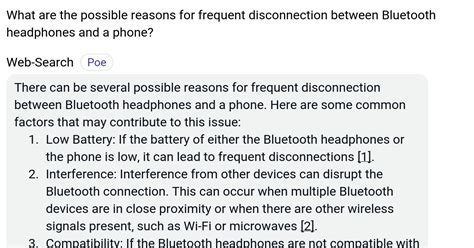
Exploring the underlying reasons behind the spontaneous disconnections between audio devices and portable listening devices is crucial to comprehending the occurrence. By delving into the contributing factors, we can gain a deeper understanding of why wireless headphones tend to abruptly lose their connection to paired smartphones or audio sources.
One potential cause of these disconnections is the interference caused by external devices around the headphones and phone. Various electronic gadgets, such as Wi-Fi routers, microwave ovens, and cordless phones, emit signals that may disrupt the Bluetooth connection between headphones and phones. This interference can result in intermittent disconnections and reduced audio quality.
Furthermore, distance plays a significant role in the stability of wireless connections. The farther the device carrying the audio signal moves away from the headphones, the weaker the Bluetooth signal becomes. As a consequence, the headphones might experience interruptions in audio playback or even disconnect completely from the phone.
Another possible explanation for wireless headphone disconnections is signal congestion. In environments where multiple Bluetooth devices coexist, such as busy urban areas and crowded public spaces, the airwaves can become overloaded with signals. This congestion can lead to complications, causing interference that disrupts the connection between the headphones and the phone.
Additive factors like low battery levels can also trigger spontaneous disconnections. When a wireless headphone's battery is low, its ability to maintain a stable connection weakens. This can result in frequent interruptions or unexpected disconnections as the power supply dwindles.
Lastly, software glitches or compatibility issues between the audio playback device and headphones can contribute to disconnections. Outdated firmware, incompatible software versions, or insufficient Bluetooth protocol support can all impact the reliability of the wireless connection, leading to issues like disconnections that occur without any apparent reason.
By comprehending these various factors, we can gain valuable insights into why wireless headphones experience disconnects from their paired phones, and work towards finding effective solutions to mitigate these interruptions effectively.
Bluetooth Interference: How It Affects Wireless Connectivity
In the realm of wireless audio devices, there exists a phenomenon known as Bluetooth interference that can significantly impact the stability and reliability of wireless connectivity. Understanding the intricacies of this interference is crucial for comprehending the reasons behind sporadic disconnections between Bluetooth headphones and mobile devices.
| Cause of Interference | Impact on Connectivity | Potential Solutions |
|---|---|---|
Wireless Signals from Nearby Devices | This interference occurs when multiple wireless devices, such as other Bluetooth headphones, speakers, or even microwaves, operate in close proximity. The overlapping wireless signals can disrupt the connection between the headphones and the mobile phone, causing intermittent disconnections. | Adjusting the position of the headphones or reducing the distance between the headphones and the mobile device can help minimize the interference. Additionally, utilizing Bluetooth headphones with advanced frequency-hopping technology can mitigate the impact of nearby wireless signals. |
Physical Obstructions | Objects such as walls, furniture, or even the human body can obstruct the wireless signals emitted by Bluetooth devices. These obstructions weaken the connection between the headphones and the mobile phone, leading to occasional dropouts. | To enhance connectivity, moving the mobile device closer to the headphones and avoiding obstacles between them can be effective. Moreover, using Bluetooth headphones with a higher signal range or employing signal amplifiers can minimize the interference caused by physical obstructions. |
Electromagnetic Interference | Electronic devices that emit electromagnetic signals, such as Wi-Fi routers, cordless phones, or other wireless devices operating in the same frequency range as Bluetooth, can introduce interference. This interference can disrupt the audio streaming and result in Bluetooth disconnections. | Relocating electronic devices away from the headphones and mobile phone or choosing Bluetooth headphones that support advanced interference-cancellation technologies can help mitigate the impact of electromagnetic interference. |
In conclusion, Bluetooth interference plays a significant role in the occasional disconnections experienced between wireless headphones and mobile phones. Identifying and understanding the causes of interference are essential in ensuring a seamless wireless audio experience. By implementing the suggested solutions, individuals can optimize their Bluetooth connectivity and enjoy uninterrupted audio streaming.
Battery Issues: The Role of Power Levels in Disconnections

Within the domain of wireless audio accessories, a persistent problem may arise that results in a disruption of the connection between the audio device and the accompanying headset. These interruptions often occur spontaneously, leaving users wondering about the potential causes behind such a dilemma. One of the underlying factors contributing to this issue can be traced back to the battery life and power levels of the wireless headphones.
When examining the battery issues related to disconnections, it becomes evident that the power level plays a significant role in the stability and reliability of the wireless connection. Inadequate power levels can lead to intermittent signal disruptions, causing the audio to cut in and out or experience sudden disconnections. This occurrence is particularly noticeable during periods of high energy consumption, such as when listening to music at maximum volume or engaging in strenuous physical activities.
A strong and consistent power supply is crucial for maintaining a seamless connection between the audio device and the wireless headphones. Insufficient power can hinder the transmission of data and audio signals, resulting in signal degradation and, ultimately, disconnections. It is essential for users to be aware of the fluctuating power levels and take proactive measures to ensure a sustained and uninterrupted connection, thereby enhancing their overall audio experience.
Furthermore, it is worth noting that certain headphone models or brands may exhibit variations in power consumption. Some wireless headphones may consume power more rapidly than others, leading to quicker battery drain and potential disconnections. Conducting thorough research and selecting devices with efficient power management features can aid in mitigating these battery-related issues.
In summary, the battery life and power levels of wireless headphones play a pivotal role in the occurrence of disconnections. Maintaining an optimal power supply is crucial to avoid signal disruptions and ensure a seamless audio experience. By understanding the factors associated with power consumption and selecting headphones with efficient power management, users can mitigate the impact of battery issues and enjoy uninterrupted wireless audio connectivity.
Physical Obstacles: The Influence of Obstructions on Signal Strength
In the realm of wireless audio devices, various factors can affect the stability of the connection between the device and the source. One of the significant influences on signal strength is the presence of physical obstacles. These obstructions can impede the seamless transmission of signals, leading to intermittent disconnections and degraded audio quality. Understanding the impact of physical obstructions on wireless headphones can provide valuable insights into optimizing their performance and mitigating the occurrence of signal dropouts.
Barrier Effect: When it comes to wireless communication, solid objects act as barriers that hinder the propagation of signals. Materials such as walls, furniture, and even human bodies can absorb, reflect, or refract the wireless signals, causing attenuated or distorted reception. This barrier effect can result in signal loss or interruptions, as the signals struggle to penetrate or navigate around the obstacles in their path.
Distance Influence: The distance between the wireless headphones and the transmitting device can significantly affect the signal strength. As the distance increases, a phenomenon called signal attenuation occurs, where the strength of the signal diminishes with distance traveled. When obstructions are present at a considerable distance from the source, their blocking effect on the signals becomes more pronounced, leading to weaker connections and potential disconnections.
Interference from Other Devices: Physical obstructions can also indirectly contribute to signal disruptions by creating interference caused by other electronic devices. For instance, microwave ovens, cordless phones, and Wi-Fi routers emit electromagnetic signals that can interfere with and weaken the wireless headphone connection. When these devices operate in proximity to the headphones or transmitting source, the resulting electromagnetic interference can disrupt the signal, causing it to drop out intermittently.
Dynamic Environment: The presence of physical obstructions in the immediate surroundings is not constant, as objects or people may move within the wireless signal zone. As individuals or objects come between the headphones and the transmitting device, signal strength may weaken or be blocked, leading to temporary interruptions. Similarly, changes in the environment, such as the rearrangement of furniture or the addition of new objects, can also impact the signal quality and stability.
Optimizing Signal Strength: Understanding the influence of physical obstacles on signal strength allows users to take certain measures to optimize the performance of their wireless headphones. Consideration of the positioning of the transmitting device, the selection of an appropriate transmission channel, and minimizing the presence of obstructions in the signal path are among the strategies that can help enhance the connectivity and reduce the occurrence of signal dropouts.
In conclusion, physical obstructions play a significant role in the stability of wireless headphone connections. The barrier effect, distance influence, interference from other devices, and the dynamic nature of the environment all contribute to signal dropouts and reduced audio quality. By recognizing and addressing these factors, users can improve the overall performance of their wireless headphones and enjoy uninterrupted wireless audio experiences.
Exploring Potential Glitches in Bluetooth Technology: Unraveling the World of Software Bugs
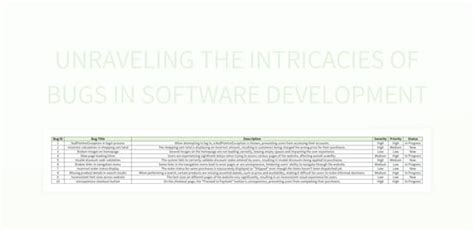
In the realm of wireless audio devices, common issues can arise that lead to unexpected disconnections between Bluetooth headphones and connected devices. These sporadic interruptions can often be attributed to software bugs, which can introduce glitches and affect the overall user experience.
When it comes to Bluetooth technology, software bugs are a prevalent concern that can impact the seamless connectivity between headphones and mobile devices. Such bugs can manifest in various ways, including sudden dropouts, intermittent audio, or even complete disconnection. Understanding these glitches is essential in addressing the root causes and finding effective solutions.
One potential glitch can be due to compatibility issues between the headphone's firmware and the device's operating system. Software updates released by device manufacturers or headphone brands may inadvertently introduce incompatibilities that result in unstable connectivity. These compatibility issues can vary, ranging from minor disruptions to complete disconnection, depending on the severity of the bug.
Additionally, the complexity of Bluetooth protocols, which govern the communication between devices, can also contribute to software bugs. Bluetooth technology utilizes a range of protocols, including pairing, security, and data transfer protocols. Any flaws or errors in these protocols can introduce vulnerabilities that may disrupt the connection between headphones and the device, causing sporadic disconnections.
Furthermore, the wide variety of Bluetooth profiles available in different headphone models can also contribute to potential glitches. Each profile has its own set of specifications and capabilities, and inconsistencies or discrepancies between the supported profiles on both the headphones and the device can lead to connectivity issues. Software bugs related to these profiles can result in unstable connections or even prevent the headphones from pairing with the device.
To overcome these software bugs and ensure a stable Bluetooth connection, steps can be taken to identify, diagnose, and resolve them. Establishing a reliable bug reporting system, both on the headphone manufacturer's side and the device manufacturer's side, can help collect valuable data to analyze patterns and track down the root causes. This information can then be used to develop patches or firmware updates to address the identified bugs.
- Pay attention to compatibility updates provided by both the headphone and device manufacturers to ensure that any software bugs related to compatibility issues are promptly resolved.
- Regularly update the firmware of both the headphones and the connected device to minimize the impact of potential bugs and take advantage of performance improvements and bug fixes.
- Report any observed software glitches promptly, providing detailed information about the circumstances and symptoms to aid in the troubleshooting process.
By actively addressing software bugs and striving for continuous improvement, the Bluetooth technology ecosystem can enhance the reliability and stability of wireless headphones, ensuring a seamless and uninterrupted audio experience for users.
Device Compatibility: The Importance of Matching Headphones and Phones
In the world of technology, the harmony between your headphones and mobile device plays a crucial role in ensuring a seamless user experience. Understanding the significance of device compatibility is essential to address the issue of disconnection often encountered with wireless headphones.
Recognizing the Significance of Compatibility
Compatibility refers to the ability of two or more devices to work together harmoniously. When it comes to wireless headphones and mobile phones, compatibility plays a vital role in maintaining a stable connection between the two devices. The level of compatibility between headphones and phones can impact the quality and consistency of audio streaming, overall performance, and user satisfaction.
The Intricacies of Device Compatibility
Device compatibility encompasses various factors such as Bluetooth versions, frequency bands, and software compatibility. The Bluetooth version of both the headphones and mobile device must align to ensure a seamless connection. Additionally, the frequency bands utilized by the devices must match to avoid interference and disconnection issues. Software compatibility is also crucial, as different headphone models may require specific driver updates or firmware to interact effectively with a particular mobile phone.
Ensuring a Perfect Match
Matching headphones and phones requires careful consideration of the device's specifications and requirements. Thorough research into the Bluetooth version supported by the mobile phone and the headphones is essential. Compatibility can also be ensured by checking the frequency bands used by the devices. Furthermore, it's recommended to consult the manufacturer's instructions or website to verify that the specific headphone model is compatible with the mobile device you intend to pair it with.
Conclusion
Device compatibility plays a crucial role in preventing disconnection issues with wireless headphones. Understanding the intricacies and ensuring a perfect match between headphones and mobile devices can vastly improve the user experience. By acknowledging the importance of compatibility, users can enjoy uninterrupted audio streaming and a seamless connection between their headphones and phones.
Environmental Factors: How External Conditions Affect the Connectivity of Cordless Headsets
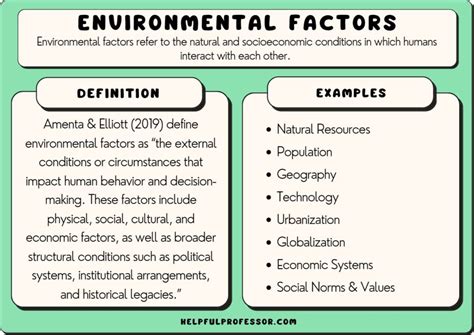
Underlying the sporadic detachment between audio accessories and mobile devices lie several environmental factors that inadvertently influence the integrity of wireless communication. The functioning of cordless headsets can be perturbed by various external circumstances, ranging from physical obstacles and radio interference to atmospheric conditions and user proximity. An understanding of these intricacies allows for a comprehensive assessment of the challenges faced by cordless headphones in order to optimize their performance.
| Factor | Description |
|---|---|
| Physical Obstacles | Objects such as walls, furniture, or human bodies hinder the propagation of wireless signals, leading to signal degradation or complete disconnection. |
| Radio Interference | External devices operating on the same frequency band, such as Wi-Fi routers, microwave ovens, or other Bluetooth devices, can generate electromagnetic waves that disrupt the connection between headphones and smartphones. |
| Atmospheric Conditions | Certain atmospheric conditions, like heavy rain, thunderstorms, or high humidity levels, can attenuate radio signals and degrade the range and stability of wireless connections. |
| User Proximity | Being out of range from the source device or moving too far away from it can cause signal loss or intermittent audio interruptions. |
It is essential to acknowledge the impact of these environmental factors when experiencing occasional disconnections between cordless headphones and smartphones. Taking preventative measures such as optimizing device placement, minimizing interference, and understanding the limitations of wireless technology can enhance the overall connectivity experience and curb the occurrence of unwarranted interruptions.
FAQ
Why do wireless headphones disconnect from the phone on their own?
There can be a few reasons why wireless headphones disconnect from the phone without any manual interference. One possible reason could be an issue with the Bluetooth connection between the headphones and the phone. It could be due to a weak signal, interference from other devices, or compatibility issues. Additionally, low battery levels on either the headphones or the phone can also cause disconnections. Finally, software glitches or bugs in either the headphones or the phone's operating system can also lead to automatic disconnections.
How can I prevent my wireless headphones from disconnecting from the phone spontaneously?
To prevent your wireless headphones from disconnecting spontaneously, there are a few steps you can take. Firstly, ensure that both your headphones and phone are fully charged, as low battery levels can cause disconnections. Keep your headphones and phone in close proximity to maintain a strong Bluetooth connection and minimize interference from other devices. Regularly check for software updates and install them, as they often include bug fixes that can address disconnection issues. Lastly, if you have tried these steps and the disconnections continue, you may want to contact the manufacturer for further assistance.
Are there any specific settings on my phone that might cause wireless headphones to disconnect on their own?
Yes, there are specific settings on your phone that can potentially cause wireless headphones to disconnect spontaneously. Firstly, check if your phone's battery optimization settings are affecting the Bluetooth connection. Some phones have aggressive battery optimization features that can limit the functioning of Bluetooth devices in order to save power. If this is the case, you may need to exclude your headphones from battery optimization or adjust the settings accordingly. Additionally, certain power-saving modes or airplane mode can also interfere with the Bluetooth connection and lead to disconnections.
Can using wireless headphones in crowded areas lead to automatic disconnections?
Yes, using wireless headphones in crowded areas can sometimes lead to automatic disconnections. This is because crowded areas often have a high amount of wireless signals from various devices, such as smartphones, Wi-Fi networks, and other Bluetooth devices. The abundance of signals can cause interference and result in intermittent disconnections. In such situations, it is advisable to keep your phone and headphones closer together and away from other devices to minimize signal interference and maintain a stable connection.
Is there a way to troubleshoot and fix automatic disconnections of wireless headphones?
Yes, there are a few troubleshooting steps you can take to fix automatic disconnections of wireless headphones. Start by restarting both your headphones and your phone. This simple step can often resolve minor software glitches causing the disconnections. If that doesn't help, try unpairing and then re-pairing your headphones with your phone. If the automatic disconnections persist, check for and install any available firmware updates for your headphones or software updates for your phone. Finally, if none of these steps work, reaching out to the manufacturer's customer support or seeking professional assistance may be necessary.
Why do my wireless headphones keep disconnecting from my phone?
There can be several reasons why wireless headphones disconnect from your phone. It could be due to a weak Bluetooth connection, low battery levels, interference from other devices, outdated firmware, or even a software glitch. It's a good idea to troubleshoot the issue by ensuring your headphones are adequately charged, updating their firmware, and moving away from any potential sources of interference.
Is it normal for wireless headphones to disconnect randomly?
While occasional disconnections can happen with wireless headphones, it is not considered normal for them to disconnect randomly or frequently. If your headphones are constantly disconnecting, it may indicate a problem with either the headphones or your phone. Try resetting your headphones, forget the Bluetooth connection on your phone and pair them again, or consider seeking technical support or replacing them if the issue persists.




