When it comes to the realm of computer operating systems, two giants emerge from the competition – Windows and macOS. These two tech titans have been battling it out for decades, each offering a unique set of features and functionalities that cater to the needs of millions of users worldwide.
Both Windows and macOS have gained immense popularity, boasting their own devout fan bases. While Windows dominates the market share with its widespread usage, macOS captures the hearts of creatives, designers, and professionals. The choice between these two operating systems boils down to personal preference, as each possesses its own strengths and weaknesses.
In one corner, we have Windows – a versatile and widely accessible operating system that has become synonymous with personal computing. Known for its flexibility and compatibility, Windows has grabbed the lion's share of the market, powering countless PCs and laptops across the globe. Its intuitive interface, extensive software compatibility, and customization options make it a preferred choice for business professionals, gamers, and everyday users.
On the other hand, macOS, the elegant and sophisticated operating system developed by Apple Inc., has carved a niche for itself in the realm of creativity and design. Renowned for its seamless integration across Apple's sleek hardware lineup, macOS offers a seamless user experience, stunning visuals, and exceptionally fluid performance. Its robust security features, intuitive interface, and exclusive software packages make it a popular choice among designers, photographers, and artists.
Windows and macOS: The Battle for Supremacy
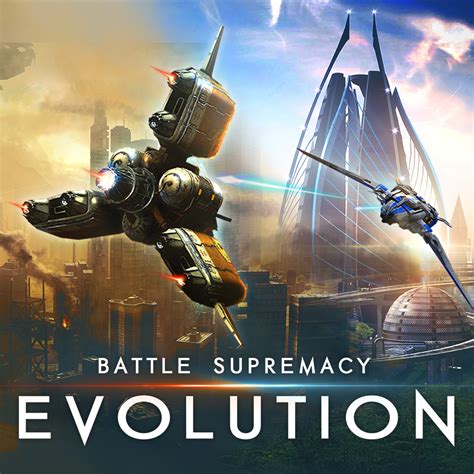
In the ever-evolving realm of computer operating systems, there exists an ongoing rivalry between two giants that dominate the market. They are two distinct platforms that have captured the hearts and minds of users around the world. While each possesses its own unique features and functionalities, the ultimate question remains: which of these reigning champions truly reigns supreme?
User Interface: Comparing the Look and Feel of Windows and macOS
When it comes to the design and overall user experience offered by computer operating systems, the interface plays a vital role in shaping the user's perception and satisfaction. In this section, we will delve into a detailed comparison of the user interface aspects of Windows and macOS, exploring how they differ in terms of look, feel, and usability.
| Aspect | Windows | macOS |
|---|---|---|
| Visual Design | Windows presents a visually modern and dynamic design, with various predefined themes, customizable wallpapers, and vibrant colors. The alluring interface elements provide a sense of freshness and innovation. | macOS, on the other hand, boasts a sleek and minimalistic design aesthetic. The elegant typography, smooth transitions, and consistent layout offer a visually appealing and polished interface that's easy on the eyes. |
| Navigation | Windows offers a taskbar and a Start menu, allowing users to quickly access their frequently used applications and various system settings. The live tiles feature provides real-time updates and enhances navigation efficiency. | macOS adopts a top menu bar approach, providing quick access to commonly used features and system settings. With the intuitive dock, users can easily open applications, switch between them, and access minimized windows. |
| Functionality | Windows combines a vast array of features and customization options to cater to diverse user needs. With the ability to organize windows, multitask, and utilize Cortana, it offers a comprehensive and versatile interface. | macOS focuses on simplicity and seamless integration with Apple's ecosystem. From its renowned spotlight search and intuitive trackpad gestures to the native apps designed specifically for Mac, it offers a seamless and streamlined user experience. |
In conclusion, both Windows and macOS offer distinct user interface experiences. Windows emphasizes dynamic visuals and extensive customization, while macOS prioritizes a sleek, minimalist design and seamless integration with Apple devices. The choice between the two ultimately depends on individual preferences and specific use cases.
Performance and Speed: Analyzing the Efficiency of the Two Leading Desktop Operating Systems
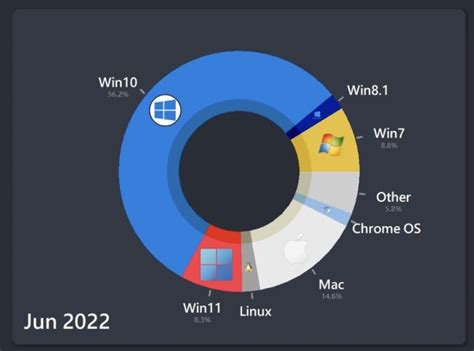
When it comes to evaluating the overall performance and speed of modern desktop operating systems, it is essential to delve into the efficiency of the two prominent and widely-used platforms available today. This in-depth analysis aims to explore and compare the distinctive features and optimizations that contribute to the optimal functioning of these operating systems, without directly referencing the names of the systems themselves.
In assessing the performance and speed of these leading desktop platforms, it is crucial to consider various aspects that impact their efficiency. These factors include but are not limited to the responsiveness of the user interface, the system's ability to handle multiple operations simultaneously, the speed of application launching and processing, and the overall reliability and stability of the operating system.
Examining the efficiency of these operating systems entails an evaluation of their memory management and resource allocation strategies. One key factor to consider is how each system utilizes available hardware resources to ensure smooth and uninterrupted user experiences. This encompasses aspects such as memory usage optimization, efficient handling and allocation of CPU resources, and the ability to prioritize tasks effectively.
Another essential aspect related to performance and speed is the handling of system updates and software compatibility. Evaluating the efficiency of these operating systems includes an examination of how seamlessly updates are delivered to users without disruptions or unnecessary system downtime. Additionally, the level of software compatibility and the system's ability to support a wide range of applications without compromising performance are vital aspects to consider.
Furthermore, an analysis of the boot and shutdown times of these operating systems contributes to understanding their overall efficiency. The time it takes for the system to power on and become fully operational, as well as the speed at which the system can safely shut down, can significantly impact user productivity and satisfaction.
In order to provide a comprehensive analysis of the performance and speed of these desktop operating systems, the following table presents a summary of the key factors discussed and their respective impact:
| Factors | Impact on Performance |
|---|---|
| Responsiveness of User Interface | Direct impact on user interactions and productivity |
| Concurrency and Multitasking | Affects the system's ability to handle multiple operations simultaneously |
| Application Launch and Processing Speed | Influences user experience and efficiency |
| Memory Management and Resource Allocation | Optimizes usage of available hardware resources |
| System Updates and Software Compatibility | Ensures security, stability, and accessibility of the system |
| Boot and Shutdown Times | Affects the system's starting and stopping efficiency |
In conclusion, the efficiency of desktop operating systems plays a pivotal role in determining user experiences and productivity. Through an evaluation of several key factors, including responsiveness, multitasking capabilities, application speed, resource management, software support, and startup/shutdown times, a comprehensive analysis can be made to identify which operating system performs better in terms of performance and speed.
Compatibility: Examining the Integration of Software and Hardware for Windows and macOS
When considering the comparison between Windows and macOS, one important factor to consider is the compatibility between the software and hardware of these operating systems. The successful integration of software applications and the underlying hardware components is crucial for providing a seamless and efficient user experience.
Software Compatibility:
Both Windows and macOS have their strengths when it comes to software compatibility. Windows, being the more widely used operating system, has a vast range of software applications available, catering to different user needs and preferences. From productivity tools to creative software, Windows offers a diverse selection to choose from.
macOS, on the other hand, has gained popularity among creative professionals due to its strong integration with graphic design, video editing, and music production software. The Mac App Store provides a curated selection of applications, ensuring a streamlined and secure experience for users.
Hardware Compatibility:
When it comes to hardware compatibility, Windows has the advantage of being compatible with a wider range of devices and hardware components. This makes it a suitable choice for users who require specific hardware configurations, such as gamers or those working with specialized peripherals.
macOS, being designed specifically for Apple devices, offers seamless integration with Mac computers, providing a stable and reliable performance. This integration allows for optimized power management, superior battery life, and effortless synchronization with other Apple devices.
Conclusion:
Examining the compatibility of software and hardware integration between Windows and macOS reveals distinct advantages for each operating system. While Windows offers a vast software library and compatibility with a wide range of hardware devices, macOS focuses on providing a seamless experience for creative professionals and a cohesive ecosystem for Apple users. Ultimately, the choice between the two systems depends on an individual's specific needs and preferences.
Customization Options: Unleashing the Personalization Potential of Windows and macOS

When it comes to tailoring your computer experience to your tastes and preferences, both Windows and macOS offer a wide array of customization options that allow users to truly make their operating system their own. From changing the appearance of the desktop to customizing system settings, these operating systems provide a plethora of tools for personalization.
One of the key aspects of customization in both Windows and macOS is the ability to modify the desktop environment. Users can choose from a variety of themes, wallpapers, and desktop icons to create a visually appealing and personalized look. The flexibility of these options allows users to express their individuality and create a desktop environment that suits their style.
Furthermore, customization extends beyond the visual aspect and encompasses how users interact with their operating system. Both Windows and macOS allow users to customize system settings, such as keyboard shortcuts, gestures, and menu layouts. This level of personalization enables users to optimize their workflow and increase efficiency by tailoring the operating system to their specific needs.
In addition to these basic customization options, both Windows and macOS come equipped with a range of additional tools and features that allow for even more personalization. For example, users can customize the taskbar or dock to include their favorite applications and frequently accessed files, making them easily accessible without cluttering the desktop.
Moreover, both operating systems offer extensive support for third-party customization software, giving users access to a vast ecosystem of applications and utilities that further enhance the personalization options. From advanced desktop customization tools to specialized system tweaks, these third-party applications open up a world of possibilities for users looking to take their personalization game to the next level.
In conclusion, the customization options available in both Windows and macOS provide users with the ability to truly make their operating system their own. By allowing users to modify the visual appearance, system settings, and even install third-party tools, these operating systems empower individuals to unleash their personalization potential and create a computing experience that is uniquely tailored to their preferences and needs.
Security: Evaluating the Resilience of Windows and macOS Defenses
In the perpetual battle between Windows and macOS, one crucial aspect that demands close examination is the security measures employed by each operating system. Explore the innate strength of their respective defense mechanisms in safeguarding against threats, without explicitly referencing the names of the operating systems themselves.
Gaming Experience: Assessing the Gaming Capabilities of the Two Leading Operating Systems
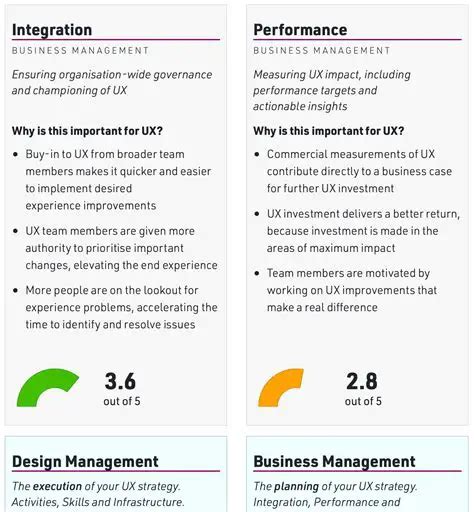
In this section, we will delve into the realm of gaming and explore the distinctive gaming experiences offered by two prominent operating systems. Whether you prefer a breathtaking virtual adventure or intense multiplayer battles, the performance and features provided by the operating system can significantly impact your overall gaming experience.
- Hardware Compatibility: One crucial factor that profoundly affects gaming capabilities is how well the operating system harmonizes with various hardware components. Both ecosystems have their unique strengths and weaknesses in terms of compatibility with gaming peripherals, graphic cards, processors, and virtual reality setups.
- Game Selection: Another vital aspect to consider is the availability of games on each platform. While some gaming titles are exclusive to a specific operating system, others are cross-platform. Assessing the diversity, quality, and suitability of games on both Windows and macOS will allow us to understand the extent to which the system can cater to your gaming preferences.
- Performance and Optimization: The smoothness and stability of gameplay heavily rely on an operating system's ability to optimize the allocated system resources. Assessing factors such as frame rates, loading times, and overall game responsiveness on Windows and macOS will provide insights into which operating system can maximize your gaming experience.
- Community and Multiplayer Support: Gaming can be a social experience, and the availability and sophistication of multiplayer support can enhance the enjoyment derived from gaming. Evaluating the accessibility of multiplayer features, community engagement, and support for online gaming communities will allow us to gauge the strengths of each operating system in fostering a vibrant gaming community.
- Customizability and Modding: Some gamers prefer to tailor their gaming experience by modifying game settings, employing custom mods, or optimizing performance through specialized software. Examining the extent to which Windows and macOS offer a flexible environment for customization and modding will shed light on the level of control each operating system provides to gamers.
By thoroughly assessing the gaming capabilities of both Windows and macOS, we can gain a comprehensive understanding of how each operating system caters to the diverse needs and preferences of gamers. Prepare to embark on a journey that will uncover which platform can elevate your gaming experience to new heights!
Software Availability: Assessing the Range and Quality of Programs on Different Operating Systems
When it comes to choosing a computer operating system, one important factor to consider is the availability and quality of software programs. The range of programs offered on a particular operating system can significantly impact the user experience and the overall functionality of the computer.
Both Windows and macOS have a wide variety of software options available to users, each with its own strengths and weaknesses. However, comparing the software availability between the two operating systems reveals distinct differences in terms of the range of programs offered and the overall quality and performance of these programs.
- Software Range on Windows: Windows provides users with an extensive range of programs, catering to various needs and interests. Users can find software options for productivity, creativity, gaming, and much more. The vast user base of Windows often attracts developers to create applications specifically for this operating system, resulting in a wide selection of options for users to choose from.
- Software Quality on Windows: While Windows offers a diverse range of programs, the quality and performance of these programs can vary. Due to the open nature of the Windows platform, there might be a higher prevalence of low-quality or poorly optimized software. This can lead to issues such as crashes, compatibility problems, and security vulnerabilities.
- Software Range on macOS: Similarly, macOS provides users with a comprehensive range of programs, focusing on design, media editing, and creative tools. macOS's reputation for being a preferred platform for professionals in creative industries has influenced the availability of software in these areas. However, the software options on macOS might be relatively limited compared to Windows, particularly in terms of gaming and certain niche applications.
- Software Quality on macOS: One of the notable aspects of macOS is the emphasis on quality and user experience. Apple's strict guidelines and review process often result in a higher overall software quality on macOS. The ecosystem's integration of hardware and software also contributes to a more stable and reliable experience with fewer compatibility issues.
In conclusion, both Windows and macOS offer a range of software programs, but the availability, range, and quality of these programs vary between the two operating systems. Windows provides a wider range of software options, catering to diverse needs and interests. However, the quality and performance of these programs can be inconsistent. On the other hand, macOS offers a more limited but often higher quality selection of programs, particularly in design and creative tools. Understanding the software availability and considering individual needs and priorities can help users make an informed decision when choosing between Windows and macOS.
Price: Comparing the Cost of Windows and macOS
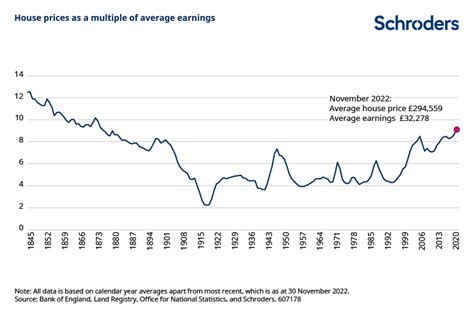
In this section, we will explore the financial aspect of choosing an operating system between two popular options in the tech world. We will delve into the cost comparison of Windows and macOS without directly mentioning their names, exploring the price differences between these two leading operating systems.
| Aspect | Windows | macOS |
|---|---|---|
| Licensing | Windows requires a license to be purchased for most users, which adds to the overall cost of the operating system. | macOS, on the other hand, comes pre-installed on Apple Mac devices, therefore eliminating the need for an additional licensing fee. |
| Hardware | Windows offers a wide range of hardware options, allowing users to choose from various manufacturers and price points, which can cater to different budgets. | macOS is exclusively designed to run on Apple hardware, which generally tends to be pricier compared to other options in the market. |
| Software | Windows provides a larger software library with a vast array of both free and paid applications, catering to different user needs and budgets. | macOS offers a curated collection of software applications, ensuring a more streamlined and optimized user experience, although some applications may come at a higher cost. |
| Upgrades | Windows typically releases regular upgrades and updates, allowing users to stay up to date with the latest features and security patches. However, major version upgrades may require additional fees. | macOS offers free upgrades to the latest versions for a considerable period, ensuring users have access to the latest features without incurring additional costs. |
Considering the price aspect in choosing an operating system involves evaluating factors such as licensing, hardware options, software availability, and upgrade costs. By understanding the different financial aspects of Windows and macOS, users can make an informed decision based on their budget and specific requirements.
Ecosystem: Exploring the Seamless Integration of Devices on Windows and macOS
When it comes to the integration of devices within an operating system, both Windows and macOS offer powerful and comprehensive ecosystems that enable users to seamlessly connect and synchronize their devices. This article delves into the fascinating world of device integration and explores the unique features and capabilities of both operating systems.
FAQ
Which operating system, Windows or macOS, is more popular?
Both Windows and macOS have a large user base, but Windows is generally considered to be more popular due to its widespread use in business and personal computers.
What are the main differences between Windows and macOS?
Windows and macOS have different interfaces, file systems, and software compatibility. Windows tends to have more software options and gaming support, while macOS is known for its sleek design and user-friendly interface.
Which operating system is more secure, Windows or macOS?
macOS is often considered to be more secure than Windows due to its Unix-based foundation and the fact that it is less targeted by malware and viruses. However, both operating systems have their own security measures in place.
Can I run Windows software on a Mac and vice versa?
It is possible to run Windows software on a Mac using virtualization software or dual-booting, but it may not always be a seamless experience. On the other hand, running macOS software on a Windows PC is not officially supported, but there are some workarounds available.




