Ever wondered why your smartphone appears oblivious to the presence of your wireless earbuds? Despite their advanced technology and sleek design, it can be frustrating when these impressive audio accessories fail to pair effortlessly with your device.
Delving into the intricacies of this issue, we uncover an assortment of factors contributing to the perplexing behavior of your smartphone. Understanding these underlying reasons can assist in troubleshooting, ensuring a seamless connection between your wireless earbuds and device.
One prominent factor contributing to the invisibility of your earbuds lies in the realm of wireless protocols. Different wireless earbuds employ various protocols such as Bluetooth, NFC, or even infrared. Your smartphone, on the other hand, may support a limited range of protocols or might have incompatible versions, resulting in an unsuccessful connection attempt.
Moreover, the absence of proper firmware and driver updates within your smartphone can further impede its ability to detect wireless earbuds. Firmware, acting as the operating system for your device, governs the communication between hardware components. A lack of compatibility updates can create compatibility gaps, causing your smartphone to overlook the presence of wireless earbuds.
Interference: The Possible Reason Your Smartphone Fails to Detect Wireless Earbuds
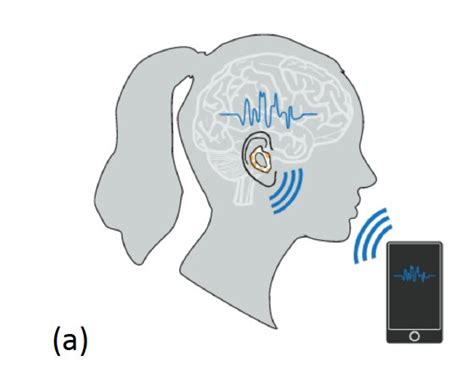
In the realm of wireless audio devices, the absence of a connection between your smartphone and wireless earbuds might be attributed to various factors. Among these potential culprits, interference takes center stage as a plausible explanation for why your device fails to recognize your wireless headphones.
Interference occurs when external signals disrupt the smooth flow of communication between your smartphone and wireless earbuds. These disruptions can arise from a multitude of sources, such as electronic devices operating on the same frequency range or physical obstacles obstructing the signal.
Frequency conflict: Devices around you, such as other Bluetooth-enabled gadgets or Wi-Fi networks, occupy the same frequency spectrum as your wireless earbuds. As a result, signal congestion or overlapping frequencies may cause interference, impeding the connection establishment process.
Physical barriers: Obstacles between your smartphone and wireless earbuds, such as walls, furniture, or even other people, can obstruct the transmission of wireless signals. These physical barriers weaken the signal strength and introduce interference, hampering the pairing process.
Electromagnetic radiation: The electromagnetic radiation emitted by devices like microwave ovens, cordless phones, or baby monitors can interfere with the Bluetooth signal between your smartphone and wireless earbuds. Proximity to such sources of radiation can disrupt the connection or weaken the audio quality.
Environmental factors: There are certain environmental conditions that can contribute to signal interference, creating difficulties in establishing a seamless connection. These factors include crowded areas with numerous active devices, locations with high levels of electromagnetic interference, or areas with limited Bluetooth coverage.
It is important to note that while interference might explain why your smartphone cannot detect wireless earbuds, it is just one potential reason among several others. Other causes, including software glitches, outdated firmware, or hardware limitations, can also impact the ability of your device to recognize and connect with wireless headphones.
Impact of Nearby Devices and Obstacles on Connection Quality
In the realm of wireless headphone connectivity, various factors can hinder the seamless pairing between your device and headphones. Among these, the presence of nearby devices and obstacles within the vicinity plays a crucial role in disrupting the connection quality. Understanding the impact of these elements is essential to troubleshooting connection issues and ensuring optimal audio experience.
| Nearby Devices | Obstacles |
|---|---|
1. Interference from other wireless devices: Bluetooth operates on a frequency band shared by multiple devices, such as Wi-Fi routers, cordless phones, or even microwaves. The coexistence of these devices in close proximity can result in signal congestion, causing audio interruptions and reduced range. 2. Cross-interference with other Bluetooth devices: If there are multiple Bluetooth devices within range, they might interfere with each other's signals, leading to connection instability. This interference can occur when their signals overlap or when they are operating on the same frequency. 3. Signal compression or weakening due to walls and furniture: Physical barriers like walls, furniture, or even human bodies can attenuate and weaken Bluetooth signals. The quality of the connection may degrade if the line-of-sight between your phone and the headphones is obstructed by these objects. | 1. Reflection and absorption: Surfaces that reflect or absorb Bluetooth waves, such as mirrors, glass, or certain building materials, can impede the signals from reaching the headphones. These materials can create echo-like effects, resulting in signal degradation and loss. 2. Distance and line-of-sight: The farther your wireless headphones are from your phone, the weaker the signal becomes. Additionally, if there are no direct sightlines between the two devices, the signal has to traverse obstacles, increasing the chances of interference and reduced connectivity. 3. Environmental factors: Environmental conditions like heavy electrical interference or radio frequency noise can disrupt the Bluetooth signal by introducing additional noise and disturbances. Examples include areas with strong electromagnetic fields or crowded wireless environments. |
By recognizing the potential impact of nearby devices and obstacles on the wireless headphone connection, you can take proactive measures to optimize your audio experience. Keeping your headphones and device clear of interference sources and positioning them for better line-of-sight can significantly improve the connection stability and audio quality.
Compatibility Issues: Explaining the Incompatibility Between Your Mobile Device and Wireless Earbuds

When it comes to the seamless integration of your smartphone and wireless earbuds, a common concern arises - the compatibility between the two devices. In this section, we will delve into the various factors that may contribute to the imperfect match between your mobile phone and wireless headphones, exploring the technical, hardware, and software aspects that can hinder their harmonious connection.
The Significance of Matching Bluetooth Versions and Codecs
When it comes to connecting wireless headphones to your mobile device, there is a vital aspect that often goes unnoticed – the compatibility between Bluetooth versions and codecs. While your phone may be equipped with the latest Bluetooth technology, it is not guaranteed to support all types of wireless headphones. Understanding the importance of matching Bluetooth versions and codecs can help avoid frustrating connectivity issues and ensure optimal audio performance.
Bluetooth versions, represented by numerical values such as Bluetooth 4.1 or Bluetooth 5.0, define the capabilities and features of the wireless communication technology. Each version introduces improvements and enhancements over its predecessors, including higher data transfer speeds, improved energy efficiency, and extended range. For seamless pairing and reliable connectivity, it is crucial to check if your wireless headphones support the Bluetooth version that your phone is equipped with.
Furthermore, codecs play a critical role in determining the quality of audio transmitted from your phone to the wireless headphones. Codecs are responsible for encoding and decoding audio signals. Different codecs utilize varying algorithms and compression techniques, which directly impact the audio fidelity and latency. Some popular codecs include SBC, AAC, aptX, and LDAC. For an optimal listening experience, both your phone and wireless headphones need to support the same codec or have compatible fallback options.
| Bluetooth Version | Codec | Audio Quality |
|---|---|---|
| Bluetooth 4.2 | SBC, AAC | Standard/High |
| Bluetooth 5.0 | AAC, aptX, LDAC | High/Excellent |
Incompatibility between Bluetooth versions and codecs can lead to various issues such as audio dropouts, low-quality sound, or even complete failure to connect. To avoid these problems, it is advisable to research and ensure that your wireless headphones support the Bluetooth version and codec that your phone utilizes. This information is typically provided in the product specifications or user manuals of both devices.
By paying attention to the compatibility of Bluetooth versions and codecs, you can maximize the potential of your wireless headphones and enjoy superior audio performance without any connectivity hiccups. Remember, successful pairing and optimal sound quality go hand in hand with matching the right Bluetooth version and codec.
Outdated Software: How an Aging Operating System Hinders Connectivity with Wireless Earbuds

The seamless connection between mobile devices and wireless headphones has become an indispensable feature for many people. However, the software running on your mobile device plays a crucial role in maintaining this convenient connectivity. An outdated operating system on your phone could potentially lead to a disrupted or non-existent connection with your wireless earbuds. In this section, we will explore how an aging phone operating system can affect the connectivity of wireless headphones, and the potential solutions to overcome this issue.
When your phone's operating system stops receiving regular updates, it may lack the necessary drivers and protocols required to establish a stable connection with wireless headphones. These drivers and protocols are often developed and updated by manufacturers specifically for newer versions of operating systems. As a result, outdated software may not support the newer Bluetooth technology standards utilized by modern wireless audio devices.
To establish a connection, wireless headphones utilize Bluetooth technology to communicate with your mobile device. However, different versions of Bluetooth exist, each introducing improved connectivity and increased data transfer rates. If your outdated operating system does not support the Bluetooth version utilized by your wireless headphones, it may struggle to establish a reliable connection or fail to connect completely.
Furthermore, an outdated operating system may have compatibility issues with newer Bluetooth codecs, such as aptX or AAC, which are commonly used for high-quality audio transmission. These codecs require specific support from the operating system to function correctly. Without the necessary software updates, your phone may not be able to decode the audio signals properly, resulting in poor sound quality or intermittently dropping audio.
To address the connectivity issues caused by an aging operating system, it is recommended to ensure that your phone is running on the latest available software version. Regular updates often include improvements and bug fixes, including compatibility updates for wireless connectivity. However, if your phone has reached the end of its update support cycle, you may need to consider upgrading to a newer device that can accommodate the latest operating system.
In conclusion, an outdated phone operating system can significantly impact the connectivity between your mobile device and wireless earbuds. By staying on top of software updates and ensuring compatibility with the latest Bluetooth technology and codecs, you can enjoy the seamless and uninterrupted wireless audio experience that modern headphones offer.
The Importance of Regular Software Updates for Seamless Bluetooth Connectivity
Keeping your smartphone's software up to date is paramount for maintaining a smooth and uninterrupted Bluetooth connection. Regular software updates play a vital role in enhancing the compatibility and functionality of your device's Bluetooth technology, ensuring a seamless connection with wireless headphones and other devices. This article highlights the significance of updating your phone's software and its direct impact on the stability and reliability of Bluetooth connectivity.
Hardware Limitations: Understanding the Technical Constraints of Your Phone's Bluetooth Capability

The functionality of wireless headphones is dependent on the capability of your phone's Bluetooth technology. While wireless headphones offer convenience and flexibility, it’s important to understand the limitations imposed by the hardware of your phone.
Bluetooth, a wireless technology that allows devices to communicate with each other over short distances, is integrated into most modern smartphones. However, the Bluetooth capability varies across different phone models and manufacturers, resulting in varying levels of compatibility with wireless headphones.
These hardware limitations can affect the range, audio quality, and connection stability of your wireless headphones. Some phones may have a lower Bluetooth version or support fewer Bluetooth profiles, which can restrict the functionality of your headphones. It’s essential to check the specifications of your phone and wireless headphones to ensure optimal compatibility.
Additionally, certain phone features or components can interfere with the Bluetooth signal, leading to connectivity issues. For example, metal casings, large batteries, or other electronic devices operating in close proximity to your phone can hinder the Bluetooth connection. Understanding the potential obstacles within your phone's hardware can help troubleshoot connection problems with your wireless headphones.
It's worth noting that software updates from phone manufacturers can sometimes improve Bluetooth functionality and overcome certain hardware limitations. Keeping your phone's operating system up to date can ensure the best possible compatibility with wireless headphones.
Overall, comprehending the hardware limitations of your phone's Bluetooth capability is crucial for a seamless wireless headphone experience. By understanding these technical constraints, you can make informed decisions when purchasing wireless headphones and troubleshoot any connectivity issues that may arise.
[MOVIES] [/MOVIES] [/MOVIES_ENABLED]FAQ
Why isn't my phone able to detect my wireless headphones?
There can be multiple reasons why your phone is unable to detect your wireless headphones. Firstly, ensure that your headphones are in pairing mode and are within the Bluetooth range of your phone. Also, check if your phone's Bluetooth is turned on and functioning properly. Additionally, some phones may have compatibility issues with certain headphone models. Lastly, try restarting both your phone and headphones, as it can often resolve connection problems.
What should I do if my phone fails to connect with my wireless headphones?
If your phone fails to connect with your wireless headphones, there are a few troubleshooting steps you can try. Start by unpairing the headphones from your phone's Bluetooth settings and then try pairing them again. Make sure to remove any other Bluetooth devices from the pairing list that might be causing interference. If the problem persists, try resetting your wireless headphones to factory settings and repeat the pairing process. If none of these steps work, there might be an issue with either your phone or headphones, and it is recommended to contact the manufacturer for further assistance.
Are there any specific headphone models that are known to have compatibility issues with phones?
While most wireless headphones work seamlessly with phones, there have been instances where certain models have compatibility issues. This is mostly due to differences in Bluetooth versions and profiles supported by the phone and headphones. To avoid any compatibility problems, it is advisable to check the specifications and compatibility information provided by the headphone manufacturer and ensure it is supported by your phone before making a purchase. Additionally, keeping your phone's operating system and Bluetooth firmware updated can help resolve any compatibility issues.
Is there any way to fix the Bluetooth connection between my phone and wireless headphones without resetting them?
Yes, there can be some alternatives to fix the Bluetooth connection between your phone and wireless headphones without resetting them. Firstly, try disconnecting and reconnecting the headphones in your phone's Bluetooth settings. Additionally, you can try turning off and on the Bluetooth functionality on your phone to establish a fresh connection. Another option is to try forgetting the headphones from your phone's paired devices list and then pairing them again. If none of these alternatives work, a reset might be necessary to ensure a proper connection.




