In today's technologically advanced society, it is no secret that wireless audio devices have become an indispensable part of our lives. With their convenience and freedom from tangled cords, these devices have transformed the way we experience sound. However, even the most cutting-edge wireless headphones can sometimes exhibit an unexpected phenomenon – a temporary loss of sound, leaving users puzzled and frustrated.
During moments of transient audio fading, wearers may find themselves disconnected from their favorite tunes, movie dialogues, or even important phone calls. Whether it’s a momentary interruption or a persistent issue, this phenomenon can be more than just an inconvenience. Understanding the various factors responsible for temporary sound diminishment in wireless headphones is crucial in order to mitigate these occurrences and ensure a seamless audio experience.
One potential cause of this transient audio fading could be the presence of interference within the wireless frequency range. With an increasing number of wireless devices sharing the same frequency spectrum, there is a greater likelihood of signal clashes leading to momentary audio dropouts. From nearby Wi-Fi routers to other Bluetooth-enabled gadgets, these interferences can disrupt the wireless connection between headphones and audio source, causing temporary sound loss.
Interference from other wireless devices
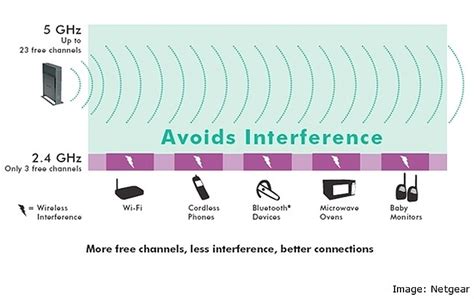
In this section, we will explore one of the main causes that can lead to temporary disruptions in the audio experience provided by wireless headphones.
When using wireless headphones, it is important to consider the possibility of interference from other wireless devices. Various electronic devices, such as smartphones, Wi-Fi routers, and Bluetooth speakers, operate on similar frequencies as wireless headphones. This overlap in frequency can result in interferences that may cause sound loss or interruptions.
Interference can occur when multiple wireless devices are operating in close proximity to each other. The signals emitted by these devices can interfere with one another, leading to a degradation in signal quality and temporary sound loss in wireless headphones.
Additionally, physical obstructions between the wireless headphones and the source device can further exacerbate the interference. Objects like walls, furniture, or even the human body can obstruct the wireless signals, causing them to weaken or completely disrupt the connection between the headphones and the source device.
To mitigate the impact of interference from other wireless devices, it is recommended to minimize the number of active wireless devices in the vicinity. Turning off or moving other devices away from the wireless headphones' range can help alleviate the potential interferences.
Another solution is to ensure that the wireless headphones are properly paired and connected to the source device. Strong and stable connections between the headphones and the source device can often minimize the impact of interference and reduce the chances of temporary sound loss.
- Minimize the number of active wireless devices in the vicinity.
- Ensure strong and stable connections between the headphones and the source device.
- Position the wireless headphones and the source device in a way that minimizes physical obstructions.
Possible causes of sound dropouts caused by wireless signal interference
One factor that can contribute to sound disruptions in wireless headphones is the interference caused by other electronic devices or objects in the surrounding environment. This interference can arise from various sources and can have a temporary impact on the audio transmission, resulting in sound loss or dropouts.
| 1. Congested frequency bands |
When multiple wireless devices operate within the same frequency range, such as Wi-Fi routers, cordless phones, or other headphones, it can cause congestion or overcrowding in the frequency bands. This congestion may lead to overlapping signals, resulting in interference and temporary sound loss. |
| 2. Physical obstacles |
Objects such as walls, furniture, or even the human body can obstruct the wireless signals transmitted between the headphones and the audio source. This obstruction can cause signal strength to weaken, leading to sound interruptions or complete loss in some cases. |
| 3. Electromagnetic interference |
Electronic devices operating in close proximity to wireless headphones, such as microwave ovens, fluorescent lights, or power lines, can generate electromagnetic fields that interfere with the headphone's wireless signal. This interference can result in momentary sound distortions or temporary disconnections. |
| 4. Signal range limitations |
Wireless headphones are designed with a specific signal range within which they can effectively transmit audio. If the headphones are used beyond their maximum range or if there are significant obstructions between the headphones and the source device, it may lead to weakened signal strength and occasional sound drops. |
Understanding and addressing these possible causes of sound loss due to wireless interference can help users troubleshoot and mitigate temporary issues, ensuring a more seamless and uninterrupted audio experience with their wireless headphones.
Methods to Reduce Interference and Enhance Audio Performance

In order to ensure a seamless and uninterrupted audio experience with your wireless headphones, it is essential to minimize any potential interference that may affect the sound quality. By implementing certain measures, you can significantly improve the overall audio performance and eliminate any disturbances that may arise during usage.
1. Optimal Placement: One effective way to minimize interference is by ensuring proper placement of both the audio source and your wireless headphones. Keep the audio source away from other electronic devices that emit electromagnetic waves, such as routers, microwaves, or cordless phones. Similarly, try to position yourself within the recommended range of the headphones' connection to avoid signal loss or degradation.
2. Frequency Selection: Another important factor to consider is the frequency at which your wireless headphones operate. If interference is a persistent issue, choosing headphones that operate on less crowded frequency bands, such as those in the 5.8 GHz range, can help minimize potential conflicts with other wireless devices in the area. Additionally, headphones that feature a frequency hopping function can dynamically switch frequencies to avoid interference.
3. Environmental Considerations: Your surroundings can also have an impact on the audio performance of wireless headphones. External factors such as walls, furniture, or even human bodies can interfere with the wireless signal. To overcome this, try to minimize obstacles between the audio source and headphones to ensure a clear line of sight. Additionally, choosing headphones with better signal propagation capabilities or utilizing wireless extenders can help improve the sound quality in challenging environments.
4. Firmware and Software Updates: Manufacturers often release firmware or software updates for wireless headphones to address performance issues and optimize audio quality. Regularly checking for updates and installing them can enhance the overall sound experience while also improving the device's ability to handle interference from various sources.
5. Signal Interference from Other Wireless Devices: Other wireless devices transmitting signals in close proximity to your headphones can lead to interference and audio dropouts. Identifying and repositioning these devices further away from your audio source or using headphones with superior noise-cancellation capabilities can help mitigate the impact of external signals.
By implementing these measures, users can effectively minimize interference and improve the audio performance of their wireless headphones, providing a more enjoyable and uninterrupted listening experience.
Low battery or power issues
One potential cause of temporary sound loss in wireless headphones is related to the battery or power issues. When the battery level is low or there are power problems, it can lead to interruptions in sound transmission and result in temporary sound loss.
The battery plays a crucial role in powering wireless headphones and ensuring uninterrupted audio playback. When the battery level is low, the headphones may not have enough power to deliver consistent sound quality. Additionally, power issues such as faulty charging cables or connectors can affect the headphone's ability to maintain a stable connection, leading to sound disruptions.
- Low battery level: If the headphones' battery is running low, it is essential to charge them to avoid potential sound loss. Keeping the battery adequately charged can help maintain a reliable connection and prevent interruptions in sound transmission.
- Power issues: Checking the charging cable and connectors for any damage or loose connections is crucial. Faulty cables or connectors can lead to inadequate power supply to the headphones, resulting in temporary sound loss. It is advisable to use the original charging accessories provided by the manufacturer or high-quality alternatives.
- Power-saving mode: Some wireless headphones may have a power-saving mode that conserves battery life but could lead to temporary sound loss. In such cases, adjusting the power-saving settings or disabling this mode might help ensure uninterrupted audio playback.
To prevent temporary sound loss due to low battery or power issues, it is essential to regularly monitor the battery level and keep the headphones adequately charged. Additionally, using reliable charging accessories and adjusting power-saving settings can help maintain a stable connection and uninterrupted sound quality.
Impact of Low Battery on Sound Quality
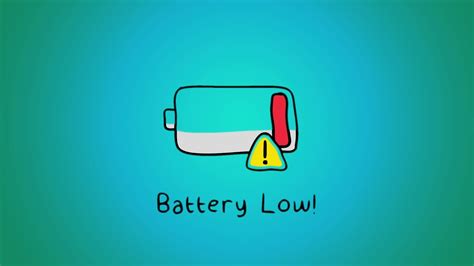
Running out of battery can have a significant impact on the quality of sound transmitted by wireless headphones. This section explores the effects of a low battery on the performance of these devices, focusing on how it can impact the audio experience.
Diminished Sound Quality: When the battery level of wireless headphones drops, the sound produced can become distorted or muffled. This occurs due to insufficient power being supplied to the audio drivers, resulting in a weaker and less accurate rendition of audio signals. As a result, the user may experience a loss of clarity and definition in their music or other audio content.
Intermittent Sound Interruptions: Another consequence of low battery is intermittent sound interruptions. As the battery level decreases, the headphones may struggle to maintain a stable connection with the audio source, leading to periodic sound dropouts. These momentary lapses can be frustrating and disrupt the overall listening experience, particularly during critical moments in movies, podcasts, or phone calls.
Inconsistent Wireless Range: A low battery can also affect the wireless range of headphones. As the power level dwindles, the communication strength between the headphones and the source device may weaken, resulting in reduced coverage area. This means that the user will need to stay closer to the audio source to maintain a stable connection, limiting their freedom of movement.
Decreased Battery Life: Furthermore, continuously operating wireless headphones with a low battery can significantly reduce their overall battery life over time. The strain caused by operating at low power levels can lead to faster battery drain and a shortened usage time between charges. This can be particularly inconvenient for users who rely on their wireless headphones for extended periods or on-the-go.
In order to ensure an optimal sound experience, it is essential to keep wireless headphones adequately charged and monitor battery levels regularly. This will help to mitigate the impact of low battery on sound performance and enhance the overall satisfaction of using wireless headphones.
ATTENTION: AIRPODS & WIRELESS HEADPHONE USERS - Dr Alan Mandell, DC
ATTENTION: AIRPODS & WIRELESS HEADPHONE USERS - Dr Alan Mandell, DC by motivationaldoc 240,976 views 5 years ago 1 minute, 58 seconds
FAQ
What are some common reasons for temporary sound loss in wireless headphones?
There are several common reasons for temporary sound loss in wireless headphones. One possible reason is a weak or unstable Bluetooth connection between the headphones and the device they are connected to. Another reason could be interference from other electronic devices or wireless signals in the vicinity. Additionally, low battery power in either the headphones or the device they are paired with can cause sound loss. Lastly, physical obstructions, such as walls or barriers, can weaken the wireless signal and lead to temporary sound loss.
How can I fix the problem of temporary sound loss in my wireless headphones?
To fix the problem of temporary sound loss in wireless headphones, you can try a few troubleshooting steps. First, make sure that both the headphones and the device they are connected to have sufficient battery power. If the batteries are low, charge them fully and then try again. Additionally, try moving closer to the device or removing any obstructions that might be blocking the wireless signal. If you are experiencing interference, try turning off or moving away from other electronic devices that might be causing the issue. Finally, try re-pairing the headphones with the device to establish a stronger Bluetooth connection.
Are there any specific brands or models of wireless headphones that are more prone to temporary sound loss?
Temporary sound loss can occur with any brand or model of wireless headphones, as it is often influenced by factors such as Bluetooth connectivity and environmental conditions. However, some cheaper or lower-quality headphones may be more prone to sound loss due to weaker Bluetooth technology or less efficient signal processing. It is always recommended to read reviews and choose headphones from reputable brands known for their reliable wireless performance.
Is there a way to prevent temporary sound loss in wireless headphones?
While it can be challenging to prevent temporary sound loss completely, there are a few steps you can take to minimize the occurrence. Firstly, investing in headphones with stronger Bluetooth technology and better signal processing capabilities can help mitigate sound loss. The use of headphones with longer range capabilities can also help maintain a stable connection. Additionally, keeping the headphones and the device they are paired with fully charged and in close proximity to each other can help reduce the chances of sound loss. Lastly, minimizing interference from other electronic devices and avoiding physical obstructions can also improve wireless headphone performance.
Can temporary sound loss in wireless headphones be a sign of a more serious problem?
In most cases, temporary sound loss in wireless headphones is not indicative of a more serious problem. It is usually a result of common issues like weak Bluetooth connections, low battery power, interference, or physical barriers. However, if the sound loss persists even after following troubleshooting steps or occurs frequently, it may be worth contacting the manufacturer or seeking professional assistance. It could indicate a defect in the headphones or a more complex technical issue that requires further investigation.
Why is the sound in my wireless headphones cutting out?
There could be several reasons for temporary sound loss in wireless headphones. One common reason is the distance between the headphones and the audio source. If you move too far away from the device you are connected to, the signal strength can weaken, causing interruptions in the sound. Another possible reason is interference from other electronic devices operating on the same frequency, such as Wi-Fi routers or cell phones. Lastly, the battery level of your headphones might be low, which can result in intermittent sound. It is recommended to ensure that you are within the range of the audio source, avoid any potential interference, and keep your headphones charged to prevent sound loss.




