Mobile devices have become an integral part of our daily lives, enabling us to stay connected and navigate a world of information with just a few taps. While these devices offer convenience and accessibility, there are instances when the seamless flow of communication is disrupted. In particular, the ability to connect to mobile networks abroad can sometimes be met with frustrating hurdles.
In today's interconnected world, users have grown accustomed to the notion of being able to roam freely with their devices, seamlessly connecting to different networks as they cross borders. However, this utopian vision of uninterrupted connectivity is often shattered as users encounter challenges that prevent them from enjoying the full potential of their mobile devices in foreign lands.
Understanding why users face difficulties in connecting to international mobile networks is crucial in order to address these issues effectively. By exploring the underlying reasons behind the breakdown of roaming services, we can gain insights into the complexities of global connectivity and reflect on potential solutions that may enhance the mobile experience for travelers.
Common obstacles that hinder the functionality of cellular roaming on Apple's popular device
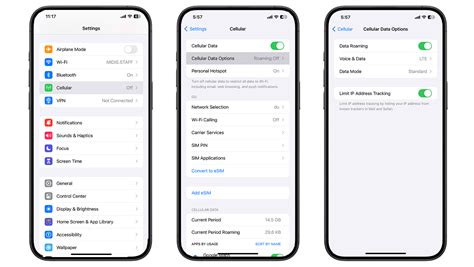
When attempting to use the available mobile network services on an iPhone in a foreign location, users may encounter a variety of impediments that prevent their device from successfully connecting to the roaming network. This section will explore some of the common challenges that can arise and disrupt the seamless usage of roaming services on this widely used smartphone.
1. Network Compatibility Issues
One of the primary obstacles faced by iPhone users seeking to access roaming services is network compatibility issues. These difficulties may stem from the differing network technologies and frequencies deployed by various mobile carriers worldwide. Incompatible frequency bands or network protocols can result in an inability to establish a stable roaming connection.
2. Incomplete or Outdated Carrier Settings
Inadequate or outdated carrier settings on the iPhone can also hinder the device's ability to connect to roaming networks. Carrier settings contain crucial information that helps the device identify and authenticate itself on different networks. Failure to have the most recent carrier settings installed can lead to interruptions or failure in roaming capabilities.
3. Roaming Data Restrictions
Some mobile carriers may have specific data restrictions on roaming, limiting the availability of certain features or services. These restrictions can vary from carrier to carrier and may include limitations on data usage, access to certain websites or applications, or even the disabling of features like visual voicemail. It is essential for users to be aware of and understand these limitations when attempting to use roaming services on their iPhone.
4. Incorrect APN Settings
An incorrect Access Point Name (APN) configuration can prevent a successful roaming connection. The APN acts as a gateway that allows the device to connect to the carrier's data network. Any errors or discrepancies in the APN settings can disrupt the communication between the iPhone and the roaming network, resulting in an inability to access data services.
5. Network Operator Agreements
The roaming functionality of an iPhone heavily relies on agreements made between the device's network operator (domestic) and the roaming network operator (foreign). If these agreements are not in place or have limitations, the iPhone may not be able to establish a roaming connection. Users should check with their network operator to ensure proper agreements are in place and active.
Issues with Carrier Settings
One of the possible reasons for encountering difficulties with accessing roaming services on your device could be related to incorrect carrier settings. These settings play a crucial role in establishing a connection between your iPhone and the network provider, allowing you to access their services while outside your home network.
Carrier settings, also known as network settings, encompass various parameters and configurations specific to your network provider. They include settings related to voice, data, messaging, and even roaming. When these settings are not configured properly or are outdated, it can result in roaming not functioning as expected on your iPhone.
Updating carrier settings on your iPhone is an essential step to address potential issues with roaming. This can be done by checking for available carrier updates and installing them. To do this, go to the "Settings" app, navigate to "General," then tap on "About." If there are carrier updates available, a prompt to install them will be displayed. By installing these updates, you ensure that your iPhone has the latest settings and optimizations provided by your network carrier.
In some cases, incorrect carrier settings could be caused by a mismatch between the iPhone's firmware and the supported network frequencies and technologies of your network provider in the roaming region. This can result in the device being unable to establish a proper connection with the available networks, leading to limitations or complete lack of roaming services. To address this, contacting your network provider's customer support or visiting their website to verify the compatibility of your iPhone with their roaming networks can be beneficial.
Another possibility is that an issue with the SIM card itself can cause problems with roaming. A damaged or faulty SIM card may prevent the iPhone from properly registering with the available networks in a roaming region. In such cases, contacting your network provider to request a replacement SIM card can help resolve the issue.
Overall, incorrect carrier settings can hinder the proper functioning of roaming on your iPhone. By ensuring that your device has the latest carrier updates and verifying its compatibility with roaming networks, you increase the chances of resolving any issues related to incorrect carrier settings and enjoy uninterrupted access to roaming services.
Disabled roaming option in iPhone settings
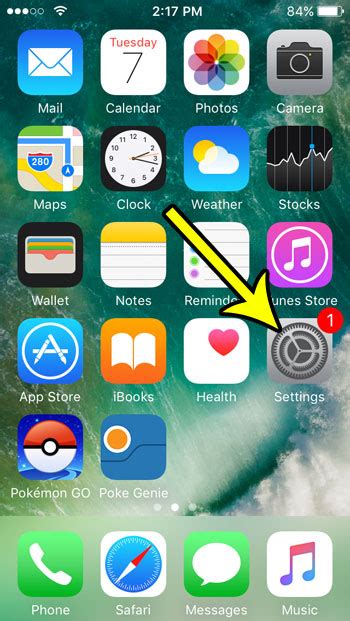
In this section, we will discuss the issue of roaming not being functional on an iPhone due to the disabled roaming option in the device's settings. Roaming is an essential feature that allows a mobile device to connect to networks outside of its home network, enabling users to make calls, send messages, and access data services while traveling. However, if the roaming option is disabled in the iPhone settings, it can hinder the device's ability to connect to other networks and use roaming services.
Understanding the importance of the roaming option:
Enabling the roaming option on an iPhone is crucial for individuals who frequently travel or find themselves in areas with no coverage from their home network. It allows the device to automatically connect to available networks in the respective region and utilize mobile services seamlessly. However, if the roaming option is disabled, the iPhone will remain restricted to its home network, rendering it unable to access services from other networks.
The possible reasons for disabled roaming option:
There might be various reasons why the roaming option on the iPhone is disabled. It could be a deliberate choice by the user to avoid incurring additional charges associated with roaming services or a result of unintentional settings misconfiguration. Additionally, some mobile operators may have strict default settings that disable roaming by default to prevent unexpected charges or unauthorized usage on their network.
How to check and enable the roaming option:
To enable the roaming option on an iPhone, follow these steps:
- Open the "Settings" app on your iPhone.
- Select "Cellular" or "Mobile Data" (depending on your device and iOS version).
- Look for the "Roaming" option and tap on it.
- Toggle the switch to enable roaming (it should appear green when enabled).
Note: The menu options and layout may vary slightly depending on your iPhone model and iOS version.
Conclusion:
Ensuring that the roaming option is enabled in the iPhone settings is vital for users who rely on their devices while traveling or in areas with limited network coverage. By following the provided steps, users can easily enable the roaming option and make use of essential mobile services while outside their home network.
Lack of an International Roaming Plan
One of the key factors that can contribute to the lack of functionality regarding data roaming on your iPhone while abroad is the absence of an international roaming plan. Without a suitable plan, your device may not have the necessary authorization or access to the networks of foreign service providers to provide you with seamless roaming services.
When traveling internationally, your iPhone needs to establish a connection with a local mobile network in order to access voice and data services. However, without an appropriate international roaming plan, your device may encounter restrictions and limitations, preventing it from accessing the necessary networks.
An international roaming plan is essential for enabling your iPhone to connect to foreign mobile networks and access voice, text, and data services while you are outside your home country. This plan allows mobile service providers to regulate and manage the costs associated with offering roaming services.
By subscribing to an international roaming plan, you can ensure that your iPhone is properly configured to connect to foreign networks and utilize the roaming services offered by partnering service providers. Without such a plan, your device may be unable to establish a reliable connection or experience limited functionality.
It is recommended to contact your mobile service provider before traveling internationally to inquire about and subscribe to an appropriate international roaming plan. This will help ensure that your iPhone is equipped with the necessary settings and permissions to seamlessly utilize roaming services while abroad.
SIM card compatibility issues

One of the challenges that users may encounter while trying to use roaming on their iPhones is related to the compatibility of their SIM cards. Different SIM cards may have varying levels of compatibility with the network providers in different countries, which can result in roaming not functioning properly.
When using roaming on an iPhone, it is important to ensure that the SIM card being used is compatible with both the specific iPhone model and the network provider in the country where roaming is being attempted. Failure to have a compatible SIM card can lead to various issues, such as inability to connect to the local network, limited or no access to cellular data, and problems with making or receiving calls.
There are several factors that can contribute to SIM card compatibility issues. These include differences in network technologies and frequencies used by different countries, locked or unlocked iPhones, and restrictions imposed by network providers. It is advisable to check with the network provider or refer to the iPhone's documentation to determine the compatibility requirements for roaming.
To mitigate SIM card compatibility issues, users can consider taking proactive steps. This may involve contacting the network provider in advance to inquire about roaming capabilities, obtaining a compatible SIM card for the specific iPhone model, and ensuring that the iPhone is unlocked and ready for use with different network providers. Additionally, staying updated with any software updates or carrier settings updates released by Apple can also help in resolving any compatibility issues.
- Contact the network provider to inquire about roaming capabilities.
- Obtain a compatible SIM card for the specific iPhone model.
- Ensure that the iPhone is unlocked and ready for use with different network providers.
- Stay updated with software and carrier settings updates released by Apple.
Impact of Software Updates on Roaming Functionality
Introduction: This section discusses the influence of software updates on the ability to use roaming features on your mobile device. It focuses on the potential effects that software updates can have on the functionality of roaming services, exploring how updates may affect your ability to connect to roaming networks and access data while traveling outside your home network.
Unforeseen Consequences: Software updates may bring about unexpected changes to various aspects of your device's operating system, including the settings and configurations related to roaming. These updates can introduce new features, enhancements, and bug fixes, but they can also inadvertently disrupt your ability to connect to roaming networks or use certain roaming functionalities. Understanding the potential impact of software updates on roaming functionality is crucial to troubleshooting and resolving any issues that may arise.
Interference with Roaming Settings: A software update can potentially reset or modify the settings related to roaming on your device, leading to connection difficulties or a complete lack of access to roaming networks. These changes may involve alterations to preferences such as network selection, data roaming, or carrier settings. Updates could also introduce compatibility issues with your device's firmware, causing disruptions in the seamless functionality of roaming services.
Security Enhancements and Compatibility: Software updates often include security improvements designed to protect your device from potential threats and vulnerabilities. While these enhancements are essential, they can sometimes conflict with the necessary protocols and requirements for roaming functionality. As a result, certain security measures introduced through updates may restrict or disable roaming capabilities until proper adjustments or configurations are made.
Mitigation Strategies: To address software update-related issues affecting roaming functionality, it is advisable to stay up to date with the latest patches and firmware releases provided by your device manufacturer or carrier. Conducting thorough research on potential bugs or conflicts that accompany new software versions can help you anticipate and resolve any compatibility issues. Additionally, reviewing and adjusting your device's settings related to roaming after installing updates can ensure that you regain seamless access to roaming services.
Conclusion: Software updates, while crucial for security and performance improvements, can occasionally result in unintended consequences impacting the functionality of roaming services on mobile devices. By understanding the potential implications of updates, actively managing settings, and staying informed about compatibility issues, users can overcome software-related obstacles and continue to enjoy the benefits of seamless roaming and data access while traveling.
Network Coverage Limitations
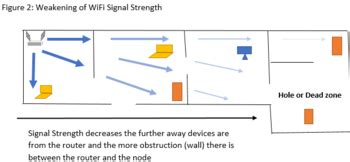
When it comes to using your mobile device, such as a smartphone, outside of your home network, there are certain limitations to consider. These limitations can impact your ability to roam on other networks and can affect the overall performance of your device.
One of the main factors that can limit network coverage while roaming is the availability and strength of the signal from the network you are trying to connect to. Different networks may have varying levels of coverage in different areas, which means that your device may not be able to establish a strong connection when roaming.
Additionally, network providers may have agreements with other networks to allow their customers to roam on their networks. However, these agreements may have limitations in terms of the areas or countries where roaming is available. This means that you may not be able to roam on certain networks in certain locations, even if they have coverage in those areas.
Another limitation to consider is the compatibility of your device with the network you are trying to roam on. Not all devices are compatible with all networks, and vice versa. This means that even if a network has coverage in a certain area and you have a roaming agreement with them, your device may not be able to connect to their network.
| Network Coverage Limitations |
|---|
| Signal availability and strength |
| Roaming agreements with limited coverage |
| Device compatibility with networks |
SIM card registration challenges
When it comes to using your mobile device abroad, it is crucial to ensure that your SIM card is registered correctly. However, sometimes users encounter issues with SIM card registration, which can lead to difficulties with roaming services. In this section, we will explore common challenges related to SIM card registration and how they can affect your ability to use roaming on your iPhone.
1. Activation problems: One of the main reasons for roaming issues can be attributed to activation problems with your SIM card. This may occur when the SIM card has not been properly activated by your service provider or when there are delays in the registration process. Such activation problems can prevent your iPhone from connecting to foreign networks and accessing roaming services.
2. Invalid or outdated SIM card: Another factor that can hinder roaming functionality is an invalid or outdated SIM card. If your SIM card has expired or is not compatible with the networks in the country you are visiting, you may face difficulties in registering it and using roaming features. It is important to ensure that your SIM card is up to date and compatible with the networks at your travel destination.
3. Network restrictions: Some service providers impose network restrictions that can limit the availability of roaming services. These restrictions may be in the form of blocked access to specific networks, limited data usage, or higher roaming charges. If your service provider has imposed such restrictions, it can hinder your ability to connect to foreign networks and access roaming services on your iPhone.
4. SIM card damage or incorrect insertion: Physical damage to your SIM card or incorrect insertion into your iPhone can also lead to registration issues. A damaged SIM card may not be recognized by your device, while improper insertion can prevent proper communication between the SIM card and the iPhone. It is important to ensure that your SIM card is free from damage and inserted correctly to avoid any potential registration problems.
5. Network congestion: In some cases, network congestion in the area you are in can affect the registration process of your SIM card. High network traffic can result in delays or failures in SIM card registration, making it difficult for your iPhone to connect to foreign networks and use roaming services. This issue is often temporary and may resolve itself once network congestion reduces.
In conclusion, SIM card registration issues can pose challenges to the proper functioning of roaming services on your iPhone. Activation problems, invalid or outdated SIM cards, network restrictions, SIM card damage or incorrect insertion, as well as network congestion, are all factors that can hinder the registration process and limit your ability to use roaming abroad. It is important to address these issues with your service provider and ensure that your SIM card is registered properly to enjoy uninterrupted roaming services on your iPhone.
Hardware issues impacting the ability to connect to networks abroad
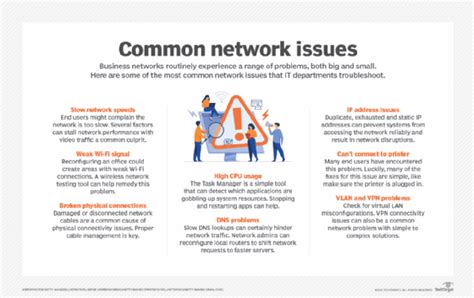
One of the key elements that can hinder the functioning of roaming features on an Apple device are hardware complications. These difficulties may arise from various components within the phone's hardware, such as the antenna, SIM card slot, or even the cellular modem. When any of these aspects encounter malfunctions or faults, it can greatly impede the device's ability to establish and maintain connections with international networks.
Antenna Problems:
An antenna malfunction can lead to poor signal reception and transmission, causing difficulties in accessing roaming networks. Issues with the antenna can stem from physical damage, improper alignment, or even manufacturing defects. These circumstances may result in a weak or unstable signal, thus rendering the roaming functionality ineffective.
SIM Card Slot Issues:
The SIM card slot is another hardware component that may impact roaming capabilities. If the SIM card slot becomes loose, dirty, or damaged, it can interrupt the connection between the phone and the inserted SIM card. Consequently, this could prevent the device from properly identifying and connecting to networks while abroad.
Cellular Modem Troubles:
The cellular modem plays a vital role in establishing connections with networks outside of the home country. A malfunctioning or outdated modem can hinder the phone's ability to communicate with foreign networks, thereby preventing roaming functionality. Problems with the modem can arise from software glitches, hardware defects, or compatibility issues with specific network technologies used in different regions.
It is crucial to thoroughly examine and address any hardware-related complications that could be affecting the roaming capabilities of an iPhone. By identifying and resolving these issues, users can ensure optimum performance and utilization of their device's roaming features while traveling abroad.
iPhone 13/13 Pro: How to Turn On/Off Cellular Data Roaming
iPhone 13/13 Pro: How to Turn On/Off Cellular Data Roaming by ITJungles 223,489 views 2 years ago 1 minute, 13 seconds
FAQ
Why isn't roaming working on my iPhone?
There could be several reasons why roaming is not working on your iPhone. Firstly, make sure that you have enabled roaming in your device settings. Additionally, check if your mobile network provider has enabled roaming services for your account. It is also possible that there is an issue with your SIM card, so try restarting your iPhone or inserting the SIM card into another device to see if that helps. If none of these solutions work, contact your network provider for further assistance.
Why am I being charged for roaming on my iPhone?
If you are being charged for roaming on your iPhone, it is likely because your device is connected to a network in a different country or outside your network provider's coverage area. Roaming charges are incurred when you use services such as making calls, sending text messages, or using data while connected to a foreign network. To avoid unexpected charges, it is advisable to check your data usage and roaming rates with your network provider before traveling. You can also consider purchasing an international roaming plan to reduce costs.
What should I do if roaming is not working after inserting a new SIM card?
If roaming is not working after inserting a new SIM card, there are a few things you can try. First, ensure that the new SIM card is properly inserted and activated by contacting your network provider. Sometimes, it may take a while for the new SIM card to establish a roaming connection. Restart your iPhone and wait for a few minutes to see if roaming becomes available. If the issue persists, check if your iPhone's software is up to date as outdated software can sometimes cause compatibility issues with new SIM cards. If none of these steps work, contact your network provider for further assistance.




