Are you facing the frustrating situation where one of your AirPods Pro seems to be malfunctioning? Don't worry, you're not alone. Many users encounter this issue, and we're here to help you understand the possible reasons behind it. While your AirPods Pro are designed to deliver seamless and high-quality audio, there are certain factors that can cause one of the earbuds to stop functioning properly.
Unbalanced sound
If you've noticed a significant difference in volume or audio quality between your left and right AirPods Pro, this could be due to an unbalanced sound issue. This means that one of the earbuds may be producing sound at a lower or higher level than the other. It can be quite frustrating to listen to your favorite music or watch a movie when the audio is not in harmony. However, there are several steps you can take to troubleshoot and potentially resolve this problem.
Connection problems
Another possible reason behind the malfunctioning of one AirPods Pro is connection issues. Bluetooth connectivity problems can occur for various reasons, such as interference from other devices, software glitches, or simply a weak connection between the earbud and your device. If you've experienced frequent disconnections or audio dropouts while using your AirPods Pro, it's worth exploring connection-related solutions that may restore the functionality of both earbuds.
Hardware defects
In some cases, a single AirPods Pro may not be working due to underlying hardware defects. Over time, wear and tear, accidental drops, or exposure to moisture can affect the internal components of the earbud, resulting in decreased functionality or complete failure of one earbud. If you suspect that a hardware defect is the cause of your issue, it's recommended to reach out to the Apple support team or visit an authorized service center for assistance and potential repairs.
Poor Battery Life
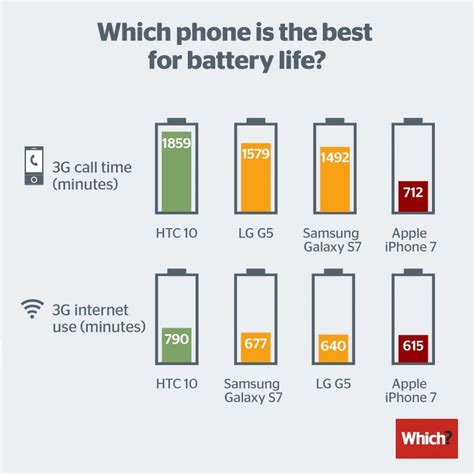
One of the potential issues you might encounter with your AirPods Pro is a decline in battery performance. This section explores the factors that contribute to poor battery life and provides troubleshooting tips to address this problem.
- 1. Battery Age and Usage
- 2. Environmental Factors
- 3. Software Updates
- 4. Volume and Audio Quality
- 5. Charging Habits
1. Battery Age and Usage:
The lifespan of the AirPods Pro battery can naturally decrease over time. When frequently used or exposed to higher temperatures, the battery's capacity may diminish, resulting in shorter listening time. It is important to take into account the age and overall usage of your AirPods Pro when evaluating battery performance.
2. Environmental Factors:
Factors such as extreme temperatures and humidity levels can affect the battery life of your AirPods Pro. Exposure to harsh weather conditions or storing them in a hot environment can impact the overall battery performance.
3. Software Updates:
Keeping your AirPods Pro firmware up to date is crucial for optimal battery life. Software updates often include fixes and improvements that can enhance power management and overall performance. Ensure that you have the latest firmware installed on your AirPods Pro.
4. Volume and Audio Quality:
The volume level and audio quality settings on your AirPods Pro can influence battery consumption. Listening at higher volumes or streaming high-quality audio can drain the battery faster. Adjusting these settings to a more moderate level can help conserve battery life.
5. Charging Habits:
Proper charging habits can significantly impact the battery life of your AirPods Pro. Overcharging or frequently using fast charging methods may degrade the battery over time. It is recommended to follow the manufacturer's guidelines for charging your AirPods Pro and avoid unnecessary charging cycles.
Connection issues with device
When using your AirPods Pro, you may encounter various connection issues with your device. These issues can disrupt the seamless experience of wireless listening and affect the functionality of your AirPods Pro. Understanding and troubleshooting these connection problems can help you resolve them efficiently.
- Interference: Your AirPods Pro may experience connectivity problems due to interference from nearby electronic devices. This can include other Bluetooth devices, Wi-Fi routers, or even microwaves. To mitigate this issue, try moving away from such devices or disable their functions temporarily.
- Outdated firmware: Your AirPods Pro's firmware plays a crucial role in maintaining a stable connection with your device. If your AirPods Pro are not running on the latest firmware version, it may result in connectivity issues. Make sure to keep your AirPods Pro and the connected device updated to the latest firmware versions.
- Distance and obstructions: Bluetooth technology has limitations when it comes to range. If you are too far away from your device or there are obstacles like walls or furniture in between, the Bluetooth signal may weaken, causing intermittent or no connection. Stay within the recommended range and ensure a clear line of sight between your AirPods Pro and the connected device.
- Bluetooth settings: Misconfigured Bluetooth settings on your device can also lead to connectivity issues. Verify that your device has Bluetooth enabled and is discoverable. Additionally, check if any power-saving modes or airplane mode is active, as they can interfere with your AirPods Pro connection.
- Software conflicts: Occasionally, certain software conflicts may arise, impacting the connection between your AirPods Pro and your device. This can occur when multiple audio devices are connected simultaneously or when incompatible apps interfere with the Bluetooth connection. Disable or disconnect any conflicting devices or apps to see if the connectivity improves.
By being aware of these potential connection issues and following the troubleshooting steps, you can enhance the performance and reliability of your AirPods Pro. Enjoy uninterrupted wireless audio while staying connected to your device.
Software update issues

When it comes to the functionality of your AirPods Pro, various factors can impact their performance. One potential reason for a malfunctioning AirPod could lie within the software updates. These updates are designed to enhance the overall user experience by providing bug fixes, performance improvements, and new features. However, sometimes these updates can introduce compatibility issues, software conflicts, or bugs that can disrupt the proper functioning of one AirPod.
If you are experiencing problems with one of your AirPods Pro after a recent software update, it could be attributed to the update itself. In such cases, it is essential to understand that software updates are necessary for the optimal functioning of your AirPods Pro. Nonetheless, in rare instances, updates may not install correctly or may lead to unintended consequences. These consequences can manifest as connectivity issues, audio disruptions, or even complete unresponsiveness of one AirPod.
To troubleshoot software update problems, it is advisable to begin by ensuring that both AirPods Pro have the latest software version installed. Verify that your iPhone, iPad, or Mac is running the latest operating system update as well. In some instances, inconsistencies between the software versions could lead to compatibility issues that affect one AirPod.
If you have confirmed that both your AirPods and connected devices are up to date, consider resetting your AirPods Pro. Resetting can help resolve any lingering software conflicts or inconsistencies that may be causing the malfunction. Alternatively, you can try disconnecting and reconnecting your AirPods Pro from your device to allow them to reestablish a stable software connection.
It is worth mentioning that if the software update problem persists despite these troubleshooting steps, contacting Apple Support for further assistance is recommended. They can provide specific guidance and potentially resolve any underlying software-related issues that may be affecting one of your AirPods Pro.
Faulty charging case
A potential reason why one of your AirPods Pro may not be functioning properly is due to a faulty charging case. The charging case plays a crucial role in ensuring that your AirPods Pro receive power and remain charged. If there is an issue with the case, it can impact the functionality of your AirPods Pro.
In some cases, a faulty charging case may not be able to provide power to one of your AirPods Pro, causing it to not work as expected. This can be frustrating, as it can disrupt your listening experience and limit the functionality of your device.
If you suspect that your charging case may be the cause of the issue, there are a few steps you can take to troubleshoot the problem. Firstly, make sure that the charging case is properly connected to a power source and that it is charging your AirPods Pro. Check for any physical damage or debris that may be obstructing the charging ports or preventing a proper connection.
Additionally, try cleaning the charging case and the AirPods Pro using a soft, lint-free cloth. This can help remove any dirt or debris that may have accumulated, which could be interfering with the charging process. If cleaning the case does not resolve the issue, you may need to consider getting a replacement charging case from Apple.
It's important to note that while a faulty charging case is one possible reason for one of your AirPods Pro not working, there could be other factors at play as well. It's always a good idea to reach out to Apple Support or visit an authorized service provider if you continue to experience issues with your AirPods Pro.
Earwax Accumulation in the Speaker

When it comes to the functionality of your AirPods, one potential issue that may arise is the buildup of earwax in the speaker. This common problem can occur when earwax, a naturally produced substance that helps protect and lubricate the ear canal, gets deposited inside the speaker of your AirPods. The accumulation of earwax can lead to various issues, including reduced sound quality, muffled audio, or even complete audio failure in one of the AirPods.
To understand how earwax buildup affects the performance of your AirPods, it's important to consider the anatomy of the device. AirPods consist of a speaker that delivers sound directly into your ear canal. When earwax accumulates within the speaker, it can create a barrier that interferes with the sound transmission. This buildup can impede the movement of sound waves, resulting in distorted or muted audio.
There are several factors that can contribute to the accumulation of earwax in the speaker of your AirPods. Individual differences in earwax production and composition, improper insertion or removal of the AirPods, or infrequent cleaning can all play a role in the buildup. Additionally, wearing the AirPods for extended periods without giving your ears a chance to breathe can also contribute to earwax accumulation.
To ensure optimum audio performance and prevent earwax buildup in your AirPods, regular cleaning is essential. Using a soft, lint-free cloth or a cotton swab slightly dampened with water, gently clean the exterior and the speaker area of the AirPods. It's essential to be cautious during the cleaning process to avoid pushing the earwax further into the speaker. For a more thorough cleaning, Apple recommends using a clean, dry, soft-bristled brush to remove any debris from the speaker grille.
| Steps to clean your AirPods |
|---|
| 1. Gently wipe the exterior of the AirPods using a soft, lint-free cloth. |
| 2. If necessary, lightly dampen a cotton swab with water and carefully clean the speaker area. |
| 3. To remove debris from the speaker grille, use a clean, dry, soft-bristled brush. |
| 4. Avoid using sharp objects or excessive force during the cleaning process. |
Regular cleaning and maintenance can help prevent earwax buildup and ensure that both of your AirPods deliver clear and optimal audio. By taking proper care of your AirPods, you can enjoy uninterrupted listening experiences without the interference caused by earwax accumulation.
Water Damage to the AirPods
In this section, we will explore the potential effects of water damage on the functionality of the AirPods. While the AirPods are equipped with various features and technologies, they are not completely impervious to water or any form of liquid. Exposure to water can result in significant damage to the internal components, rendering one or both AirPods inoperable.
Water damage can occur in various scenarios, such as accidentally dropping the AirPods into water, wearing them in rainy weather, or even sweating excessively while using them during physical activities. Even though the AirPods Pro have some level of water resistance, it is important to note that they are not fully waterproof.
- Loss of Sound Quality: One of the most noticeable effects of water damage to the AirPods can be a significant reduction in sound quality. This may include muffled or distorted audio playback, a decrease in volume level, or even complete loss of sound from the affected AirPod.
- Intermittent Connection Issues: Water damage can also lead to intermittent connectivity problems between the AirPods and the connected device. Users may experience frequent disconnections, inconsistent pairing, or difficulties in establishing a stable Bluetooth connection.
- Unresponsive Controls: The presence of water within the AirPods can cause the touch controls to become unresponsive or erratic. Users may find that tapping or swiping gestures do not register as intended, making it difficult to adjust volume, skip tracks, or activate Siri.
- Charging Problems: Water damage to the AirPods can also affect the charging capabilities. This may include issues with charging the affected AirPod, inconsistent battery life, or an inability to charge the case itself.
- Physical Damage: Besides impacting the internal functionality, water damage can also lead to visible physical damage on the AirPods. This may include discoloration, corrosion, or even structural deformities that can prevent normal usage.
It is important to note that water damage is often irreversible, and attempting to repair the affected AirPods on your own could further worsen the situation. If you suspect water damage, it is recommended to reach out to Apple Support or an authorized service provider for professional assistance.
Volume imbalance customization
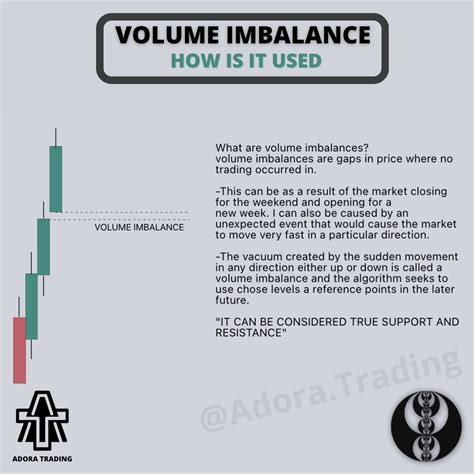
One possible issue that users may encounter with their AirPods Pro is an unequal distribution of volume between the left and right earbuds. Understanding how to customize volume balance settings can help address this problem effectively.
When using AirPods Pro, it is important to ensure a balanced audio experience, where sounds are perceived equally in both ears. However, due to factors such as device settings, physical damage, or software glitches, users may experience volume imbalance, with one earbud playing louder than the other.
Fortunately, Apple provides a solution for this with customizable volume balance settings. By accessing the accessibility options on your iPhone or other compatible Apple devices, you can adjust the volume balance to suit your personal preferences and ensure an optimal listening experience. This feature allows you to increase or decrease the volume in either earbud individually, compensating for any perceived imbalances.
Although volume imbalance issues can be frustrating, the volume balance customization feature offers a straightforward solution. By accessing these settings, users can regain a balanced audio experience, enhancing the enjoyment and quality of their audio content.
Hardware malfunction or defect
When faced with the challenge of troubleshooting issues with a single AirPods Pro earbud, one possible explanation could be a hardware malfunction or defect. This could refer to any physical problem or flaw within the individual earbud itself that may be preventing it from functioning properly. Identifying and resolving hardware-related issues requires a careful examination of the device and its components.
| Signs of hardware malfunction or defect |
If you are experiencing problems with only one AirPods Pro earbud, there are a few signs that may indicate a hardware issue:
|
| Steps to troubleshoot hardware-related problems |
If you suspect a hardware malfunction or defect, you can follow these steps to troubleshoot the issue:
|
Why One AirPod Dies Faster
Why One AirPod Dies Faster by Apple Explained 627,718 views 11 months ago 2 minutes, 3 seconds
AirPods 3rd Gen: How To Fix Left or Right One AirPod 3 Isn't Working!
AirPods 3rd Gen: How To Fix Left or Right One AirPod 3 Isn't Working! by Fix369 203,035 views 2 years ago 4 minutes, 24 seconds
FAQ
Why is one of my AirPods Pro not working?
There can be several reasons behind this issue. One possibility is that the affected AirPod may have a connectivity problem or a software glitch. It's also possible that the AirPods Pro may have encountered physical damage or water exposure. Additionally, if the AirPod is not properly charged, it may not work as expected.
How can I fix the issue of one AirPods Pro not functioning?
There are a few troubleshooting steps you can try. First, make sure that both AirPods Pro are properly seated in the charging case and fully charged. You can also try resetting the AirPods by holding down the button on the back of the case until the LED light flashes. If the problem persists, you may need to contact Apple support or visit an authorized service provider for further assistance.
Is it possible to replace just one AirPod instead of buying a whole new pair?
Yes, it is possible to replace a single AirPod if it is not working. Apple offers a service called "AirPods Pro - Service and Repair" where you can select the specific AirPod that needs to be replaced. However, keep in mind that there may be a cost associated with the replacement, especially if your AirPods are no longer covered by warranty.
Can a software update fix the issue of one AirPod not working?
In some cases, a software update can resolve the issue of one AirPod not working. Apple periodically releases software updates for the AirPods Pro, which can address connectivity issues and other bugs. To check for updates, make sure your iPhone or iPad is connected to the internet and go to Settings > General > Software Update. If an update is available, follow the on-screen instructions to install it.
What should I do if my AirPods Pro are out of warranty and one of them is not working?
If your AirPods Pro are out of warranty and one of them is not working, you can still contact Apple support or visit an authorized service provider. They may be able to provide you with a repair or replacement option, though there may be a cost associated with the service. It's best to reach out to Apple directly to inquire about the available options for your specific situation.
Why is only one of my AirPods Pro not working?
If only one of your AirPods Pro is not working, there could be several reasons for this. One possibility is that the affected AirPod is not charged properly. Try charging both AirPods Pro and see if the issue persists. Another reason could be a software issue. Make sure that your AirPods Pro are up to date with the latest firmware. If the problem still persists, you can try resetting your AirPods Pro by going to the Bluetooth settings on your device and forgetting the AirPods Pro, then re-pairing them. If these steps don't solve the issue, it is recommended to contact Apple support for further assistance.




