In this era of technological advancements, the utilization of headphones has become an integral part of our daily lives. These portable audio devices allow us to immerse ourselves in the captivating world of music, podcasts, and various other audio experiences. However, it is not uncommon for users to encounter a vexing issue - disruptive noise in their headphones when they are plugged in. Understanding the factors that contribute to this unwanted disturbance is crucial in order to troubleshoot and find effective solutions.
Annoying buzzing sounds, crackling noises, or hissing interruptions can greatly mar the enjoyment of our audio escapades. Various elements can be implicated as the culprits for this irritating phenomenon. One of the crucial factors is the quality of the audio source. Low-quality recordings, compressed files, or ones with poor signal transfer can introduce unwanted disturbances that manifest as noise in the headphones, disrupting the audio experience.
Another critical aspect to consider is the condition of the headphone cables. Worn-out or damaged cables can lead to poor electrical contact, resulting in interference and distortion. Likewise, the presence of electromagnetic interference from nearby electronic devices, such as smartphones, can interfere with the headphone's steadiness and purity of sound. These factors can contribute to the presence of unpleasant noise in our cherished headphones.
Electromagnetic Interference
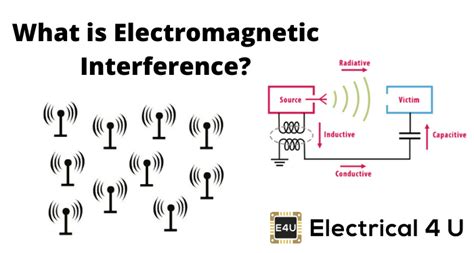
One of the contributing factors to the presence of unwanted sound or noise in headphones when connected is electromagnetic interference. This phenomenon occurs when electromagnetic waves from various sources interact with the audio signals being transmitted through the headphone cables or wireless connections. While the specific causes of electromagnetic interference can vary, it often results in disturbances or disruptions to the audio signal, leading to a compromised listening experience. Understanding the sources and potential solutions for electromagnetic interference is crucial in troubleshooting and minimizing noise-related issues in headphones.
External Sources:
Electromagnetic interference can originate from a variety of external sources, such as power lines, electrical appliances, or even cell phones. These sources emit electromagnetic waves that can intersect with the audio signal path, causing disturbances in the headphone's performance. Shielding techniques, distance management, or the use of ferrite beads can help mitigate the impact of external sources on headphone functionality.
Cables and Connections:
Poorly shielded cables or faulty connections can also contribute to electromagnetic interference. When inadequate shielding is present, the audio signals transmitted through the cable can be easily influenced by external electromagnetic fields, resulting in unwanted noise. Using high-quality cables with proper shielding and ensuring tight and secure connections can help minimize the impact of electromagnetic interference.
Wireless Interference:
In wireless headphones, electromagnetic interference can occur due to conflicts with other wireless devices operating in the same frequency range. This interference can lead to signal degradation and, consequently, noise. Switching to headphones with different wireless technology or adjusting the operating frequency can often resolve wireless interference-related noise problems.
Environmental Factors:
Environmental factors, such as proximity to high-power electrical equipment or areas with a dense concentration of wireless signals, can also contribute to electromagnetic interference. In such cases, moving away from the source of interference or creating physical barriers between the headphones and the source can help mitigate the noise caused by environmental factors.
Internal Interference:
Some internal components within headphones, such as power supplies or amplifiers, can generate electromagnetic fields that interfere with the audio signals. Design and manufacturing practices that include proper shielding and grounding techniques can help minimize the impact of internal interference on the headphone's performance.
Addressing electromagnetic interference is crucial in ensuring a clear and uninterrupted audio experience when using headphones. By understanding the different sources and techniques to minimize interference, users can enjoy high-quality sound without the distraction of unwanted noise.
Faulty Connector or Cable
A potential cause of audio interference in headphones may be attributed to a faulty connector or cable. One of the components responsible for transmitting sound signals from the audio source to the headphones is the connector. If the connector is damaged or worn out, it can result in a poor and inconsistent connection, leading to the introduction of unwanted noise or static in the audio playback. Similarly, a damaged or frayed cable can disrupt the seamless transmission of audio signals, causing disturbances in the headphones.
When examining the issue of noise in headphones, it is important to inspect the connector and cable thoroughly. Start by checking the physical condition of the connector, looking for any signs of damage or corrosion. A loose or bent connector may need to be replaced to ensure a secure connection and eliminate potential noise issues. Additionally, inspect the cable for any visible damage, such as cuts or exposed wires, as these can disrupt the audio signal and introduce unwanted noise.
In some cases, using a different cable or connector may resolve the noise problem. This can help identify whether the issue lies with the original cable or connector itself. Additionally, ensuring a proper and secure connection between the audio source and the headphones can help minimize noise interference. Plugging the connector firmly into the audio source and ensuring it is fully inserted can improve the quality of the audio playback.
| Steps to troubleshoot a faulty connector or cable: |
|---|
| 1. Inspect the connector for physical damage or corrosion. |
| 2. Check the cable for visible damage such as cuts or exposed wires. |
| 3. Test with an alternative cable or connector to identify the source of the issue. |
| 4. Ensure a secure and proper connection between the audio source and the headphones. |
In conclusion, a faulty connector or cable can be a potential reason for the introduction of noise in headphones. Performing a thorough inspection of the connector and cable, testing with alternative components, and ensuring a secure connection can help troubleshoot and resolve such noise-related issues.
Incompatibility with the Audio Source

Inadequate compatibility between headphones and the audio source can result in the emergence of unwanted sound disturbances while they are connected. When headphones and audio sources are not properly matched, it can lead to deviations in the electrical signals, causing interference and resulting in a subpar audio experience.
Insufficient harmonization between the impedance, signal sensitivity, and power level requirements of the headphones and audio source can contribute to the appearance of noise. Incompatible impedance levels can lead to an inefficient transfer of power from the audio source to the headphones, causing distortion or background noise.
Discrepancies in signal strength between the audio source and headphones can also be a contributing factor. If the output signal from the audio device is too weak or too strong for the headphones to handle, it can result in the generation of unwanted noise. Alternatively, incompatible signal levels can also cause volume imbalances, making it difficult to achieve optimal audio quality.
Unsuitable audio connectors can further exacerbate incompatibility issues. When the connectors between the headphones and audio source are not properly matched in terms of size or type, it can result in a loose or imperfect connection. This can result in sporadic interruptions, static noise, or an overall degraded audio signal.
In order to prevent these compatibility issues, it is recommended to carefully review the specifications and requirements of both the headphones and audio source before making a purchase. Ensuring a proper match between the two can significantly reduce the likelihood of encountering noise-related problems when using headphones.
Sony Headphones WH-1000XM4: How to Factory Reset (Problems pairing, connecting, one side no work etc
Sony Headphones WH-1000XM4: How to Factory Reset (Problems pairing, connecting, one side no work etc 来自WorldofTech 64,711次观看 10个月前 1分钟12秒钟
FAQ
Why do I hear static noise in my headphones when connected to my device?
There can be several reasons why you may hear static noise in your headphones when connected to your device. One possible reason is a poor connection between the audio source and the headphones. Make sure the cable is securely plugged in and not damaged. Additionally, the static noise could be caused by electromagnetic interference from nearby electronic devices or poor shielding within the headphones themselves. If the issue persists, you may want to try using a different pair of headphones or consult a professional for further assistance.
What can cause crackling sounds in headphones when connected?
Crackling sounds in headphones when connected can be attributed to a few different factors. One common cause is a damaged or frayed cable connecting the headphones to the audio source. In this case, replacing the cable should resolve the issue. Another possible reason is a problem with the audio jack on your device. If the jack is dirty or not making a proper connection, it can result in crackling sounds. Cleaning the jack or using a different audio source can help troubleshoot this problem. Additionally, crackling sounds can be caused by software issues or problems with the headphone's drivers.
Why do my headphones produce buzzing sounds when connected?
Buzzing sounds in headphones when connected can be caused by various factors. One reason could be the presence of interference from nearby electronic devices, such as smartphones, routers, or fluorescent lights. Moving away from these sources or turning them off might help eliminate the buzzing noise. Additionally, faulty or cheaply made headphones may have poor internal wiring or inadequate shielding, resulting in unwanted buzzing sounds. In such cases, investing in high-quality headphones can significantly reduce or eliminate the issue.
What could be causing a high-pitched whining noise in my headphones when connected?
A high-pitched whining noise in headphones when connected can be traced back to a few possible causes. It could be an indicator of a ground loop, which occurs when there are multiple ground connections in an audio system, leading to electrical interference. Using a ground loop isolator can help resolve this issue. Another possibility is the presence of electromagnetic interference from other electronic devices. Moving away from such devices or using shielded cables can minimize the whining noise. Lastly, the problem may lie with the headphone itself, and a replacement might be necessary.
Why do I hear a continuous humming sound in my headphones when connected?
A continuous humming sound in headphones when connected is often caused by a ground loop. A ground loop occurs when there are multiple paths to the ground in an audio system, resulting in a low-frequency humming noise. To resolve this issue, using a ground loop isolator or separating the audio source and the power source can be effective solutions. Additionally, faulty or poorly shielded cables can contribute to the humming sound. Trying a different cable or adjusting the cable position can help mitigate the problem.
Why do I hear noise in my headphones when they're connected?
The presence of noise in headphones when connected can be attributed to various reasons. One common reason is electromagnetic interference. This occurs when the audio signal gets contaminated by external sources of electromagnetic waves, such as cell phones, Wi-Fi routers, or power lines. Another reason could be poor quality cables or connectors, which can introduce electrical resistance or insufficient shielding against external interference. Finally, the source device itself may be the culprit, especially if it has a low-quality audio output or a faulty audio chipset.
Are there any steps I can take to reduce the noise in my headphones?
Absolutely! Several steps can help you minimize the noise in your headphones. First, make sure to choose high-quality headphones with good noise isolation or noise cancellation features. This will help attenuate external noise sources. Secondly, using a dedicated headphone amplifier or an audio interface can enhance the audio signal and reduce the impact of interference. Additionally, try using shorter audio cables, preferably ones with better shielding. Keeping your headphone cables away from power sources or other electronic devices can also help reduce noise. Lastly, keeping your audio devices and headphone connectors clean and free from dirt or debris can improve the connection quality and minimize noise.




