When it comes to enjoying music or immersing ourselves in a video game, headphones play a crucial role in enhancing our audio experience. However, there are times when our beloved headphones fail to deliver the expected outcome, leaving us frustrated and seeking solutions. In this article, we will explore some common factors that can impede the functionality of headphones, preventing us from fully enjoying our audio content.
1. Connectivity glitches: One possible culprit behind malfunctioning headphones is connectivity issues. Whether it's a wired or wireless connection, disruptions in the audio signal can occur due to loose cables, damaged ports, or Bluetooth interference. Without a stable connection, the headphones fail to transmit clear audio signals, resulting in distorted sound quality or complete absence of sound.
2. Compatibility conflicts: Another potential hurdle that headphone users may face is compatibility conflicts. Different devices may have varying audio requirements, and not all headphones are universally compatible. Whether it's in terms of impedance levels, audio codecs, or connection technology, using headphones that are not explicitly designed for a particular device can lead to compatibility issues, resulting in subpar or non-functional audio output.
3. Worn-out components: Like any other electronic device, headphones have a limited lifespan, and their components can wear out over time. Constant usage, exposure to moisture or extreme temperatures, and physical stress can take a toll on the internal components of headphones. This can lead to weakened audio reproduction, reduced sound isolation, or even complete headphone failure.
By understanding these potential issues that may hinder headphone functionality, you can take appropriate measures to address them, ensuring a seamless audio experience. Remember to check for connectivity problems, ensure compatibility between your headphones and devices, and regularly inspect and maintain your headphones. By doing so, you can troubleshoot and resolve common headphone problems, ultimately reclaiming your audio bliss.
Unstable or damaged connection

A common issue that can affect the functionality of headphones relates to the connectivity between various components. Whether due to a loose or compromised connection, problems may arise that hinder the proper functioning of the headphones.
In some cases, the connector port on the device may be loose or damaged, resulting in an unstable connection when the headphones are plugged in. This can lead to intermittent sound interruptions or complete loss of audio output.
A similar issue can occur with the headphone jack itself. If the jack is loose or damaged, it may not securely connect with the audio source, causing similar disruptions in sound quality. In such cases, adjusting the position of the jack or applying slight pressure on it might temporarily resolve the issue.
Furthermore, the cable connecting the headphones with the audio source could also be a potential point of failure. Over time, constant bending, pulling, or stretching of the cable may cause internal wire breakage or damage. As a result, sound quality may be severely compromised or entirely absent.
To verify if the connection is the root cause of the issue, users can try the headphones on another device or test other headphones on the same device. If the problem persists, it is likely that the connection is at fault.
If a loose or damaged connection is identified as the source of trouble, it is advisable to consult a professional for repair or consider replacing the faulty component to restore the optimal functionality of the headphones.
| Possible Causes | Solutions |
|---|---|
| Loose or damaged connector port on the device | Consult a professional for repair or replacement |
| Loose or damaged headphone jack | Adjust the position of the jack or apply slight pressure on it for temporary fix |
| Internal wire breakage or damage in the headphone cable | Consult a professional for repair or consider replacing the cable |
Incorrect Audio Settings
One of the potential factors that can lead to the malfunctioning of headphones is related to the audio settings. These settings, if not properly configured or adjusted, can result in issues with the sound output or even a complete lack of audio. This section aims to explore some of the common mistakes or misconfigurations that users may encounter with their headphones.
- Wrong audio output device: Sometimes, the audio output device is not set correctly, leading to a situation where the sound is being directed to a different source than the headphones. This can happen when multiple audio devices are available, such as speakers or external monitors. Checking and selecting the correct audio output device is a crucial step in troubleshooting headphone issues.
- Volume settings: In some cases, the headphones may not work due to incorrect volume settings. If the volume is set too low or muted, it can give the impression that the headphones are not functioning. Users should ensure that the volume level is adequate and not inadvertently silenced or set to an extremely low level.
- Audio balance: Another possible reason for headphone problems is an incorrect audio balance setting. If the audio balance is skewed more towards one side, it may seem as though the headphones are not producing sound. Adjusting the audio balance towards the center can help resolve this issue.
- Audio enhancements: Certain audio enhancements, such as equalizers or surround sound effects, can interfere with the proper functioning of headphones. Disabling or adjusting these enhancements can potentially resolve any issues. Users should also ensure that any third-party audio software or drivers are updated and compatible with their headphones.
- Operating system updates: Occasionally, after updating the operating system, audio settings may be reset or modified without the user's knowledge. It is important to check the audio settings after system updates and reconfigure any necessary options to guarantee the optimal performance of headphones.
By being aware of these incorrect audio settings and understanding how to address them, users can effectively troubleshoot headphone problems and enjoy uninterrupted sound experiences.
Compatibility Issues

When it comes to headphones not functioning properly, one common issue that arises frequently pertains to compatibility problems. These complications can occur when the headphones are not compatible with the device they are being used with, resulting in a lack of proper functioning and audio output.
Compatibility issues can stem from various factors, such as differing audio jacks, different types of connectors, or incompatible wireless technologies. It is important to ensure that the headphones you are using are specifically designed to work with the device you are trying to connect them to.
The audio jack used by different devices can vary, with some devices using standard 3.5mm audio jacks and others using proprietary connectors. This difference in connectors can lead to compatibility problems, as the headphones may not fit properly or may not make a secure connection with the device.
In addition, wireless headphones often rely on specific wireless technologies, such as Bluetooth, to establish a connection with the device. If the headphone and the device do not support the same wireless technology or if there are compatibility issues with the Bluetooth version, this can result in connection problems or audio delays.
To avoid compatibility issues, it is advisable to consult the user manual or the manufacturer's website to ensure that the headphones you are using are compatible with your specific device. Paying attention to the specifications and requirements can help in ensuring a successful and uninterrupted audio experience.
Faulty or Broken Headphone Jack
In the realm of headphone malfunctions, one common issue that can impede the proper functioning of headphones is a faulty or broken headphone jack. This component, crucial for transmitting sound from the device to the headphones, can experience problems that prevent it from effectively delivering audio signals.
A faulty or broken headphone jack can lead to a variety of problems, resulting in an unsatisfactory or non-existent audio experience. When this component is no longer functioning properly, it can cause distorted sound, intermittent audio output, or complete audio failure. These issues can greatly diminish the usability and enjoyment of headphones, making it frustrating for the user.
There are multiple potential causes for a faulty or broken headphone jack. Physical damage, such as accidental bending or pulling of the headphone cable, can cause the internal connections within the jack to become loose or disconnected. This can result in poor contact between the device and the headphones, resulting in audio problems.
In addition to physical damage, accumulated wear and tear over time can also contribute to the degradation of the headphone jack. Constant plugging and unplugging of the headphones, as well as exposure to dust, debris, or moisture, can gradually deteriorate the internal components of the jack, leading to its malfunction.
Fortunately, there are some steps that can be taken to address a faulty or broken headphone jack. One possible solution is to carefully inspect the jack for any visible signs of damage, such as bent or missing pins. If damage is found, gently straightening the bent pins or replacing the jack altogether may be necessary.
If no visible damage is detected, cleaning the headphone jack with compressed air or a small brush can help remove any debris that may be affecting the connection. Additionally, using headphones with a built-in microphone and remote control can bypass the problematic headphone jack by connecting to the device through the audio port instead.
In conclusion, a faulty or broken headphone jack can significantly hinder the functionality and enjoyment of headphones. Understanding the potential causes and implementing appropriate troubleshooting steps can help restore the audio experience and extend the lifespan of the headphones.
Software or Driver Issues
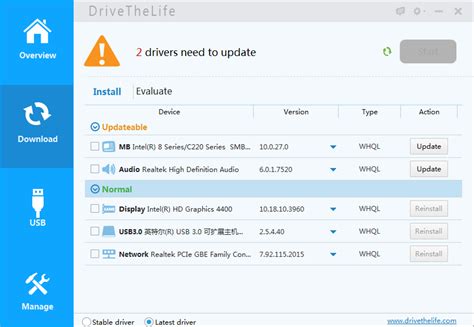
Problematic software or malfunctioning drivers can cause issues with the functionality of your audio headphones. It is important to consider this possibility when troubleshooting problems with your headphones.
In this section, we will explore some of the potential software or driver problems that can arise when using headphones. These issues can range from outdated or incompatible drivers to software conflicts or errors.
| Potential Software or Driver Problems |
|---|
| Outdated or incompatible drivers |
| Conflicts with other software or drivers |
| Errors or bugs in the headphone control software |
| Incorrect audio settings or configurations |
| Missing or corrupted audio drivers |
Problems with software or drivers can prevent your headphones from functioning properly. If your headphones are not working as expected, it is worth checking for any software or driver issues that need to be addressed. Updating drivers, resolving conflicts, or reinstalling audio software can often resolve these problems.
Remember to always keep your software and drivers up to date to minimize the risk of encountering issues with your headphones. Troubleshooting software or driver problems can restore the functionality of your headphones and enhance your audio experience.
Volume Issues
Volume issues can be a frustrating problem that headphone users may encounter. When experiencing volume issues with your headphones, you may notice that the sound produced is either too low or too loud, making it difficult to enjoy your audio content comfortably. There are several potential factors that can contribute to these volume problems, and understanding and addressing them can help you resolve the issue and get back to enjoying your headphones.
- 1. Audio Settings: One possible reason for volume issues is incorrect audio settings on your device. Check the volume settings on both your device and any media player or application you are using to ensure they are set to an appropriate level. Adjusting these settings can often resolve volume-related problems.
- 2. Cable Connectivity: Another potential cause of volume issues is a faulty or loose connection between the headphones and the audio source. Inspect the cable for any visible damage or loose connections, and ensure that it is securely plugged into the audio jack. Sometimes, simply reinserting the cable can help improve the volume.
- 3. Device Compatibility: Incompatibility between your headphones and the device you are using them with can also result in volume problems. Ensure that your headphones are compatible with your audio source, taking into consideration factors such as impedance and connection type. Using headphones that are specifically designed for your device can help prevent volume issues.
- 4. Equalizer Settings: Some devices come with equalizer settings that allow you to adjust the audio frequencies. Incorrect equalizer settings can affect the volume output of your headphones. Make sure that the equalizer settings are set to a neutral or customized setting that suits your preferences, as extreme configurations can negatively impact the volume.
- 5. Headphone Damage: Physical damage to your headphones, such as a malfunctioning driver or a damaged speaker, can lead to volume problems. Inspect your headphones for any visible damage and consider getting them repaired or replaced if necessary.
By considering these potential factors and troubleshooting steps, you can identify and address volume issues with your headphones. Remember to check the audio settings, ensure proper cable connectivity, consider device compatibility, adjust equalizer settings, and inspect for any headphone damage. Taking these steps can help you resolve volume-related problems and enhance your audio experience.
Physical Damage to the Headphones

In this section, we will explore one of the primary factors that can lead to the malfunctioning of headphones - physical damage. Headphones, like any other electronic device, are susceptible to wear and tear over time. When subjected to rough handling or accidental drops, various components of the headphones can become damaged, resulting in impaired sound quality or complete failure to function.
Wear and Tear: Continuous usage of headphones can cause the cables to fray or become loose. Additionally, the connectors may experience damage due to frequent plugging and unplugging. These issues can affect the overall audio experience and may result in intermittent sound or no sound at all.
Impact damage: Accidental drops or strong impacts can lead to visible physical damage, such as broken or bent connectors, snapped cables, or dislodged internal components. Such damage can disrupt the electrical connections within the headphones and render them inoperative.
Moisture damage: Exposure to moisture, whether from rain, sweat, or spilled liquids, can cause irreversible damage to the internal circuitry of headphones. The presence of moisture can lead to corrosion of delicate components, resulting in distorted sound or complete loss of audio functionality.
Improper storage: Storing headphones in a cramped or disorganized manner can increase the likelihood of physical damage. When tangled or compressed alongside other objects, the cables may become twisted or stretched, leading to internal wiring issues that affect sound transmission.
Preventive measures: To minimize the risk of physical damage to headphones, it is advisable to handle them with care, avoid abrupt pulls on the cables, and store them in a protective case when not in use. Conducting regular maintenance, such as cleaning the connectors and inspecting the cables for signs of wear, can also help prolong the lifespan of headphones.
Remember, physical damage is a prevalent issue that can compromise the functionality and durability of headphones. By understanding common causes and taking preventive measures, you can ensure a longer lifespan for your headphones.
Inadequate Power Supply
When it comes to the functionality of your headphones, one of the potential hindrances could be an inadequate power supply. This issue can manifest itself in various ways, preventing your headphones from operating effectively. Understanding the impact of inadequate power supply is crucial in troubleshooting and resolving this problem.
There are several factors that contribute to inadequate power supply for your headphones. One possible cause is a faulty or damaged power cable, which can disrupt the flow of power to your headphones. Additionally, using the wrong power adapter or voltage converter can also result in insufficient power reaching the headphones.
To address the issue of inadequate power supply, there are several steps you can take. Firstly, check the condition of your power cable and ensure that it is in good working order. If the cable appears damaged or worn out, it may be necessary to replace it with a new one. It is also important to use the appropriate power adapter for your headphones, ensuring that the voltage requirements are compatible.
Another aspect to consider is the power source itself. If you are using a computer or laptop to power your headphones, verify that the USB port or headphone jack is providing sufficient power. In some cases, using a dedicated headphone amplifier or an external power source can help to improve the power supply and enhance the performance of your headphones.
It is worth noting that inadequate power supply can also be a result of software issues. Ensure that your headphones are properly recognized and configured in your device's settings. It may be necessary to update the drivers or firmware to optimize the power consumption and ensure a stable supply.
In conclusion, inadequate power supply can significantly impact the functionality of your headphones. By identifying potential causes and implementing appropriate solutions, you can overcome this issue and enjoy uninterrupted audio experience.
Bluetooth Connectivity Issues: Troubleshooting Wireless Headphone Problems
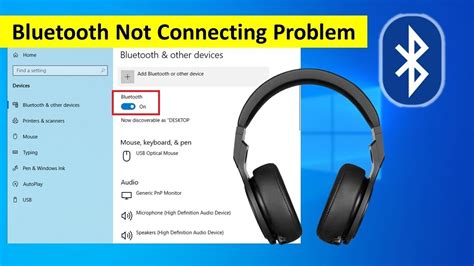
When it comes to enjoying the convenience of wireless headphones, Bluetooth technology plays a crucial role in providing a seamless connection between the headphones and your device. However, at times, you might encounter frustrating connectivity issues that prevent your headphones from working properly. In this section, we will discuss some common problems that can arise with Bluetooth connections and how to troubleshoot them effectively.
Audio Port Issues on the Device
Overview:
The performance of headphones may be affected by issues related to the audio port on the device being used. These problems can prevent proper sound output or lead to distorted audio quality. Understanding and troubleshooting audio port issues can help resolve headphone connectivity problems.
Loose or Damaged Audio Port:
One potential cause of headphone malfunction is a loose or damaged audio port on the device. If the port is not securely connected to the headphone jack, the audio signal may not transmit properly, resulting in no sound or intermittent audio. Similarly, physical damage or debris inside the audio port can interfere with proper headphone connectivity.
Incompatible Audio Port:
Another source of headphone issues can be an incompatible audio port on the device. Different devices may have varying specifications for their audio ports, such as the number of pins or the presence of additional features like microphone support. Using headphones with an incompatible audio port may result in distorted or poor audio quality, or even no sound at all.
Software or Settings Problems:
Software or settings configuration can also lead to difficulties with headphone functionality. Issues with audio drivers or incorrect settings can prevent the device from recognizing headphones or send audio signals to the wrong output device. Adjusting the audio settings or updating the software drivers on the device may help resolve these issues.
Physical Interference:
In some cases, physical interference can affect the performance of headphones when connected to the audio port. Nearby electronic devices, electromagnetic fields, or even certain types of cases or covers may cause interference that disrupts proper sound transmission. Ensuring a clean and obstruction-free environment around the audio port may mitigate these problems.
Troubleshooting Tips:
When experiencing headphone connectivity issues, there are several troubleshooting tips to consider. Firstly, checking the physical condition of both the audio port and the headphone jack can help identify if any loose connections or damage is present. Secondly, confirming compatibility between the audio port and headphones can ensure proper functionality. Additionally, reviewing and adjusting the software settings related to audio output can address potential software-related problems. Lastly, minimizing physical interference in the surrounding environment can help optimize headphone performance.
[MOVIES] [/MOVIES] [/MOVIES_ENABLED]FAQ
What are the common reasons why headphones may not work?
There are several common reasons why headphones may not work. One possibility is that the headphone jack is dirty or obstructed, which can prevent a proper connection. Another common reason is a faulty audio cable, which can disrupt the sound signal. Additionally, headphones may not work if there is an issue with the audio settings on the device they are connected to or if the headphones themselves are damaged or broken.
How can I determine if the headphone jack is the problem?
If you suspect that the headphone jack is the problem, you can try using a different pair of headphones or earphones to see if they work. If the other pair of headphones works fine, then it is likely that the issue lies with the original headphones and not the jack. However, if the second pair of headphones also does not work, then it is possible that the jack is dirty, damaged, or obstructed.
What should I do if my headphones are not working?
If your headphones are not working, there are several steps you can take to troubleshoot the problem. First, try connecting the headphones to a different device to see if they work there. If they do, then the issue may be with the audio settings on the original device. In this case, check the volume levels, audio output settings, and any other relevant settings. If the headphones still do not work on another device, try cleaning the headphone jack and checking the audio cable for any visible damage. If none of these steps resolve the issue, it may be necessary to replace the headphones.




