In this digital era we find ourselves drowned in a rich tapestry of sound, every imaginable melody and auditory experience at our fingertips. From immersive gaming sessions to heart-pounding workout routines, personal audio devices have become our loyal companions. Yet, hidden within the realm of these portable wonders lies a puzzling phenomenon that many have encountered – the unexpected severance of the sonic connection.
Whilst engrossed in the rhythm of our favorite tunes or fully immersed in the auditory realm of a gripping audiobook, we occasionally find ourselves momentarily disconnected. Without warning, the soundtrack to our lives inexplicably fades away. Such disconnection often leaves us bewildered, questioning the reliability of our trusted companions.
This peculiar occurrence has baffled users and engineers alike, prompting investigations into the enigmatic tendencies of personal audio devices. As the melodies abruptly vanish, a symphony of questions arise. What triggers this puzzling disconnection? Is it a fault within the intricate circuits or an invisible interference confounding the delicate signals?
Signal Interference: Understanding the Common Culprit
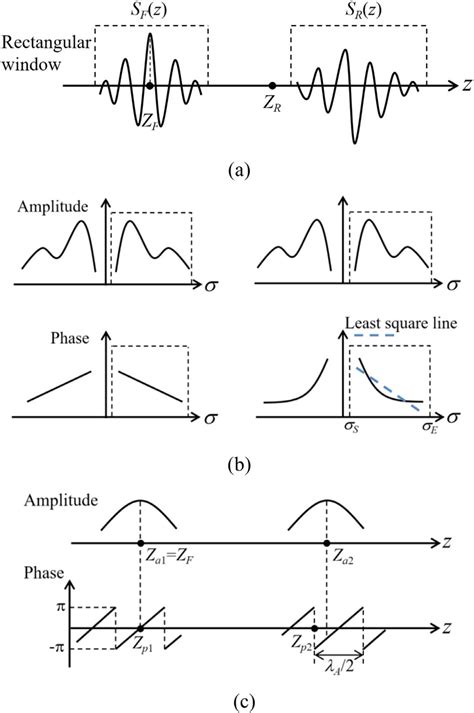
Wireless audio transmission can be susceptible to a variety of issues that can disrupt the smooth and uninterrupted connection between your headphones and the audio source. One such problem that frequently arises is signal interference, which can lead to unexpected disconnections. In this section, we will delve into the concept of signal interference and explore the common culprits behind this frustrating phenomenon.
Signal interference refers to the disruption or disturbance caused by external factors that interfere with the wireless communication between your headphones and the audio device. This interference can degrade the quality of the signal being transmitted, resulting in audio dropouts or even complete disconnections.
Electromagnetic Interference (EMI): One common form of signal interference is electromagnetic interference, or EMI. This occurs when electromagnetic fields from other devices or electrical systems intersect with the wireless signal, causing distortion or interruption. EMI can be caused by a wide range of electronic devices, such as smartphones, Wi-Fi routers, or even microwave ovens. These devices emit electromagnetic radiation that can interfere with the wireless signal, particularly if they are in close proximity to your headphones.
Physical Obstacles: Physical obstacles can also disrupt the signal between your headphones and the audio source. Objects such as walls, doors, or furniture can block or reflect the wireless signal, leading to a weakened connection or loss of signal altogether. Additionally, certain materials like metal or concrete can further impede the signal transmission, exacerbating the problem.
Frequency Interference: Wireless headphones typically operate within specific frequency bands, and other nearby devices that operate in the same frequency range can cause interference. For example, if multiple Bluetooth devices are active simultaneously, they may compete for the available bandwidth, leading to signal interference and potential disconnections. This interference can also occur if there are other Bluetooth devices in close proximity to your headphones, even if they are not actively in use.
Environmental Factors: Environmental factors, such as radio frequency noise or high levels of electrical power, can affect the signal strength and integrity. These factors can be prevalent in areas with strong radio signals, power lines, or electrical substations. Additionally, crowded and densely populated areas where multiple wireless devices are in use simultaneously may also contribute to signal interference.
In summary, signal interference is a common culprit behind the self-disconnection issue experienced with wireless headphones. Understanding the causes of interference, such as EMI, physical obstacles, frequency interference, and environmental factors, can help in avoiding or minimizing signal disruptions, ensuring a more reliable and uninterrupted listening experience.
Bluetooth Connectivity Issues: Troubleshooting the Problem
In the realm of wireless audio devices, there exists a common challenge that users encounter - the sudden disruption in the connection between their audio device and their headphones. This issue, often referred to as "unintentional disconnection," can be frustrating for users who rely on a seamless and uninterrupted audio experience.
When exploring the realm of Bluetooth connectivity issues, it becomes apparent that there are various factors that can contribute to this problem. Understanding these factors is essential in troubleshooting and resolving the issue.
One primary cause of Bluetooth disconnection is interference. This interference can come from a multitude of sources, such as other Bluetooth devices in close proximity, physical obstacles like walls or furniture, or even electromagnetic interference from other electronic devices. When the Bluetooth signal is obstructed or interrupted by these interferences, it can lead to the disconnection between the audio device and the headphones.
Additionally, software-related problems can also contribute to Bluetooth connectivity issues. Out-of-date firmware or driver software can lead to compatibility issues, making it difficult for the audio device and headphones to establish and maintain a stable connection. In such cases, updating the firmware or drivers can often resolve the problem.
Another potential cause of Bluetooth disconnection is power-related issues. Low battery levels or inconsistent power supply can result in intermittent connectivity problems. It is crucial to ensure that both the audio device and the headphones have sufficient battery life and are properly charged to avoid such issues.
To troubleshoot Bluetooth connectivity problems effectively, it is essential to take a systematic approach. Users should first identify and eliminate any potential sources of interference, ensuring that there are no other Bluetooth devices or physical obstacles obstructing the signal. Secondly, checking and updating the firmware or drivers of the audio device and headphones can help resolve any software-related issues. Lastly, users should regularly monitor and manage the power levels of their devices to prevent power-related disconnections.
By understanding and addressing these common causes of Bluetooth disconnection, users can take proactive steps to troubleshoot and resolve connectivity issues, ultimately enjoying a seamless and uninterrupted audio experience with their wireless headphones.
Battery Drain and Power Disruptions: Causes and Solutions

In the realm of audio gadgets, issues related to abrupt disconnections can often be attributed to problems stemming from battery drain and power disruptions. Understanding the causes and finding effective solutions are crucial to ensuring a seamless listening experience.
Causes:
One common cause of battery drain in wireless headphones is excessive standby time. When not in use, headphones often remain connected to devices via Bluetooth, which consumes battery power over time. Additionally, power disruptions caused by fluctuating voltage levels can also lead to disconnections. Unstable power sources, whether from the device or the charging cable, can adversely affect wireless connectivity.
Solutions:
To address battery drain issues, headphones can be set to automatically turn off after a certain period of inactivity. This reduces unnecessary power consumption during standby mode. Ensuring that devices are fully charged and using reliable charging cables can also minimize power fluctuations and interruptions.
Furthermore, optimizing the Bluetooth connection can help combat disconnections. Placing devices and headphones closer together can improve signal strength and stability. Avoiding potential sources of interference, such as other electronic devices or obstacles, can also enhance wireless performance.
In conclusion, understanding the causes behind battery drain and power disruptions in headphones is essential for troubleshooting and improving overall performance. By implementing the suggested solutions, users can minimize these interruptions and enjoy uninterrupted audio experiences.
Outdated Firmware: Updating Your Headphones for Reliable Performance
In the rapidly evolving world of technology, staying up to date is essential to ensure optimal performance of your devices. When it comes to headphones, one common reason for them to unexpectedly disconnect is outdated firmware. Firmware can be thought of as the software that runs on the internal hardware of your headphones, controlling various functions and features. Just like any other software, firmware requires periodic updates to address bugs, improve compatibility, and enhance overall performance.
When your headphones have outdated firmware, they may experience difficulties maintaining a stable connection with the device they are paired with. This can result in intermittent disruptions in sound, sudden disconnections, or inability to pair altogether. These issues can be frustrating, especially when you are in the middle of enjoying your favorite playlist or engaging in an important phone call.
Updating the firmware of your headphones is a straightforward process that can help resolve these connection problems and ensure a reliable performance. Manufacturers often release firmware updates that are designed to address known issues and enhance the compatibility of their headphones with the latest devices and operating systems. By updating your headphones' firmware, you are essentially applying the latest improvements and optimizations that the manufacturer has developed.
To update the firmware of your headphones, check the manufacturer's website for any available updates or instructions on the process. In most cases, you will need to connect your headphones to a computer via USB and use dedicated software provided by the manufacturer. It is important to carefully follow the instructions provided to avoid any potential risks or complications during the firmware updating process.
By keeping your headphones' firmware up to date, you can ensure a more stable and reliable connection between your headphones and your devices. This will minimize the occurrence of unexpected disconnections and enhance your overall audio experience. Remember to periodically check for firmware updates and take the time to apply them, as it can significantly improve the performance and longevity of your headphones.
Physical Damage: Identifying and Addressing Signs of Wear and Tear
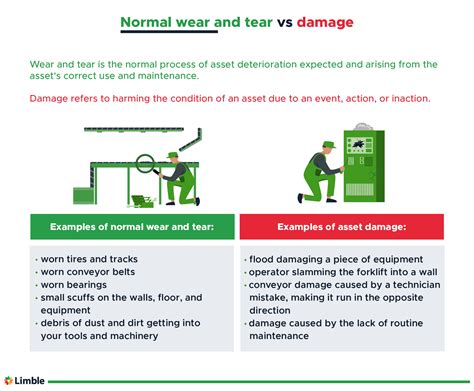
In the realm of audio devices, it is not uncommon to encounter issues that cause interruptions or disruptions in sound quality. These issues can often be attributed to physical damage caused by regular usage over time. Identifying and promptly addressing signs of wear and tear is crucial in maintaining the optimal performance and lifespan of your headphones.
- Loose or Damaged Cables: One of the most common problems associated with wear and tear is the presence of loose or damaged cables. Over time, constant bending and twisting can cause wires to fray, leading to connectivity issues or complete disconnection. It is essential to regularly inspect the cables for any visible signs of damage and replace them if necessary.
- Worn-out Connectors: The connectors, such as the audio jack or USB port, are vulnerable to wear and tear due to frequent plugging and unplugging. When these connectors become loose or damaged, they can result in intermittent audio or complete disconnection. Carefully examine the connectors and ensure a snug fit to mitigate any potential issues.
- Physical Impact: Accidental drops, bumps, or mishandling of headphones can cause internal components to shift or get damaged. These impacts may result in disconnections or distorted sound quality. If you notice any sudden changes in audio performance after an incident, it is advisable to inspect the headphones for physical damage and seek professional assistance if necessary.
- Excessive Moisture or Sweat: Sweat or excessive moisture exposure can be detrimental to the internal components of headphones, leading to corrosion or malfunction. It is important to keep headphones away from extreme humidity or moisture-prone environments and wipe them dry regularly, especially if they are designed for active use or sports.
- General Wear and Tear: Over time, the overall wear and tear of headphones can result in weakened connections, loose fittings, weakened padding, or poor sound insulation. Regularly cleaning the headphones and inspecting for any signs of wear can help identify and address these issues before they escalate and impact the performance.
By staying vigilant and addressing signs of physical damage promptly, you can extend the lifespan of your headphones and ensure a seamless audio experience. Regular maintenance and periodic inspections are key to identifying and fixing wear and tear problems before they cause complete disconnection or permanent damage.
Ensuring Seamless Connection with Devices: Addressing Compatibility Concerns
Compatibility concerns play a crucial role in determining the quality and stability of headphone connections with electronic devices. When experiencing intermittent disconnections or disruptions, it is important to investigate potential compatibility issues between headphones and the devices they are paired with. In order to maintain a seamless connection, it is essential to understand the underlying factors that may be contributing to these disruptions.
1. Device Compatibility: One of the primary considerations when it comes to headphone connectivity is the compatibility between the headphones and the device they are being used with. Not all headphones are compatible with every electronic device, and vice versa. This can depend on various factors such as the type of device (smartphone, tablet, laptop, etc.), the operating system it runs, and the wireless technology utilized (Bluetooth, Wi-Fi, etc.). It is important to ensure that the headphones and the device have compatible specifications to avoid connectivity issues.
2. Wireless Technology: Different wireless technologies can impact the connection stability between headphones and devices. For instance, Bluetooth headphones rely on Bluetooth technology to establish a wireless connection. The version of Bluetooth supported by the device and the headphones can significantly affect the quality of the connection. Additionally, factors such as signal interference from other devices, distance between the headphones and the device, and physical obstacles can also impact the stability of the wireless connection.
3. Firmware and Software Updates: Firmware and software updates play a crucial role in ensuring compatibility between headphones and devices. Manufacturers often release updates to improve the functionality and stability of their products. Keeping both the headphones and the device updated with the latest firmware or software versions can potentially resolve any compatibility issues that may arise.
4. Audio Codecs: Audio codecs are responsible for encoding and decoding audio signals during transmission. Different devices and headphones may support different audio codecs, which can affect the quality of the audio and the stability of the connection. Understanding the supported audio codecs of both the headphones and the device can help in identifying compatibility concerns and selecting the appropriate settings for optimal performance.
5. Physical Connectivity: In some cases, physical connectivity issues can also contribute to intermittent headphone disconnections. This can include loose or damaged cables, improperly inserted audio jacks, or worn-out headphone ports on the device. Checking the physical connections and ensuring they are secure and properly inserted can help troubleshoot potential issues related to physical connectivity.
Conclusion: Investigating and addressing compatibility concerns can greatly improve the stability and performance of headphone connections with electronic devices. By ensuring device compatibility, understanding the nuances of wireless technology, staying up-to-date with firmware and software updates, considering audio codecs, and checking physical connectivity, users can enhance their overall listening experience and minimize the occurrence of disconnections.
Resolving Technical Bugs for Stable Audio Playback: Software Glitches
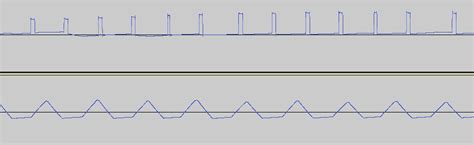
When it comes to the seamless audio experience we seek, not all technical issues can be blamed on the spontaneity of headphones disconnection. While it is frustrating to face such interruptions during our favorite tunes, one possible cause lies within software glitches that affect audio playback stability.
Unraveling the Mysteries of Software Glitches:
Software glitches refer to coding errors, programming faults, or unexpected defects within the software that headphones rely on to function properly. These glitches can manifest in various ways, such as sudden audio drops, sporadic disconnections, or irregular behavior of playback controls. They have the potential to disrupt the seamless audio experience we expect, leaving us wondering what went wrong.
Identifying the Culprits:
Sometimes software glitches occur due to compatibility issues between the headphones and the device they are connected to. This can happen when the software drivers of the headphones do not align well with the system requirements or the operating software version of the device. Additionally, conflicts between multiple software or apps running simultaneously in the background can also lead to unexpected disconnections or audio disruptions.
Resolving Software Glitches:
The resolution of software glitches for stable audio playback involves several steps. Firstly, updating the software drivers of the headphones is crucial, as newer versions often address known bugs and compatibility issues. Secondly, ensuring that the device's operating system and related software are up to date can minimize the chances of conflicts and glitches. Restarting the device or performing a software reset can further resolve any temporary software hiccups that might be causing audio disruptions.
Seeking Professional Assistance:
In situations where software glitches persist despite troubleshooting efforts, seeking professional assistance can be beneficial. Technical experts can diagnose the root cause and provide specialized solutions tailored to the specific software environment and headphone model in use. This ensures that the audio playback stability is restored, allowing us to enjoy uninterrupted music, movies, or calls without any frustrating interruptions.
In conclusion, software glitches are one of the underlying reasons why headphones may disconnect or experience unstable audio playback. By understanding the nature of these glitches and taking necessary steps to address them, we can ensure a smoother and more enjoyable audio experience.
Environmental Factors: How Surroundings Impact Headphone Connectivity
When it comes to the issue of headphones losing connection unexpectedly, there are a multitude of factors at play. While the topic often revolves around the technical aspects of the headphones themselves, it is important to recognize the significant influence the surrounding environment can have on headphone connectivity. This section delves into the various environmental factors that can affect the stability of wireless headphone connections.
- Interference from Other Devices: One major environmental factor that can disrupt headphone connectivity is interference from other electronic devices. This could include routers, Bluetooth devices, microwave ovens, and even certain types of lighting. These devices emit electromagnetic waves that can interfere with the wireless signals transmitted by the headphones.
- Signal Obstruction: Physical obstructions between the headphones and the audio source can also contribute to connectivity issues. Walls, furniture, and other objects in the immediate surroundings can weaken or block the signal, resulting in intermittent disconnections or reduced range.
- Wireless Signal Range: Wireless headphones operate within a specific range, beyond which the signal strength may diminish. Factors such as the quality of the headphones and the presence of obstacles can further affect the effective range. Moving too far away from the audio source will inevitably lead to signal loss and disrupted connectivity.
- Electromagnetic Interference: Apart from interference caused by other electronic devices, electromagnetic interference from power lines and strong magnetic fields can also impact headphone connectivity. These external factors can disrupt the wireless signal, resulting in sudden disconnections or poor audio quality.
- Spatial Considerations: The physical layout of the environment can play a role in headphone connectivity as well. For example, in crowded spaces with multiple users in close proximity, the abundance of wireless signals can lead to congestion and increased chances of signal interference. Alternatively, being in an open, unobstructed area can provide better signal reception and eliminate potential connectivity problems.
Understanding the impact of environmental factors on headphone connectivity is crucial when troubleshooting wireless headphone issues. By recognizing and mitigating these issues, users can ensure a more stable and reliable audio experience without the frustration of sudden disconnections.
FAQ
Why do my headphones keep disconnecting from my device?
There can be several reasons why your headphones keep disconnecting from your device. One possibility is that the Bluetooth signal between your headphones and the device is weak or gets interrupted by other devices. Another reason could be that there is a software glitch either on your headphones or your device, causing the disconnection. Additionally, low battery levels on either your headphones or your device can also lead to frequent disconnections.
Is there any way to fix the issue of headphones disconnecting frequently?
Yes, there are several potential solutions you can try to fix the issue of headphones disconnecting frequently. First, ensure that your headphones are fully charged and that your device has enough battery power. You can also try resetting your headphones or updating the firmware. If the disconnections occur due to signal interference, keeping your headphones and device closer together or removing any other interfering devices can help. Lastly, if the problem persists, contacting the manufacturer or seeking professional assistance might be necessary.
Are certain headphone brands more prone to disconnecting than others?
While it is difficult to generalize for all headphone brands, there can be variations in terms of connection stability. Some headphone models might have better Bluetooth connectivity and stronger signal strength, resulting in fewer disconnections. However, it ultimately depends on the specific model and design rather than the brand itself. It is recommended to read reviews and ratings before purchasing headphones to get an idea of their connection stability and performance.




