As technology continues to evolve, the realm of audio experiences has expanded beyond our wildest expectations. With the advent of wireless headphones, we have embraced a world of freedom, convenience, and portability. Yet, despite the many advantages of Bluetooth headphone audio, users often find themselves confronted with a frustrating phenomenon: a loss of clarity in sound quality.
This perplexing issue has puzzled and frustrated many enthusiasts who yearn for the purest audio experience. In this exploration, we delve into the reasons behind the muffled sound that has become an all-too-common occurrence in wireless headphones. By uncovering the intricacies of the technology, we aim to shed light on why this problem arises and how it can be addressed.
By examining the various factors that contribute to this loss of clarity, we hope to equip users with a deeper understanding of the challenges they face in their quest for exceptional audio. From signal interference to compression algorithms and even the limitations of current hardware, there are a multitude of factors at play. Through this exploration, we aim to demystify these complexities and offer practical solutions to improve the wireless headphone audio experience.
Bluetooth Codec: How It Impacts Sound Quality
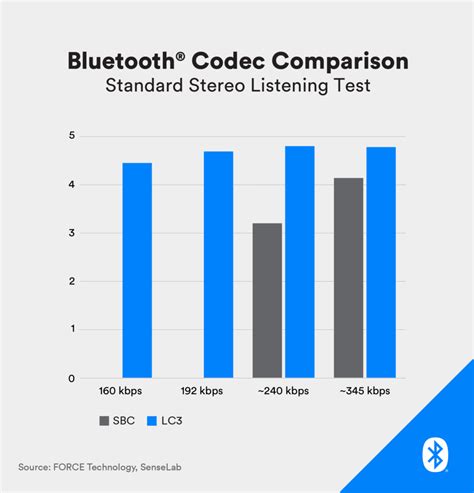
The performance of Bluetooth headphones is influenced by various factors, including the codec used for audio transmission. The Bluetooth codec plays a crucial role in determining the quality of sound reproduced by wireless headphones. This section aims to explore the significance of the Bluetooth codec and its impact on audio fidelity.
Understanding Bluetooth Codec:
The Bluetooth codec is a digital audio coding algorithm responsible for compressing and transmitting audio data from the source device to the Bluetooth headphones. Different codecs utilize diverse encoding and decoding techniques to ensure efficient data transfer and playback. The choice of codec varies depending on the Bluetooth version supported by the devices and the specific wireless audio requirements.
Audio Quality and Codec Selection:
There are several codecs available for Bluetooth audio transmission, each offering different levels of audio quality. Codec selection becomes crucial in ensuring optimal sound reproduction and minimizing data loss during wireless transmission.
Example of popular Bluetooth codecs:
- SBC (Subband Coding): widely supported and provides adequate audio quality for most general purposes.
- AAC (Advanced Audio Coding): known for its superior sound quality, especially at higher bit rates. Often preferred for iOS devices.
- aptX and aptX HD: proprietary codecs developed by Qualcomm, offering a better audio experience compared to SBC and AAC.
- LDAC: developed by Sony, LDAC supports high-resolution audio and boasts excellent sound quality.
Factors Affecting Bluetooth Audio Quality:
The audio quality delivered by Bluetooth headphones is influenced by various factors besides the codec itself. These factors include the bit rate, signal strength, interference, and the headphone's internal components. Additionally, the compatibility between the codec used by the transmitting device and the codec supported by the headphones can impact audio quality.
By understanding the importance of the Bluetooth codec and how it affects audio quality, users can make informed decisions when selecting wireless headphones and consider factors such as codec support, device compatibility, and desired sound quality.
Compatibility Issues: Device Limitations
When it comes to the realm of wireless audio transmission, certain challenges may arise due to the different capabilities and limitations of various devices. The ability of Bluetooth headphones to deliver high-quality, clear sound depends on the compatibility between the headphones and the devices they are connected to.
Compatibility issues can stem from differences in Bluetooth versions and profiles supported by the devices. Older devices may only support older Bluetooth versions, which may result in limited audio quality or even connection dropouts. Furthermore, the codecs used for audio compression and decompression can also impact the sound quality, as not all devices support the same codecs.
Device limitations can also play a role in muffled audio. Some phones or computers may have weak Bluetooth antennas, leading to a weaker signal and a subsequent degradation in sound quality. Additionally, the placement of the Bluetooth antenna in the device can affect the signal strength, especially if it is blocked by other objects or interfered with by electromagnetic signals.
Moreover, certain devices may have software or firmware issues that can contribute to audio problems. These issues can range from compatibility problems with specific Bluetooth headphones to software bugs that affect the overall audio output. In such cases, updating the device's software or firmware to the latest version may help resolve the muffled audio problem.
To avoid compatibility issues and ensure optimal audio quality, it is important to check the specifications and documentation of both the Bluetooth headphones and the devices they will be used with. This can help identify any potential limitations and ensure that the devices are compatible with each other in terms of Bluetooth versions, supported profiles, and codecs.
Signal Interference: Sources and Solutions
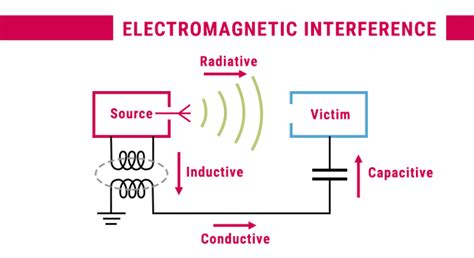
Sometimes, when using wireless headphones, you may experience a decrease in audio quality. This can be attributed to signal interference, which can occur due to various factors.
Potential Sources of Signal Interference:
1. Physical Obstacles: Objects such as walls, furniture, or even the human body can block or weaken Bluetooth signals, leading to distorted or muffled audio.
2. Radio Frequency Interference: Other electronic devices that operate on the same frequency as Bluetooth, such as Wi-Fi routers, baby monitors, or cordless phones, can cause interference and degrade the headphone audio.
3. Electromagnetic Interference: Certain electrical appliances, power lines, or strong magnetic fields in close proximity to the headphones can disrupt the transmission of Bluetooth signals, resulting in poor audio performance.
Possible Solutions to Signal Interference:
1. Optimal Placement: Try to keep your wireless headphones and the audio source in close proximity to ensure a strong and uninterrupted Bluetooth signal.
2. Removal of Obstacles: Clearing the path between the headphones and the audio source from any obstructions can help minimize signal loss and improve audio quality.
3. Avoiding Interfering Devices: Keep your headphones away from other devices that may cause interference, such as Wi-Fi routers or cordless phones. Turning off or moving away from these devices can reduce signal disruption.
4. Electromagnetic Interference Shielding: Applying shielding materials to the headphones or using ferrite cores on the cables can help minimize the impact of electromagnetic interference on the Bluetooth signal.
By understanding these sources of signal interference and implementing the suggested solutions, you can enhance your Bluetooth headphone audio experience and enjoy clear and high-quality sound.
Distance Matters: Range Limitations and Sound Quality
One of the key factors that can affect the sound quality of Bluetooth headphones is the distance between the headphones and the device they are connected to. The range limitations of Bluetooth technology can impact the audio experience and lead to a decrease in sound quality.
When Bluetooth headphones are used within their optimal range, the audio quality is usually clear and crisp. However, as the distance between the headphones and the device increases, the signal strength weakens and can result in audio distortions or muffled sound.
It is important to understand that Bluetooth technology operates within a limited range, typically around 30 feet (10 meters), although this range can vary depending on the specific Bluetooth version and any potential obstructions in the environment. As the distance exceeds the optimal range, the signal strength becomes weaker, leading to audio artifacts.
- Interference from other wireless devices or obstacles such as walls and furniture can further impact the Bluetooth signal and degrade the sound quality.
- Low battery levels in either the headphones or the device they are connected to can also affect the range and audio quality.
- Using Bluetooth headphones outdoors or in open spaces may result in a longer range due to fewer obstacles, but there could still be potential interference from other wireless devices.
To maintain a high-quality audio experience with Bluetooth headphones, it is recommended to stay within the optimal range and minimize obstructions and interference. Keeping the headphones and the device they are connected to charged can also help maintain a strong Bluetooth signal and prevent audio degradation.
Software Updates: Importance for Audio Performance

The significance of software updates in relation to the quality of sound reproduction is an essential aspect to consider. These updates play a crucial role in enhancing the audio performance of various devices by addressing and resolving potential issues that may negatively impact the overall sound experience.
Optimal Audio Output: Software updates ensure that audio output remains at its best by fine-tuning the system's algorithms and optimizing signal processing. These updates often introduce improvements in audio codecs, allowing users to enjoy enhanced sound clarity and fidelity.
Bug Fixes: Software updates also aim to address any bugs or glitches that may affect the audio performance. In this context, developers work diligently to identify and rectify any issues that may cause muffled or distorted audio, providing a seamless experience for users.
Compatibility: Regular software updates are essential for maintaining compatibility with the latest audio devices and standards. By staying up-to-date with firmware upgrades, users can ensure that their Bluetooth headphones function optimally and remain compatible with newer audio technologies.
Security: Software updates often include security patches that safeguard against potential vulnerabilities that could be exploited by malicious entities. These updates not only protect the device but also contribute to overall audio performance by maintaining a secure environment.
User Experience: By embracing software updates, manufacturers demonstrate their commitment to providing an exceptional user experience. These updates not only enhance audio quality but also introduce new features, options, and usability improvements that enhance overall satisfaction.
In conclusion, software updates play a vital role in optimizing audio performance by addressing bugs, improving compatibility, ensuring security, and providing an exceptional user experience. Regularly updating firmware is crucial for users to enjoy the full potential of their Bluetooth headphones' audio capabilities.
Environmental Factors: Impact on Sound Clarity
In the realm of audio quality, various external factors can significantly affect the clarity and overall experience of sound reproduction. Understanding the role that environmental elements play in the performance of headphones is crucial for troubleshooting and optimizing audio output.
Background Noise: Excessive background noise in the surrounding environment can compromise the clarity of headphone audio. Whether it be the bustling sounds of a busy street or the chatter of people in a crowded room, these ambient noises often interfere with the crispness and detail of the audio being delivered through the headphones.
Ambient Temperature: Changes in temperature can impact headphone audio performance by altering the properties of the electronic components within the device. Extreme temperatures, both hot and cold, may introduce interference or distortion into the sound signal, resulting in a muffled or degraded listening experience.
Humidity Levels: High levels of humidity can cause moisture to accumulate in headphone components, such as the drivers and circuitry, potentially affecting their functionality. This moisture buildup may lead to muffled audio or intermittent disruptions in sound quality, necessitating proper care and maintenance of the headphones in humid environments.
Electromagnetic Interference (EMI): The presence of electromagnetic fields in the vicinity of Bluetooth headphones can interfere with the wireless signal transmission and subsequently impact the audio quality. Common sources of EMI include other electronic devices, power lines, and even certain building materials. Minimizing exposure to these sources can help maintain optimal sound clarity.
Physical Obstructions: Objects positioned between the Bluetooth headphones and the transmitting device can obstruct the wireless signal, resulting in potential audio degradation. Walls, furniture, or other materials may weaken or block the Bluetooth connection, leading to a muffled or distorted sound output.
Conclusion: While Bluetooth headphones provide the convenience of wireless audio consumption, it's essential to be aware of the environmental factors that can impact sound clarity. By understanding and mitigating the effects of background noise, temperature, humidity, electromagnetic interference, and physical obstructions, users can optimize their headphone audio experience and enjoy crisp, immersive sound reproduction.
Troubleshooting Tips: Resolving Distorted Bluetooth Sound Quality
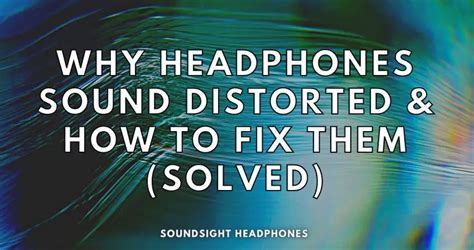
In this section, we will provide useful tips and techniques to help you overcome the issue of distorted sound quality experienced when using wireless headphones connected via Bluetooth. By following these troubleshooting steps, you can enhance your audio experience and enjoy crystal-clear sound.
1. Confirm Proper Connection: Ensure that your wireless headphones are correctly paired with the audio device, such as a smartphone or computer, and that the Bluetooth connection is stable. Check the device's Bluetooth settings to verify the pairing status and reconnect if necessary.
2. Check for Interference: Distorted audio can often result from signal interference caused by other wireless devices or physical obstructions. Move away from crowded Wi-Fi areas, power sources, and other electronics. Additionally, avoid having the audio source and headphones too far apart, as distance can weaken the Bluetooth signal.
3. Charge your Headphones: Inadequate power levels can affect audio quality. Ensure that your wireless headphones are sufficiently charged before using them. Connect them to a power source and allow them to charge fully. If the issue persists, consider replacing the headphones' batteries if possible.
4. Update Firmware: Periodically check for firmware updates for your wireless headphones. Manufacturers often release updates to address performance issues and improve audio quality. Visit the manufacturer's website or use their dedicated software to check for and install any available updates.
5. Reset Headphones: If none of the above steps resolve the issue, try resetting your wireless headphones to their factory settings. Consult the user manual or contact the manufacturer for instructions on how to perform a reset. Remember to reconnect your headphones to the audio device afterward.
Implementing these troubleshooting tips should help you restore the audio quality of your Bluetooth headphones and eliminate any muffled or distorted sound. Remember to consult the user manual or seek assistance from the manufacturer if you encounter any difficulties during the troubleshooting process.
How to Fix Bluetooth Audio Quality - Windows 10 Tutorial
How to Fix Bluetooth Audio Quality - Windows 10 Tutorial by Jackson Savvy 791,951 views 8 years ago 3 minutes, 22 seconds
No sound when OBS is open with Bluetooth headphones or earbuds FIX (real fix despite the thumbnail)
No sound when OBS is open with Bluetooth headphones or earbuds FIX (real fix despite the thumbnail) by Mario Galaxy 7,857 views 3 years ago 35 seconds
FAQ
Why is my Bluetooth headphone audio suddenly muffled?
There could be several reasons for your Bluetooth headphone audio to suddenly become muffled. One possibility is that the audio output device you are using is not functioning correctly. Another reason could be a software or firmware issue with either your audio device or the Bluetooth headphones themselves. Additionally, the audio quality may be affected by interference from other devices or obstacles between the headphones and the source device.
Is it possible to fix the muffled audio on my Bluetooth headphones?
Yes, it is possible to fix the muffled audio on your Bluetooth headphones. First, try disconnecting and reconnecting your headphones to the audio source device. This can often resolve any temporary connectivity issues. If that doesn't work, you can try resetting the headphones to their factory settings. If the problem persists, it may be worth checking for any software or firmware updates for both your headphones and the audio device. If none of these steps work, it may be a hardware issue, and you should contact the manufacturer for further assistance.
Are all Bluetooth headphones prone to muffled audio?
No, not all Bluetooth headphones are prone to muffled audio. The audio quality of Bluetooth headphones can vary depending on several factors, including the quality of the headphones themselves, the audio codec used for transmission, and the strength and stability of the Bluetooth connection. Higher-end Bluetooth headphones often have better audio quality and more advanced features to minimize muffled audio. However, even with high-quality headphones, external factors such as interference or device-specific issues can still cause audio to become muffled.
Can using Bluetooth headphones with multiple devices lead to muffled audio?
Using Bluetooth headphones with multiple devices can sometimes lead to muffled audio. When you connect your headphones to different devices, they can become paired or connected to multiple devices simultaneously. This can sometimes cause audio quality issues, including muffled sound. To resolve this problem, you can try turning off Bluetooth on the devices you are not using or disconnecting the headphones from those devices completely. This will help ensure a stronger and clearer audio connection between the headphones and the active device.
What should I do if my Bluetooth headphone audio becomes muffled during phone calls?
If your Bluetooth headphone audio becomes muffled specifically during phone calls, there are a few potential solutions. First, make sure that your headphones are properly connected to your phone and that there are no connectivity issues. If the problem persists, try adjusting the settings on your phone's audio output to ensure that the audio is routed correctly to the headphones. Additionally, check for any software updates for both your phone and the headphones, as these updates often include bug fixes and improvements to call audio quality. If the issue continues, you may need to contact the manufacturer for further assistance.
Why does the audio quality of Bluetooth headphones suddenly become muffled?
There can be multiple reasons why the audio quality of Bluetooth headphones becomes muffled. One common reason is interference from other Bluetooth devices or wireless signals. The presence of obstacles between the headphones and the connected device can also degrade the audio quality. Additionally, outdated firmware or software issues in either the headphones or the connected device may cause muffled audio. Lastly, physical damage to the headphones or a low battery level can also affect the audio quality.




