Unraveling the enigma of time delays in our auditory experience has long captivated the minds of researchers and tech enthusiasts alike. In a world that thrives on seamless connectivity and uninterrupted entertainment, the inexplicable occurrence of audio latency in wireless earbuds emerges as a fascinating subject of investigation.
Perplexing as it may seem, the phenomenon of sound delay in wireless headphones can be attributed to a multitude of factors influencing the transmission and reception of audio signals. The intricate interplay between cutting-edge wireless technology and human perception poses a challenge in achieving the sought-after harmony of sound and synchronization.
Understanding this audial anomaly necessitates a deeper dive into the intricacies of signal processing and wireless communication protocols. Shedding light on the underlying mechanisms can aid in demystifying the peculiar instances where audio seems to lag behind its visual counterpart – a phenomenon referred to as audio latency.
Understanding the Latency in Wireless Audio: A Technical Overview
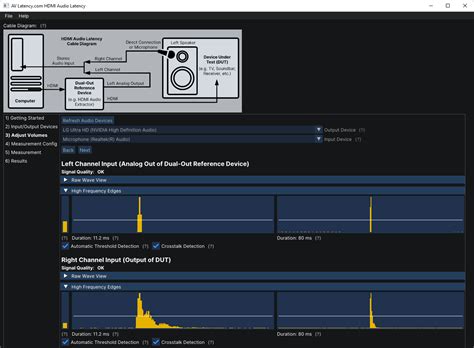
Wireless audio technology has revolutionized the way we enjoy music and consume multimedia content on the go. However, one common issue that users often encounter while using Bluetooth headphones is the delay in audio playback. This delay, often referred to as latency, can be a frustrating experience, especially when watching videos or playing games where synchronization of audio and visual elements is crucial.
Latency, in the context of wireless audio, refers to the time it takes for the audio signal to be transmitted from the source device (such as a smartphone or computer) to the headphones and be converted into audible sound. While Bluetooth technology has come a long way in terms of its audio capabilities, there are inherent technical limitations and factors that contribute to the latency experienced in Bluetooth headphones.
Several factors contribute to the latency in Bluetooth audio transmission. One key factor is the encoding and decoding process of the audio signal. Bluetooth headphones utilize various audio codecs to compress and decompress the audio data during transmission. The encoding and decoding process introduces a certain amount of latency, depending on the codec used and the quality of the audio signal.
Another factor is the distance and signal interference between the source device and the headphones. Bluetooth operates within a limited range, and obstacles or interference from other electronic devices can weaken the signal strength, causing delays in audio transmission. Additionally, the audio signal may undergo multiple hops or relays between devices before reaching the headphones, further contributing to the latency.
The hardware capabilities of both the source device and the headphones also play a significant role in latency. The processing power, Bluetooth version, and audio chipset of the devices can affect the speed and efficiency of data transfer, resulting in varying levels of latency. Older Bluetooth versions tend to have higher latency compared to the more advanced versions available today.
Furthermore, the buffering and synchronization mechanisms implemented in Bluetooth headphones can have an impact on latency. Headphones often buffer a certain amount of audio data to ensure smooth and uninterrupted playback. However, excessive buffering can introduce additional delay, while insufficient buffering may result in audio playback interruptions.
It is important to note that while the delay in Bluetooth headphone sound can be noticeable, it is generally within an acceptable range for regular music listening. However, for applications that require precise synchronization, such as gaming or professional audio production, other wireless audio technologies with lower latency, such as aptX Low Latency or wired connections, may be preferred.
In conclusion, understanding the various technical factors that contribute to the delay in Bluetooth headphone sound can help users make informed decisions when choosing and using wireless audio devices. While wireless audio technology continues to evolve, it is essential to manage expectations and consider specific requirements to ensure an optimal audio experience.
The Role of Bluetooth Technology in Audio Transmission
In the realm of audio transmission, there exists a significant factor that influences the synchronization between the source and the receiver. This particular aspect, commonly encountered in many wireless headphone systems, has been widely discussed and investigated. Understanding the underlying principles of audio delay in Bluetooth technology is essential to appreciate the intricacies involved in the seamless transmission of sound.
Bluetooth technology serves as a key player in the realm of wireless audio transmission. It employs radio waves for data exchange, enabling the connection between various devices, including headphones and smartphones. By utilizing a concise and robust protocol, Bluetooth ensures efficient transmission and synchronization of audio signals. However, it is crucial to comprehend the unique challenges that arise in this technological process.
In the transmission of sound through Bluetooth, certain latency or delay is often encountered. Latency refers to the time gap between a sound signal leaving the source device and reaching the Bluetooth headphones. This temporal offset can arise due to various factors, including but not limited to the signal processing within the audio source, the Bluetooth protocol implementation, and the capabilities of the receiver device. By examining each of these factors in detail, we can gain insight into the complexities of Bluetooth audio transmission.
One contributing factor to audio delay is the digital processing involved in the audio source itself. The algorithms employed for encoding and decoding audio signals may introduce a certain amount of latency. This latency arises as the data is processed and transformed for efficient transmission over Bluetooth. Additionally, the various decoding stages at the receiver's end also contribute to the overall delay experienced by the user.
Furthermore, the Bluetooth protocol itself plays a crucial role in determining the audio delay. The protocol sets standards for how devices communicate and exchange data, including audio signals. Different Bluetooth versions and specifications offer varying degrees of efficiency in transmitting audio, impacting the overall latency. Moreover, the connection stability between the Bluetooth source and receiver also influences the synchronization of sound.
Lastly, the capabilities of the receiving device, in this case, the Bluetooth headphones, also impact the audio delay. The hardware and software design of the headphones, along with their processing power and buffer size, affect the time taken to decode and play back the received audio signal. Improvements in these areas can contribute to significantly reducing the audio delay experienced by users.
In conclusion, while Bluetooth technology revolutionizes wireless audio transmission, it is necessary to address the issue of audio delay. By considering the digital processing within the audio source, the Bluetooth protocol implementation, and the capabilities of the receiving device, it becomes possible to comprehend and potentially mitigate the delay, ultimately enhancing the user experience in wireless audio listening.
Factors Contributing to Latency in Wireless Earphones

When it comes to wireless earphones, latency, or sound delay, can be a common issue that users experience. This delay occurs when there is a discrepancy between the audio being played and the corresponding sound being heard through the earphones. Understanding the factors that contribute to this delay can help in addressing and potentially minimizing the latency for a better audio experience.
1. Wireless Transmission Protocols:
- Various wireless protocols are used for transmitting audio signals between devices, such as Bluetooth. The specific protocol used can affect the latency of the audio transmission. Different versions of Bluetooth have different capabilities and may result in varying levels of latency.
- Interferences from other wireless devices operating in the same frequency range can also impact the latency. The presence of other devices using similar frequencies can cause signal interference, leading to delayed audio playback.
2. Audio Codec:
- The audio codec used for encoding and decoding audio signals can impact the latency. Different codecs have varying levels of efficiency and processing speeds, which can contribute to the delay in the sound being played through the earphones.
- Certain codecs, such as aptX Low Latency, are specifically designed to minimize latency and provide a more synchronized audio experience. However, not all devices and earphones support these advanced codecs.
3. Buffering and Processing Time:
- Buffering refers to the temporary storage of audio data before it is played through the earphones. The size of the buffer and the processing time required can affect the latency. A larger buffer size or slower processing can lead to noticeable delays in sound reproduction.
- The processing power and capabilities of the devices involved, such as the smartphone or audio source and the earphones themselves, can also impact the overall latency.
4. Distance and Obstacles:
- The distance between the audio source and the earphones can affect the latency. As the distance increases, the time taken for the audio signal to travel wirelessly also increases, resulting in a potential delay.
- Obstacles, such as walls or objects, between the audio source and the earphones may interfere with the wireless signal, further contributing to latency.
It is important to note that the extent of latency experienced can vary between different models and brands of wireless earphones. Additionally, firmware updates and advancements in wireless technology can help mitigate latency issues. Understanding these factors can assist users in making informed decisions when choosing wireless earphones and optimizing their audio experience.
Potential Solutions to Reduce Audio Latency in Wireless Headsets
When using wireless headphones, it is not uncommon to experience a delay between the audio being played and its corresponding sound reaching your ears. This delay, often referred to as audio latency, can be frustrating and interfere with the overall listening experience. Fortunately, there are several potential solutions available to minimize this issue and provide users with a seamless audio playback experience.
1. Prioritize Low Latency Codecs:
- Opt for wireless headphones that support low latency codecs such as aptX Low Latency or LDAC. These codecs are specifically designed to minimize audio delay and provide a more synchronized audio experience.
- Ensure that both the audio source device and the headphones support the same low latency codec to achieve optimal performance.
2. Reduce Distance and Obstructions:
- Stay within the recommended range specified by the manufacturer to maintain a strong and stable Bluetooth connection.
- Minimize obstacles between the audio source device and the headphones, as physical barriers can potentially weaken the signal and increase audio latency.
3. Update Firmware:
- Regularly check for firmware updates for both your audio source device and headphones. Manufacturers often release firmware updates that can improve Bluetooth connectivity and reduce audio latency.
- Follow the instructions provided by the manufacturer to ensure a successful firmware update.
4. Minimize Interference:
- Avoid using wireless headphones in areas with high levels of wireless interference, such as crowded Wi-Fi networks or near other electronic devices.
- Move away from potential sources of interference to reduce the chances of audio delay.
5. Adjust Playback Settings:
- Some audio and video playback applications may have built-in settings to compensate for audio latency. Explore the settings menu of your preferred application to find and enable options specifically designed to reduce delay.
- Experiment with different settings to find the best combination that minimizes audio latency without compromising audio quality.
By implementing these potential solutions, individuals can minimize audio latency in Bluetooth headphones and enjoy a more immersive and synchronized audio experience without disruptions.
How To FIX Bluetooth Audio Delay On ANY iPhone! (2022)
How To FIX Bluetooth Audio Delay On ANY iPhone! (2022) by LoFi Alpaca 112,643 views 2 years ago 2 minutes, 37 seconds
FAQ
Why does the sound in Bluetooth headphones have a delay?
The delay in sound in Bluetooth headphones is primarily due to the time it takes for the audio signals to be transmitted wirelessly from the source device (such as a smartphone) to the headphones. This delay, also known as latency, can vary depending on the quality of the Bluetooth connection, the distance between the devices, and the specific Bluetooth version used. Higher latency can also result from the audio processing and buffering performed by the headphone's circuitry.
What factors affect the delay in Bluetooth headphones?
Several factors can contribute to the delay in Bluetooth headphones. Firstly, the Bluetooth version used can significantly impact the latency. Older versions like Bluetooth 4.2 have higher latency compared to newer versions such as Bluetooth 5.0. Additionally, the distance between the source device and the headphones can also affect the delay. The closer they are to each other, the lower the latency. Moreover, the audio processing capabilities of the headphones and the buffering performed by the circuitry can further contribute to the delay.
Can the delay in Bluetooth headphones be reduced?
Yes, there are a few ways to potentially reduce the delay in Bluetooth headphones. Firstly, using headphones with a newer Bluetooth version, such as Bluetooth 5.0, can help minimize latency. Additionally, keeping the source device and the headphones as close to each other as possible can also reduce delay. Some headphones may also have features like low-latency or aptX codec support, which can enhance audio synchronization. However, it's important to note that the overall delay will still be influenced by various factors, and complete elimination of latency may not be possible.




