As technology continues to evolve, the way we experience and consume audio has also undergone significant transformations. With the rise of wireless connectivity options, we can now enjoy our favorite music, podcasts, and movies with unprecedented convenience. However, while wireless headphones have become increasingly popular, some users may encounter a perplexing issue in terms of audio quality.
When we rely on wireless adapters to transmit audio signals to our headphones, there may be noticeable degradation in the sound reproduction. This phenomenon can be frustrating for audiophiles and casual listeners alike, as it compromises the immersive and high-fidelity experience that we have come to expect. By examining the factors at play and understanding the limitations of wireless technology, we can gain insights into why these Bluetooth adapters may result in subpar audio performance.
One key aspect to consider is the impact of wireless transmission on audio data. Unlike traditional wired connections, wireless adapters utilize radio frequencies to transmit the audio signal from the source device to the headphones. This method introduces the potential for interference and signal loss, which can negatively affect the clarity, dynamics, and overall quality of the sound we hear. Additionally, the translation of the audio signal into a wireless format requires compression algorithms, which further contribute to the reduction in audio fidelity.
How a Wireless Audio Receiver May Diminish Sound Quality in Earphones

When utilizing a wireless audio receiver to connect earphones, it is not uncommon to encounter a subpar audio experience. The reasons for this can be attributed to various factors related to the nature of wireless audio transmission.
- Interference: The wireless signal between the audio source and the earphones can be disrupted by external factors, such as other electronic devices or physical barriers. This interference can result in a weakened or distorted sound signal reaching the earphones.
- Compression: In order to transmit audio wirelessly, Bluetooth adapters often utilize compression algorithms to compress the audio data. While this compression helps save bandwidth and improves efficiency, it can also lead to a loss in audio quality, especially for listeners with discerning ears.
- Signal Strength: The distance between the audio source and the wireless adapter can significantly impact the signal strength. If the distance is too far or if there are obstacles in the transmission path, the signal strength may weaken, causing a decline in the sound quality experienced through the earphones.
- Latency: Wireless transmission introduces a certain amount of latency, i.e., a delay between the audio signal being sent and received. This delay can be imperceptible in some cases, but for fast-paced content or precise audio synchronization, it may result in an audio experience that feels out of sync or delayed.
- Compatibility: Not all audio devices and wireless adapters are created equal. Some adapters may not be fully compatible with certain earphones, leading to compatibility issues that can negatively impact sound quality. Incompatibilities can manifest as reduced volume, distorted audio, or intermittent connectivity.
While wireless audio transmission offers convenience and mobility, it is crucial to consider the potential drawbacks that may arise, including the compromise in sound quality. Understanding these factors can assist in making informed decisions when selecting wireless audio adapters and managing expectations for the sound experience through wireless earphones.
Understanding the Role of Wireless Audio Transmission Enhancer in Sound Reproduction
In the realm of audio technology, there exists a vital component that plays a crucial role in enabling seamless wireless audio transmission. This component, which functions as a connector between audio devices and wireless headphones, possesses a unique set of features that significantly impact the quality of sound reproduction. This section aims to delve into the fundamental understanding of this wireless audio transmission enhancer and its importance in ensuring a rich and immersive audio experience.
| Topic | Synonyms |
|---|---|
| Wireless Audio Transmission Enhancer | Audio connectivity facilitator, Sound transfer enhancer, Wireless audio connector |
| Quality of Sound Reproduction | Sound fidelity, Audio playback excellence, Sound rendering quality |
| Seamless Wireless Audio Transmission | Smooth wireless sound transfer, Uninterrupted audio signal delivery, Fluid wireless audio transmission |
| Rich and Immersive Audio Experience | Engaging and captivating sound encounter, Dynamic and absorbing audio immersion, Stimulating and enveloping sonic journey |
The wireless audio transmission enhancer acts as a vital bridge between audio playback devices and wireless headphones, enabling the seamless transfer of audio signals without the restrictions of wires or cables. Its primary function involves the conversion of audio signals into a format suitable for wireless transmission, allowing for effortless mobility and flexibility during sound playback. This wireless audio connector employs advanced technology and specific algorithms to ensure that the audio signals are transmitted accurately and efficiently, resulting in a faithful reproduction of the original sound.
To realize a quality sound reproduction, this wireless audio transmission enhancer is engineered to eliminate any potential interference or degradation of the audio signal during wireless transmission. It employs advanced signal processing techniques, noise cancellation algorithms, and error correction mechanisms to minimize distortion, eliminate background noise, and compensate for any signal loss that may occur in transit. These attributes not only enhance the clarity and precision of the sound but also contribute to creating an immersive audio experience for the listener.
Common Issues That Result in Inferior Audio Quality

When it comes to enjoying our favorite music or movies, sound quality plays a crucial role in ensuring an immersive and satisfying experience. However, there are several common issues that can contribute to subpar audio quality. By understanding and addressing these issues, we can optimize our audio setup and enhance our overall listening pleasure.
| Issue | Description |
|---|---|
| Interference | External factors or electronic devices can interfere with the wireless transmission of audio signals, causing disruptions and reduced sound quality. |
| Insufficient Bandwidth | If the available bandwidth is limited or shared with other devices, it can result in compressed or degraded audio quality. |
| Signal Loss | Inadequate signal strength or distance between the audio source and the headphones can lead to signal loss or weak connections, negatively impacting sound quality. |
| Codec Limitations | Different audio codecs have varying levels of compression and quality, and using codecs with limited capabilities can result in inferior sound reproduction. |
| Hardware Limitations | Low-quality components, outdated technology, or improper headphone impedance matching can all contribute to subpar audio performance. |
| Software/Driver Issues | Incompatible or outdated software and drivers can cause compatibility issues, resulting in distorted or low-quality audio playback. |
| Inadequate Audio Source | Poorly recorded or low-quality audio files may lack the necessary depth and clarity, diminishing the overall listening experience. |
By addressing these common issues, taking into account the quality of our audio equipment, and ensuring proper setup and maintenance, we can significantly improve the sound quality in our headphones and enjoy a more immersive audio experience.
Interference Factors: Identifying Sources of Signal Disturbance
In the realm of audio transmission, disruptions to the signal quality can be attributed to various factors that interfere with the seamless transfer of data between devices. These interference factors play a significant role in causing signal disturbances, manifesting as poor sound in headphones. Understanding and identifying these sources of signal interference is crucial in troubleshooting and resolving such issues.
Wireless Interference: One of the prominent culprits behind signal disruption is wireless interference, wherein other devices or radio frequencies impede the smooth functioning of the Bluetooth connection. The presence of nearby electronic devices operating on similar frequencies can lead to overlapping signals and result in degraded audio quality.
Physical Obstacles: Another factor that affects the transmission of the Bluetooth signal is physical obstacles present between the connected devices. Solid objects like walls, furniture, or even the human body can attenuate or block the signal, causing drops in signal strength and impacting the audio experience.
Signal Reflection: Signal reflection occurs when Bluetooth waves bounce off surfaces and create multiple signal paths. These reflections can introduce phase cancellations or delays, leading to signal distortions and compromised audio quality. Reflective surfaces such as mirrors, metal objects, or even large furniture can contribute to this phenomenon.
Electromagnetic Interference (EMI): EMI is a prevalent source of signal disturbance in audio transmission. It arises from the presence of electromagnetic fields generated by electronic devices, power lines, or even nearby electrical equipment. These electromagnetic fields can interfere with the Bluetooth signal and introduce noise, resulting in a degraded listening experience.
Environmental Factors: Certain environmental conditions can also contribute to poor sound quality in headphones connected via Bluetooth adapters. Factors such as extreme temperatures, high humidity, or the presence of excessive electrical noise in the vicinity can impact signal integrity and degrade the overall audio performance.
By recognizing and identifying these interference factors, users can implement appropriate measures to mitigate signal disruption and enhance the audio experience delivered through Bluetooth-connected headphones.
Bluetooth Adapter Compatibility: Matching Your Adapter with Your Headphones

When it comes to achieving high-quality sound with your headphones, selecting the right Bluetooth adapter is crucial. The compatibility between your adapter and headphones can greatly impact the performance and audio experience. In this section, we will explore the significance of matching your Bluetooth adapter with your headphones and how it can affect the sound quality.
| Understanding Compatibility | Key Factors to Consider | Effects on Sound Quality |
|---|---|---|
Compatibility refers to the ability of two devices to communicate and work together seamlessly. In the context of Bluetooth adapters and headphones, compatibility entails ensuring that the adapter's specifications align with those of the headphones. By carefully assessing the compatibility between your Bluetooth adapter and headphones, you can optimize the overall audio performance. The right match will ensure a stable connection, minimize signal interference, and deliver the highest sound quality. It is important to note that compatibility goes beyond physical connectivity; it encompasses a range of technical factors that can influence the audio experience. | When evaluating the compatibility, several key factors must be taken into account:
| The compatibility between your Bluetooth adapter and headphones can significantly impact the sound quality in several ways:
|
Ensuring the compatibility of your Bluetooth adapter with your headphones is essential for elevating your audio experience. By considering the key factors and understanding the effects on sound quality, you can make an informed decision when selecting a compatible adapter and enjoy optimal audio performance with your headphones.
Codec Limitations: Exploring Audio Compression and Its Impact
When it comes to wireless audio transmission, the quality of sound is a crucial factor that can greatly affect the listening experience. One of the key components in this process is the codec, which plays a significant role in compressing and decompressing audio data for transmission. Understanding the limitations of codecs and their impact on audio quality is essential in uncovering the reasons behind poor sound when using Bluetooth headphones.
Codecs are responsible for compressing audio data to make it suitable for wireless transmission, maximizing bandwidth efficiency, and minimizing latency. However, this compression process comes with certain limitations that can result in a loss of audio quality. Different codecs employ various compression techniques, such as removing inaudible frequencies or reducing the bit rate, which can lead to a reduction in overall audio fidelity.
Furthermore, the choice of codec can vary depending on factors such as device compatibility and available bandwidth. Common Bluetooth codecs include SBC (Subband Coding), AAC (Advanced Audio Coding), aptX, and LDAC. Each codec has its own set of advantages and limitations, leading to variations in audio quality. For example, SBC, the default codec for most Bluetooth devices, offers a lower bit rate and lower quality compared to codecs like aptX and LDAC, which provide higher-quality audio.
Another factor to consider is the transmission distance between the Bluetooth adapter and headphones. Bluetooth technology uses radio frequency for communication, and as the distance increases, the signal quality may degrade, leading to a further impact on audio quality.
Therefore, understanding the limitations of codecs and the factors influencing audio transmission is crucial in determining the potential reasons for poor sound quality when using Bluetooth headphones. By examining the compression techniques employed by different codecs and considering the transmission distance, we can gain valuable insights into the impact of codec limitations on audio fidelity.
The Significance of Signal Strength in Ensuring Top-notch Audio
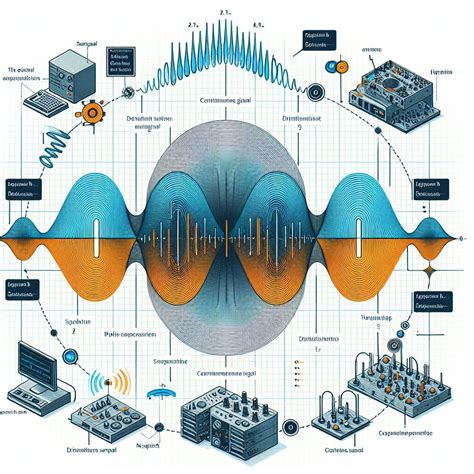
When it comes to achieving high-quality audio, there is a key factor that plays a crucial role – signal strength. The strength of the signal transmitted via various wireless technologies is directly linked to the overall audio experience one can expect. Adequate signal strength guarantees a seamless and uninterrupted connection, which is vital for optimal audio performance.
A strong and stable signal is essential for ensuring a superior audio experience. It enables smooth transmission of data between devices, minimizing the chances of any disruptions that may lead to audio distortions or poor sound quality. A weak signal, on the other hand, can result in sound dropouts, static interference, or even complete audio loss, hampering the overall listening experience.
Signal strength is particularly significant when it comes to wireless technologies like Bluetooth. As Bluetooth relies on radio waves to transmit data wirelessly, a strong and clear signal is vital for maintaining a reliable connection. Without a sufficiently strong signal, data packets can get lost or delayed, causing audio distortions such as crackling, stuttering, or muffled sound.
To ensure excellent audio quality, it is crucial to consider various factors that can influence signal strength. One such factor is the distance between the audio source and the receiving device. The signal strength gradually weakens as the distance between the two devices increases. Additionally, obstacles such as walls, furniture, or other electronic devices can interfere with the signal and impact the audio performance.
- Positioning the audio source and the wireless device in close proximity to each other can help maximize signal strength and minimize potential audio issues.
- Reducing the number of obstructions between the audio source and the receiving device can also enhance signal stability and clarity.
- Selecting a Bluetooth adapter or other wireless devices that offer a strong signal range can significantly improve audio quality.
- Regularly updating the firmware and drivers of the devices involved can ensure optimal performance and maintain a strong and stable connection.
By taking into account the significance of signal strength and implementing measures to enhance it, users can enjoy superior audio quality and an uninterrupted listening experience with their headphones or other wireless audio devices.
Solution Options: Enhancing Sound Experience with Wireless Connectivity Devices
In order to address the issue of subpar audio quality in headphones caused by wireless connectivity devices, several solutions can be considered. These options aim to enhance the sound experience for users and optimize the output of these devices without compromising their convenience and flexibility.
- Upgrade your Bluetooth Adapter: Introducing a high-quality Bluetooth adapter can significantly improve the sound performance of your headphones. Look for adapters that support the latest Bluetooth standards and codecs, such as aptX or AAC, which provide better audio transmission fidelity. Investing in a reliable adapter can enhance the overall listening experience.
- Adjust Bluetooth settings: Optimize the settings of your Bluetooth adapter by tinkering with the transmit power, audio codecs, or by enabling advanced features like HD audio mode, if available. Experimenting with these settings may help to mitigate any audio degradation experienced with your headphones.
- Consider wired options: If the wireless connection consistently falls short in delivering satisfactory sound quality, it may be worth considering using a wired connection instead. Connecting your headphones directly via an audio cable can eliminate any interference caused by Bluetooth transmission, allowing for a more pristine audio experience.
- Choose headphones with enhanced audio capabilities: In some cases, the issue may not lie with the Bluetooth adapter but rather with the headphones themselves. When purchasing headphones, pay attention to models that prioritize sound quality and provide better audio reproduction. Look for headphones with larger drivers, noise cancellation features, or advanced audio technologies to enhance the listening experience.
- Explore alternative wireless technologies: While Bluetooth is a popular wireless connectivity option, there are alternative technologies available that can provide better audio performance. Investigate other wireless options such as Wi-Fi audio adapters or dedicated proprietary wireless solutions offered by some headphone manufacturers. These alternatives may offer improved sound quality for those seeking an enhanced listening experience.
By implementing these solution options, you can overcome the audio limitations typically associated with Bluetooth adapters and enjoy a better sound experience with your headphones.
Tips for Troubleshooting and Optimizing Audio Performance

In this section, we will explore various strategies to enhance and resolve issues related to the audio performance of your headphones. By implementing these tips, you can optimize the sound quality and troubleshoot any problems you may encounter, without relying solely on a Bluetooth adapter.
1. Positioning and Placement: Consider the positioning of your audio source, such as the smartphone or computer, and your headphones. Ensure that there are no obstacles or interference between them, as this can affect the sound quality.
2. Audio Codec Selection: Explore the different audio codecs supported by your headphones and audio source. Depending on the model, you may have the option to select a specific codec that offers better sound quality and reduces latency.
3. Firmware Updates: Regularly check for firmware updates for both your headphones and audio source. Manufacturers often release updates that can improve audio performance and address any known issues.
4. Signal Strength: Ensure that your headphones are within the optimal range of the audio source. Weak Bluetooth signals can result in degraded sound quality. Consider moving closer to the audio source if you experience poor audio performance.
5. Check for Interference: Bluetooth signals can be disrupted by other electronic devices in close proximity. Keep your headphones away from devices such as microwaves, routers, and other wireless devices to minimize potential interference.
6. Audio Equalization: Use the equalizer settings on your audio source to adjust the sound according to your preferences. Experiment with different frequency levels to optimize the audio output for your headphones.
7. Audio Source Quality: Ensure that the audio files you are playing are of high quality. Poorly encoded or low-bitrate files can impact the overall audio performance, even with the best headphones.
8. Check for Hardware Issues: Examine your headphones for any physical damages or loose connections. Faulty cables or damaged components can contribute to poor sound quality, so make sure everything is in proper working condition.
Note: While Bluetooth adapters can introduce certain limitations to audio performance, following these tips can significantly enhance your headphone experience and troubleshoot any potential issues.
[MOVIES] [/MOVIES] [/MOVIES_ENABLED]FAQ
Why does a Bluetooth adapter cause poor sound in headphones?
A Bluetooth adapter can cause poor sound in headphones due to various reasons. One of the main reasons is the limited bandwidth of Bluetooth audio transmission, which can result in compressed audio and reduced sound quality. Additionally, the distance between the adapter and headphones, as well as signal interference from other devices, can also contribute to poor sound quality.
Are all Bluetooth adapters responsible for poor sound quality in headphones?
No, not all Bluetooth adapters are responsible for poor sound quality in headphones. The sound quality can vary depending on the specific adapter's features and specifications. Some adapters may provide better audio transmission capabilities, resulting in improved sound quality.
Can using a high-quality Bluetooth adapter solve the issue of poor sound in headphones?
Using a high-quality Bluetooth adapter can potentially help improve sound quality in headphones. These adapters often have better Bluetooth audio codecs, such as aptX or LDAC, which can offer higher-quality audio transmission with less compression. However, other factors such as the audio source and the headphones themselves can also affect the overall sound quality.
Is there a way to fix poor sound in headphones caused by a Bluetooth adapter?
Yes, there are some steps you can take to improve the sound quality in headphones caused by a Bluetooth adapter. Firstly, ensuring that both the adapter and headphones are fully charged and in close proximity to each other can minimize any signal interference. Additionally, using a Bluetooth adapter with advanced codecs or upgrading to headphones that support those codecs can also result in better sound quality.
Can other factors, apart from the Bluetooth adapter, affect the sound quality in headphones?
Yes, apart from the Bluetooth adapter, there can be several other factors that affect sound quality in headphones. The quality of the headphones themselves, the audio source being played, and even the environment in which the headphones are being used can all influence sound quality. It is important to consider these factors alongside the Bluetooth adapter when troubleshooting poor sound.
Why does my Bluetooth adapter make my headphones sound bad?
The Bluetooth adapter may cause poor sound in headphones due to several reasons. Firstly, the adapter may have a limited transmission range, causing signal interference and resulting in decreased sound quality. Additionally, the quality of the Bluetooth codec used by the adapter can impact audio fidelity. Finally, if the adapter is of low quality or not properly compatible with your headphones, it may introduce noise or distortion into the audio signal.
How can I improve the sound quality of my headphones when using a Bluetooth adapter?
To enhance the sound quality of your headphones when using a Bluetooth adapter, there are a few steps you can take. Firstly, make sure that your adapter and headphones are fully charged, as low battery levels can affect audio performance. Additionally, try to keep the adapter and headphones within close proximity to minimize signal interference. Choosing a high-quality adapter with advanced Bluetooth codecs, such as aptX or LDAC, can also significantly improve audio quality. Finally, consider upgrading to a higher quality pair of headphones that are specifically designed for wireless connectivity.




