In a fast-paced digital world, where smartphones have become an essential part of our daily lives, it is crucial to understand the factors that contribute to the overall performance of these devices. While both Android and iOS dominate the mobile operating system market, there seems to be a lingering question: why does Android often experience a gradual decline in speed and efficiency over time, whereas iOS devices maintain their brisk performance?
The answer lies in the intricate workings and underlying architecture of these two competing operating systems. Android, known for its versatility and open-source nature, grants users an extensive range of customization options and the ability to install third-party applications. However, this boundless freedom also comes at a cost. Over time, as users accumulate numerous apps and make various system tweaks, the Android operating system can become fragmented and cluttered, resulting in a gradual degradation of its overall performance and responsiveness.
On the other hand, iOS, the operating system developed by Apple exclusively for their devices, follows a tightly controlled ecosystem. This closed-loop environment allows Apple to optimize software updates specifically for their hardware, ensuring a seamless and efficient user experience. By tightly integrating both their hardware and software components, Apple can eliminate the fragmentation issues that plague Android and maintain a consistent level of performance throughout the lifespan of their devices.
Additionally, Apple's strict app review process ensures that only high-quality, well-optimized applications are available in their App Store. This level of quality control limits the chances of users downloading poorly coded or resource-heavy apps that can adversely affect the overall performance of their device. In contrast, Android's open nature grants more freedom to app developers, resulting in a vast array of applications with varying levels of optimization and efficiency, which can contribute to the gradual slowdown of the system over time.
Hardware Optimization
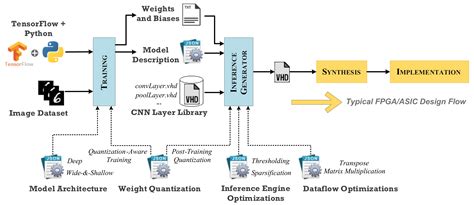
One crucial aspect contributing to the difference in performance between Android and iOS devices is the way hardware is optimized in each operating system. By considering hardware optimization techniques, manufacturers can enhance the efficiency and speed of their devices over time.
Hardware optimization involves optimizing various hardware components and their interactions to ensure smooth operation and efficient resource utilization. It encompasses aspects such as chipset architecture, memory management, thermal management, and power consumption.
| Component | Android | iOS |
|---|---|---|
| Chipset Architecture | Android devices often rely on a wide range of chipsets from different manufacturers, resulting in potential compatibility and optimization issues. | iOS devices, on the other hand, are designed to work seamlessly with a specific chipset architecture, allowing for tighter integration and optimization. |
| Memory Management | Android's memory management system can sometimes lead to inefficient usage of RAM, causing slowdowns over time as more apps run in the background. | iOS implements efficient memory management algorithms that prioritize active tasks, ensuring optimal performance even with limited RAM. |
| Thermal Management | Poor thermal management in some Android devices can lead to overheating, resulting in throttling of the processor and reduced performance. | iOS devices utilize advanced thermal management techniques to regulate temperature effectively, maintaining consistent performance levels. |
| Power Consumption | Android devices often face challenges in optimizing power consumption, as manufacturers aim to provide a wide range of features that may negatively impact battery life over time. | iOS devices are known for their efficient power management, allowing users to enjoy longer battery life without compromising performance. |
By focusing on hardware optimization, iOS devices can consistently deliver smooth performance throughout their lifespan, while Android devices may experience slowdowns due to various hardware-related factors.
Software Updates and Fragmentation
One significant factor contributing to the decrease in performance of Android devices over time, in contrast to iOS devices, is the issue of software updates and fragmentation.
Unlike iOS, which is developed and exclusively distributed by Apple, Android is an open-source platform that is implemented by various manufacturers on their devices. This variety of manufacturers leads to a wide range of hardware configurations and software customizations, resulting in fragmentation.
Fragmentation occurs when different Android devices run on different versions of the operating system. Some devices may not receive timely software updates or may even be unable to upgrade to the latest version entirely. This disparity in software updates often leads to compatibility issues and performance discrepancies across Android devices.
On the other hand, iOS devices are controlled solely by Apple, allowing for a more streamlined update process. Apple releases regular updates for their devices, ensuring that users have access to the latest features, bug fixes, and security patches. This uniformity in software updates contributes to the overall consistent performance of iOS devices over time.
As a result of fragmentation, some Android device users may experience slower performance as their hardware struggles to keep up with the demands of newer software versions. The lack of optimization for older devices can lead to decreased responsiveness and increased loading times for apps and system functions.
In conclusion, the differences in software updates and fragmentation between Android and iOS play a significant role in the long-term performance of these operating systems. While Android offers a diverse range of choices for users, the lack of uniformity in updates can affect the overall efficiency and speed of Android devices over time, while iOS devices benefit from a more controlled and streamlined update process.
Background Processes and Multitasking

Efficient handling of background processes and effective multitasking are key factors in the performance and long-term stability of mobile operating systems.
Background processes refer to the tasks and operations that continue to run on a device while the user interacts with other applications or performs different activities. Multitasking, on the other hand, involves the ability of an operating system to manage multiple tasks simultaneously, ensuring a smooth and seamless user experience.
While both Android and iOS support background processes and multitasking, there are notable differences in how they approach and manage these aspects. Android, known for its inherent flexibility and customization options, allows more freedom for applications to run background processes. This flexibility, however, can lead to a higher likelihood of resource-intensive apps running in the background, consuming valuable system resources and ultimately slowing down the device over time.
iOS, on the other hand, adopts a more stringent approach towards background processes and multitasking. Apple designed iOS with a focus on energy efficiency and system performance, creating strict limitations and controls for apps running in the background. This strict management of background processes helps iOS devices maintain optimal performance even after extended periods of use.
By carefully managing background processes and multitasking, iOS is able to maintain a responsive and fluid user interface, ensuring that the device remains fast and efficient throughout its lifespan. Android, while offering greater flexibility, requires more user intervention and maintenance to optimize background processes and prevent sluggishness over time.
Ultimately, the different approaches taken by Android and iOS in handling background processes and multitasking contribute to divergent experiences in terms of device performance and longevity. Understanding these differences can help users make informed choices and take necessary actions to ensure the optimal performance of their devices over time.
App Permissions and Resource Usage
In the realm of mobile technology, one crucial factor that can impact the performance of an operating system over time is the way applications utilize various permissions and consume system resources. This section aims to delve into the influence of app permissions and resource consumption on the long-term functioning of a mobile OS.
| App Permissions | Resource Consumption |
|---|---|
| App permissions refer to the access granted by users to applications for particular functionalities or data on their devices. These permissions allow apps to interact with various system features and user data. | Resource consumption pertains to the amount of system resources, such as CPU usage, memory, and battery power, utilized by an application during its operation. |
| Impact on Performance | Impact on Performance |
| Excessive permissions or misuse of permissions by applications can lead to potential performance bottlenecks and security risks. Unnecessary access rights granted to apps may result in them continuously running in the background, consuming system resources even when they are not actively being used. | Heavy resource consumption by apps can drain the battery life, cause device overheating, slow down processing speed, and reduce the overall performance and responsiveness of the operating system. |
| Operating System Optimization | Operating System Optimization |
| Android and iOS handle app permissions and resource usage differently. While Android typically grants more extensive permissions to apps, allowing users to customize their experience, it also puts the onus on users to manage their app permissions effectively. | iOS, on the other hand, follows a more stringent permission model, limiting the access granted to apps. This approach aims to prioritize security and prevent excessive resource consumption, thereby enhancing and maintaining overall system performance. |
| Conclusion | Conclusion |
| Considering the impact of app permissions and resource consumption, it is crucial for both operating system developers and app developers to find a balance between user control and system optimization. Striking this equilibrium would allow for improved performance and longevity of the operating system while ensuring users' privacy and security. | By implementing efficient permission management and resource usage strategies, both Android and iOS can strive to reduce the potential slowdowns experienced over time, leading to a more satisfying and seamless user experience. |
User Customization and System Efficiency

The ability for users to customize their mobile devices plays a crucial role in the overall system efficiency. While both Android and iOS offer customization options, the extent to which this customization can impact system performance differs between the two platforms.
Android provides users with a wide range of customization options, allowing them to personalize their devices in various ways. This flexibility, however, can sometimes lead to inefficiencies within the system. As users modify settings, install third-party applications, and customize their user interface, the system may experience a gradual decrease in performance over time.
- Custom ROMs: Users of Android devices have the option to install custom ROMs, which are modified versions of the Android operating system. While this grants users additional features and customization options, it can also introduce instability and reduce system efficiency.
- Background Processes: Android allows users to run background processes and services, which can have a negative impact on system performance. With the ability to customize notifications, auto-sync settings, and other background tasks, users may inadvertently overload the system, resulting in slowdowns.
- Widgets and Live Wallpapers: Android offers a variety of widgets and live wallpapers that users can add to their home screens. While these visually appealing features enhance customization, they can consume system resources and contribute to decreased performance over time.
In contrast, iOS takes a more conservative approach to customization, prioritizing system efficiency. The limited customization options in iOS help maintain the overall stability and speed of the operating system. By imposing stricter regulations and limitations on app development and system modifications, iOS ensures a more consistent and optimized user experience.
While user customization is undoubtedly a desirable feature, it is essential to strike a balance between personalization and system efficiency. Android's extensive customization options offer users freedom, but they can also result in performance degradation. On the other hand, iOS's streamlined approach limits customization but guarantees a smoother and more reliable user experience. Ultimately, the choice between the two platforms depends on the individual's preference for personalization or system efficiency.
Device Lifespan and Planned Obsolescence
In today's technological landscape, the duration of a device's usefulness and its eventual decline have become increasingly significant factors to consider. This section delves into the concept of device lifespan and how planned obsolescence impacts the performance and longevity of electronic devices.
The Lifespan of Electronic Devices
Through constant usage and exposure to various factors, electronic devices will inevitably experience a decline in performance and efficiency over time. This natural phenomenon occurs in both Android and iOS devices, although the extent and pacing may differ.
Planned Obsolescence: Deliberate or Coincidental?
One crucial aspect that contributes to the decline in performance is planned obsolescence. This practice refers to the deliberate design and manufacturing decisions made by technology companies to shorten the useful lifespan of their products intentionally. Whether for profitability, technological advancements, or market competition, manufacturers often implement strategies that encourage consumers to upgrade to newer devices.
For instance, software updates and new features introduced by smartphone manufacturers may lead to increased hardware demands that older devices struggle to meet, resulting in decreased performance and sluggishness over time.
Effect on Android Devices
Android, known for its open-source nature and diverse hardware ecosystem, faces certain challenges in maintaining consistent performance across various devices. The fragmentation of the Android operating system, coupled with the need to cater to a wide range of hardware configurations, can lead to compatibility issues and optimization challenges over time.
Limited software support for older Android devices, combined with the increasing demands of resource-intensive applications, can contribute to the perception of Android devices slowing down compared to their iOS counterparts.
Effect on iOS Devices
iOS, which is developed exclusively for Apple devices, often benefits from a more controlled and standardized hardware environment. This vertical integration allows Apple to optimize its software specifically for the limited range of devices it supports, ultimately providing a more unified and consistent user experience throughout the lifespan of the device.
Moreover, Apple's deliberate release of software updates that are compatible with older devices helps extend their useful lifespan and mitigate the slowdown commonly associated with aging technology.
In conclusion, the lifespan of electronic devices and their eventual slowdown over time are influenced by a combination of natural deterioration and deliberate practices like planned obsolescence. While Android devices may experience perceived slowdowns due to various factors, iOS devices tend to benefit from greater optimization and ongoing software support, generally maintaining their performance for a longer duration.
[MOVIES] [/MOVIES] [/MOVIES_ENABLED]FAQ
Why does Android slow down over time?
There are several reasons why Android devices may slow down over time. One of the main reasons is the accumulation of temporary files, cached data, and unwanted apps that take up valuable storage space and resources. Additionally, the installation of multiple apps and regular system updates can also impact device performance. Furthermore, older hardware and limited RAM capacity can contribute to the slowing down of Android devices.
How can I prevent my Android device from slowing down?
To prevent your Android device from slowing down, you can regularly clean up unnecessary files and cache data, uninstall unused apps, and disable any unnecessary background processes. It is also advisable to update your device's software regularly and avoid installing too many apps that consume a lot of system resources. Finally, keeping your device's storage space free and optimizing the device's settings can also help maintain performance over time.
Why doesn't iOS slow down like Android?
iOS devices generally maintain their performance better than Android devices due to several reasons. Firstly, iOS is a closed-source operating system that is specifically designed to run on Apple devices, allowing for better optimization and control. Additionally, iOS has stricter app development guidelines, which helps ensure that apps are optimized to run more efficiently. Furthermore, Apple's hardware and software integration, along with their consistent updates, play a significant role in preventing performance degradation over time.
Can too many apps on my Android device slow it down?
Yes, having too many apps installed on your Android device can potentially slow it down. Each app consumes system resources such as CPU, RAM, and storage space. When multiple apps are running simultaneously or are constantly running in the background, they can significantly impact device performance and lead to slower operation. It is recommended to regularly review and uninstall apps that are no longer needed or used to keep your device running smoothly.
Is there a way to speed up my old Android device?
Yes, there are several ways to speed up an old Android device. Firstly, you can free up storage space by deleting unnecessary files, clearing cache data, and removing unused apps. You can also optimize your device's performance by disabling or uninstalling unnecessary system apps and disabling any unnecessary animations or visual effects. Additionally, using lightweight or alternative versions of apps can also help improve performance. If all else fails, a factory reset can be done as a last resort to start fresh and restore the device to its original speed.




