Have you ever experienced the frustration of one of your beloved earbuds failing to produce any sound? It can be a perplexing situation, leaving you feeling disconnected from your favorite music or podcasts. This vexing issue is commonly encountered by many individuals, and fortunately, there are simple troubleshooting steps that can potentially resolve the problem.
When confronted with a single earbud not functioning, it is crucial to identify the underlying cause to effectively address the issue. Various factors can contribute to this predicament, such as connectivity problems, audio settings misconfiguration, or a faulty earphone component. By following the steps outlined in this guide, you can significantly increase the chances of reviving your silent earbud and once again immerse yourself in the melodious symphony of sounds.
Throughout this article, we will delve into a range of methodologies to troubleshoot and repair your problematic earphone. From checking for physical damages to examining the audio output settings on your device, each step will be meticulously explained to assist you in comprehending the intricacies of the troubleshooting process. So, let's embark on this journey together, as we unravel the mysteries behind the malfunctioning earbud and discover optimal solutions to restore its auditory prowess.
Clean the Earbuds for Improved Audio Quality

Ensuring that your earbuds are clean is a crucial step in troubleshooting audio issues. Dirt, dust, and earwax buildup can block the sound output, resulting in distorted or muffled sound. By regularly cleaning your earbuds, you can enhance the audio quality and enjoy a better listening experience.
To clean your earbuds properly, follow these simple steps:
| Step | Description |
|---|---|
| 1 | Gently remove the earbud tips from the earphones. |
| 2 | Inspect the earbuds for any visible dirt or wax buildup. |
| 3 | Use a soft, dry cloth or cotton swab to wipe away any debris from the surface of the earbuds. |
| 4 | For stubborn dirt or wax, moisten a cloth or cotton swab with a small amount of rubbing alcohol or water. Gently clean the affected areas, being careful not to saturate the earbuds. |
| 5 | Allow the earbuds to completely dry before reattaching the tips and using them again. |
Regular maintenance and cleaning of your earbuds can significantly improve their audio performance. Additionally, it helps to prolong the lifespan of the earbuds, ensuring that you continue to enjoy optimal sound quality for an extended period.
Check the Volume Balance Settings on Your Device
When troubleshooting issues with one earbud not functioning properly, it is important to check the volume balance settings on your device. This setting allows you to adjust the volume distribution between the left and right earbuds.
- Start by accessing the settings menu on your device. This can typically be found in the "Sound" or "Audio" section.
- Look for an option related to volume balance or left/right audio balance. The exact wording may vary depending on your device.
- Once you find the appropriate setting, make sure the balance is not skewed heavily towards one side. If it is, adjust the balance by moving the slider or using the + and - buttons until it is centered.
- Test your earbuds again to see if the issue is resolved. If not, try adjusting the balance slightly in the opposite direction to see if it makes a difference.
By checking and adjusting the volume balance settings on your device, you can ensure that audio is evenly distributed between the left and right earbuds, potentially resolving any issues with one earbud not working properly.
Try a different Audio Source to Rule Out Compatibility Issues
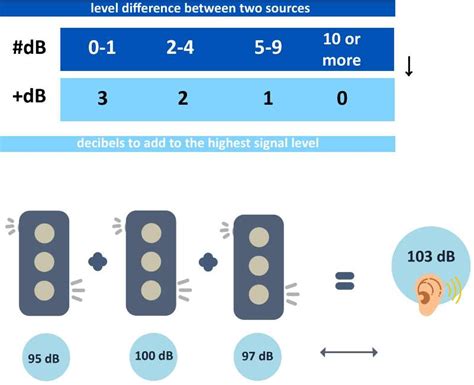
When encountering issues with one earbud not producing sound, it is important to determine whether the problem lies with the earbud itself or with the audio source. To effectively troubleshoot and fix the issue, you can try using a different audio source to rule out compatibility problems.
By selecting an alternative audio source, such as a different music player, smartphone, or computer, you can assess whether the problem persists across multiple devices. This approach helps identify whether the issue lies with the specific audio source you were initially using, or if it is related to the earbud itself.
Switching to a different audio source also helps in isolating the problem and narrowing down potential causes. It allows you to determine whether the issue is caused by a faulty audio jack, a software glitch, or an incompatible audio format on the original device. Moreover, trying a different audio source can help you identify if the problem is specific to certain multimedia files or audio applications.
It is recommended to try multiple audio sources to ensure accurate troubleshooting. This can involve using various devices, platforms, or audio file types, depending on what is available to you. By following this step, you can determine if the compatibility issue lies with the earbud's connection to a particular device or if it is a broader compatibility issue across multiple platforms.
Remember to check the compatibility of the audio source with the earbud specifications, such as the type of audio jack or wireless connectivity requirements. Sometimes, certain earbuds may require additional software installations or specific settings on the audio source to function properly.
In conclusion, trying a different audio source provides a valuable method for troubleshooting and ruling out compatibility issues when one earbud is not working. By testing the earbud with multiple devices and audio sources, you can accurately identify the root cause of the problem and explore appropriate solutions to fix it.
Inspect the Earphone Cable for Loose or Damaged Connections
One common issue that can cause only one earbud to not produce sound is a loose or damaged connection in the earphone cable. The cable serves as the pathway for audio signals to reach the speakers in the earbuds, so any issues with the cable can result in one earbud not working properly.
To troubleshoot this issue, start by carefully examining the entire length of the earphone cable. Look for any visible signs of damage such as frayed wires, exposed conductors, or kinks in the cable. Using your fingers, gently run along the cable, feeling for any areas that seem loose or unusually stiff.
If you notice any loose connections or visible damage, it is important to address them properly. In some cases, simply tightening or reconnecting loose connections can resolve the issue. However, if the cable is significantly damaged, it may require repair or replacement.
If the cable appears to be in good condition externally, the issue may lie within the connection points.
Check the 3.5mm audio jack that connects to your device. Make sure it is securely plugged in and free from any debris or obstructions. Sometimes, dirt or lint can obstruct the connection, causing one earbud to not work. Use a small brush or compressed air to clean the audio jack if necessary.
Additionally, inspect the connection between the cable and the earbud itself. Some earbuds have detachable cables, so ensure that the connection is secure and undamaged.
In conclusion, a loose or damaged connection in the earphone cable can often cause one earbud to not work. Inspecting the cable for any loose connections or visible damage and ensuring the audio jack and earbud connections are secure can help troubleshoot and resolve this issue.
Resetting Device's Audio Settings to Default
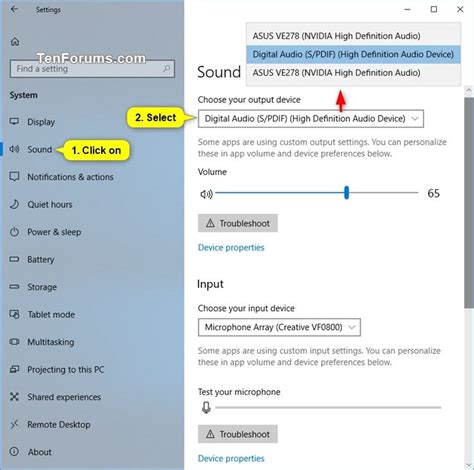
If you are experiencing issues with one of your earbuds not producing sound, it may be helpful to reset your device's audio settings back to their original configuration. Resetting the audio settings can often resolve common problems and restore proper functionality to your earbuds without the need for extensive troubleshooting or repairs.
Step 1: Accessing Audio Settings
Before proceeding with the reset, navigate to the audio settings menu on your device. This can usually be found in the settings or preferences section, depending on your specific device model and operating system.
Step 2: Selecting Reset Option
Once you have accessed the audio settings menu, look for an option that allows you to reset or restore the audio settings to their default values. This option may be labeled as "Reset Audio Settings", "Restore Defaults", or something similar.
Step 3: Confirming Reset
After selecting the reset option, you will typically be prompted to confirm your decision. This is to ensure that you are aware that all customized audio settings will be reverted back to their original state. Confirm the reset to proceed.
Step 4: Restart Your Device
After the reset is complete, it is recommended to restart your device to fully apply the changes. This will allow the device to refresh its audio system and ensure that the earbud not working issue is resolved.
Note: Resetting your device's audio settings to default may also affect other audio-related settings or preferences, such as volume levels or equalizer settings. Make sure to check and readjust these settings if necessary after the reset.
By following these steps, you can reset your device's audio settings to their default values and potentially fix the issue of one earbud not working. If the problem persists, further troubleshooting or professional assistance may be required.
How to Factory Reset : JLab Go Air Sport Earbuds (Fix Problems Pairing, One Side Not Work, etc)
How to Factory Reset : JLab Go Air Sport Earbuds (Fix Problems Pairing, One Side Not Work, etc) 来自WorldofTech 15,205次观看 7个月前 1分钟58秒钟
How To FIX TWS Pairing Problems - Updated 2022 Factory Reset Guide
How To FIX TWS Pairing Problems - Updated 2022 Factory Reset Guide 来自Kenneth Tanaka 498,966次观看 2年前 4分钟7秒钟
FAQ
Why is one of my earbuds not working?
There could be several reasons why one of your earbuds is not working. It could be due to a faulty connection, a damaged earbud cable, or a problem with the audio device you are using. Follow the troubleshooting steps outlined in the article to identify and fix the issue.
What should I do if my earbuds are producing sound only from one side?
If your earbuds are producing sound only from one side, start by checking the earphone jack for any debris or dirt. Clean the jack gently and try again. If that doesn't work, try testing the earbuds on a different device to determine if the issue is with the earbuds themselves or the audio source. If the problem persists, you may need to replace the earbuds or seek professional assistance.
How do I fix my earbuds if one of them is silent?
If one of your earbuds is silent, begin by checking the audio balance settings on your device to ensure it is not causing the issue. Next, clean the earphone jack and the earbuds' connectors using a soft, dry cloth. If the problem persists, try using different ear tips or adjusting the position of the earbuds in your ears. If none of these solutions work, there may be a problem with the earbuds themselves and you may need to replace them.




