
Imagine the dreadful scenario of being unable to locate your treasured accessory, the well-known gadget that has become an integral part of your daily routine. Yes, the Apple Watch, the innovative and sleek wrist-worn device that seamlessly blends fashion with technological advancements. But fear not, for in this distressing situation, there are steps you can take to increase your chances of finding your beloved timepiece once again.
Firstly, it is crucial to remain calm and composed, as panicking will only cloud your judgment and hinder your search efforts. Take a moment to gather your thoughts and mentally retrace your steps from the moment you last remember having the watch securely fastened to your wrist. By retracing your movements, you might stumble upon a clue that could potentially lead you to the whereabouts of your missing Apple Watch.
As you embark on your search, consider enlisting the assistance of friends, family, or colleagues who may have been present during the time of the unexpected disappearance. Another set of eyes may spot something you overlooked, or they could provide valuable information that will aid in your quest. Additionally, notifying relevant individuals about the loss can serve as a deterrent to potential theft and increase the likelihood of your watch being returned if found.
Remember, prevention is always better than cure. To minimize the chances of losing your Apple Watch in the future, it is advisable to invest in safeguards such as a sturdy wristband or a tracking device specifically designed for wearable technology. These precautionary measures will add an extra layer of security, ensuring that the next time you misplace your valuable timepiece, the chances of finding it will be significantly higher.
Activate the Find My app on your iPhone

In this section, we will guide you through the necessary steps to enable the Find My app on your iPhone.
Ensuring that you have the Find My app activated on your iPhone can provide you with valuable assistance in locating your missing Apple Watch, as well as taking necessary actions to safeguard your personal information. By enabling this app, you can access features such as tracking the last known location of your Apple Watch, playing a sound on the device to help you locate it, and remotely locking or erasing its content to protect your privacy.
| Step 1: | Unlock your iPhone and open the Settings app. |
| Step 2: | Scroll down and tap on your Apple ID. |
| Step 3: | Select "Find My" from the list of options. |
| Step 4: | Toggle the switch next to "Find My iPhone" to enable it. |
| Step 5: | Ensure that the "Send Last Location" option is also enabled. |
| Step 6: | Exit the Settings app and open the Find My app on your iPhone. |
| Step 7: | Sign in with your Apple ID and navigate to the Devices tab. |
| Step 8: | Locate your Apple Watch in the list of devices and view its current or last known location. |
By following these simple steps, you can enable the Find My app on your iPhone, ensuring that you have the necessary tools to locate and protect your Apple Watch in case it gets lost or misplaced.
Use the Find My app to track down your Apple Watch
When faced with the unfortunate situation of not being able to find your beloved wearable device, fear not! Apple has provided an ingenious solution to help you locate your Apple Watch using its Find My app. With the assistance of this powerful tool, you can quickly and easily pinpoint the whereabouts of your lost timepiece.
With the Find My app, you can access various features designed specifically for locating your Apple Watch. This innovative application utilizes cutting-edge technology to provide you with real-time tracking capabilities, allowing you to determine the precise location of your lost device. By employing wireless signals and GPS technology, the Find My app can detect the approximate location of your Apple Watch, even if it is in a different room or a nearby vicinity.
Once you have turned to the Find My app for assistance, you will be presented with a user-friendly interface that displays a map highlighting the potential location of your Apple Watch. This map will showcase any nearby devices that are connected to your iCloud account, providing you with valuable insights into the current whereabouts of your wearable device. By simply tapping on the icon representing your Apple Watch, you can access additional details such as the last known location or the battery level of the device.
If you suspect that your Apple Watch may have been misplaced in your immediate surroundings, the Find My app also offers a helpful sound feature. By selecting this option, your Apple Watch will emit a distinctive sound that can assist you in quickly locating it, even if it is hidden amongst clutter or under furniture. This feature proves to be exceptionally handy when searching within a confined space or a room with multiple objects.
| Highlighted Features of the Find My app: |
|---|
| Real-time tracking capabilities |
| Wireless signals and GPS technology |
| User-friendly interface with a map display |
| Ability to view last known location and battery level |
| Sound feature to help locate your Apple Watch |
The Find My app serves as an invaluable tool for locating your misplaced or lost Apple Watch. By utilizing its advanced features, you can regain peace of mind knowing that your cherished wearable device is just a few taps away from being found.
Play a sound on your Apple Watch to locate it nearby
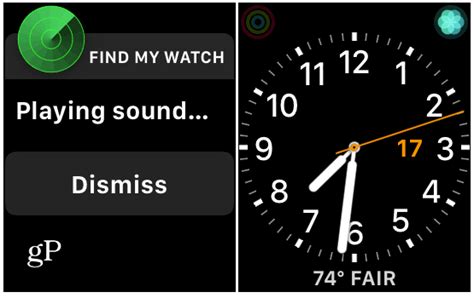
If you find yourself unable to locate your beloved Apple wearable device, there's no need to panic! You can utilize a nifty feature that allows you to trigger a sound on your Apple Watch, helping you locate it in close proximity. By following a few simple steps, you'll be able to quickly find your Apple Watch and put your worries at ease.
To initiate this feature, you can access the "Find My" app on your paired iPhone. Open the app and navigate to the "Devices" tab, where you will find a list of your connected Apple devices. Select your Apple Watch from the list, and you'll be presented with various options to track and find it.
Look for the "Play Sound" option and tap on it. Your Apple Watch will emit a distinct sound, making it easier for you to identify its whereabouts. This feature is especially helpful if your Apple Watch is buried under a pile of items or hidden in a room. The sound can be loud enough to be heard even in crowded places, helping you locate your device swiftly.
If your Apple Watch is out of range or its battery is critically low, don't worry! The "Play Sound" feature will still work when your device reconnects to a network or is charged. This ensures that you have a higher chance of finding your Apple Watch, even if it has been lost for an extended period.
In addition to playing a sound, certain Apple Watch models also provide haptic feedback. This means that when the sound is triggered, your Apple Watch will vibrate, enhancing the chances of you noticing its presence. These combined features offer a convenient solution to locating your Apple Watch, saving you time and potential stress.
Remember to use this feature responsibly and avoid triggering unnecessary sounds in public spaces. Now that you are aware of this handy feature, you can rest assured that your Apple Watch is never truly lost, as finding it nearby has been made easier than ever before!
Activate Lost Mode to safeguard your personal data
When faced with the unfortunate event of misplacing or misplacing your beloved timepiece from Apple, it is crucial to take immediate action to protect your valuable personal information. One of the effective steps you can take is to activate the Lost Mode feature on your Apple Watch. By enabling this feature, you can not only safeguard your data but also increase the chances of recovering your device.
What is Lost Mode?
Lost Mode is a built-in security feature provided by Apple that allows you to remotely lock your Apple Watch, display a custom message on the screen, and track its location using the Find My app. This feature provides an added layer of protection to keep your personal information secure, even in the event of a lost or stolen device.
Activating Lost Mode:
To activate Lost Mode on your Apple Watch, follow these steps:
- Open the Find My app on your paired iPhone or visit iCloud.com on a computer.
- Sign in with your Apple ID credentials.
- Tap on the Devices tab and select your lost Apple Watch.
- Click on the "Actions" button and choose "Lost Mode".
- Enter a custom message that will be displayed on your Apple Watch's screen.
- Set a contact number to help anyone who finds your device reach out to you.
- Finally, tap on "Enable" to activate Lost Mode.
Tracking your Apple Watch:
Once Lost Mode is enabled, you can track the location of your Apple Watch using the Find My app. The app will display the last known location of your device, helping you to narrow down the search area. Additionally, if your Apple Watch is online, you can receive notifications about its movement and updates on its location.
Important considerations:
- It is recommended to enable Lost Mode as soon as you realize your Apple Watch is lost or missing.
- Make sure your Apple Watch is connected to the internet for the Find My app to work properly.
- Remember to update the contact number and custom message to provide accurate information for anyone who may find your device.
By activating Lost Mode and taking advantage of the features provided by Apple, you can better protect your personal information and increase the likelihood of recovering your lost or misplaced Apple Watch.
Report the missing Apple Watch to the authorities

When faced with the unfortunate situation of misplacing your beloved Apple Watch, it is important to take immediate action to increase your chances of recovering it. One crucial step in this process is to report the loss to the appropriate authorities.
By promptly informing the authorities about your missing Apple Watch, you not only comply with legal requirements, but you also contribute to the establishment of a comprehensive record of lost items. This record can be accessed by law enforcement agencies and can aid in the identification and recovery of stolen or lost devices.
What authorities should you contact?When reporting the loss of your Apple Watch, it is recommended to reach out to the local police department or law enforcement agency in your area. Provide them with all the necessary information, such as the model and serial number of the device, as well as any unique identifying features or special markings. | Why is reporting the loss important?By officially reporting the loss of your Apple Watch, you create a paper trail that can be valuable for insurance claims, potential legal actions, and reclaiming your device in case it is found or recovered. Additionally, reporting the loss helps to combat the illegal market for stolen devices and discourage theft. |
Tips for reporting the loss of your Apple Watch
When contacting the authorities, it is advisable to provide detailed information about the circumstances of the loss, including the date, time, and location where you last had your Apple Watch. Remember to remain calm and polite while speaking with the authorities, as they are there to assist you.
Furthermore, it can be helpful to generate a unique identifier for your lost Apple Watch, such as a case number provided by the authorities or a personal reference number. This way, you can easily track the progress of your report and provide additional information if necessary.
Remember to keep a copy of the police report or reference number for your records and for potential future use, such as contacting your insurance provider or presenting evidence in case of legal proceedings.
In conclusion, reporting the loss of your Apple Watch to the authorities is an essential step to take when trying to recover your device. By cooperating with law enforcement and providing thorough information about the loss, you improve the chances of retrieving your missing Apple Watch and contribute to the prevention of illegal activities related to stolen devices.
Notify your financial institution and credit card providers
It is crucial to act swiftly and inform your bank and credit card companies in the event of losing your Apple Watch or any other valuable items. By promptly notifying them, you can take necessary precautions to safeguard your financial accounts and prevent any unauthorized transactions.
Here are the steps you should take:
- Contact your bank's customer service or visit the nearest branch to report the loss. Provide them with the relevant details, such as the date and location of the incident, as well as any suspicious activities you may have observed.
- Ensure that you have the necessary identification documents on hand, as the bank may require them to verify your identity and assist with the necessary actions.
- Inquire about the available options to freeze or temporarily suspend your accounts to prevent any unauthorized access. Your bank can guide you through the process and advise on the best course of action based on your individual circumstances.
- If you had any credit cards stored on your Apple Watch for contactless payment, reach out to your credit card providers as well. Inform them about the situation and ask for immediate card cancellation or replacement.
- Monitor your bank and credit card statements regularly for any unusual transactions. Report any suspicious activities to your financial institution immediately.
Remember, taking prompt action can help minimize potential financial losses and protect your accounts from unauthorized use. Stay proactive and be vigilant in such situations to ensure the security of your finances.
Consider deactivating your Apple Watch and obtaining a replacement

In the unfortunate event that your valuable Apple wearable has gone missing, it is important to take immediate action. One crucial step to consider is disabling your Apple Watch to prevent unauthorized access to your personal information and protect your privacy. Additionally, exploring the option of obtaining a replacement will ensure that you can continue enjoying the benefits and functionality of an Apple Watch.
Disable your Apple Watch:
If you suspect that your Apple Watch has been lost or stolen, it is advised to deactivate it as soon as possible. By doing so, you can safeguard your personal data, such as health information, messages, and other sensitive content. To disable your Apple Watch, you can use the Find My app on your connected iPhone. This feature allows you to remotely lock your Apple Watch, preventing anyone else from using it. It also gives you the ability to erase all the data on the device, ensuring that your information remains secure.
Obtain a replacement:
Once you have taken the necessary steps to protect your information, it's time to consider getting a replacement Apple Watch. Contacting Apple Support or visiting an authorized Apple retail store will enable you to explore the options available for replacing your lost or stolen device. Depending on the circumstances, you may have the choice of purchasing a brand new Apple Watch or opting for a refurbished model, which can be a more cost-effective solution.
In conclusion, losing an Apple Watch can be distressing, but by deactivating the device and obtaining a replacement, you can mitigate potential risks and continue enjoying the many features and benefits that Apple's wearable technology offers.
How to Find a Lost iPhone, Even If It's Dead or Offline (Dec 2022, iOS 16)
How to Find a Lost iPhone, Even If It's Dead or Offline (Dec 2022, iOS 16) by iPhone Life Magazine 745,039 views 1 year ago 10 minutes, 6 seconds

Apple Watch Tips and Tricks Most People Don't Know
Apple Watch Tips and Tricks Most People Don't Know by Pete Matheson 596,078 views 11 months ago 11 minutes, 2 seconds

FAQ
I lost my Apple Watch. What should I do first?
If you've lost your Apple Watch, the first thing you should do is try to locate it using the Find My app on your iPhone. This app will show the last known location of your Apple Watch. If it is nearby, you can play a sound on your watch to help you find it. If your watch is not nearby, you can put it in Lost Mode to lock it and display a custom message with your contact information.
Can I track my lost Apple Watch even if it's not connected to my iPhone?
Yes, you can track your lost Apple Watch even if it's not connected to your iPhone. As long as your watch is connected to a Wi-Fi network or has cellular connectivity, you can use the Find My app to locate it. However, keep in mind that if your watch is completely powered off or disconnected from both Wi-Fi and cellular, locating it will not be possible.
Is it possible to remotely erase all data from my lost Apple Watch?
Yes, it is possible to remotely erase all data from your lost Apple Watch. In the Find My app, you have the option to erase your watch, which will remove all personal data and settings. This feature is useful if you are concerned about someone accessing your information if your watch falls into the wrong hands. However, keep in mind that erasing your watch will also remove any chance of locating it using the Find My app.
I found someone's lost Apple Watch. How can I return it to the owner?
If you have found someone's lost Apple Watch, the best way to return it to the owner is by using the information displayed on the watch face. If the owner has enabled the Lost Mode, their contact information will be displayed on the screen. You can contact the owner directly or take the watch to an Apple Store, where they can assist in returning it to the rightful owner.
I lost my Apple Watch while traveling. What should I do?
If you lost your Apple Watch while traveling, you can use the Find My app to track its last known location and play a sound on it if it is nearby. If you are unable to locate it, you can put it in Lost Mode to protect your data and display a message with your contact information. Additionally, you should report the loss to the local authorities and notify your travel insurance provider if you have coverage for lost or stolen items.




