
Accidents can happen at any time, and let's face it, electronic devices are not exempt from mishaps. Imagine a scenario where your modern, sophisticated earphones unexpectedly find themselves submerged in liquid. Whether it's a refreshing pool, a forgotten glass of water, or maybe even a brief encounter with a passing rain shower, it's a situation that warrants immediate attention.
When confronted with such an unfortunate event, it's crucial not to panic. Instead, take a deep breath, and follow a few simple steps to increase the chances of salvaging your precious sound companions. Time is of the essence, as swift action may be your best ally when rescuing your submerged earbuds.
Before diving into the details, it's important to note that water intrusion can cause various types of damage to electronic devices. However, the severity of these damages might differ depending on the situation and the design of your particular wireless earbuds. Therefore, it's essential to carefully assess the situation and proceed accordingly, keeping in mind that prevention is always better than cure.
In the following paragraphs, we will explore some practical steps to take after your beloved noise-cancelling companions take an unexpected swim. From initial checks to drying methods, we'll guide you through some proven techniques that could potentially revive your cherished wireless earbuds to their former glory. So, let's dive in (figuratively, this time) and explore the world of salvaging water-soaked sound devices!
Steps to Take if Your Wireless Headphones Encounter Moisture

Accidents happen, and sometimes our beloved wireless headphones find themselves in unwelcome situations involving liquids. If you ever face the unfortunate incident of your wireless headphones getting wet, it is essential to act swiftly and take the necessary steps to prevent further damage and possible functionality issues.
1. Remove the headphones from the liquid: As soon as you notice that your headphones have come into contact with moisture, carefully extract them from the wet environment. Avoid shaking or forcefully trying to remove the liquid, as it may spread and potentially damage the internal components.
2. Turn off the headphones: To prevent any short circuit or electrical damage, immediately switch off your wireless headphones. This step will minimize the risk of further harm and increase the chances of successful recovery.
3. Dry the headphones: Once your headphones are out of the liquid and switched off, gently pat them dry with a soft cloth or absorbent material. Avoid using heat sources like hairdryers or placing them near direct sunlight, as excessive heat can cause further damage.
4. Disconnect and remove any detachable parts: If your wireless headphones have detachable parts like ear tips or cushions, remove them and dry them separately. This will prevent any trapped moisture from affecting the internal components and ensure better drying.
5. Air-dry and wait: After patting the headphones dry and removing detachable parts, place them in a well-ventilated area at room temperature. Allow them to air-dry naturally for at least 48 hours before attempting to use them again.
6. Test and assess functionality: Once the drying period is over, carefully reassemble your headphones and test their functionality. Pay attention to the sound quality, connection stability, and any other features to ensure everything is in proper working order.
7. Seek professional assistance, if needed: If your headphones still exhibit issues after following the above steps, it is recommended to contact the manufacturer's customer support or seek assistance from a professional technician. They may be able to diagnose and repair any underlying damage that may have occurred.
Remember, prevention is always better than a cure. Implementing preventive measures such as keeping your headphones away from water sources or investing in water-resistant headphones can significantly reduce the risk of encountering such situations.
By following these steps and exercising caution, you can increase the chances of salvaging your wireless headphones and enjoying uninterrupted audio experiences.
Safety First: Disconnecting and Assessing the Damage
Prioritizing safety is of utmost importance when dealing with the aftermath of an unfortunate incident involving your wireless headphones and water. Quick and appropriate actions can potentially prevent further damage and increase the chances of successful recovery. In this section, we will discuss the initial steps you should take to ensure your safety, as well as how to assess the potential harm caused to your headphones.
Step 1: Disconnection
As a precautionary measure, it is crucial to disconnect your headphones from any power source or Bluetooth connectivity as soon as possible after the accident. This action will greatly reduce the risk of electrical damage and potential short circuits, ensuring personal safety.
Step 2: Assessing Water Exposure
After disconnecting your headphones, carefully examine the extent of water exposure. Thorough assessment will help you determine the gravity of the situation and what further steps need to be taken. Pay attention to the areas where water might have entered, such as the charging port, buttons, or any visible openings.
Step 3: Drying Process
Before proceeding with any potential repair attempts, it is essential to thoroughly dry your headphones. Using a clean, absorbent cloth or towel, gently remove any excess moisture. Caution should be exercised to avoid spreading water into internal components. Depending on the severity of water exposure, it might be advisable to leave your headphones in a dry and well-ventilated area for a sufficient amount of time.
Step 4: Evaluation and Next Steps
Once you have disconnected your headphones, assessed the water exposure, and completed the drying process, it is time to evaluate the damage. Inspect the functionality of your headphones by checking if they turn on, connect via Bluetooth, or produce sound. Document any observed issues or malfunctions. Based on the evaluation, you can decide whether it is necessary to contact the manufacturer, seek professional assistance, or attempt further repairs on your own.
Remember, swift and cautious actions are vital when dealing with water-related accidents involving electronic devices. By carefully following the steps outlined above and focusing on safety above all else, you can increase the chances of salvaging your wireless headphones.
Drying Methods: Air Drying vs. Rice

When faced with the unfortunate occurrence of your wireless headphones taking an unexpected swim, it is crucial to act swiftly to prevent any further damage to the device. One of the most important steps in the recovery process is ensuring that the headphones are thoroughly dried. In this section, we will explore two popular drying methods: air drying and the use of rice.
Air drying, as the name suggests, involves allowing the water present in the headphones to evaporate naturally over time. This method is often recommended for electronic devices as it eliminates the risk of potential damage caused by heat. To air dry your headphones, simply remove them from the water and shake off any excess liquid. Then, place them in a dry and well-ventilated area, ideally in a location with low humidity. It is important not to use any external heat sources, such as a hairdryer, as excessive heat can cause further harm.
On the other hand, the use of rice is a method commonly recommended to speed up the drying process. Rice, due to its absorbent properties, can help draw moisture out of the headphones. To employ this method, first remove the headphones from the water and gently pat them dry using a soft cloth or paper towel. Next, place the headphones in a container filled with uncooked rice, ensuring that they are fully submerged. The rice grains will help absorb the moisture, but it is crucial to ensure that the rice does not enter the internal components of the headphones.
| Air Drying | Rice |
|---|---|
| Allows natural evaporation | Absorbs moisture |
| No additional materials needed | Requires uncooked rice |
| Safe method that minimizes potential damage | May pose a risk of rice entering internal components |
Both air drying and the rice method have their advantages and considerations. The choice between the two ultimately depends on personal preference and the severity of the water damage. Regardless of the method chosen, patience is key during the drying process. It is recommended to leave the headphones untouched for at least 48 hours to ensure thorough drying. Remember to conduct a thorough inspection before turning the device on again to avoid any potential hazards.
Using Silica Gel to Absorb Moisture
When unexpected incidents occur and electronic devices come into contact with liquid substances, it is crucial to take immediate action to prevent potential damage. In these situations, one effective method to minimize moisture-related issues is through the use of silica gel.
Silica gel is a moisture-absorbing substance commonly found in small packets placed in product packaging to protect against humidity and moisture. It is made from a highly porous form of silicon dioxide, which allows it to absorb and hold significant amounts of water vapor.
By placing wet wireless headphones in a container along with silica gel packets, the silica gel will begin to absorb the moisture present in the headphones. The porous nature of silica gel allows it to pull moisture molecules from the headphones' internal components, helping to prevent long-term damage.
It is important to note that the silica gel packets should not come into direct contact with the headphones as they could leave a residue or potentially damage the delicate electronic components. To ensure this does not occur, it is recommended to separate the silica gel and the headphones by placing them in separate compartments within the container.
After placing the headphones and silica gel packets in a sealed container, it is advisable to leave them undisturbed for a period of time. The duration may vary depending on the severity of the moisture exposure, but generally, leaving them overnight or for at least 24 hours should allow the silica gel enough time to absorb the moisture effectively.
Once the designated time has passed, it is essential to remove the headphones from the container and inspect them carefully. If any signs of moisture or water droplets are still present, repeating the process with fresh silica gel packets may be necessary.
It is worth noting that while silica gel is a useful tool for absorbing moisture, it may not guarantee the complete restoration of functionality to the wireless headphones. In cases of severe water damage, it may be necessary to consult a professional technician for further assistance.
In conclusion, utilizing silica gel to absorb moisture from water-damaged wireless headphones can be a proactive step in preventing long-term damage. By following the recommended steps and allowing enough time for absorption, one can increase the chances of restoring functionality to the headphones effectively.
Taking Apart the Headphones for a Thorough Cleaning

When faced with the unfortunate event of your wireless headphones taking an unexpected dip, it is essential to take prompt action to prevent any damage. One crucial step in the recovery process is disassembling the headphones for a thorough cleaning.
Dismantling the headphones
To ensure a comprehensive cleaning process, it is necessary to carefully take apart the various components of the headphones. Begin by identifying the available screws or clips holding the device together. Utilizing appropriate tools, such as screwdrivers or prying tools, gently remove these fasteners to separate the different parts.
Safeguarding the delicate components
Throughout the disassembly process, it is crucial to handle the headphones with care, as they house numerous delicate components vulnerable to damage. Pay close attention to any cables, circuit boards, or connectors, ensuring they remain intact and undamaged.
Cleaning the individual components
Once the headphones have been successfully disassembled, it is time to clean the individual parts. Begin by using a soft, lint-free cloth to remove any visible residue or water from the surfaces. For more stubborn stains or grime, consider using a mild cleaning solution specifically designed for electronics.
Drying and reassembling
After thorough cleaning, it is vital to allow each component to dry completely before reassembling the headphones. Patience is crucial during this step, as moisture may exacerbate damage if the device is reassembled prematurely. Utilize a dry, well-ventilated area or consider using a fan to expedite the drying process.
Reassembling the headphones
Once each component is entirely dry, carefully follow the disassembly sequence in reverse to put the headphones back together. Ensure each connector is properly aligned before securing the screws or clips that hold everything in place.
Final testing
Before rejoicing in the successful cleaning process, it is essential to carry out a final functionality test. Connect the headphones to a compatible device and verify that both audio and wireless functions are operating correctly. If any issues persist, consider seeking professional assistance to identify and resolve the problem.
By taking apart your headphones for a thorough cleaning, you can effectively remove any water or debris that may have infiltrated the device. Proper disassembly, careful handling of delicate components, and a meticulous cleaning process all contribute to a successful recovery and reinstatement of your wireless headphones back to their full functionality.
Repairing Components Affected by Water Damage
When electronic devices come into contact with moisture, it can result in significant damage to the internal components. In the case of water damaged components, it is crucial to take immediate action to prevent further harm and increase the chances of successful repairs.
- Step 1: Power Off the Device
- Step 2: Remove Battery (if applicable)
- Step 3: Disconnect all Cables and Accessories
- Step 4: Dry the Components
- Step 5: Assess the Damage
- Step 6: Use Drying Techniques
- Step 7: Clean the Components
- Step 8: Identify and Replace Damaged Parts
- Step 9: Reassemble the Device
- Step 10: Test the Repaired Components
By following these steps, you can increase the chances of salvaging water-damaged electronic components. It is important to remember that successful repairs may not always be possible, and it is advisable to seek professional assistance if needed.
Using a Vacuum to Draw Out Moisture
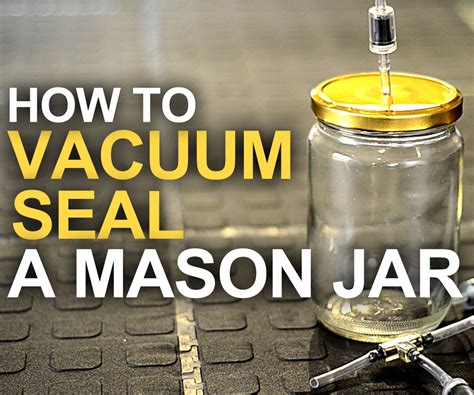
In the event that your wireless headphones unintentionally come into contact with liquid, it is essential to act quickly in order to prevent any lasting damage. One effective method to remove the moisture is by utilizing a vacuum cleaner.
A vacuum cleaner can be a powerful tool in extracting moisture from the intricate components of your headphones. By creating a suction force, the vacuum cleaner helps to draw out the liquid, minimizing the risk of corrosion and potential malfunctions.
To begin the process, ensure that your vacuum cleaner is set to a low power setting to avoid causing further damage. Take care to use a smaller attachment, such as a crevice tool or upholstery brush, to apply suction to the affected areas of your headphones.
Gently maneuver the attachment around the various openings, crevices, and cavities of your headphones, allowing the vacuum's suction to draw out the moisture. Be patient and thorough, giving the vacuum enough time to extract any remaining liquid.
It is important to note that while vacuuming can effectively remove moisture, it may not be able to address all the potential damage caused by water exposure. Therefore, it is advisable to consult with a professional or the manufacturer if you experience any persistent issues or if the quality of your headphones is noticeably affected.
| Pros | Cons |
| Can remove moisture effectively | May not address all potential damages |
| Minimizes risk of corrosion and malfunctions | Consultation with a professional might be required |
| Accessible and affordable method | - |
Taking Preventive Measures: Waterproof Cases and Covers
When it comes to protecting your valuable audio devices from potential water damage, it is essential to take preventive measures. One effective way to safeguard your wireless headphones is by using waterproof cases and covers. These specialized accessories form a protective barrier around your headphones, preventing water from seeping into sensitive components.
Waterproof cases and covers are designed to be durable and resistant to water, ensuring the safety of your headphones even in wet environments. They are available in various sizes and designs, allowing you to choose one that fits your specific device model. These accessories add an additional layer of protection, making them an excellent investment for individuals who frequently use their headphones near water sources or in outdoor activities.
With a waterproof case or cover, you can have peace of mind knowing that accidental exposure to water will not lead to irreversible damage to your headphones. These accessories are typically made from waterproof materials such as silicone or rubber, which effectively repel water and keep your headphones dry even when submerged briefly.
In addition to their primary functionality of water resistance, waterproof cases and covers often come with other beneficial features. Some models have shock-absorbing properties, protecting your headphones from accidental drops or impacts. Others have convenient storage compartments for accessories such as charging cables or additional ear tips.
It is essential to ensure that the waterproof case or cover is properly sealed and fits snugly around your wireless headphones. This will provide the most effective protection against water intrusion. You should also regularly inspect the case or cover for any signs of wear and tear, as damaged or loose covers may compromise the waterproof integrity.
| Advantages of Waterproof Cases and Covers | Lifespan Extension | Versatility | Convenience |
|---|---|---|---|
| Protection against water damage | Prevents moisture-related issues | Compatible with various device models | Easy access to headphones and accessories |
| Shock and impact resistance | Protects against accidental drops | Multiple color and design options | Compact and lightweight |
| Additional storage space | Organize and carry accessories | Customizable options available | Convenient for travel and outdoor use |
When to Seek Professional Assistance

After experiencing a mishap involving your precious audio companions and a water-related incident, it is important to assess the severity of the situation. While some minor occurrences can be remedied with simple home remedies, there are instances where professional help becomes necessary.
- If your beloved listening devices have been submerged in water for an extended period of time, it is strongly advised to seek professional assistance. The intricate components within the headphones may have incurred irreparable damage, requiring the expertise of a specialist to salvage or repair them.
- In the event that your wireless earphones have come into contact with saltwater, such as swimming in the ocean or being subjected to seawater, prompt professional aid should be sought. The corrosive nature of saltwater can cause lasting harm to sensitive electronic internals, making it imperative to consult a technician skilled in dealing with such situations.
- Should your headphones encounter any other liquids that are potentially harmful such as chemicals or contaminants, it is highly recommended to consult with a professional. Specialized experts possess the knowledge and tools to properly clean and restore the functionality of your headphones, ensuring their longevity.
Remember, each case is unique, and the decision to seek professional assistance should be based on the extent of the damage and the specific circumstances surrounding the water incident. If in doubt, it is better to err on the side of caution and consult with a professional rather than risk further harm to your treasured wireless audio devices.
Alternatives to Using Wireless Earbuds While They Dry
When faced with the unfortunate situation of having your wireless earbuds come into contact with water, it's crucial to take immediate action to prevent any damage. While it may be tempting to continue using your earbuds while they dry, it's important to explore alternative options during this drying process to ensure the best possible outcome. Here are a few alternatives to consider:
- Wired Headphones:
- Speaker Systems:
- Borrow from a Friend:
- Use Device Speakers:
One alternative to using wireless earbuds during the drying process is to temporarily switch to a set of wired headphones. This can allow you to continue enjoying your audio experience while your wireless earbuds are left to dry thoroughly. Wired headphones are readily available and can provide a reliable backup option.
Another alternative is to utilize speaker systems or external speakers that can offer a shared listening experience. This option enables you to indulge in your audio content while giving your wireless earbuds ample time to dry completely. Whether it's a portable Bluetooth speaker or a home sound system, exploring this option can provide an alternative audio solution.
If you find yourself without a backup option, consider borrowing a pair of headphones from a friend. This way, you can continue enjoying your audio without hindering the drying process of your wireless earbuds. Just remember to return them promptly and express your gratitude for their temporary use.
In situations where using alternative headphones is not feasible, utilizing the speakers on your audio device can be a viable option. Most smartphones, tablets, and laptops have built-in speakers that can offer satisfactory audio quality. While the experience may not be as immersive as using headphones, it can serve as a temporary solution until your wireless earbuds are ready to use again.
Remember, providing ample time for your wireless earbuds to dry properly is crucial in preventing further damage. By exploring these alternative options, you can ensure that your audio needs are met while your wireless earbuds undergo the necessary drying process.
Tips for Preventing Water Damage in the Future
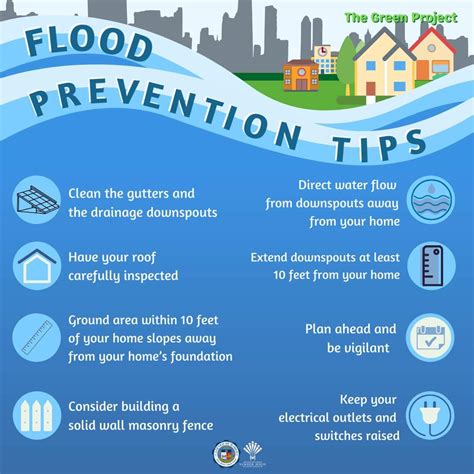
When it comes to keeping your electronic devices safe from water, there are several measures you can take to minimize the risk of damage. By implementing these simple tips, you can greatly reduce the likelihood of encountering a water-related accident with your gadgets.
- Be mindful of your surroundings and avoid exposing your devices to wet environments.
- Take extra precautions when using your electronics near bodies of water, such as pools, lakes, or beaches.
- Invest in waterproof or water-resistant accessories to enhance the protection of your devices.
- Consider using a protective case that is specifically designed to safeguard against water damage.
- Regularly inspect your devices for any signs of wear or damage that could compromise their water resistance.
- Avoid using your electronics while participating in water-related activities or when it is raining heavily.
- Always make sure to properly close and seal any ports, covers, or openings on your devices that are meant to protect them from water.
- If you are uncertain about the water resistance capabilities of your gadgets, consult the manufacturer's guidelines or contact their customer support for clarification.
- Consider purchasing insurance or extended warranties that cover water damage for your valuable electronic devices.
- Lastly, remember to exercise caution and common sense when handling any electronic equipment around water to minimize the risk of accidents.
By following these preventative measures, you can enjoy your wireless headphones and other electronic devices with peace of mind, knowing that you have taken steps to protect them from potential water damage.
FAQ
What should I do if my wireless headphones accidentally fall into water?
If your wireless headphones fall into water, the first thing you should do is remove them from the water as quickly as possible. Then, turn them off and disconnect them from your device. Dry the headphones thoroughly using a soft cloth or towel, paying special attention to the openings and ports. Leave them to air dry for at least 24 hours before attempting to use them again.
Can I use a hairdryer to dry my wireless headphones if they fall into water?
No, using a hairdryer to dry your headphones is not recommended. The heat from the hairdryer can potentially damage the internal components of the headphones. It is best to let them air dry naturally or use a soft cloth to soak up the moisture.
If my wireless headphones fall into saltwater, is there any additional step I should take?
If your wireless headphones fall into saltwater, it is important to rinse them with fresh water as soon as possible. Saltwater can corrode the internal components, causing permanent damage. Rinse the headphones gently with fresh water, ensuring all traces of salt are removed. After rinsing, follow the usual steps of drying them thoroughly and letting them air dry before using them again.




