Have you noticed a recent change in the audio quality of your personal listening device, resulting in a less than satisfying listening experience? If so, you might be dealing with a hoarse speaker in your beloved headphones.
Imagine this - you're deeply immersed in your favorite album, eagerly anticipating the next beat drop, when suddenly, the sound becomes scratchy and distorted. Everything from your favorite tunes to important phone calls becomes a struggle to comprehend, leaving you frustrated. But fear not, as we're here to help you unveil the secrets to rejuvenating your headphone sound system.
When the sound quality of your treasured headphones begins to sound hoarse, it's vital to address the issue promptly. Not only can a distorted speaker interfere with your enjoyment of various media, but it can also hinder your communication with others. From music enthusiasts to professionals reliant on crystal-clear sound, everyone can benefit from understanding the causes and remedies for headphone speaker distortion.
Common Issues with Headphone Speakers
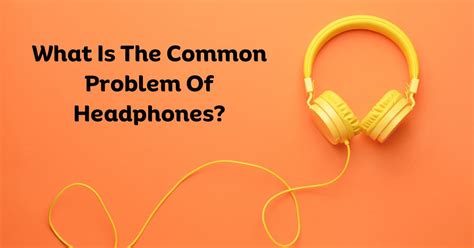
Introduction: When it comes to headphones, the sound quality is crucial for an enjoyable listening experience. However, even the best headphones can encounter certain problems that affect the performance of their speakers. In this section, we will explore some common issues that headphone speakers can face, providing insights on how to identify and potentially resolve these problems.
1. Distorted Sound: One of the most prevalent issues with headphone speakers is the presence of distorted sound. This can be characterized by a muffled or garbled audio output, reducing the clarity and fidelity of the music or audio being played. Factors such as damaged internal components, volume settings, or poor audio quality files can contribute to distorted sound. By ensuring proper volume levels, using high-quality audio files, and checking for any visible physical damages, you can potentially alleviate this issue.
2. Uneven Sound Balance: Another common problem that users may encounter with headphone speakers is an uneven sound balance. This occurs when the audio distribution between the left and right speakers is not equal, resulting in a disproportionate listening experience. Several factors can cause this, including a faulty audio cable, incorrect audio settings on a device, or even earwax buildup on the headphone speakers. By checking the audio settings, cleaning the headphone speakers, or trying a different audio source, you may be able to restore a balanced sound.
3. No Sound Output: A particularly frustrating issue for headphone users is the complete lack of sound output. This could be caused by a variety of factors, such as disconnected or damaged cables, faulty connections, or software-related issues. To troubleshoot this problem, it is recommended to check the cable connections, try the headphones on a different device, or update relevant audio drivers or software.
4. Low Bass or Treble: Some users might notice that their headphone speakers produce inadequate bass or treble levels, hindering the overall audio experience. This could be attributed to the headphone's design, audio settings, or the audio source itself. Experimenting with equalizer settings, using specialized audio software, or trying different headphones with a more suitable frequency response can help enhance the bass or treble output.
Conclusion: Understanding common problems that can affect headphone speakers is essential for troubleshooting and ensuring an optimal listening experience. By being aware of issues such as distorted sound, uneven sound balance, no sound output, or low bass/treble, users can take appropriate measures to address these problems and enjoy their headphones to their fullest potential.
Identifying Raspy Sound Quality in Earphone Speakers
When it comes to the sound quality of earphones, it is crucial to ensure that the audio output is crystal clear and pleasant to the ears. However, there are instances when the sound produced by the earphone speakers may have a raspy or hoarse quality. Being able to identify this type of sound is important in order to determine the appropriate steps to rectify the issue.
To identify a raspy sound quality in earphone speakers, one should pay attention to certain characteristics present in the audio output. These characteristics may include a rough or scratchy texture in the sound, a lack of clarity or definition in the audio, or a distorted and muffled tone. Additionally, the raspy sound quality may also be accompanied by a noticeable reduction in volume or an imbalance between the left and right earphone speakers.
- Listen for a rough or scratchy texture in the sound.
- Pay attention to the lack of clarity or definition in the audio.
- Take note of any distortion or muffled tone.
- Check for a reduction in volume or imbalance between the left and right earphone speakers.
Identifying a hoarse sound quality in earphone speakers is essential as it can indicate a potential problem or malfunction. Understanding these characteristics can help in troubleshooting the issue and seeking appropriate solutions. Whether it requires cleaning the earphone speakers, adjusting the audio settings, or seeking professional assistance, being able to identify the hoarse sound quality is the first step towards enjoying an optimal audio experience.
Troubleshooting Tips for Resolving Hoarse Sound

Understanding the Issue:
When faced with the problem of distorted audio quality, it is important to identify the causes behind the hoarse sound from your headphone speakers. By recognizing the underlying factors, you can effectively troubleshoot and resolve the issue, restoring clear and crisp audio playback.
Check the Audio Source and Connections:
If your headphone speakers sound hoarse, start by examining the audio source and the connections. Ensure that the audio device you are using, such as a smartphone or computer, is functioning properly and producing high-quality audio output. Verify that the cables connecting your headphones to the audio source are secure and not damaged. Faulty or loose connections can contribute to distorted sound.
Inspect and Clean the Headphone Speakers:
If your headphones have removable ear cups or speaker grilles, carefully detach them and inspect the speaker units. Look for any visible dirt, debris, or obstructions that may be affecting the sound quality. Gently clean the speaker units using a soft cloth or a small brush to remove any accumulated dust or particles. This simple maintenance step can often improve the audio output and reduce hoarseness.
Adjust the Sound Settings:
Another troubleshooting step to consider is adjusting the sound settings on your audio device. Check for any equalizer or audio enhancement settings that may be activated and potentially causing distortion. Experiment with different sound presets or manually adjust the bass, treble, and other audio settings to find the optimal configuration for clear and natural sound reproduction.
Update or Reinstall Audio Drivers:
If you are using headphones with a computer, outdated or incompatible audio drivers can also be the cause of hoarse sound. Visit the manufacturer's website to check for any available driver updates and install them accordingly. Alternatively, you can try uninstalling and reinstalling the audio drivers to troubleshoot any software-related issues.
Consider Headphone Maintenance and Upgrades:
Regular maintenance of your headphones, such as replacing worn-out ear pads or upgrading to higher-quality audio cables, can significantly improve sound clarity and reduce hoarseness. Additionally, if the hoarse sound persists despite troubleshooting efforts, it may be worth considering upgrading to a higher-quality pair of headphones that are designed to deliver superior audio performance.
Seek Professional Assistance:
If none of the above troubleshooting tips resolve the hoarse sound from your headphone speakers, it may be time to seek professional assistance. Contact the manufacturer's customer support or visit a reputable audio technician who can diagnose and repair any hardware or internal component issues affecting the audio quality.
Cleaning and Maintenance Techniques for Headphone Speakers
In this section, we will explore effective methods for keeping your headphone speakers in optimal condition. By regularly cleaning and maintaining your speakers, you can ensure that they deliver clear and crisp sound without any distortion or roughness.
Cleaning Techniques
Periodic cleaning of your headphone speakers is essential to remove dust, dirt, and debris that can accumulate over time. One effective method is to use a soft, lint-free cloth or a microfiber cloth to gently wipe the speaker surfaces. Avoid using abrasive materials or harsh chemicals, as they can damage the speaker diaphragm or housing.
For more stubborn dirt or grime, you can lightly dampen the cloth with water or use a mild cleaning solution specifically designed for electronics. Be sure to wring out excess moisture and avoid getting liquid directly on the speaker drivers to prevent any potential damage.
Maintenance Techniques
In addition to regular cleaning, maintaining your headphone speakers involves taking certain precautions to prevent damage and prolong their lifespan. Here are a few maintenance techniques to consider:
Storage: When not in use, store your headphones in a clean and dry place to prevent exposure to dust, moisture, or extreme temperatures.
Cable care: Handle the cables with care to avoid unnecessary strain or bending. Avoid pulling the cables forcefully or wrapping them too tightly around your device.
Ear pad replacement: Over time, the ear pads on your headphones may wear out or become uncomfortable. Consider replacing them if needed to maintain optimal audio quality and comfort.
Regular checks: Routinely inspect your headphones for any signs of wear and tear, loose connections, or damaged cables. Promptly address any issues to prevent further damage or audio quality decline.
Volume moderation: Avoid listening to audio at excessively high volumes for prolonged periods, as it can strain the speaker drivers and lead to distortion or hoarseness in sound.
By following these cleaning and maintenance techniques, you can ensure that your headphone speakers consistently provide a high-quality audio experience. Remember, proper care and maintenance are key to preserving the longevity and performance of your headphones.
Seeking Professional Help for Persistent Hoarse Sound Issues

When encountering ongoing auditory irregularities in the performance of your auditory apparatus, it may be advisable to pursue expert assistance. In situations where the sound emanating from the mechanism responsible for the transmission of acoustic information appears rough or grating, it becomes crucial to consult with a specialist who possesses the requisite knowledge and skills to address this issue effectively.
FAQ
What are some common signs that my headphone speaker sounds hoarse?
Some common signs that your headphone speaker sounds hoarse include distorted or muffled sound, lack of clarity, or a raspy and scratchy sound.
What can cause my headphone speaker to sound hoarse?
There are several possible causes for your headphone speaker sounding hoarse. It could be due to a damaged or worn-out speaker driver, a loose or faulty connection, excessive volume levels, or even dirt and debris clogging the speaker grille.
Can I fix my headphone speaker if it sounds hoarse?
Yes, there are several steps you can take to fix your headphone speaker if it sounds hoarse. First, check for any visible damage or loose connections and try cleaning the speaker grille. If the issue persists, you may need to replace the speaker driver or consult a professional for repair.
Are there any preventative measures I can take to avoid my headphone speaker sounding hoarse?
Absolutely! To prevent your headphone speaker from sounding hoarse, always handle them with care, avoid exposing them to excessive heat or moisture, and make sure to clean them regularly. Additionally, it's important to listen to your headphones at reasonable volume levels to avoid damaging the speaker drivers.




