Have you ever found yourself in the midst of enjoying your favorite tunes only to be abruptly interrupted by the disconnection of one precious earpiece? The frustration runs deep as you struggle to regain that perfect symphony of sound. Fear not, for there are solutions to this common dilemma, allowing you to continue to roam freely in a sea of melodies without interruption.
Picture this: you are engrossed in a captivating podcast, each word captivating your mind. Suddenly, a nagging disturbance arises as you notice that one of your trusty earbuds decides to part ways with its companion. Before you let despair take over, consider some simple techniques to address this vexing issue.
When it comes to combating the ceaseless disconnects, prevention is the key. Begin by ensuring that your audio device is within a reasonable range of your earbuds, allowing for a stable connection. Additionally, be mindful of any obstacles or interference that may hinder the seamless flow of sound waves. Remember, a clear path between your devices can make all the difference.
Potential Causes of Earbud Disconnection
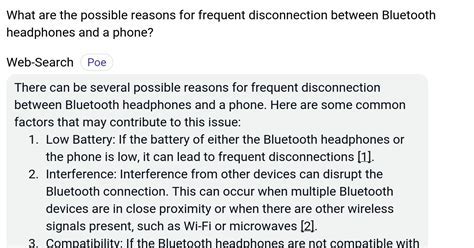
When your earbud repeatedly loses connection or fails to maintain a stable connection, it can be frustrating and disrupt your audio experience. Understanding the potential causes of this issue can help you troubleshoot and resolve the problem. This section explores the various factors that may contribute to earbud disconnection, highlighting common reasons for the occurrence.
| Possible Causes | Description |
|---|---|
| Interference | External factors such as other wireless devices, electromagnetic signals, or physical obstructions in the environment can interfere with the Bluetooth connection between the earbud and the audio source. |
| Low Battery | Insufficient power can cause intermittent disconnection as the earbud struggles to maintain a stable connection. It is essential to ensure that the earbud has a full battery charge. |
| Software Issues | Outdated firmware or software glitches can impact the earbud's performance and lead to disconnection problems. Keeping the device up-to-date and troubleshooting any software-related issues can help resolve the problem. |
| Physical Damage | In some cases, physical damage, such as a loose connector, damaged wiring, or water exposure, can cause intermittent disconnection. Inspecting the earbud for any visible damage can help identify if physical damage is the root cause. |
| Compatibility Issues | Earbud connectivity problems may arise if the device is not compatible with the audio source or operating system. Verifying the compatibility of the earbud with the device it is being used with may be necessary. |
By identifying and understanding the potential causes of earbud disconnection, you can take appropriate steps to resolve the issue. Keep in mind that these are general causes, and specific troubleshooting methods may vary depending on the earbud model and audio source. Refer to the manufacturer's guidelines or seek professional assistance if necessary.
Check Earbud Connection Settings
In this section, we will explore the various settings related to the connection of your earbuds. By manipulating these settings, you can troubleshoot and resolve any issues related to the frequent disconnection of your earbud.
- Verify Bluetooth Signal Strength: Ensure that your earbud is within the optimal range of your device. A weak Bluetooth signal can lead to intermittent disconnections. Consider moving closer to your device to improve the signal strength.
- Reset Bluetooth Settings: Resetting the Bluetooth settings on your device can help in resolving connectivity issues. This will clear any stored pairing information and allow you to start fresh. Refer to your device's user manual or settings menu to access the Bluetooth reset option.
- Check Battery Level: Low battery power can cause earbuds to disconnect frequently. Make sure your earbud is sufficiently charged and functioning properly. If the battery is low, recharge it before further troubleshooting.
- Adjust Automatic Ear Detection: Some earbuds have a feature that automatically pauses playback when one earbud is removed. Check if this feature is enabled and try disabling it to see if it resolves the disconnection problem.
- Update Firmware: Manufacturers often release firmware updates to address known issues and improve the performance of their earbuds. Check the manufacturer's website or the companion app for any available updates. Install them as instructed to ensure that you are using the latest firmware version.
- Reset Earbud Pairing: If the disconnection issue persists, try resetting the pairing between your earbud and device. Remove the earbud from the device's Bluetooth settings and then re-pair them following the manufacturer's instructions. This can help establish a more stable connection.
By checking and adjusting the earbud connection settings as mentioned above, you can effectively troubleshoot and resolve the issue of frequent disconnection. Remember to refer to the user manual or contact the manufacturer's support if you require additional assistance specific to your earbud model.
Clean Your Earbuds

Ensuring the proper maintenance and cleanliness of your audio devices can significantly improve their performance and prevent any connectivity issues. In this section, we will guide you through the steps to clean your earbuds effectively without any technical jargon.
Dust, dirt, and earwax buildup can accumulate on the surface of your earbuds, leading to poor audio quality and intermittent disconnections. Properly cleaning your earbuds can help restore optimal sound and ensure a stable connection.
Start by gently wiping the exterior of the earbuds using a soft, lint-free cloth. Avoid using any harsh chemicals or liquids that could potentially damage the device. If there are stubborn stains or grime, dampen the cloth slightly with water or a mild soap solution, but make sure to wring out any excess moisture before cleaning.
Next, focus on cleaning the earpiece or the tip of the earbud that goes into your ear. Use a cotton swab or a soft, clean toothbrush to gently remove any wax or debris that may have accumulated. Be careful not to push any debris further into the earbud as it could lead to blockage or damage.
Additionally, pay attention to the speaker grill or mesh on the earbud. If you notice visible dirt or clogging, use a small brush or even a toothpick to carefully clean the surface. Take extra caution not to damage the delicate components while cleaning.
Lastly, make a habit of regularly cleaning your earbuds to maintain their performance and extend their lifespan. A general rule of thumb is to clean them every few weeks or whenever you notice a decline in audio quality. By keeping your earbuds clean, you can enjoy uninterrupted listening experiences and avoid the frustration of frequent disconnections.
Try Resetting Your Earbuds
If you're experiencing connectivity issues with one of your earbuds, it can be frustrating and affect your listening experience. In this section, we will explore the option of resetting your earbuds as a potential solution to this problem.
Resetting your earbuds can help resolve any software glitches or pairing issues that may be causing the disconnection. It is a simple process that involves restoring the earbuds to their default settings, allowing them to establish a fresh connection with your device.
To reset your earbuds, refer to the user manual or the manufacturer's website for specific instructions on how to perform a reset. Typically, it involves pressing and holding a specific button or combination of buttons on the earbuds or their charging case for a certain duration. Make sure to follow the instructions carefully to avoid any damage to your earbuds.
Once you have successfully reset your earbuds, try connecting them to your device again and see if the disconnection issue has been resolved. If the problem persists, you may need to explore other troubleshooting options or consider contacting customer support for further assistance.
Resetting your earbuds is a simple yet effective step that can help address connectivity issues and improve your overall listening experience. It is worth trying before exploring more complex solutions or considering a replacement for your earbuds. Remember to always refer to the manufacturer's instructions for specific guidance on resetting your particular earbud model.
Update Earbud Firmware
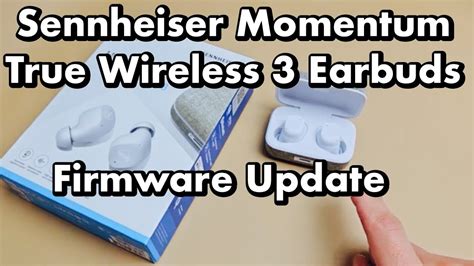
In order to resolve connectivity issues with your audio device, it may be necessary to update the firmware of your earbuds. Firmware is the software that is embedded within your earbuds, controlling their functions and performance.
By updating the firmware of your earbuds, you can potentially address any bugs or glitches that may be causing the frequent disconnection. Firmware updates often include improvements to the stability and performance of the earbuds, enhancing their overall user experience.
Before proceeding with a firmware update, it is important to check if one is available for your specific earbud model. Manufacturers typically provide firmware updates on their official websites or through companion smartphone applications. These updates can usually be installed via a wired or wireless connection, depending on the earbud's capabilities.
When updating the firmware, it is essential to carefully follow the instructions provided by the manufacturer. This may involve connecting the earbuds to a computer or smartphone, launching the firmware update software, and waiting for the process to complete.
It is recommended to fully charge your earbuds before initiating the firmware update, as some updates may consume a significant amount of battery power. Additionally, ensure that your earbuds are not disconnected or powered off during the update process to avoid any potential complications.
After successfully updating the firmware, it is advisable to test the earbuds to see if the disconnection issue has been resolved. If the problem persists, it may be necessary to seek further assistance from the manufacturer's customer support or consider other troubleshooting steps.
Updating the firmware of your earbuds is a proactive step that can help to improve their performance and address connectivity issues. Keeping your earbuds up to date ensures that you are benefiting from the latest improvements and optimizations provided by the manufacturer.
Contact Customer Support
If you encounter persistent issues with the connection of your earbud, it is advisable to reach out to the customer support team for assistance. They are trained professionals who can provide expert guidance and troubleshooting tips to help you resolve the problem. By contacting customer support, you can ensure that you receive the necessary support and guidance to overcome the connectivity issues.
FAQ
What are some possible reasons why one earbud keeps disconnecting?
There could be several reasons for this issue, such as a weak Bluetooth connection, a software glitch, or a problem with the earbud's battery.
How can I fix the issue of one earbud constantly disconnecting?
Firstly, try resetting both earbuds and reconnecting them. If that doesn't work, make sure your Bluetooth device is in close proximity to the earbuds. You can also try updating the firmware of your earbuds or checking the battery level.
Is it possible that the earbud is defective?
Yes, it is possible that the earbud itself is defective. If you have tried all the troubleshooting steps and the issue persists, it might be a good idea to contact the manufacturer or seller to see if a replacement is possible.
Are there any preventive measures to avoid one earbud from disconnecting?
To prevent one earbud from disconnecting, you can ensure that both earbuds are fully charged before using them. Additionally, keeping your Bluetooth device and the earbuds within close proximity can help maintain a stable connection.




