In the ever-changing landscape of computing, one name has consistently dominated the market with its unparalleled innovation and user-friendly interface. This name has become synonymous with personal computing and has revolutionized the way we interact with our digital devices. We are, of course, talking about none other than the operating system that has shaped the modern computing era - Windows OS.
Over the years, Windows operating system has undergone a remarkable transformation, evolving from its initial iterations into a powerful platform that caters to the needs of a diverse range of users. This evolution has witnessed significant improvements in terms of functionality, security, and overall user experience. Let us delve into the intriguing journey of this operating system to understand how it has adapted and matured with each iteration.
Within the realm of Windows OS, different versions have emerged over time, each with its own set of features, advantages, and limitations. These iterations have catered to the ever-changing needs of users, while striving to deliver a seamless computing experience. As we explore the various Windows versions, we'll navigate through the defining moments and key milestones that have shaped the progression of this iconic operating system.
Evolution of Windows Operating Systems
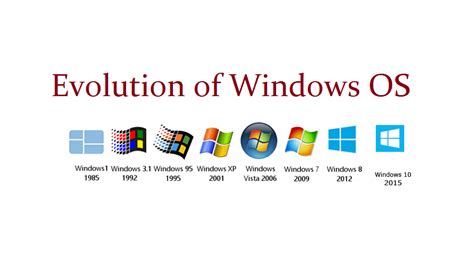
The article explores the journey and transformation of operating systems developed by Microsoft over the years. It delves into the evolution of these systems, highlighting the major milestones, advancements, and features introduced with each iteration. This comprehensive exploration aims to provide readers with an understanding of the significant enhancements made to the operating systems that have shaped the computing landscape.
- The early iterations of Microsoft's operating systems
- The introduction of graphical user interfaces
- Enhancements in functionality and performance
- Integration of internet capabilities
- Evolution of security features and reliability
- The shift towards a cloud-first approach
The article delves into each era, examining the key developments and their impact on the user experience. From the early versions that laid the foundation to the modern, feature-packed systems, this exploration provides invaluable insights into how Windows OS has constantly adapted and innovated to meet the ever-evolving needs of users worldwide.
Windows 1.0: The Beginning of an Era
In the realm of operating systems, there was a groundbreaking step taken that eventually revolutionized computing experiences. This pioneering milestone marked the dawn of a new era in the world of software innovation. Windows 1.0, the inaugural version of an operating system that would go on to shape the modern computing landscape, set the stage for future advancements and introduced a multitude of concepts that are still prevalent today.
Windows 1.0 embarked on a journey to provide users with a user-friendly graphical interface, departing from the traditional command-line interactions that characterized earlier operating systems. With a visually appealing design and a host of new features, Windows 1.0 sought to make computing more accessible and intuitive for the average user.
The graphical user interface (GUI) of Windows 1.0 allowed users to navigate through the system using a mouse, opening up a whole new world of possibilities for interaction. The incorporation of icons and windows, coupled with the ability to work with multiple applications simultaneously, added a new level of productivity and efficiency to computing tasks.
Though Windows 1.0 had its limitations, with a restricted number of applications and a relatively slow performance on early hardware, it laid a solid foundation for subsequent versions to build upon. Windows 1.0 was the stepping stone that led to the development of advanced features such as multitasking, improved graphics, and expanded software compatibility. The influence of its fundamental concepts can still be seen in modern iterations of the Windows operating system.
Windows 95: The Game Changer
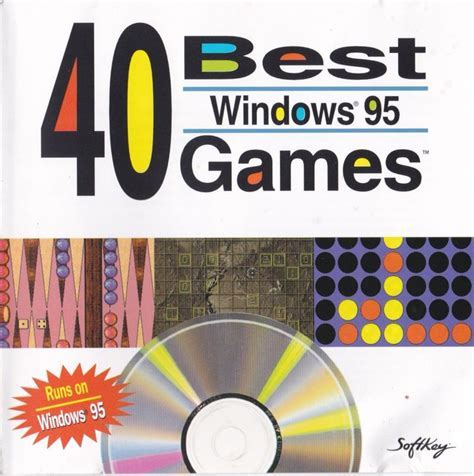
This section explores the monumental impact of Windows 95 on the world of computing, presenting an overview of its revolutionary features and advancements.
Windows 95 arrived as a turning point in the history of personal computing, marking a significant shift from previous operating systems. It introduced a plethora of groundbreaking features that transformed how users interacted with their computer systems.
- Intuitive User Interface: Windows 95 introduced a user-friendly graphical user interface (GUI) that was a significant departure from its predecessors. This user interface made it easier for individuals to navigate and access various functions and programs, even for those who were less technologically inclined.
- Start Menu: The iconic Start Menu, a central hub for launching applications and accessing system settings, made its debut in Windows 95. This innovative feature greatly simplified the process of finding and launching programs, providing users with enhanced convenience and efficiency.
- Plug and Play: Windows 95 revolutionized the way hardware devices were connected and installed on a computer. The introduction of the Plug and Play feature eliminated the need for manual configuration, making it effortless for users to connect and utilize various peripherals and devices.
- Increased Stability: Windows 95 significantly improved system stability compared to its predecessors. The introduction of protected memory and preemptive multitasking ensured a more reliable and smoother user experience, minimizing crashes and system errors.
- Internet Integration: Windows 95 built upon the growing popularity of the internet by providing integrated internet support. The inclusion of Internet Explorer 3.0 as a bundled application opened up a new world of possibilities for users, allowing them to easily browse the web directly from their desktop.
Windows 95 was not just an operating system; it was a paradigm shift in the world of computing. Its innovative features and improvements laid the foundation for the modern computing experience we enjoy today.
Windows XP: The Most Popular Edition
The era of Windows XP marked a significant milestone in the history of operating systems, garnering an unparalleled level of popularity and adoption among computer users worldwide. This section explores the remarkable journey of Windows XP, delving into its iconic features, widespread influence, and enduring legacy.
The Iconic Features:
Windows XP revolutionized the computing landscape with its feature-rich interface and seamless user experience. It introduced a visually appealing and intuitive graphical user interface (GUI) that allowed users to navigate through the system effortlessly. The introduction of the taskbar and Start menu streamlined access to commonly used applications, making multitasking a breeze.
The Widespread Influence:
Windows XP captured the hearts of both home users and businesses alike, thanks to its stability and compatibility. This edition served as a reliable platform for various industries, empowering businesses with its robust networking capabilities and enhanced security features. Its widespread influence extended to educational institutions, governments, and individuals worldwide, solidifying its status as an operating system for the masses.
The Enduring Legacy:
Even after the release of subsequent Windows versions, Windows XP's impact continued to resonate within the technology landscape. Its longevity can be attributed to its loyal user base and the reluctance of many organizations to transition to newer operating systems. Windows XP's continued usage also poses unique challenges in terms of security and compatibility, highlighting its lasting significance in the evolution of Windows OS versions.
As we dive deeper into the world of Windows OS versions, it becomes evident that Windows XP remains an unforgettable chapter in the extensive history of Microsoft's operating systems, leaving an indelible mark on the computing world.
Windows 10: The Latest and Greatest

In this section, we will explore the most recent version of the popular operating system, Windows 10. Discover the latest advancements and features that make Windows 10 stand out from its predecessors.
1. Enhanced User Experience
- Intuitive and user-friendly interface
- Streamlined start menu and taskbar
- Improved search functionality
- Virtual desktops for better multitasking
2. Enhanced Security
- Built-in Windows Defender antivirus
- Enhanced biometric authentication
- Advanced security features, such as Windows Hello and BitLocker
3. Seamless Integration and Productivity
- Microsoft Store for easy access to applications and content
- Cortana virtual assistant for voice-controlled productivity
- Microsoft Edge browser with improved performance and features
- Xbox integration for gaming enthusiasts
4. Universal Apps and Cross-Platform Compatibility
- Universal Windows Platform for seamless app development across multiple devices
- Cross-platform compatibility with iOS and Android devices
- Microsoft Office Suite integration for enhanced productivity
With its enhanced user experience, improved security measures, seamless integration and productivity, as well as cross-platform compatibility, Windows 10 has become the go-to operating system for individuals and businesses alike. Explore further to truly grasp the latest and greatest features of Windows 10!
Windows Server: Optimized for Business Environments
When it comes to operating systems designed specifically for the needs of businesses, Windows Server stands out as the ultimate solution. With its advanced features and robust functionality, Windows Server offers unparalleled performance and scalability, making it the go-to choice for organizations of all sizes.
One of the key benefits of Windows Server is its ability to seamlessly integrate with existing IT infrastructures. It provides a wide range of tools and technologies that enable businesses to efficiently manage their network resources, improve data security, and streamline operations. Whether it's setting up a domain controller, managing user accounts and permissions, or implementing centralized backups, Windows Server simplifies these tasks and empowers businesses to focus on their core objectives.
- Enhanced Security: Windows Server offers robust security features, including built-in firewall, user access controls, and encryption options, ensuring the confidentiality and integrity of critical business data.
- Scalability and Reliability: Windows Server supports scalable hardware configurations and clustering capabilities, enabling businesses to easily adapt to changing demands and guarantee high availability.
- Virtualization: Windows Server's virtualization capabilities allow businesses to consolidate their physical servers into virtual instances, reducing hardware costs and simplifying management processes.
- Remote Access: With Windows Server, businesses can provide secure remote access to their employees, enabling them to work from anywhere, increasing productivity, and facilitating collaboration.
- Centralized Management: Windows Server's centralized management tools make it easy to deploy, configure, and monitor network services, minimizing administrative overhead and ensuring efficient resource utilization.
In conclusion, Windows Server is a comprehensive solution tailored specifically for businesses. Its optimized features and capabilities empower organizations to enhance productivity, improve security, and streamline operations, making it an indispensable tool for any business looking to thrive in today's competitive environment.
Comparison of Windows and Other Operating Systems
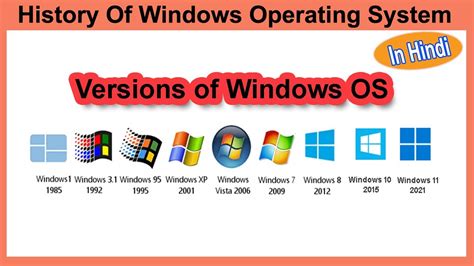
When it comes to operating systems, there are various choices available for users. While Windows has been a dominant player in the market, it is essential to understand how it compares to other operating systems in the aspects of usability, security, customization, and software availability.
In terms of usability, Windows offers a user-friendly interface that is familiar to many users due to its widespread usage across different devices. Other operating systems, such as macOS and Linux, also provide intuitive interfaces that cater to specific user preferences and needs.
- Security is a crucial aspect to consider when choosing an operating system. Windows has implemented various security features, including built-in firewall and antivirus tools. Similarly, macOS and Linux operating systems also prioritize security, offering robust protection against malware and unauthorized access.
- Customization options differ across operating systems. While Windows allows users to personalize their desktop backgrounds, themes, and screen layouts, macOS focuses on providing a sleek and unified experience. Linux, on the other hand, offers extensive customization capabilities, enabling users to alter almost every aspect of the operating system.
- When it comes to software availability, Windows enjoys a significant advantage due to its extensive compatibility with a wide range of applications and games. macOS, although offering a smaller software library, is known for its optimized performance and compatibility with creative applications. Linux, being an open-source operating system, boasts a vast array of free and open-source software.
In conclusion, while Windows has long been a popular and widely used operating system, other alternatives like macOS and Linux offer distinct advantages in terms of security, customization, and software availability. Understanding these key differences can help users make an informed decision when choosing an operating system that best suits their needs and preferences.
The Most Pointless Version of Windows
The Most Pointless Version of Windows by Techquickie 343,000 views 1 year ago 5 minutes, 47 seconds
FAQ
What is the latest version of Windows OS?
The latest version of Windows OS is Windows 10. It was released in July 2015 and has since received several major updates, with the latest being the Windows 10 October 2020 Update.
How many different versions of Windows OS are there?
There have been several different versions of Windows OS released over the years. Some of the most notable ones include Windows 95, Windows XP, Windows 7, Windows 8, and Windows 10. Each version has brought new features and improvements to the operating system.
Can I upgrade from an older version of Windows to a newer one?
Yes, in most cases you can upgrade from an older version of Windows to a newer one. Microsoft usually provides upgrade paths for users to easily transition from one version to another. However, there may be some system requirements and compatibility issues to consider before upgrading.
What are the main differences between Windows 10 Home and Windows 10 Pro?
Windows 10 Home and Windows 10 Pro are two different editions of the same operating system. The main differences lie in their features and target audience. Windows 10 Pro includes additional features like BitLocker encryption, remote desktop functionality, and the ability to join a domain, making it more suitable for business and power users. Windows 10 Home is designed for home users and does not have these advanced features.
Will older software and hardware be compatible with the latest version of Windows?
Compatibility can vary depending on the specific software or hardware you are using. While Windows generally strives to maintain backward compatibility, there may be instances where older software or hardware may not work properly or require additional steps to ensure compatibility. It is always recommended to check the system requirements and compatibility information provided by the software or hardware manufacturer before upgrading to a new version of Windows.
What are the different versions of Windows OS?
Windows OS has several versions, including Windows 1.0, Windows 3.0, Windows 95, Windows XP, Windows Vista, Windows 7, Windows 8, Windows 10, and more.
Which version of Windows is the most recent?
The most recent version of Windows is Windows 10. It was released on July 29, 2015, and is the successor to Windows 8.1.




