In the vast world of digital technology, operating systems form the backbone of our devices, enabling us to interact with the digital realm. Like the intricate threads of a tapestry, these operating systems weave together a multitude of functionalities and features that shape our computing experiences. From the sleek sophistication of graphical user interfaces to the raw power of command-line interfaces, the landscape of operating systems is as diverse as the individuals who utilize them.
As we embark on this journey to explore the fascinating realm of operating systems, we will delve into the intricate inner workings and unique characteristics that define each variant. From the robust stability of one system to the user-friendly interface of another, each operating system possesses its own strengths and weaknesses, catering to a diverse array of user preferences and requirements.
Throughout our exploration, we will encounter an array of operating systems that capture the essence of simplicity, elegance, and efficiency. Some boast a long and illustrious history, while others represent the cutting-edge innovation of the present. It is within this dynamic landscape that we will discover the fascinating tapestry of operating systems, where the harmony of design and functionality weaves an intricate web that shapes our digital lives.
Windows 1.0 - The Start of a Technological Revolution
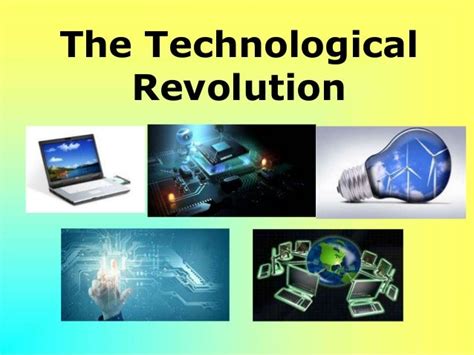
In the world of computer technology, one historical event stands out as the catalyst for a series of groundbreaking advancements that would shape the future of operating systems. Windows 1.0 marks the beginning of a revolution, where innovation and user-friendly interfaces revolutionized the way people interacted with computers.
With the release of Windows 1.0, software developers brought forth a new era of computing. They introduced a graphical user interface (GUI) that replaced the traditional command-line approach, making computers more accessible and intuitive for users of all backgrounds.
- Windows 1.0 brought a visually appealing experience, featuring icons, buttons, and windows that provided users with a familiar and intuitive way to navigate through their computer tasks.
- The operating system offered a range of applications, including a graphical paint program, a dynamic calculator, and a notepad, setting the foundation for future productivity tools.
- One of the notable highlights of Windows 1.0 was its multitasking capabilities, allowing users to run multiple applications simultaneously, a feature that was revolutionary at that time.
- Windows 1.0 also introduced the concept of "mouse" as a primary input device, enabling users to interact with their computers by simply pointing and clicking, adding to the ease and efficiency of the overall experience.
Although Windows 1.0 may seem simplistic compared to its modern counterparts, it represented a significant leap forward in the evolution of operating systems. Its impact was not only felt by computer enthusiasts and early adopters, but it also played a crucial role in shaping the future of technology as we know it today.
The release of Windows 1.0 set the stage for continuous advancements in operating systems, leading to the development of more sophisticated and robust versions, ultimately transforming the digital landscape and forever changing the way we interact with computers.
Windows 95 - A New Era of User-Friendliness
Introducing Windows 95, a groundbreaking milestone in the world of computer operating systems. This era-defining release revolutionized the way users interact with their computers, ushering in a new level of user-friendliness and accessibility.
Windows 95 introduced a plethora of innovative features that changed the way individuals navigate and utilize their computers. This pioneering operating system allowed users to effortlessly access programs and files through a redesigned Start menu, providing a streamlined and intuitive approach to computing.
- Enhanced Multitasking: Windows 95 introduced improved multitasking capabilities, enabling users to easily switch between programs, thus boosting productivity.
- Plug and Play: With the introduction of Plug and Play functionality, adding peripheral devices became a hassle-free process, eliminating the need for manual configuration.
- Revamped Graphical User Interface: Windows 95 showcased a visually appealing and functional desktop environment, featuring the iconic Start button and taskbar, making navigation effortless.
- Internet Integration: This operating system revolutionized web browsing with the inclusion of Internet Explorer. Windows 95 made it easier than ever to explore the vast realm of the internet.
- Improved File Management: Windows 95 introduced the notion of long filenames, overcoming the limitations of the previous MS-DOS file system, providing users with more flexibility in file organization.
Windows 95 opened the doors to a new era of computing, bringing a user-friendly experience to the masses and setting the stage for future advancements in the Windows operating system family. Its impact reverberates to this day, forever changing the landscape of technology.
Windows XP - Stability and Versatility Combined
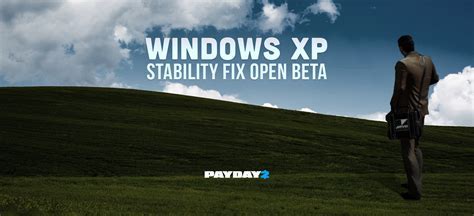
In this section, we explore the remarkable features and qualities of one of the most renowned and successful operating systems in the history of computing - Windows XP. Without delving into technicalities, we highlight the notable aspects that have contributed to its stability and versatility.
- Enhanced Reliability: Windows XP is known for its robustness and dependable performance, ensuring a smooth and uninterrupted user experience.
- Wide Compatibility: With a generous range of software and hardware compatibility, Windows XP provided users with the flexibility to utilize a diverse array of applications and devices.
- User-Friendly Interface: The intuitive and user-friendly interface of Windows XP made it easy for both novice and experienced users to navigate the operating system effortlessly.
- Advanced Security Features: Windows XP introduced significant security enhancements, protecting users from various threats and vulnerabilities, making it a reliable choice for businesses and individuals.
- Efficient Multitasking: The multitasking capabilities of Windows XP allowed users to run multiple applications simultaneously without compromising performance or stability.
- Stable System Architecture: Windows XP was built on a solid foundation, ensuring the overall stability and smooth operation of the operating system.
- Extended Support and Updates: Microsoft provided continuous support and updates for Windows XP for an extended period, ensuring that users received optimal performance and security.
Windows XP, with its blend of stability, versatility, and user-friendliness, has had a lasting impact on the field of operating systems, and its influence can still be felt today in various aspects of computing.
Enhancing User Experience with Windows 7
Windows 7 revolutionizes the way users interact with their operating system, improving the overall experience and making everyday tasks more efficient and enjoyable. This section explores the various features and enhancements that set Windows 7 apart, ensuring users have a seamless and productive computing experience.
User-friendly Interface: Windows 7 introduces a sleek and intuitive interface that simplifies navigation and accessibility. With its user-friendly design, finding and accessing files, applications, and settings becomes easier than ever before. The Start menu is redesigned to provide quick access to commonly used programs, and the taskbar allows for effortless multitasking and organizing application windows.
Enhanced Performance: Windows 7 utilizes advanced technologies to optimize system performance and responsiveness. From faster boot times to improved power management, the operating system enhances overall efficiency. Users can expect quicker application launch times, smoother graphics rendering, and improved system resource management, resulting in a more efficient and reliable computing experience.
Superior Compatibility: Windows 7 is designed to be compatible with a wide range of hardware and software, ensuring a seamless transition for users. Whether it's drivers, applications, or peripherals, Windows 7 offers extensive compatibility, minimizing compatibility issues and allowing users to leverage their existing investments in technology.
Enhanced Security: Windows 7 introduces robust security features to protect user data and privacy. From enhanced firewall protection to advanced user account control, the operating system offers a secure computing environment. Additionally, Windows 7 introduces BitLocker encryption technology to safeguard sensitive data stored on local and removable drives.
Improved Multimedia Experience: Windows 7 enhances the multimedia experience, providing users with superior audio and visual capabilities. The operating system supports a wide range of media formats, making it easier to enjoy and manage various types of media content. Whether it's playing high-definition videos or recording and editing audio, Windows 7 offers an enhanced multimedia experience.
Customization Options: Windows 7 allows users to personalize their computing environment, providing various customization options. From changing the desktop background to customizing screensavers and themes, users can tailor their Windows experience to suit their preferences and style. This level of customization further enhances the user experience, making Windows 7 feel like a truly personalized operating system.
In summary, Windows 7 elevates the user experience by offering a user-friendly interface, enhanced performance, superior compatibility, robust security features, improved multimedia capabilities, and a wide range of customization options. With its myriad of enhancements, Windows 7 ensures that users can make the most of their computing experience, be it for work or leisure.
The Latest Innovations and Features of Windows 10

In the world of technology, progress is the key to survival. With each passing year, new innovations and features shape the landscape of operating systems. Windows 10, the latest offering from Microsoft, stands as a testament to this relentless pursuit of improvement.
Windows 10 introduces a plethora of cutting-edge advancements, creating a seamless and efficient user experience. One of the notable features is the revamped Start Menu, which combines the best of the classic Windows interface with the modern design elements. This amalgamation provides users with easy access to their favorite applications and a personalized feel.
Moreover, Windows 10 brings forth enhanced security measures to protect users from evolving cyber threats. With built-in features such as Windows Defender Antivirus and Windows Hello facial recognition, users can feel confident in their online activities and data privacy.
Another remarkable aspect of Windows 10 is the integration of Microsoft's virtual assistant, Cortana. With Cortana, users can command their computers through voice interaction, making tasks like setting reminders, searching the web, and managing schedules effortless.
Furthermore, Windows 10 showcases a range of productivity enhancements, including the seamless integration of Microsoft Office applications and the introduction of the virtual desktop feature. These improvements enable users to work smarter and more efficiently, enhancing their overall productivity.
In conclusion, Windows 10 represents the cutting-edge of operating systems, with its innovative features and user-friendly interface. Whether it's the revamped Start Menu, enhanced security measures, integrated virtual assistant, or productivity enhancements, Windows 10 offers a comprehensive and dynamic solution for all users.
Windows Server - Empowering Businesses with Exceptional Performance
In the realm of cutting-edge technological solutions tailored for businesses, Windows Server stands as an unparalleled operating system offering remarkable power and performance. Designed to cater to the unique needs and demands of enterprises, Windows Server sets the stage for business growth and success by providing a robust platform for handling complex computing tasks.
- Enhanced Scalability: Windows Server enables businesses to expand their operations seamlessly, thanks to its exceptional scalability features. From small startups to large corporations, organizations can rely on Windows Server to accommodate their evolving infrastructure and facilitate future growth.
- Reliable Security: With an unwavering commitment to safeguarding sensitive data and protecting against cyber threats, Windows Server ensures a secure operating environment for businesses. From advanced authentication mechanisms to comprehensive data encryption, it offers an array of security features to instill confidence in organizations.
- Optimized Performance: Windows Server excels in delivering optimal performance, enabling businesses to accomplish tasks efficiently and effectively. Leveraging its advanced processing capabilities, organizations can streamline their operations, improve productivity, and maximize resource utilization.
- Seamless Integration: Windows Server seamlessly integrates with a wide range of enterprise software and applications, enabling businesses to leverage their existing infrastructure investments. This compatibility ensures a smooth transition for organizations, minimizing disruptions and maximizing operational efficiency.
- Centralized Management: Equipped with robust management tools, Windows Server simplifies the administration and maintenance of critical business systems. Through centralized control and monitoring capabilities, organizations can effectively manage their IT infrastructure, ensuring smooth operations and minimizing downtime.
Windows Server stands as a testament to Microsoft's commitment to providing businesses with a powerful and performance-driven operating system. Its diverse range of features and functionalities cater specifically to the unique needs and demands of enterprises, establishing it as the go-to choice for businesses striving for growth and success in today's fast-paced digital landscape.
FAQ
Which Windows operating system is the most popular?
The most popular Windows operating system currently is Windows 10. It has a large user base and is widely used by individuals and businesses.
What are the main differences between Windows 7 and Windows 10?
Windows 7 and Windows 10 have several differences. Windows 10 has a more modern user interface and includes features such as virtual desktops and Cortana. It also has improved security measures and better integration with cloud services. Additionally, Windows 10 receives regular updates, while Windows 7 is no longer supported by Microsoft.
Is Windows XP still used by anyone?
While Windows XP was a popular operating system in the past, it is no longer commonly used. Microsoft ended support for Windows XP in 2014, which means that it no longer receives security updates. It is recommended to upgrade to a newer, supported version of Windows for better security and compatibility.




