Within the vast realm of operating systems, numerous iterations of Windows have emerged, each with its distinct characteristics and functionalities. Understanding the nuances and variations of these windows versions is essential for both novice and seasoned users alike. This article delves into the diverse world of Windows, shedding light on the rich tapestry of features that have evolved over time.
Embarking on an exploration of these windows versions, we encounter a plethora of iterations that have shaped the computing landscape. From the early days of Windows 1.0, with its rudimentary interface and limited capabilities, to the cutting-edge innovations showcased in Windows 10, the evolution of Windows operating systems embodies the transformative power of technology.
The spectrum of Windows versions offers a compelling mix of advancements, each building upon the foundations laid by its predecessors. Windows XP, revered by many, brought stability and enhanced performance, while Windows Vista introduced a visually stunning interface that pushed the boundaries of design. Windows 7 endeavored to strike a balance between familiarity and innovation, leading the way to the seamless integration of touchscreen functionalities in Windows 8. Meanwhile, Windows 10 introduced a unified ecosystem, enabling a seamless experience across multiple devices.
Overview of Windows Editions
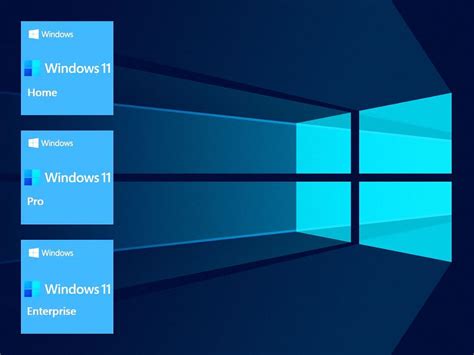
In this section, we will provide an overview and brief introduction to the various editions of the popular operating system commonly referred to as Windows. This compilation aims to provide a comprehensive understanding of the diverse range of Windows editions available, highlighting their unique features and intended purposes. Through this overview, readers can gain insights into the different options and functionalities offered by each edition, allowing them to make informed decisions when choosing the most suitable Windows version for their needs.
To facilitate the understanding of these editions, we will present the information in a structured format using a table, allowing for easy comparison of key characteristics such as target audience, system requirements, and main features. By examining this comprehensive overview, readers can develop a clearer understanding of the fundamental differences between the various Windows editions, making it easier to identify which version best aligns with their specific requirements.
| Edition | Target Audience | System Requirements | Main Features |
|---|
By exploring this comprehensive overview, readers will be equipped with the necessary knowledge to navigate through the diverse array of Windows editions. Understanding the differences between the various versions will empower individuals and organizations to select the most appropriate Windows edition, ensuring optimal performance, compatibility, and functionality for their computing needs.
Windows 95: A Revolutionary Breakthrough in User Interface
The arrival of Windows 95 marked a significant paradigm shift in the realm of user interface design. With its groundbreaking features and innovative concepts, this version of Windows completely transformed the way users interacted with their computer systems.
Windows 95 introduced a multitude of revolutionary elements, which set it apart from its predecessors. One of the key advancements was the introduction of the Start button and taskbar, providing users with a more intuitive and streamlined way to access their programs and files. This departure from the previous hierarchical system greatly enhanced the user experience, allowing for greater efficiency and ease of navigation.
Additionally, Windows 95 introduced a visually appealing graphical user interface (GUI) that departed from the more text-heavy interfaces of its predecessors. The inclusion of icons and a graphical desktop environment made the operating system more visually engaging and accessible, appealing to a wider range of users with varying levels of technical expertise.
Furthermore, Windows 95 brought significant improvements in terms of multitasking capabilities. The introduction of the taskbar allowed users to switch seamlessly between multiple open applications, enhancing productivity and enabling users to easily manage their workflows.
Another notable feature of Windows 95 was the introduction of Plug and Play functionality, which simplified the installation and management of devices and peripherals. This innovation eliminated the need for manual driver installations and configuration, making it easier for users to connect and utilize new hardware.
In conclusion, Windows 95 was a pivotal turning point in the evolution of user interface design. Its groundbreaking features and concepts revolutionized the way users interacted with their computers, making it one of the most influential versions of the Windows operating system.
Windows XP: The Popular Operating System with Widespread Adoption
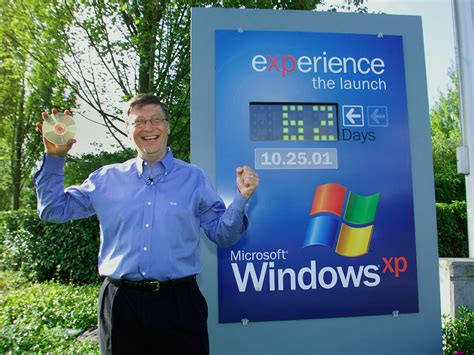
In the landscape of computer operating systems, Windows XP stands out as a significant player, widely embraced by users from various backgrounds. This era-defining operating system left a lasting impact on the world of technology due to its user-friendly interface, enhanced stability, and versatile features that catered to the needs of both individuals and businesses.
Windows XP emerged as a widely adopted operating system that swiftly captured the attention and loyalty of users globally. Its intuitive design and seamless functionality allowed users, regardless of their technical expertise, to navigate through their computing tasks effortlessly. Moreover, with its improved stability and reliability, Windows XP offered a more consistent and efficient experience for users compared to its predecessors.
The widespread adoption of Windows XP can be attributed to its wide range of features and capabilities that met the demands of various user segments. Whether it was the simplified file management system, improved multimedia support, or the enhanced security measures, Windows XP provided a platform that served the needs of both individuals seeking a user-friendly experience and organizations requiring a robust and secure operating system.
Windows XP also paved the way for groundbreaking advancements in the realm of personal computing, offering support for emerging technologies and hardware. It brought about improved compatibility with newer devices, making it easier for users to connect and utilize the latest peripherals and internet connectivity options. Its compatibility with a wide array of software applications further contributed to its popularity and widespread adoption.
Moreover, Windows XP's extensive support and regular updates from Microsoft ensured that users could rely on the operating system for an extended period. This commitment to providing ongoing support and security patches played a crucial role in establishing Windows XP as a dependable choice for individuals, businesses, and institutions across the globe.
All in all, Windows XP marked a significant milestone in the evolution of Windows operating systems. Its widespread adoption can be attributed to its user-friendly interface, enhanced stability, support for emerging technologies, and its ability to meet the diverse needs of users. While newer versions have since emerged, Windows XP remains a notable landmark in the timeline of operating systems.
Windows 7: Blending the Familiar with Fresh Innovations
Windows 7, an operating system that ingeniously combines the comforting essence of previous iterations with an array of novel functionalities, emerged as a significant upgrade in the world of computing. Its exceptional ability to seamlessly merge familiarity with innovative features earned it a prominent place in the hearts of both casual users and tech enthusiasts alike.
A Refreshing User Experience:
With Windows 7, Microsoft embarked on a mission to refine the user interface and elevate it to new heights of simplicity and intuitiveness. The recognizable Start Menu received a facelift, empowering users to quickly access their most frequently used programs and documents. Alongside the traditional taskbar, which became more versatile and visually appealing, the revamped desktop introduced handy widgets and shortcuts for enhanced productivity.
Performance Optimizations:
In addition to its polished aesthetics, Windows 7 brought substantial improvements under the hood. This new iteration of the operating system was meticulously crafted to maximize system efficiency, ensuring smoother multitasking, faster boot times, and superior overall performance. With optimized resource management and power utilization, Windows 7 provided users with a seamless and responsive computing experience.
Enhanced Security Features:
Recognizing the growing importance of cybersecurity, Windows 7 introduced robust security enhancements to protect users' data and privacy. With features such as User Account Control (UAC) and Windows Firewall, the operating system provided users with unprecedented control over system integrity and safeguarded against potential threats. Furthermore, improvements in data encryption and malware protection bolstered Windows 7's reputation as a secure platform.
Expanded Compatibility:
Windows 7 was designed with compatibility in mind, ensuring a smooth transition from previous Windows versions. The operating system boasted broader hardware and software compatibility, enabling users to seamlessly run their favorite applications and devices. This versatility made Windows 7 a popular choice for both home users and businesses, who valued the ability to utilize existing resources while embracing innovative features.
Conclusion:
Windows 7 successfully combined the familiar elements that users cherished with a host of fresh innovations. Its refined user interface, improved performance, robust security features, and enhanced compatibility made it a standout choice for individuals and organizations seeking both reliability and progression in their computing experiences.
Windows 10: The Latest and Most Advanced Iteration

When it comes to the world of computing, few things are as crucial as having a reliable and efficient operating system. Windows 10 stands tall as the pinnacle of Microsoft's evolving lineup, offering users an array of cutting-edge features and enhanced performance.
In this section, we will delve into the fascinating realm of Windows 10, exploring its remarkable advancements and why it has become the go-to choice for millions of users globally. From its sleek user interface to its robust security measures, Windows 10 has redefined what it means to have a modern operating system.
One of the standout features of Windows 10 is its seamless integration across a wide range of devices, from desktop computers to tablets and smartphones. This allows for a consistent user experience, regardless of the platform being used. Additionally, Windows 10 introduces innovative functionalities such as virtual desktops, enabling users to organize their workspace and multitask effortlessly.
Moreover, Windows 10 showcases remarkable improvements in performance and speed, with faster startup times and optimized power usage. This not only enhances productivity but also ensures a smoother user experience, even when running resource-intensive applications.
Another key aspect of Windows 10 is its commitment to security. With built-in features such as Windows Defender Antivirus and Windows Hello biometric authentication, users can rest assured knowing that their data and privacy are safeguarded against modern threats.
In conclusion, Windows 10 represents the latest and most advanced iteration of the popular operating system, offering a wide range of features and enhancements that cater to the diverse needs of users. From its sleek design to its top-notch security features, Windows 10 has earned its reputation as a reliable and forward-thinking operating system for the modern era.
Distinguishing Features of Windows Home and Windows Pro
When it comes to choosing the ideal operating system for your personal or professional needs, it is crucial to understand the distinctions between Windows Home and Windows Pro. These two variations of the renowned Microsoft software offer unique functionalities that cater to different user requirements.
Licensing:
One of the key disparities between Windows Home and Windows Pro lies in their licensing agreements. While Windows Home is designed for individual users and is typically included with pre-built PCs, Windows Pro is geared towards businesses and organizations. The Pro version often requires a separate license and is commonly used across multiple devices in a corporate environment.
Security Features:
Security is of paramount importance in today's digital landscape, and both Windows Home and Windows Pro come equipped with distinct sets of security features. However, Windows Pro provides enhanced security measures, including the ability to join a domain, BitLocker encryption, and advanced access controls. These added security options make Windows Pro the preferred choice for organizations that deal with sensitive data and require strict access controls.
Networking Capabilities:
Windows Pro offers advanced networking capabilities compared to Windows Home. With Windows Pro, users can connect to Domain Name System (DNS) and Group Policy, enabling seamless integration into corporate networks. This increased flexibility allows businesses to efficiently manage and control various network resources, making Windows Pro a preferred option for professionals working within organizations.
Virtualization:
For users seeking virtualization capabilities, Windows Pro is undoubtedly the better choice. The Pro version includes Windows Hyper-V, a virtualization platform that allows users to run multiple operating systems simultaneously. This feature is particularly useful for developers, testers, and IT professionals who require access to multiple environments for software development and testing purposes.
Remote Desktop:
Windows Pro stands out with its support for Remote Desktop, which allows users to connect to their computer remotely. This functionality is extremely beneficial for individuals who need to access their work or personal computer from a remote location. On the other hand, Windows Home lacks this feature, making it less suitable for those who require remote access capabilities.
| Windows Home | Windows Pro | |
|---|---|---|
| Licensing | Designed for individual users, typically included with pre-built PCs | Geared towards businesses and organizations, often requires a separate license |
| Security Features | Standard security features | Enhanced security options, including domain join, BitLocker encryption, and advanced access controls |
| Networking Capabilities | Basic networking features | Advanced networking capabilities, allowing integration into corporate networks |
| Virtualization | No virtualization platform included | Includes Windows Hyper-V for running multiple operating systems simultaneously |
| Remote Desktop | Does not support Remote Desktop | Supports Remote Desktop for remote computer access |
Windows Server: The Operating System for Enterprises
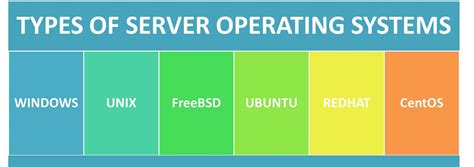
Enterprise environments require robust, secure, and scalable operating systems to meet the various demands of their operations. Windows Server, developed by Microsoft, is an exceptional choice when it comes to serving the needs of enterprises. This operating system offers a range of features and functionalities specifically designed to meet the challenges faced by businesses and organizations, making it a powerful tool for efficiently managing and running complex networks and systems.
Windows Server provides a reliable and secure platform for businesses to build their IT infrastructure upon. It offers enhanced security features to protect sensitive data and defend against evolving cyber threats. Through its extensive range of built-in security technologies, Windows Server ensures the integrity and confidentiality of enterprise data, providing peace of mind to organizations operating in today's digitally interconnected world.
One of the standout features of Windows Server is its scalability. Enterprises often require systems that can handle growing workloads and adapt to changing business needs. Windows Server provides the flexibility to scale resources up or down easily, allowing organizations to manage their infrastructure efficiently and cost-effectively. With its support for virtualization technologies, Windows Server enables businesses to consolidate their hardware and run multiple virtual machines, resulting in improved resource utilization and simplified management.
Furthermore, Windows Server offers a comprehensive suite of administrative tools and capabilities that enhance productivity and streamline management processes. From centralized user management to automated deployment and configuration, Windows Server simplifies IT administration tasks, enabling system administrators to efficiently handle complex operations. Additionally, its support for remote administration allows businesses to manage their networks and systems from anywhere, enhancing flexibility and productivity.
In conclusion, Windows Server is ideally suited for enterprises, providing a secure, scalable, and efficient operating system for managing complex networks and systems. Its robust security features, scalability, and comprehensive administrative tools make it an excellent choice for businesses looking to optimize their IT infrastructure and streamline their operations. With Windows Server, enterprises can focus on their core business activities, confident in the knowledge that their IT systems are secure, reliable, and capable of supporting their growth and success.
Windows Embedded: Tailored Solutions for Specific Devices
The diverse landscape of technology requires operating systems that can be customized to meet the unique needs of specific devices. Windows Embedded offers tailored solutions that provide specialized functionality and efficiency.
Designed for a wide variety of embedded systems, Windows Embedded allows businesses to create devices with customized user interfaces and targeted features. Whether it's a point-of-sale device, a digital signage solution, or an industrial machine, Windows Embedded enables manufacturers to optimize their hardware and software combination to deliver a seamless user experience.
One of the key advantages of Windows Embedded is its flexibility, allowing developers to select and integrate only the necessary components for their specific device. This ensures maximum performance and minimizes resource usage, resulting in improved efficiency and reliability.
Windows Embedded also offers robust security features, protecting both the device and the data it handles. From device lockdown capabilities to secure boot protocols, Windows Embedded provides a solid foundation for creating highly secure systems.
Moreover, Windows Embedded offers extensive connectivity options, enabling devices to seamlessly interact with other systems and devices. Whether it's wired or wireless communication, Windows Embedded supports various protocols and standards, ensuring interoperability and connectivity across networks.
With Windows Embedded, manufacturers have the freedom and flexibility to create highly specialized devices that cater to specific industries and applications. From healthcare to transportation, retail to manufacturing, Windows Embedded empowers organizations to deliver tailored solutions that meet the unique requirements of their target market.
In conclusion, Windows Embedded offers a comprehensive platform that enables businesses to develop and deploy customized devices for specific applications. With its flexibility, security, and connectivity features, Windows Embedded provides a solid foundation for creating efficient, reliable, and secure solutions in a variety of industries.
What Version Of Windows Do I have ?
What Version Of Windows Do I have ? by WebPro Education 914,930 views 9 years ago 1 minute, 31 seconds
The BEST Windows Version To Use
The BEST Windows Version To Use by Britec09 42,044 views 1 year ago 9 minutes, 7 seconds
FAQ
What are the different types of Windows versions available?
The different types of Windows versions available include Windows 10, Windows 8, Windows 7, Windows Vista, Windows XP, and earlier versions like Windows 2000, Windows Me, and Windows 98.
What are the major differences between Windows 10 and Windows 8?
Some major differences between Windows 10 and Windows 8 include the reintroduction of the traditional Start Menu in Windows 10, the addition of virtual desktops for better multitasking, enhancements to the Edge web browser, and the inclusion of the Cortana voice assistant.
How is Windows 10 different from Windows 7?
Windows 10 introduced several new features compared to Windows 7, such as the virtual assistant Cortana, the Edge web browser, the ability to play Xbox games, a built-in antivirus called Windows Defender, and the inclusion of the Windows Store for downloading applications.
What are the main improvements in Windows 10 compared to Windows Vista?
Windows 10 introduced a number of improvements compared to Windows Vista, including a more stable and faster operating system, better compatibility with newer hardware and software, the addition of the Cortana virtual assistant, the introduction of the Edge web browser, and a revamped Start Menu.
What are the main differences between Windows 10 and earlier versions like Windows XP?
Some of the main differences between Windows 10 and earlier versions like Windows XP include a more modern and user-friendly interface, enhanced security features, improved compatibility with newer hardware and software, the introduction of the Microsoft Store for app downloads, and the inclusion of features like Cortana and virtual desktops.
What are the different types of Windows versions?
The different types of Windows versions include Windows 7, Windows 8, Windows 10, and Windows 11. Each version has its own unique set of features and updates.
What are the key differences between Windows 10 and Windows 11?
Windows 10 and Windows 11 have several key differences. The user interface of Windows 11 has been redesigned with a centered Start menu and new taskbar. Windows 11 also introduces new features like Snap Layouts and Snap Groups, which make multitasking easier. Additionally, Windows 11 provides better support for gaming with features like Auto HDR and DirectStorage. However, not all hardware that supports Windows 10 will be compatible with Windows 11, so it is important to check the system requirements before upgrading.




