The digital landscape has witnessed a remarkable evolution with the advent of various editions of a popular computing platform. This platform, known for its dynamic nature and user-friendly interface, has been an integral part of our lives. It has continuously transformed itself, adapting to the ever-changing technological advancements, and catering to the needs of millions worldwide.
Delving deep into the history books of this paradigm-shifting operating system, we embark on a journey through time, exploring the diverse iterations it has undergone. Each release brings forth a unique set of features, improvements, and possibilities, making it challenging to ignore the captivating aura surrounding the growth of this ever-evolving platform.
As we traverse the vast expanse of the technological universe, our aim is to unveil the distinct characteristics of various editions, to shed light on the essence that lies within each version. Our objective is to facilitate a comparative analysis, aiming to present a comprehensive overview that goes beyond the conventional definitions, allowing us to truly understand the transformative nature of this iconic software.
Evolution of Windows: A Journey from the Inception to the Latest Iteration
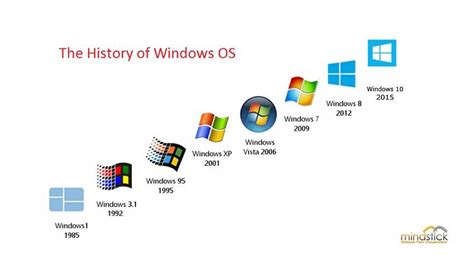
Delving into the historical trajectory of the popular operating system, this section chronicles the transformative journey of Windows, traversing from its humble beginnings to its current pinnacle, Windows 10. Analyzing the evolution and advancements of each iteration, this analysis offers insights into the features and improvements that have shaped the Windows experience over time.
| Version | Noteworthy Features | Impact on User Experience |
|---|---|---|
| Windows 1.0 | Graphical User Interface (GUI), multitasking | Pioneering the path to user-friendly computing |
| Windows 3.0 | Enhanced GUI, improved performance, multimedia support | Revolutionizing the desktop computing experience |
| Windows 95 | Start Menu, Taskbar, Plug-and-Play, Internet Explorer | Introducing a more intuitive and seamless interface |
| Windows XP | Stability, security, enhanced multimedia capabilities | Elevating user productivity and system reliability |
| Windows 7 | Aero interface, enhanced performance, improved taskbar | Bringing efficiency and aesthetics to the forefront |
| Windows 10 | Cortana, Universal Apps, Virtual Desktops | Combining innovation and familiarity for an integrated experience |
From the introduction of a graphical user interface and multitasking capabilities in Windows 1.0 to the introduction of Cortana and Virtual Desktops in Windows 10, the Windows operating system has continually evolved to meet the changing needs of users. Each version brought significant enhancements and features that shaped the way users interacted with their computers, paving the way for increased productivity, ease of use, and the integration of advanced technologies. Windows has truly come a long way, solidifying its place as one of the most influential operating systems in the world today.
Feature Comparison: Exploring the Differences Between Windows Home and Windows Pro
This section provides an in-depth analysis of the varying features and functionalities offered by Windows Home and Windows Pro editions. By comparing these two versions, we can highlight the distinctive characteristics that differentiate them, allowing users to make informed decisions based on their specific requirements and preferences.
The following features are unique to Windows Home edition:
- Cortana personal assistant integration
- Windows Store access for downloading and installing apps
- Microsoft Edge web browser as the default option
- Windows Defender for basic antivirus and malware protection
- Xbox app for gaming enthusiasts
Conversely, Windows Pro edition offers additional features that cater to professional and business needs. These include:
- BitLocker Drive Encryption for enhanced data security
- Domain join capability for integration into corporate networks
- Remote Desktop for accessing the system remotely
- Hyper-V virtualization technology for running multiple operating systems
- Group Policy Management for centralized configuration and management
It is important to note that Windows Pro edition encompasses all the features available in Windows Home edition. This means that users selecting Windows Pro will have access to both the features specific to Windows Pro and those shared with Windows Home.
By examining the differences in features between Windows Home and Windows Pro, individuals can evaluate their unique needs and determine which edition best aligns with their requirements.
FAQ
What are the main differences between different Windows editions?
The main differences between different Windows editions lie in their features and functionalities. For example, Windows Home edition is designed for personal use, while Windows Pro edition is targeted towards businesses and professionals, offering additional features like remote desktop, domain connectivity, and advanced security options.
Which version of Windows is recommended for an average user?
For an average user, Windows Home edition is usually recommended. It provides all the essential features for personal use, such as web browsing, email, productivity tools, and multimedia capabilities. It also tends to be more affordable compared to other editions.
What are the advantages of Windows Enterprise edition?
Windows Enterprise edition is primarily designed for large organizations and provides additional features tailored for business needs. It offers advanced security features, exclusive enterprise-grade applications, enhanced deployment and management capabilities, and inclusion in the Long-Term Servicing Channel (LTSC) with extended support and updates.
Can I upgrade from Windows Home to Windows Pro? How?
Yes, it is possible to upgrade from Windows Home to Windows Pro. This can be done through the Windows Store or by using the "Upgrade your edition of Windows" feature in the Settings app. However, please note that upgrading may require a valid Windows Pro product key.
What is the latest version of Windows?
The latest version of Windows as of [insert date] is Windows 10. Microsoft has shifted to a "Windows as a Service" model, providing regular feature updates and security patches for Windows 10 rather than releasing entirely new versions. It is recommended to keep your Windows 10 installation up to date to ensure the latest features and security improvements.
Which versions of Windows are covered in the article?
The article covers a comparative analysis of different Windows editions, including Windows 95, Windows 98, Windows XP, Windows Vista, Windows 7, Windows 8, and Windows 10.




