When it comes to harnessing the potential of web development and creating dynamic websites, PHP remains one of the most popular scripting languages. Its versatility, flexibility, and wide range of functionalities make it an indispensable tool for developers across the globe. If you are a Windows user eagerly looking to delve into the world of PHP, this article is designed to provide you with valuable insights, tips, and techniques to enhance your PHP execution on the Windows platform.
Understanding the intricacies of PHP execution on Windows can be a daunting task, especially for those who are new to the language or have limited experience with this particular operating system. However, armed with the right knowledge and tools, you can effortlessly navigate the unique characteristics of Windows and unlock the full potential of PHP.
Throughout this article, we will explore various tips and strategies that will help you optimize your PHP development on Windows. From configuring the PHP environment to troubleshooting common issues and maximizing performance, we aim to provide you with a comprehensive guide that covers every aspect of PHP execution on the Windows platform.
Setting up PHP on a Windows System
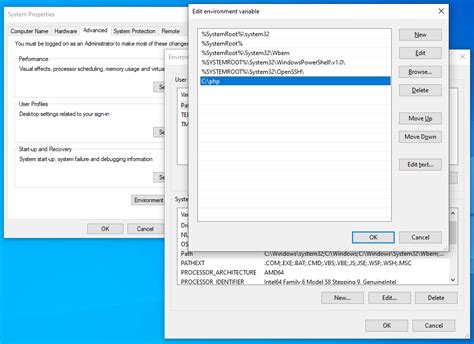
In this section, we will explore the process of installing PHP on a Windows operating system. We'll discuss the necessary steps and configurations required to ensure a successful installation.
Prerequisites: Before getting started with PHP installation, it is essential to have a working Windows system. Ensure that your Windows version is compatible with the PHP version you intend to install. Additionally, it is recommended to have a basic understanding of server administration concepts.
Downloading PHP: The first step in installing PHP on Windows is to download the appropriate PHP binaries. Visit the official PHP website and navigate to the Downloads section to access the latest stable release. Choose the Windows binary that matches your system architecture (x86 or x64) and download the ZIP package.
Extracting PHP: After downloading the PHP ZIP package, extract its contents to a suitable location on your system. This location will serve as the root directory for your PHP installation.
Configuring PHP: Once the PHP files are extracted, it is time to configure PHP for optimal performance. Locate the php.ini-development file in the extracted files and rename it to php.ini. Open the php.ini file using a text editor and make necessary changes according to your requirements. Ensure to set appropriate values for important PHP directives such as error reporting, file upload limits, and extensions.
Integrating PHP with Web Server: To run PHP scripts, PHP needs to be integrated with a web server. If you don't have a web server installed, consider installing popular options like Apache, Nginx, or IIS. Configure the web server to recognize and process PHP files by adding appropriate configuration directives. This step varies based on the chosen web server.
Testing PHP: Once the installation and configuration are complete, it is crucial to test the PHP setup to verify its functionality. Create a test PHP file with a .php extension and a simple PHP script like phpinfo(). Place this file in the web server's document root and access it via a web browser. If everything is set up correctly, the PHP information page should be displayed.
Conclusion: Installing PHP on a Windows system can seem daunting at first, but by following the above steps, you can get PHP up and running efficiently. Ensure to understand the compatibility requirements, make necessary configurations, integrate PHP with a web server, and test the installation to ensure smooth execution of PHP applications in a Windows environment.
Setting up and configuring PHP on the Windows operating system
Properly configuring PHP on a Windows operating system is essential for ensuring optimal performance and compatibility. This section will provide you with valuable insights and recommendations on how to successfully set up and configure PHP on your Windows environment.
Installation and setup:
Before starting the configuration process, it is crucial to have the latest version of PHP installed on your Windows system. You should download the PHP package suitable for your specific version of Windows from the official PHP website or a reliable source.
Note: Ensure that the PHP package you download is compatible with the architecture of your Windows version (32-bit or 64-bit).
Configuration file:
Upon successful installation, locate the PHP configuration file named "php.ini". This file contains various settings and options that can be customized to suit your specific requirements. It is recommended to create a backup of the original "php.ini" file before making any modifications.
Basic configuration:
Open the "php.ini" file using a text editor and carefully review the available settings. Some important configuration options include the error reporting level, file upload limits, maximum execution time, and memory limit. Adjust these settings based on your application's needs.
Enabling extensions:
PHP provides various extensions that enhance its functionality. These extensions need to be enabled in the "php.ini" file by uncommenting the respective lines. Common extensions used in web development include MySQL, GD, and cURL. Enable the necessary extensions to leverage additional features in your PHP environment.
Web server integration:
To execute PHP scripts, you need to integrate the PHP engine with your preferred web server, such as Apache or IIS. Detailed instructions for integrating PHP with a specific web server can be found in the official PHP documentation. Make sure to follow the recommended steps to enable seamless execution of PHP code.
Testing and troubleshooting:
Once the configuration is complete, it is crucial to test the PHP setup and verify that it is functioning as expected. Create a simple PHP script and execute it through your web server. Monitor the output and check for any errors or warning messages. In case of issues, refer to the error logs and consult relevant resources for troubleshooting guidance.
By following these guidelines and tailoring the PHP configuration settings to your specific needs, you can ensure a smooth and efficient PHP execution environment on your Windows system.
Tackling Common Problems

In this section, we will explore various issues that may arise when working with PHP on the Windows platform. Understanding and resolving these challenges is crucial for improving the efficiency and reliability of your PHP execution. By identifying and troubleshooting common problems, you can ensure a smooth development and deployment experience without relying on experimentation and trial-and-error methods.
1. Resolving Compatibility Issues: When running PHP on the Windows environment, compatibility issues may arise due to differences in file paths, library dependencies, or software versions. Identifying these compatibility challenges and implementing appropriate solutions, such as configuring file paths, updating PHP extensions, or ensuring compatible versions of software components, is imperative for seamless execution of PHP applications.
2. Handling Performance Bottlenecks: Performance bottlenecks can significantly hinder the effective execution of PHP on Windows. Common causes of performance issues include poorly optimized code, excessive server load, inefficient memory allocation, or ineffective caching mechanisms. By implementing performance profiling tools, optimizing database queries, leveraging caching techniques, and fine-tuning server configurations, you can effectively address and overcome performance challenges, resulting in improved PHP execution.
3. Debugging and Error Handling: Debugging and error handling are critical for identifying and resolving issues during PHP execution. Common problems include syntax errors, undefined variables, or issues with server configurations. By leveraging tools like Xdebug, configuring error reporting settings, and implementing proper error handling techniques, you can efficiently track down and resolve errors, ensuring the smooth operation of your PHP applications.
4. Security and Vulnerability Mitigation: Ensuring the security of PHP applications on the Windows platform is paramount. Common security issues may include SQL injections, cross-site scripting (XSS), or insecure file handling. By incorporating secure coding practices, implementing input validation and sanitization techniques, leveraging secure database access methods, and staying updated with security patches, you can effectively mitigate vulnerabilities and protect your PHP applications from potential attacks.
5. Enhancing Scalability and Reliability: Scaling PHP applications on Windows requires careful consideration of factors like server capacity, load balancing, and failover mechanisms. Optimizing server configurations, utilizing content delivery networks (CDNs), implementing caching mechanisms, and monitoring server performance are essential for achieving enhanced scalability and reliability. By identifying and implementing appropriate strategies, you can ensure seamless execution of PHP applications, even under heavy traffic and demanding conditions.
Boosting PHP Performance on Windows
In this section, we will explore strategies and techniques to enhance the performance of PHP applications running on the Windows operating system. By optimizing various aspects of PHP execution, you can significantly improve the speed and efficiency of your applications without compromising functionality or stability.
Fine-tuning PHP Configuration
One of the key elements in optimizing PHP performance is adjusting the configuration settings. By fine-tuning parameters such as memory_limit, max_execution_time, and opcache, you can optimize resource allocation and eliminate bottlenecks that may hinder application speed.
Utilizing OpCode Caches
To further enhance PHP performance on Windows, you can take advantage of OpCode caches. These caches store precompiled bytecode, eliminating the need to parse and compile scripts on each request. By implementing popular OpCode caches such as APCu or OPcache, you can significantly reduce PHP execution time and improve overall performance.
Optimizing Database Interactions
Efficient database interactions are essential for optimal PHP performance. By utilizing techniques such as connection pooling, query optimization, and indexing, you can minimize overhead and maximize the efficiency of database operations, resulting in faster response times and improved overall performance.
Caching Dynamic Content
To reduce the processing overhead of dynamic content generation, implementing a caching mechanism can greatly improve PHP performance. Strategies such as caching rendered HTML output, database query results, and even entire pages can significantly reduce server load and enhance the responsiveness of your applications.
Utilizing Opcode Caches
To further enhance PHP performance on the Windows operating system, consider employing opcode caches. These caches store compiled bytecode, which eliminates the need for repetitive parsing and compilation of scripts. Implementing popular opcode caches like APCu or OPcache can dramatically reduce PHP execution time and boost overall performance.
Streamlining File Operations
Efficient file operations are crucial for optimal PHP execution. By utilizing functions such as file caching, buffered I/O, and optimizing file handling methods, you can improve the speed and efficiency of file operations, resulting in faster application response times and improved overall performance.
Monitoring and Profiling
Regularly monitoring and profiling your PHP applications is critical to identify performance bottlenecks and areas for optimization. By utilizing tools like Xdebug or New Relic, you can gain insights into application performance, uncover potential issues, and make informed optimizations to enhance overall PHP performance.
Conclusion
Optimizing PHP performance on Windows involves a combination of fine-tuning configuration settings, utilizing opcode caches, optimizing database interactions, caching dynamic content, streamlining file operations, and monitoring and profiling. By applying these strategies, you can achieve significant gains in PHP execution speed and overall application performance, providing a better experience for users and reducing server load.
Enhancing Web Server Performance with PHP Integration

In this section, we will explore the seamless integration of PHP and Windows web servers, optimizing the performance and functionality of your web applications. By leveraging the power of PHP on Windows, you can enhance your web server's capabilities to deliver dynamic and interactive content to users.
Integrating PHP with Windows web servers offers a range of benefits, such as improved website speed, efficient resource utilization, and enhanced security. With PHP's versatile scripting language and Windows' robust server environment, you can create dynamic web pages that interact with databases, handle user input, and generate customized content.
To start with PHP integration, you can configure your Windows web servers to recognize PHP files and route them to the PHP interpreter for execution. This seamless integration enables your server to process PHP scripts and generate dynamic content on-the-fly, providing a smooth experience to website visitors.
Additionally, implementing caching mechanisms, such as opcode caching or output caching, can significantly improve web server performance by reducing PHP script execution time and decreasing the load on the server. These caching techniques store precompiled PHP scripts or cached HTML output, resulting in faster response times and improved scalability.
Moreover, integrating PHP with Windows web servers allows you to leverage the extensive libraries, extensions, and frameworks available in the PHP ecosystem. These resources provide pre-built solutions for common web development tasks, enabling you to expedite the development process and enhance the functionality of your web applications.
In conclusion, integrating PHP with Windows web servers provides a powerful combination to enhance the performance and functionality of your web applications. By leveraging PHP's scripting capabilities and Windows' robust server environment, you can create dynamic and interactive websites that deliver an optimal user experience. Stay tuned for the upcoming sections where we will delve into specific techniques and best practices for seamless PHP integration with Windows web servers.
Maximizing Database Efficiency in PHP Development on the Windows Platform
When it comes to building dynamic and interactive web applications, the ability to effectively work with databases is of utmost importance. In this section, we will explore the essential techniques and strategies for achieving optimal database performance using PHP on the Windows operating system.
To maximize the efficiency of your database interactions, it is crucial to implement best practices and leverage the features and capabilities provided by PHP and Windows. This section will guide you through various aspects such as connecting to databases, executing queries, handling result sets, and ensuring secure data transactions.
One of the key considerations in database management is choosing the right database system for your PHP projects. We will discuss the advantages and disadvantages of popular database systems compatible with PHP on Windows, including MySQL, Microsoft SQL Server, and SQLite, to help you make informed decisions based on your project requirements.
Additionally, we will delve into optimizing the performance of your database-driven PHP applications by utilizing advanced techniques such as indexing, query optimization, and caching. Understanding these techniques will enable you to design and build efficient database schemas and execute complex queries that deliver results swiftly and effortlessly.
Finally, we will explore the importance of data security and recommend industry best practices for safeguarding sensitive data in PHP applications running on the Windows platform. This includes adopting secure coding practices, implementing proper user authentication and authorization mechanisms, and applying encryption methods to protect the confidentiality and integrity of your data.
By following the guidelines and techniques outlined in this section, you will be equipped with the knowledge and expertise to effectively work with databases in PHP development while utilizing the strengths of the Windows operating system.
Enhancing the Performance of Your PHP Applications on the Windows Platform

Ensuring that your PHP applications run smoothly and perform efficiently on the Windows platform is essential for delivering a seamless user experience. One crucial aspect of achieving optimal performance is effective debugging. In this section, we will explore various techniques and strategies to debug your PHP applications on Windows.
1. Utilizing Debugging Tools:
- Debugging tools play a critical role in identifying and resolving issues in your PHP code. Xdebug, a popular debugging extension for PHP, provides developers with advanced features like stack traces, profiling information, and remote debugging capabilities. Leveraging Xdebug during development can greatly assist in pinpointing and fixing bugs efficiently.
- Another powerful tool is PHP Debug Bar, which provides a comprehensive debugging experience by offering real-time information about memory usage, SQL queries, and executed scripts. The PHP Debug Bar is easily integratable into most PHP frameworks, making it a valuable asset in your debugging toolkit.
2. Leveraging Logging:
- Logging is an effective method to capture and analyze application behavior. Implementing a logging framework, such as Monolog, allows you to record critical events, errors, and warnings during the execution of your PHP application. By utilizing various log levels, you can easily filter and focus on specific issues, making the debugging process more efficient.
- Furthermore, integrating log analysis tools like ELK (Elasticsearch, Logstash, and Kibana) or Graylog can provide valuable insights into your application's performance by visualizing log data in a centralized and searchable manner.
3. Efficient Error Handling:
- Configuring error handling settings in PHP is essential to capture and handle errors encountered during application execution. By enabling error reporting and setting an appropriate error level, you can quickly identify potential issues and prevent them from impacting the system's stability.
- An additional practice is implementing custom error and exception handlers, which allow you to format error messages, log them, and gracefully handle them within your application. This approach enhances the user experience by presenting helpful error messages while safeguarding sensitive information.
4. Analyzing Performance Bottlenecks:
- Identifying and resolving performance bottlenecks is crucial for optimizing the execution of your PHP applications. Profiling tools, such as XHProf or Blackfire, enable you to gather detailed information about your application's execution, including function calls, memory usage, and CPU time. Analyzing this data helps identify areas where performance enhancements can be made.
- By employing techniques like code profiling and database query profiling, you can identify specific parts of your application that require optimization. This ensures that your PHP code runs efficiently and reduces the overall execution time.
By utilizing the strategies mentioned above and embracing a proactive approach to debugging, you can significantly enhance the performance and stability of your PHP applications on the Windows platform. Debugging is a continuous process, so ensure you stay up to date with the latest tools and techniques to streamline your development workflow.
Enhancing Security in PHP Applications on the Windows Platform
Ensuring the safety and protection of PHP applications on the Windows platform is of utmost importance. In this section, we will explore various strategies and techniques that can be employed to enhance the security of PHP applications on Windows. By implementing these measures, developers can mitigate potential vulnerabilities and protect sensitive data from unauthorized access, manipulation, and exploitation.
- Implementing robust input validation: One of the primary steps in securing PHP applications is to implement strict input validation. By thoroughly validating user input, developers can prevent common security threats such as SQL injection, cross-site scripting (XSS), and remote code execution. Application-level input validation should include sanitizing and validating user data to ensure that only safe and expected inputs are processed.
- Employing secure coding practices: Adhering to secure coding practices is essential for developing secure PHP applications on Windows. This includes practices such as avoiding direct use of user-provided input in SQL queries, using prepared statements or query builders to prevent SQL injection, using proper escaping and encoding methods, and implementing strong password hashing algorithms.
- Implementing a robust authentication and authorization system: User authentication and authorization play a crucial role in securing PHP applications. Implementing a robust authentication system, such as using strong password hashing algorithms and enforcing password complexity requirements, can help prevent unauthorized access. Additionally, implementing proper authorization mechanisms, such as role-based access control (RBAC), can ensure that only authorized users have access to specific resources and functionalities.
- Regularly updating and patching dependencies: Dependencies such as libraries, frameworks, and extensions used in PHP applications should be regularly updated to their latest secure versions. This helps to prevent security vulnerabilities resulting from outdated or unsupported components. Developers should also stay informed about security patches and promptly apply them to ensure the application's security remains robust.
- Enforcing secure file permissions and access control: Proper file permissions and access control are essential for securing PHP applications on Windows. Restricting file and directory permissions to only necessary read, write, and execute operations helps prevent unauthorized modification or execution of critical files. Additionally, limiting network access by implementing firewalls and secure network configurations can further enhance the security of the application.
- Implementing logging and monitoring mechanisms: Logging and monitoring are crucial for detecting and responding to security incidents. By implementing comprehensive logging mechanisms, developers can track and analyze application activities, allowing them to identify potential security breaches or suspicious user behavior. Additionally, real-time monitoring tools can provide alerts and notifications for immediate response to security threats.
By implementing these security measures, developers can significantly enhance the security and integrity of their PHP applications running on the Windows platform. It is essential to keep in mind that security is an ongoing process that requires continuous monitoring, updates, and improvements to stay ahead of emerging threats and vulnerabilities.
FAQ
What is PHP and why is it used?
PHP is a popular scripting language used for web development. It is used to create dynamic web pages and applications, allowing developers to interact with databases, perform server-side tasks, and generate dynamic content.
Can PHP be used on Windows operating system?
Yes, PHP can be used on Windows operating system. There are specific versions of PHP available for Windows, along with installation packages that make it easy to set up and configure PHP on Windows.
Are there any tips for effective execution of PHP on Windows?
Yes, there are several tips to ensure effective execution of PHP on Windows. Some of these include configuring the PHP settings properly, enabling the necessary extensions, optimizing performance using caching techniques, and ensuring compatibility with the Windows environment.
How can I set up a development environment for PHP on Windows?
To set up a development environment for PHP on Windows, you can install a web server software such as Apache, Nginx, or IIS, along with PHP and a database server like MySQL or PostgreSQL. There are also pre-packaged solutions like XAMPP, WAMP, and EasyPHP available, which provide a bundled package with all the necessary components for PHP development on Windows.




