In today's fast-paced digital era, organizations across the globe strive to attain optimized performance and efficiency. With the increasing amount of data and files generated every second, it becomes imperative to have a robust system in place for managing and storing such crucial information. One remarkable solution that has emerged as a game-changer in the realm of server management is the utilization of the powerful Linux operating system.
Renowned for its unparalleled stability, security, and versatility, Linux offers an array of tools and techniques that can revolutionize the way data and files are stored and managed on a server. This article aims to explore the various strategies and best practices to harness the full potential of Linux for efficient data and file storage, all while ensuring optimal server performance.
By leveraging the inherent strengths of Linux, organizations can streamline their data and file management workflows, resulting in enhanced productivity, reduced downtime, and improved data integrity. With features like virtual file systems, robust data encryption, and comprehensive access control mechanisms, Linux provides a solid foundation for safeguarding critical business information.
Best Practices for Managing and Organizing Data and Files on a Linux Server
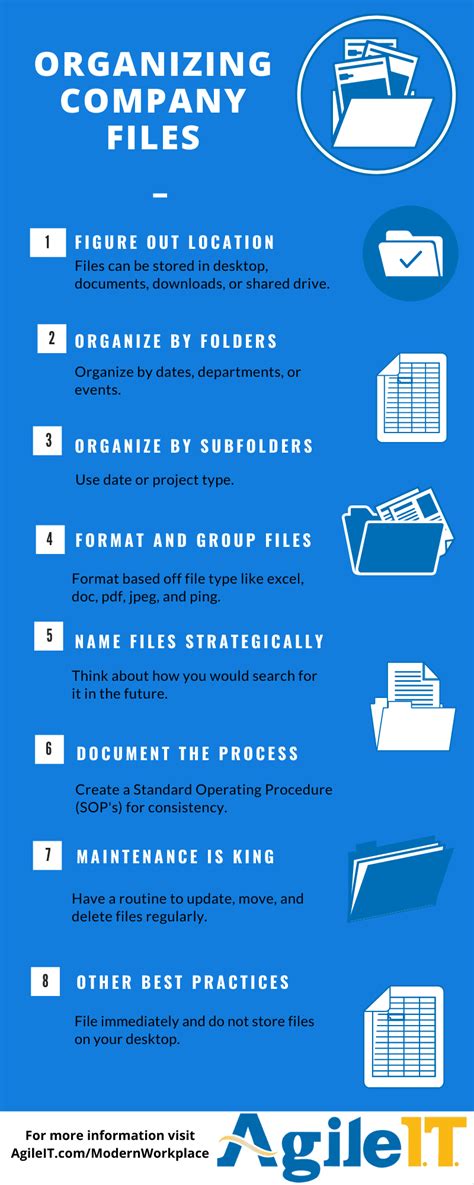
Efficiently managing and organizing data and files on a Linux server is crucial for ensuring smooth operations and optimized performance. This section provides a comprehensive guide on the best practices to follow when it comes to data and file storage on a Linux server, offering insights and strategies to enhance your server's storage capabilities.
- Implement a Hierarchical Directory Structure: Creating a well-structured directory tree is essential for efficient data organization. Utilize meaningful folder names and establish a hierarchy that aligns with your server's specific needs.
- Use Descriptive Filenames: Descriptive filenames enable easier identification and retrieval of files. Incorporate relevant keywords and avoid generic or ambiguous naming conventions.
- Employ Access Control: To ensure data security and privacy, implement access control mechanisms. Assign appropriate permissions to files and directories, limiting access to authorized users or groups.
- Regularly Backup Data: It is crucial to have a reliable backup system in place to safeguard your important data. Regularly schedule backups and verify their integrity to prevent data loss in case of hardware failure or other unforeseen events.
- Implement Redundancy: Implement redundancy measures such as RAID (Redundant Array of Independent Disks) to enhance data reliability and fault tolerance. Redundancy prevents data loss in case of disk failures and enables seamless data accessibility.
- Optimize Storage Capacity: Make efficient use of your server's storage capacity by regularly monitoring and managing disk space. Identify and remove unnecessary files, compress data where possible, and consider implementing data deduplication techniques.
- Implement File Versioning: File versioning allows for the preservation of previous versions of files, enabling easier recovery in case of accidental modifications or data corruption. Utilize version control systems or implement backup strategies that retain multiple versions of files.
- Monitor Storage Performance: Regularly monitor your server's storage performance to identify any potential bottlenecks or areas for improvement. Utilize tools and metrics to measure read and write speeds, disk utilization, and overall storage efficiency.
- Document Storage Procedures: Documenting storage procedures and guidelines ensures consistency and facilitates knowledge sharing among server administrators. Include information on directory structures, permissions, backup schedules, and any custom storage configurations.
- Stay Updated with Security Patches: Regularly update your Linux server with the latest security patches and updates to mitigate any potential security vulnerabilities. Promptly address any reported security flaws to ensure data integrity and protect against unauthorized access.
By implementing these best practices, you can effectively manage and organize data and files on your Linux server, optimizing storage capabilities and ensuring the smooth functioning of your server environment.
Understanding the Fundamentals of Linux Server Storage
In the realm of Linux server management, a crucial aspect to grasp pertains to the essential principles that govern the storage system. By having a solid foundation in the basic concepts, administrators can effectively employ Linux for data and file storage on their servers. This section aims to provide an elucidation of the core fundamentals that underpin Linux server storage, without delving into specific technical definitions.
The Building Blocks: Disks, Partitions, and File Systems
At its core, Linux server storage is composed of three key components: disks, partitions, and file systems. Disks refer to the physical devices responsible for storing data, while partitions are logical divisions within disks that can be individually managed. File systems, on the other hand, provide the structure and organization needed to store and retrieve data efficiently.
Logical Volume Management (LVM)
LVM is a flexible and powerful technology within Linux that allows storage administrators to dynamically manage disks, partitions, and file systems. By utilizing LVM, it becomes possible to abstract the physical aspects of storage and present virtual volumes that can be conveniently resized, extended, or migrated without disrupting the underlying data.
RAID: Redundant Array of Independent Disks
RAID is a method of combining multiple disks into a single logical unit to improve performance, reliability, or both. Different RAID levels provide varying degrees of data redundancy, striping, and mirroring, depending on the requirements of the server environment. Understanding the basic concepts behind RAID is crucial for employing it effectively to enhance Linux server storage.
Storage Networking: Network-Attached Storage (NAS) and Storage Area Network (SAN)
In modern server environments, network-based storage solutions play a vital role in ensuring efficient and scalable data storage. NAS enables sharing files over a network, while SAN utilizes a dedicated network infrastructure to connect servers with storage devices. Familiarizing oneself with these storage networking technologies enhances the overall understanding of Linux server storage implementation.
Data Backup and Recovery
No discussion about server storage can be complete without emphasizing the importance of data backup and recovery mechanisms. Understanding the various backup strategies, such as full backups, incremental backups, or snapshots, and the techniques for data restoration is critical for safeguarding valuable information and ensuring uninterrupted server operations.
In conclusion, comprehending the basics of Linux server storage provides a solid foundation for effectively utilizing it for data and file storage purposes. By grasping the underlying concepts of disks, partitions, file systems, LVM, RAID, storage networking, and data backup techniques, administrators can optimize their Linux-based servers to meet the storage demands of their respective environments.
Building a Dependable Solution for Storing and Managing Valuable Information
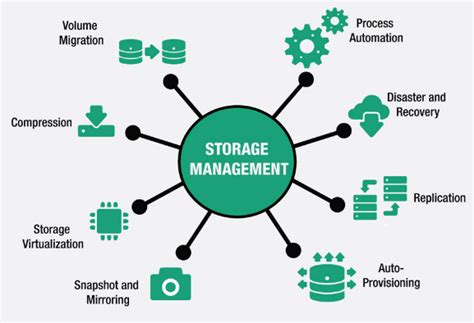
In this section, we will explore the process of creating a robust and trustworthy system for storing and handling essential data on a server powered by the renowned Linux operating system. By implementing a meticulously designed data storage system, you can ensure the integrity, accessibility, and security of your valuable information.
One fundamental aspect of establishing a reliable data storage system involves carefully selecting and configuring appropriate hardware and software components. It is crucial to choose storage devices and server hardware that are renowned for their durability, performance, and compatibility with Linux environments. Additionally, leveraging advanced software tools and technologies specifically designed for efficient data management can significantly enhance the reliability and functionality of your storage infrastructure.
To create a dependable data storage solution, it is essential to implement redundancy measures. This includes setting up a redundant array of independent disks (RAID), which allows for data replication across multiple drives to protect against hardware failures. By implementing a suitable RAID level and employing appropriate RAID management techniques, administrators can ensure data availability even in the event of a disk failure.
The establishment of a robust backup and disaster recovery strategy is another integral component of a reliable data storage system. Regularly backing up critical files and data not only safeguards against accidental deletion or corruption but also provides a means for recovering from catastrophic events such as hardware failures or natural disasters. Implementing a comprehensive backup system that incorporates both onsite and offsite storage solutions is vital to ensure quick and efficient data recovery.
In addition to these technical considerations, a reliable data storage system necessitates the implementation of stringent security measures. This includes implementing access controls to restrict unauthorized access to sensitive data, utilizing encryption to protect data at rest and in transit, and employing intrusion detection and prevention systems to identify and mitigate potential security breaches. By adopting a multi-layered security approach, you can significantly mitigate data breaches and unauthorized access.
In conclusion, by following the guidelines outlined in this section, you can establish a trustworthy and efficient data storage system on a Linux-powered server. By carefully selecting and configuring hardware and software components, implementing redundancy measures, and adopting robust backup and security mechanisms, you can ensure the integrity, availability, and security of your valuable data.
Optimizing Performance for Storing and Retrieving Data on Linux Servers
In this section, we will explore various strategies and techniques to enhance the overall storage performance on Linux servers, enabling efficient and reliable data storage and retrieval. By implementing these optimizations, your server can handle large volumes of data smoothly, ensuring faster access times, improved data integrity, and increased efficiency.
Maximizing Disk I/O Efficiency:
To optimize disk I/O operations, it is essential to ensure that the server's disks are properly configured and tuned for maximum performance. This can be achieved by employing techniques such as disk partitioning, utilizing appropriate file systems, and optimizing disk caching settings. By implementing these strategies, you can reduce disk I/O bottlenecks and enhance overall storage performance.
Implementing RAID for Redundancy and Performance:
Incorporating Redundant Array of Independent Disks (RAID) can significantly improve both data redundancy and overall performance. By distributing data across multiple disks in various RAID configurations, such as RAID 0, RAID 1, RAID 5, or RAID 10, it becomes possible to achieve higher read/write speeds and maintain data integrity. Implementing RAID ensures data availability even in the event of disk failures.
Utilizing Solid State Drives (SSDs):
SSDs offer significant performance advantages over traditional hard disk drives (HDDs) due to their faster read/write speeds and lower latency. By utilizing SSDs in a Linux server, you can achieve faster data access and retrieval, resulting in improved overall system performance. Additionally, implementing techniques such as SSD caching can further enhance storage efficiency by utilizing a combination of SSDs and traditional HDDs.
Monitoring and Tuning Disk Performance:
To maintain optimal storage performance, it is crucial to regularly monitor and tune disk performance. This involves monitoring disk usage, identifying potential bottlenecks, and adjusting settings such as disk I/O scheduler and cache size. By continuously monitoring and optimizing disk performance, you can ensure that your Linux server is operating at its full potential.
Utilizing Compression and Deduplication:
Implementing compression and deduplication techniques can help optimize storage utilization and improve efficiency. Compression reduces the size of data stored on the disks, reducing storage requirements and improving read/write speeds. Deduplication identifies and eliminates duplicate data, further minimizing storage space usage. By employing these techniques, you can optimize storage performance and reduce overall storage costs.
Ensuring Regular Data Backup and Recovery:
No matter how optimized your storage system is, data loss can still occur. It is crucial to implement regular data backup and recovery procedures to safeguard against unexpected events. By establishing proper backup schedules and employing reliable backup solutions, you can ensure the continuity of your data and swiftly recover from any potential data loss situations.
In summary, optimizing Linux server storage performance involves various strategies, including maximizing disk I/O efficiency, implementing RAID for redundancy and performance, utilizing SSDs, monitoring and tuning disk performance, employing compression and deduplication techniques, and ensuring regular data backup and recovery. By implementing these optimizations, you can enhance your server's storage capabilities, enabling seamless data storage and retrieval.
build your own cloud
build your own cloud by NetworkChuck 1,694,612 views 10 months ago 47 minutes
FAQ
Is Linux a good choice for data and file storage on a server?
Yes, Linux is an excellent choice for data and file storage on a server. Its robust and versatile operating system allows for efficient management of large amounts of data, while also providing strong security features.
How can I set up data and file storage on a Linux server?
To set up data and file storage on a Linux server, you can utilize various tools such as LVM (Logical Volume Manager) or RAID (Redundant Array of Independent Disks). These tools allow you to create and manage logical volumes or disk arrays, providing flexible and reliable storage solutions.
What are the advantages of using Linux for data and file storage?
There are several advantages of using Linux for data and file storage. Firstly, Linux offers excellent compatibility with a wide range of file systems, allowing you to choose the most suitable option for your needs. Additionally, Linux provides robust security features, ensuring the safety of your stored data. Furthermore, Linux is highly customizable, allowing you to tailor the storage configuration to your specific requirements.




