In the vast landscape of software development and system administration, Docker has emerged as a powerful tool for creating and managing containers. These containers serve as lightweight, isolated environments that encapsulate applications and their dependencies, offering a consistent and reliable experience across different operating systems. In the modern era dominated by the Windows operating system, Docker for Windows has gained tremendous popularity among developers and IT professionals alike.
Behind the scenes, Docker for Windows relies on a crucial concept known as the docker_cert_path, which plays a pivotal role in ensuring secure communication between Docker components. Although the term docker_cert_path may sound technical and intimidating, its comprehension holds the key to understanding the inner workings of Docker for Windows and harnessing its full potential.
When it comes to Docker, certificates are the fundamental building blocks of security. By utilizing cryptographic keys, certificates establish trust and confidentiality between various components of the Docker ecosystem. In the context of Docker for Windows running on Windows 10, the docker_cert_path refers to the file path where these certificates are stored. Hence, exploring the intricacies and implications of this docker_cert_path becomes essential for anyone striving to master the art of Docker on Windows 10.
Throughout this article, we will delve deep into the realm of Docker certificates, focusing specifically on deciphering the mysteries surrounding the docker_cert_path in Docker for Windows on Windows 10. By shedding light on this seemingly cryptic aspect, we aim to demystify the underlying mechanisms and equip you with the knowledge needed to navigate the intricacies of Docker's secure communication infrastructure.
Understanding the Purpose of docker_cert_path in Docker for Windows
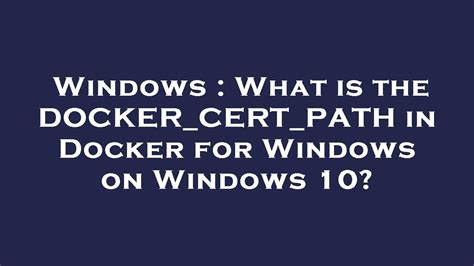
In the world of Docker containerization, the docker_cert_path plays a significant role in the secure communication between Docker clients and Docker daemons. By grasping the essence of docker_cert_path in Docker for Windows, you can gain a better understanding of how this feature ensures the integrity and confidentiality of data transmitted across the Docker network.
Essentially, the docker_cert_path refers to the directory on your Windows operating system where the necessary SSL certificates and private keys are stored for TLS authentication. These certificates are crucial in establishing a secure connection between Docker client tools and Docker daemons, thereby preventing unauthorized access, data breaches, and malicious attacks.
The docker_cert_path allows Docker for Windows to locate and utilize the appropriate certificates and keys required for secure communication. It acts as a pathway for Docker to retrieve the necessary credentials and encrypt data before transmission, ensuring that sensitive information cannot be intercepted or tampered with by unauthorized individuals.
By defining the docker_cert_path correctly, Docker for Windows configures the TLS authentication process, guaranteeing that only trusted clients can access Docker services. The correct configuration of this path is essential for seamless and secure communication within Docker environments.
In summary, docker_cert_path serves as the conduit for Docker for Windows to retrieve and use the SSL certificates and private keys necessary for establishing secure connections between Docker clients and daemons. Understanding the significance of this feature allows Docker users to enhance the security and integrity of their containerized applications, protecting them from potential threats and vulnerabilities.
The Implication and Functionality of docker_cert_path in Docker for Windows on Windows 10
Within Docker for Windows on Windows 10, the docker_cert_path serves a crucial role in ensuring secure communication and authentication between the Docker client and server. By comprehending the significance and functionality of this parameter, users can effectively manage and configure Docker to meet their requirements.
The docker_cert_path setting in Docker for Windows on Windows 10 specifies the directory where the necessary certificates and keys are stored for secure communication. These certificates and keys are used to establish encrypted connections between the Docker client and server, thereby ensuring the confidentiality and integrity of the transmitted data.
By default, the docker_cert_path is set to "%USERPROFILE%\.docker". This directory contains the required certificates and keys, including the client certificate, client key, and CA certificate. These certificates are essential components for establishing a trusted connection between the client and server, guaranteeing that the Docker environment is secure and protected.
Understanding the functionality of docker_cert_path allows users to modify this setting according to their specific needs. For instance, users may choose to relocate the certificate files to a different directory or even use custom certificates generated by their organization's Certificate Authority. By configuring docker_cert_path appropriately, users can ensure the secure operation of Docker in their Windows 10 environment.
| docker_cert_path | Default Location |
|---|---|
| %USERPROFILE%\.docker | C:\Users\[username]\.docker |
In summary, docker_cert_path is a fundamental setting within Docker for Windows on Windows 10 that determines the location of crucial certificates and keys for secure communication. Understanding its significance and functionality empowers users to customize and manage their Docker environment effectively, ensuring the confidentiality and integrity of their data.
Exploring the configuration and usage of docker_cert_path in Docker for the Windows Operating System on Windows 10

As we delve into the intricacies of docker_cert_path in Docker for the Windows operating system on Windows 10, we embark on a journey to understand how this configuration parameter plays a vital role in maintaining the security and integrity of our Docker environment.
The docker_cert_path is a crucial aspect of Docker for Windows, enabling the authentication and encryption of Docker communication channels. By specifying the appropriate certificate path, Docker ensures a secure connection between client and server components within the Windows operating system.
During the configuration process, it is important to comprehend the significance of docker_cert_path and its impact on the overall Docker environment. By efficiently managing this parameter, users can enhance the security posture of their Docker deployments and protect sensitive data.
One of the key factors to consider is the location and structure of the certificate files that are associated with docker_cert_path. Analyzing the various components within the certificate directory and understanding their role aids in effectively utilizing Docker for Windows on Windows 10.
This table provides an overview of the relevant file types and their purpose within the configured docker_cert_path:
| File Type | Purpose |
|---|---|
| ca.pem | The root certificate authority file used to authenticate the Docker daemon |
| cert.pem | The client certificate file used for authentication when interacting with the Docker daemon |
| key.pem | The private key file associated with the client certificate |
Proper configuration of docker_cert_path also involves considering the compatibility of the certificate files with Docker for Windows on Windows 10. Ensuring that the certificates adhere to the required standards and are valid helps eliminate potential errors and security vulnerabilities.
In conclusion, exploring the configuration and usage of docker_cert_path in Docker for Windows operating system on Windows 10 illuminates the significance of this parameter in maintaining a secure Docker environment. By gaining a comprehensive understanding of docker_cert_path and its associated certificate files, users can effectively protect their Docker deployments and ensure the integrity of their containerized applications.
FAQ
What is docker_cert_path in Docker for Windows in Windows 10?
Docker_cert_path is a path within the Windows host file system where Docker for Windows stores certificates and related files.
Why is docker_cert_path necessary in Docker for Windows?
Docker_cert_path is necessary in Docker for Windows to enable secure communication between Docker clients and the Docker daemon.
Can I change the default docker_cert_path in Docker for Windows?
Yes, you can change the default docker_cert_path in Docker for Windows by configuring the DOCKER_CERT_PATH environment variable to a custom path.
What happens if I delete the contents of the docker_cert_path?
If you delete the contents of the docker_cert_path, Docker for Windows will generate new certificates and related files on startup.
Are there any security considerations when defining the docker_cert_path?
Yes, it is important to ensure that the docker_cert_path is secured and accessible only by authorized users, as it contains sensitive certificate files.
What is docker_cert_path in Docker for Windows?
Docker_cert_path in Docker for Windows is a file path that specifies the location of the TLS certificate bundle used for securing client-server communication.
How can I change the docker_cert_path in Docker for Windows?
To change the docker_cert_path in Docker for Windows, you need to navigate to the Docker settings, click on "Daemon" tab, and update the "TLS certificate" field to the desired file path. Then, restart Docker for the changes to take effect.




