Picture this: you're engrossed in your favorite playlist, the beats of your favorite song transporting you to a state of pure euphoria. Suddenly, as if from nowhere, your audio inexplicably cuts out. You're left wondering what has caused this vexing interruption to your musical journey.
Today, we delve into the realm of disrupted wireless audio, exploring the myriad of perplexing factors that can lead to the involuntary detachment of your audio devices. As we navigate through this technological labyrinth, we'll uncover the potential culprits lurking behind this frustrating phenomenon, identifying the diverse range of obstacles that can impact your seamless listening experience.
Prepare to unravel the complex web of interference, range limitations, and technical failures that, when combined, become the bane of our modern music-loving existence. Hold on tight as we embark on a journey into the world of audio disconnection and unveil the tried-and-tested solutions that promise to restore harmony to our wireless soundscapes.
Understanding the common reasons behind intermittent disconnection of your wireless earphones

In the realm of wireless audio transmission, instances of sporadic disruptions between your portable audio device and your wireless earphones can prove to be quite vexing. It is essential to comprehend the range of factors contributing to these intermittent disconnections, as well as the possible solutions that can address these concerns effectively.
Signal Interference: One potential culprit behind the instability of your wireless audio connection is signal interference. This interference can occur when other electronic devices nearby emit signals that disrupt the Bluetooth communication between your audio source and your earphones. Common culprits include Wi-Fi routers, microwave ovens, and cordless phones. To ensure a stable connection, it is advisable to keep your audio source and earphones away from these potential sources of interference.
Distance Limitations: The range of Bluetooth technology is limited, and as such, moving too far away from your audio source can result in the weakening or loss of connection. This can be especially pronounced if there are physical barriers such as walls or furniture obstructing the signal path. Notably, the range of Bluetooth technology can vary depending on the specific devices being used, so it is vital to familiarize yourself with the recommended operating range of your earphones.
Battery Life: Another factor that can contribute to disconnection issues is the battery life of your earphones. When the battery level is low, the Bluetooth connection may become unstable or even disconnect entirely. Ensuring that your earphones are adequately charged before use can help mitigate this issue. Additionally, some wireless earphones may feature power-saving modes that can automatically disconnect or reduce connection strength to conserve battery life.
Compatibility Issues: Incompatibility between your audio source and earphones can also lead to connectivity problems. Different versions of Bluetooth technology may have differing levels of compatibility, resulting in intermittent disconnections or poor audio quality. Updating the firmware of both your audio source and earphones, if available, can often resolve these compatibility issues.
Other Wireless Devices: Wireless devices that operate on the same frequency as Bluetooth can interfere with your earphones' connection. This can occur when multiple devices are simultaneously transmitting data within close proximity, causing congestion in the wireless spectrum. If you experience frequent disconnections, it may be worth minimizing the number of active wireless devices in the area to reduce interference.
By understanding and addressing these common causes of Bluetooth headphone disconnections, you can significantly improve the stability and reliability of your wireless audio experience.
Interference from other devices
One of the key factors that can disrupt the seamless connectivity of your wireless headphones is interference caused by other devices. These interference sources can impede the signal between your headphones and the Bluetooth device they are connected to, resulting in a loss of connection or poor audio quality.
Interference can be caused by various electronic devices that operate on similar frequencies as Bluetooth technology. Examples of such devices include Wi-Fi routers, microwave ovens, cordless phones, baby monitors, and certain fitness trackers. These everyday devices emit electromagnetic radiation, which can interfere with the Bluetooth signal and disrupt the connection between your headphones and the audio source.
To mitigate interference from other devices, there are several steps you can take:
| 1. | Move away from potential interference sources: |
| Try to create some distance between your headphones and any devices that may be causing interference. Simply moving a few feet away from the source can often make a significant difference in signal strength and overall performance. | |
| 2. | Power off or move conflicting devices: |
| If possible, turn off or relocate devices that are known to cause interference. For example, if you are experiencing connectivity issues while using your headphones near a microwave or a Wi-Fi router, try moving to a different room or turning off the device temporarily to see if the situation improves. | |
| 3. | Choose headphones with advanced interference cancellation: |
| Consider investing in Bluetooth headphones that come equipped with advanced interference cancellation technology. Some models utilize advanced algorithms to filter out external signals and provide a more stable connection, even in environments with heavy interference. | |
| 4. | Switch to a less congested Bluetooth frequency: |
| If your headphones and audio source support it, try switching to a less crowded Bluetooth frequency band. This can help minimize the chances of interference from other devices that might be operating on the same frequency. |
By understanding and addressing the potential interference sources in your environment, you can significantly improve the reliability and performance of your Bluetooth headphones, ensuring a consistent and uninterrupted listening experience.
Distance and Obstacles

When it comes to the reliability of wireless headphones, the distance between your device and the headphones, as well as the presence of obstacles, play a crucial role.
One of the primary factors that can cause a loss of connection is the distance between your device and the headphones. The farther away you are from the source, the weaker the Bluetooth signal becomes. This can result in intermittent or completely lost connections. It's essential to understand that Bluetooth technology operates within a specific range, and exceeding this range can lead to signal degradation.
Another significant factor that affects the connection stability is the presence of obstacles between your device and the headphones. Physical obstacles such as walls, furniture, or even other electronic devices can obstruct the Bluetooth signal, resulting in a weaker connection or, in severe cases, a complete loss of connection. The materials used in the construction of obstacles, such as metal or concrete, can significantly impact the signal quality and range.
- To ensure a stable connection, it is recommended to keep your device within a reasonable proximity to the headphones. Typically, the optimal range is around 33 feet (10 meters), but this can vary depending on the specific Bluetooth version and device capabilities.
- If you experience connectivity issues, try reducing the distance between your device and the headphones to see if it improves the connection reliability.
- Minimizing the number of obstacles between your device and the headphones can also help improve the signal strength. Positioning yourself in an open space, away from walls or other obstructions, can significantly enhance the Bluetooth connectivity.
- Avoid placing your device near other electronic devices, as they may also emit signals that can interfere with the Bluetooth connection. Keep your headphones away from devices like Wi-Fi routers, cordless phones, or microwaves to avoid potential signal disruptions.
- Additionally, ensuring that your Bluetooth headphones are fully charged can help maintain a stable connection, as low battery levels can also impact the signal strength.
By considering the distance and obstacles factor, you can minimize the chances of experiencing connection issues with your Bluetooth headphones and enjoy uninterrupted wireless audio.
Low Battery Power
Inadequate power supply can lead to problems with the functionality of your wireless headphones. When the power in the device's battery is low, it can cause disruption in the Bluetooth connection, resulting in audio interruptions or complete disconnection.
Insufficient battery power not only affects the overall performance of the headphones, but it also impacts their ability to maintain a stable connection with the paired device. When the battery level is low, the headphones may struggle to maintain a consistent signal, leading to frequent drops in audio quality or connection loss.
To prevent low battery power from causing connectivity issues, it is essential to regularly monitor the battery level of your Bluetooth headphones. Charging the headphones in a timely manner and ensuring they have adequate power before use can significantly reduce the likelihood of connection problems.
Furthermore, some Bluetooth headphones may provide low battery warnings or indicators to alert users when the power is running low. Paying attention to these warnings and charging the headphones promptly can help avoid connection disruptions caused by low battery power.
In conclusion, low battery power is a common cause of connectivity problems with Bluetooth headphones. By keeping the battery adequately charged and monitoring its level, users can minimize the risk of audio interruptions and connection losses, ensuring a seamless and uninterrupted listening experience.
Software and Firmware Issues
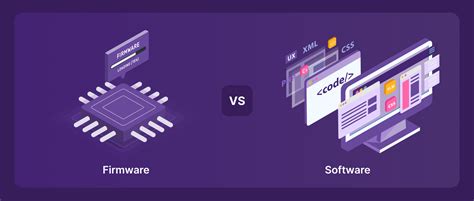
When it comes to the reliability of your wireless headphones, it's not uncommon to encounter occasional disruptions in the connection. These interruptions can often be attributed to various software and firmware issues, which can impede the seamless functioning of your Bluetooth headphones.
One common software-related issue is outdated firmware. Over time, manufacturers release updates to improve the performance, stability, and compatibility of their devices. Failure to install these updates may result in connectivity problems. It is important to regularly check for and install any available firmware updates for your Bluetooth headphones.
Another potential software issue is incompatible software or drivers. Your headphones may not function properly if they are paired with a device that does not have the necessary software or drivers to support the Bluetooth connection. In such cases, updating the software or drivers on your device or using a different device with compatible software may resolve the connectivity issues.
Additionally, software conflicts can also disrupt the connection between your Bluetooth headphones and your device. Certain applications or programs running in the background may interfere with the Bluetooth signal, causing dropouts or disconnections. Closing unnecessary applications or disabling conflicting software can help maintain a stable connection.
In some instances, the software on your Bluetooth headphones itself may be experiencing glitches or bugs. These issues can manifest as intermittent connection problems or difficulties in pairing with other devices. Resetting your headphones to their factory settings or contacting the manufacturer's customer support for further assistance can often remedy such software-related problems.
- Outdated firmware
- Incompatible software or drivers
- Software conflicts
- Glitches or bugs in headphone software
By addressing these software and firmware issues, you can improve the stability and reliability of your Bluetooth headphones' connection, ensuring a seamless audio experience.
how to fix Bluetooth interference with wifi
how to fix Bluetooth interference with wifi by Let's Learn 78,598 views 2 years ago 2 minutes, 49 seconds
FAQ
Why do Bluetooth headphones often lose connection?
Bluetooth headphones can lose connection due to various reasons. One common cause is interference from other electronic devices such as Wi-Fi routers, smartphones, or microwaves. Another possible reason is the distance between the headphones and the device they are connected to. If the two are too far apart, the Bluetooth signal may weaken or be interrupted. Lastly, low battery levels on either the headphones or the device can also result in a loss of connection.
How can I fix the connection issues with my Bluetooth headphones?
To fix connection issues with Bluetooth headphones, there are several steps you can try. Firstly, ensure that both the headphones and the device they are connected to have sufficient battery levels. If the batteries are low, it can cause connectivity problems. Secondly, try moving closer to the device to ensure a stronger Bluetooth signal. Avoid obstructions such as walls or large objects that may weaken the signal. Additionally, turning off other nearby electronic devices or changing the Wi-Fi channel on your router can help reduce interference. Lastly, resetting the Bluetooth connection on both the headphones and the device can often resolve connectivity issues.
Are there any specific Bluetooth headphones that are less prone to connection issues?
While no Bluetooth headphones are completely immune to connection issues, some models are designed with features that help mitigate these problems. Look for headphones that support Bluetooth 5.0 or higher, as they offer improved connectivity and range compared to older versions. Additionally, headphones with advanced signal processing or noise-canceling capabilities can help enhance the stability of the connection. Reading user reviews and choosing reputable brands known for their Bluetooth performance can also increase the likelihood of finding headphones with fewer connection problems.




