In the world of technology, where innovation progresses at a relentless pace, mobile operating systems have become an integral part of our daily lives. Among these, the iOS system reigns supreme, captivating millions of users with its seamless experience and robust functionality. However, within the vast realm of iOS, two distinct versions exist - the Beta and Regular releases. Each version offers a unique set of features and characteristics, which significantly impact the user experience.
When delving into the realm of iOS Beta and Regular versions, one encounters a fascinating juxtaposition of stability and advancement. While the Regular release encompasses the stable foundation of the iOS system, the Beta version represents an experimental platform filled with innovation and avant-garde features. Comparable to the bedrock and the avant-garde artist, these versions embrace distinct approaches to cater to the diverse needs and desires of iOS users.
One could identify the primary contrast between the Beta and Regular iOS versions by examining their core attributes and purposes. The Regular release epitomizes reliability, consistency, and optimization, making it suitable for the majority of users seeking a polished and refined experience. In stark contrast, the Beta release serves as a playground for enthusiasts and developers, showcasing bleeding-edge functionalities that are yet to be seamlessly integrated into the Regular version. This difference is akin to the distinction between a tailored suit worn by a professional and an experimental fashion prototype exhibited on a runway.
Access to New Functionality and Updates
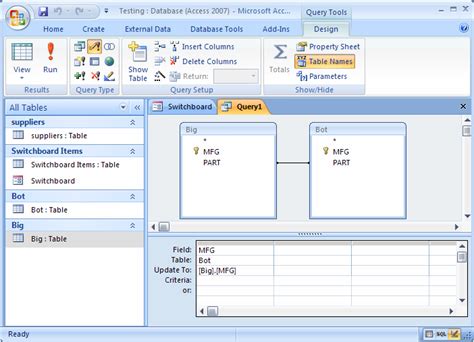
One of the advantages of using a beta version of the iOS operating system is the opportunity to gain early access to new features and updates before they are officially released to the general public. This can be particularly appealing for tech enthusiasts and developers who want to explore and test the latest advancements in iOS technology.
By participating in the beta program, individuals can get a glimpse into the future of iOS and experience new functionality that may not be available in the regular version yet. This early access allows users to provide valuable feedback to Apple, helping them to improve and refine these new features based on real-world usage and user feedback.
Moreover, beta versions often include updates and improvements to existing features and performance enhancements that aim to optimize the user experience. These updates can impact various aspects of the iOS system, such as enhanced security, improved battery life, smoother multitasking, and better overall performance.
Being part of the beta testing community also provides users with the opportunity to be involved in the development process of iOS. They can actively contribute to shaping the final version of the operating system by reporting bugs, suggesting improvements, and providing valuable insights that can help Apple fine-tune their software.
| Beta Versions | Regular Versions |
|---|---|
| Early access to new features and updates | Official release of refined and stable features |
| Opportunity to provide feedback and influence the development process | Pre-installed on devices for general public use |
| Potential for bugs and instability | Greater stability and reliability |
Stability and Performance
When comparing the stability and performance of the beta and regular versions of the iOS software, there are notable distinctions that can greatly impact your overall user experience. The stability of a software refers to its ability to perform consistently and reliably, without crashing or encountering major errors. On the other hand, performance relates to the speed and efficiency with which the software operates, including factors such as responsiveness, smoothness, and resource utilization.
The beta version of iOS may offer exciting new features and functionalities, but it is important to note that it is still in the testing phase. This means that there could be bugs and glitches present, which may lead to unexpected crashes or issues with device performance. These issues are often addressed and resolved in subsequent regular versions of iOS, as they undergo further testing and optimization.
In contrast, the regular version of iOS is the stable and refined release that has undergone rigorous testing and debugging prior to its official launch. This ensures a higher level of reliability and smoother performance for users. The regular version benefits from user feedback and bug reports obtained during the beta testing phase, allowing for improvements to stability and performance.
While the beta version may provide early access to new features, it is vital to consider the trade-off, as stability and performance are crucial for an enjoyable user experience. Opting for the regular version of iOS provides a more stable and optimized software environment, minimizing the risk of crashes and ensuring a smoother overall performance.
In summary, stability and performance are important factors to consider when comparing the beta and regular versions of iOS. While the beta version offers exciting new features, it may lack the stability and optimized performance of the regular version. Ultimately, weighing the benefits and potential drawbacks is essential in choosing the most suitable software version for your needs.
Testing and Bug Reporting

In the process of evaluating and improving software performance, identifying and addressing bugs play a crucial role. This section highlights the significance of testing and bug reporting in ensuring a successful and stable software experience.
Software testing is a fundamental step in the development process, aiming to detect and resolve potential issues before the official release. By subjecting the software to various scenarios and user interactions, developers gain insights into its behavior and performance. Through testing, they can identify bugs and glitches that may affect the functionality or user experience.
Bug reporting serves as a vital communication channel between users and developers. It allows users to report encountered issues and provide detailed information that helps developers reproduce and understand the problem. Effective bug reporting includes providing steps to replicate the issue, describing the expected and actual behavior, and attaching relevant screenshots or logs.
By participating in testing and bug reporting, users contribute to the improvement of the software by helping developers identify and fix issues. This collaborative effort ensures that the software is thoroughly tested and refined, leading to a stable and reliable user experience.
Compatibility with Apps and Devices
In regard to the variances found in Beta and Regular versions of the iOS operating system, a significant aspect to consider relates to the compatibility with applications and devices. This unique division between the different versions underscores the varying levels of functionality and support provided for software and hardware.
- App Compatibility: One key distinction lies in how applications interact with the different iterations of the iOS system. Beta versions often present a certain level of uncertainty regarding app compatibility. Developers might update their applications to work seamlessly with the Beta version, necessitating frequent updates to ensure a smooth experience. Regular versions, on the other hand, generally offer better compatibility with a wider range of applications as they have undergone rigorous testing and debugging.
- Device Compatibility: Another crucial consideration revolves around the capability of different iOS devices to support Beta and Regular versions. Beta versions might have limitations on the devices they can be installed on, thereby excluding older or less powerful devices. Regular versions, given their stability and optimization, are designed to be compatible with a broader range of iOS devices, including older models.
- Hardware-Specific Features: It is worth noting that certain features available in Beta versions might require specific hardware components, limiting their functionality on certain devices. This becomes more apparent when comparing Regular versions, which are intended to offer a consistent and reliable experience across various devices, regardless of specific hardware configurations.
- Testing and Feedback: Beta versions serve as a testing ground for developers and users to provide feedback and report potential issues before a Regular version's release. This valuable feedback loop aids in fine-tuning app and device compatibility, ensuring a stable and robust experience for users.
Considering the compatibility with apps and devices is integral when discussing the differences between Beta and Regular iOS versions. This factor directly impacts the overall user experience, making it essential to carefully evaluate and decide between the two versions based on individual requirements and preferences.
Privacy and Security

When it comes to safeguarding your personal information and ensuring your digital security, exploring the distinctions between the beta and regular versions of iOS becomes crucial. This section aims to shed light on the divergences in terms of privacy and security features offered in these two iOS versions.
1. Privacy:
- Securing your personal data is of paramount importance, and both beta and regular iOS versions take privacy seriously.
- While the beta versions may introduce new privacy features and settings, regular iOS versions often bring refined and enhanced privacy settings.
- Regular iOS versions have undergone extensive testing and user feedback, which helps in addressing privacy vulnerabilities effectively.
- Updates to regular iOS versions frequently include bolstered privacy measures to combat emerging threats.
2. Security:
- Both beta and regular iOS versions strive to provide a secure operating system environment.
- Beta versions may incorporate cutting-edge security protocols, being at the forefront of technological advancements.
- Regular iOS versions undergo rigorous security audits and scrutiny before being released to the public, ensuring a robust and stable security framework.
- Patches and security updates are regularly deployed to address vulnerabilities discovered in regular iOS versions.
While beta versions may boast innovative privacy and security features, it is essential to note that they are still under development and may contain undiscovered flaws. Regular iOS versions, on the other hand, offer a more mature and refined experience, addressing privacy and security concerns through continuous updates and improvements.
Frequency of Updates
When comparing the regularly released versions of iOS with the beta versions, there is a notable distinction in the frequency with which updates are released.
Regular iOS versions tend to follow a more predictable update schedule, with updates typically being released at regular intervals. These updates often aim to enhance user experience, fix bugs, and introduce new features. The frequency of these updates varies depending on Apple's release cycle and the priorities of the development team.
In contrast, beta versions of iOS generally undergo more frequent updates. As Apple endeavors to gather feedback and test new features, bug fixes, and performance improvements, beta updates are rolled out to developers and beta testers on a regular basis. These updates provide an opportunity to identify and address issues before the final release.
The increased frequency of updates in beta versions reflects an ongoing iterative process, where Apple actively involves developers and testers in refining and optimizing the software. This iterative approach allows for quicker identification and resolution of issues, leading to a more stable and polished final release.
While the regular iOS versions may not have updates as frequently as the beta versions, the predictability and regularity of these releases ensure a consistent user experience and provide ample time for users to adapt to any changes introduced.
In conclusion, the frequency of updates differs between beta and regular iOS versions, with beta versions receiving more frequent updates to facilitate testing and refinement. Regular iOS updates, on the other hand, follow a more predictable release schedule to provide stability and consistency for users.
User Experience
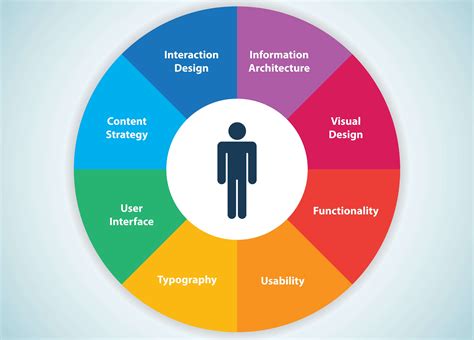
In this section, we will explore the distinctive qualities and overall feel that users can expect from the various iterations of iOS, encompassing both beta and regular versions. We will delve into the user-centric aspects that contribute to a smooth and seamless digital encounter.
- Intuitive Navigation: One of the key elements that distinguishes the beta and regular versions of iOS is the ease of getting around the operating system. Both iterations offer user-friendly interfaces that prioritize intuitive navigation, allowing users to effortlessly access various apps, settings, and functionalities.
- Visual Design: The visual aesthetics of the user interface is another aspect that differentiates the beta and regular iOS versions. While maintaining a cohesive design language, each iteration may present unique design elements, such as icons, color schemes, and typography choices, that influence the overall user experience.
- Performance and Stability: Another crucial consideration is the performance and stability of the operating system. Regular iOS versions are generally more refined and stable, as they have undergone extensive testing and bug fixing. Beta versions, on the other hand, often offer early access to new features and functionalities but may come with occasional performance hiccups or stability issues.
- Feature Availability: The availability of features can also vary between beta and regular iOS versions. Beta versions often introduce new features or enhancements that are still undergoing testing and refinement. Regular iOS versions, on the other hand, provide a more stable and comprehensive range of features that have been polished and optimized for the best user experience.
- Feedback and Contribution: A notable distinction between beta and regular iOS versions lies in the level of user engagement. Beta versions encourage users to provide feedback and contribute to the improvement of the system, offering a sense of participation in the development process. Regular iOS versions, although lacking this opportunity for direct feedback, benefit from the collective insights gathered during the beta testing phase.
By understanding the nuances of user experience between beta and regular iOS versions, users can make informed decisions based on their preferences and requirements, ensuring a tailored and satisfactory digital journey.
Participation in Apple's Feedback Programs
Exploring Apple's Feedback Programs and Your Role as a Participant
Discover the opportunities available to share your thoughts and contribute to the improvement of Apple's products and services.
When it comes to enhancing the user experience and addressing potential issues, Apple values the engagement and feedback from its passionate community. Apple's Feedback Programs offer a platform for users like you to actively participate in shaping the future of their products and services. Through these programs, Apple invites individuals to test their beta versions and provide valuable feedback on their experiences.
Joining Apple Beta Software Program
Learn how to become a part of Apple's Beta Software Program and gain exclusive access to pre-release software.
The Apple Beta Software Program welcomes enthusiasts who are eager to collaborate with Apple on refining upcoming iOS versions. By joining this program, participants gain early access to beta versions, enabling them to explore new features and functionalities before they are officially released. Through the program, users have the opportunity to provide feedback directly to Apple, helping to identify and rectify any bugs or issues that may arise during the testing phase.
Contributing to Apple Developer Program
Discover the benefits of enrolling in the Apple Developer Program and actively contributing to the progress of Apple's ecosystem.
The Apple Developer Program grants developers access to early beta releases, providing an opportunity to test their applications and ensure compatibility with upcoming iOS versions. This program empowers developers to create innovative and immersive experiences for Apple users while receiving comprehensive support and resources from Apple. Additionally, participants in the Apple Developer Program can submit bug reports and provide feedback through Apple's developer forums, playing a vital role in driving improvements to the overall iOS experience.
Taking advantage of the Feedback Assistant app
Explore the utility of the Feedback Assistant app and how it simplifies the process of offering feedback to Apple.
The Feedback Assistant app serves as a dedicated platform for iOS beta testers and participants in Apple's Feedback Programs to report bugs, share suggestions, and offer general feedback. This app streamlines the feedback process, allowing users to provide in-depth information about any issues they encounter. Apple highly values the feedback submitted through this app and uses it to refine their software, ensuring a more stable and seamless experience for all users.
Participating in Apple's Feedback Programs not only grants users exclusive access to upcoming features but also provides the opportunity to contribute to the development of Apple's products and services. By actively engaging with Apple through these programs and sharing your experiences and insights, you play a crucial role in shaping the future of iOS and improving the overall user experience.
Installation Process and Requirements
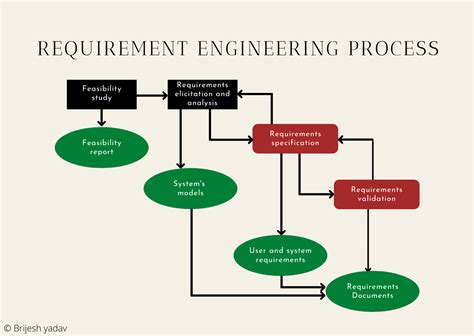
In this section, we will delve into the steps and specifications required to install and run different versions of the iOS software.
The process of installing and setting up iOS varies depending on the version and type of software being used. Each version of iOS comes with its own installation requirements and procedures.
When it comes to installing iOS, there are certain prerequisites that need to be met. These prerequisites include device compatibility, available storage space, and a stable internet connection.
Before installing any version of iOS, it is crucial to ensure that the device being used is compatible. Different iOS versions have different compatibility requirements, and not all devices may be able to support the latest versions. It is important to check the official Apple website or documentation to determine the compatibility of a specific iOS version with a given device.
In addition to device compatibility, sufficient storage space is essential for the installation process. iOS updates require a certain amount of free space on the device to properly install and function. It is recommended to have a substantial amount of free storage space before initiating the installation process.
Furthermore, a stable internet connection is necessary for downloading and installing iOS updates. The installation process involves downloading the necessary software files, which can be quite large in size. A fast and reliable internet connection ensures a hassle-free installation process and reduces the risk of errors or interruption during the download.
Overall, the installation process and requirements for iOS versions may vary, but device compatibility, available storage space, and a stable internet connection are some key factors that need to be considered before initiating the installation process.
iOS 17.5 RC Released - What's New?
iOS 17.5 RC Released - What's New? by Brandon Butch 39,875 views 14 hours ago 10 minutes, 48 seconds
How To Remove Beta Version from iPhone iOS 17
How To Remove Beta Version from iPhone iOS 17 by Saunders Tech 32,565 views 7 months ago 2 minutes, 10 seconds
FAQ
What is the difference between a beta and a regular iOS version?
A beta version of iOS is a pre-release version that is made available to developers and sometimes to the public for testing purposes. Regular iOS versions, on the other hand, are the final versions that are released to the public.
Can anyone install the beta version of iOS?
Yes, in most cases, anyone can install the beta version of iOS. However, it is important to note that beta versions may contain bugs and issues that could affect the overall performance of your device.
What are the benefits of using a beta version of iOS?
Using a beta version of iOS allows users to get early access to new features, improvements, and bug fixes before they are officially released. It also provides an opportunity to provide feedback and report any issues to Apple.
Are there any risks involved in using a beta version of iOS?
Yes, there are some risks involved in using a beta version of iOS. These versions can be less stable compared to regular versions and may contain bugs that could potentially cause crashes or data loss. It is recommended to use beta versions on secondary devices and to back up important data before installing.
How long does the beta testing phase usually last before the regular version is released?
The duration of the beta testing phase can vary. It typically lasts several weeks to a few months, depending on the complexity and number of issues that need to be addressed. Apple usually releases multiple beta versions during this phase to gather user feedback and make necessary improvements.




