In today's fast-paced digital world, monitoring and managing the performance of your network and applications is crucial for maintaining a stable and efficient infrastructure. One powerful solution that provides comprehensive monitoring capabilities is Zabbix.
Zabbix is a versatile and open-source monitoring software that allows you to collect, analyze, and visualize data from various sources, helping you identify potential issues and take proactive measures to ensure the smooth operation of your IT environment. In this article, we will explore how to set up Zabbix on a Linux-based system, demonstrating its potential to streamline your monitoring processes and optimize resource allocation.
As the backbone of many enterprise systems, Linux offers a stable and secure platform for hosting Zabbix. By leveraging the robustness and flexibility of Linux, organizations can effectively manage their monitoring infrastructure, whether it's for a small business or a large-scale enterprise.
Throughout this guide, we will delve into the step-by-step process of configuring Zabbix on a Linux distribution, utilizing the power of command-line interfaces and scripting to ensure a seamless integration. By the end of this article, you'll have a solid understanding of the necessary prerequisites, installation procedures, and best practices for deploying Zabbix in a Linux environment, empowering you to monitor your network and applications with ease and confidence.
Introduction to Zabbix and its Benefits

In the world of monitoring and managing network infrastructure, there is a valuable tool called Zabbix. This powerful solution provides administrators with an efficient way to gather data, analyze it, and take action to ensure the optimal performance of their systems. By offering a wide range of features and capabilities, Zabbix empowers organizations to proactively monitor their networks, identify issues, and promptly resolve them for improved operational efficiency.
- Enhanced Monitoring Capabilities: Zabbix enables real-time monitoring of various network parameters, including CPU utilization, memory usage, network bandwidth, and application performance. This comprehensive monitoring approach ensures that potential problems are detected early, allowing for timely intervention and minimization of disruptions.
- Flexible and Scalable Architecture: Zabbix's design allows it to effortlessly adapt to the evolving needs of any organization. It supports both small-scale setups and large, complex infrastructures, making it suitable for businesses of all sizes and industries.
- Alerting and Notification System: With Zabbix, administrators can set up personalized alerts and notifications based on predefined trigger conditions. These alerts can be sent via various communication channels, such as email, SMS, or instant messaging, ensuring that critical events are promptly communicated to the relevant personnel.
- Data Visualization and Reporting: Zabbix offers intuitive and customizable dashboards, which provide a visually appealing representation of the collected data. This allows administrators to gain valuable insights into their network's performance trends and spot potential issues at a glance.
- Automation and Remediation: Zabbix's automation capabilities enable administrators to define actions that are automatically triggered based on specific events or thresholds. This allows for the automation of routine tasks, such as restarting services or adjusting system parameters, further streamlining the management of the network infrastructure.
In summary, Zabbix is a highly versatile and feature-rich monitoring solution that enables organizations to effectively monitor and manage their network infrastructure. By providing enhanced monitoring capabilities, flexible architecture, alerting and notification systems, data visualization, and automation features, Zabbix empowers administrators to ensure the optimal performance and stability of their systems.
Prerequisites
Before you can begin the setup process for the monitoring tool, it is important to ensure that your Linux environment meets all the necessary requirements. This section will outline the key prerequisites that need to be in place before proceeding with the installation.
Supported Operating Systems:
Verify that your Linux system is compatible with the monitoring tool by checking the list of supported operating systems. It is crucial to have a system that meets the minimum requirements to ensure smooth installation and functionality.
Dependencies:
Certain dependencies and packages must be installed on your Linux system to support the monitoring tool. These dependencies may vary depending on your specific Linux distribution and version. It is recommended to consult the documentation or official website for detailed instructions on installing the necessary dependencies.
Hardware Requirements:
Ensure that your hardware meets the minimum requirements specified by the monitoring tool. This includes factors such as processor speed, RAM, and disk space. Adequate hardware resources are crucial for the efficient operation and performance of the monitoring tool.
Network Accessibility:
The monitoring tool relies on network connectivity to collect and transmit data. It is important to have proper network accessibility and configuration to ensure the tool can communicate with the systems being monitored. Verify that network interfaces are configured correctly and that necessary ports are open for communication.
Permissions and Privileges:
To successfully install and configure the monitoring tool, it is important to have the appropriate permissions and privileges on your Linux system. Ensure that you have administrative access or sufficient privileges to perform installation, configuration, and system-level operations.
Security Considerations:
Before proceeding with the installation, it is crucial to consider security aspects such as firewall settings, access control, and encryption. Implement necessary security measures to protect the monitoring tool and the systems it monitors from unauthorized access or potential threats.
Requirements for Installing Zabbix on a Linux-based Operating System

Understanding the Prerequisites for Setting Up Zabbix on your Linux Environment
Before proceeding with the installation of the Zabbix monitoring solution, it is crucial to ensure that your Linux-based system meets all the necessary requirements for a seamless setup. By satisfying these system prerequisites, you will ensure that your Zabbix installation runs smoothly and remains efficient in monitoring your network resources.
Operating System Compatibility
The first requirement to consider is the compatibility of your Linux distribution with Zabbix. Different versions of Zabbix support various Linux operating systems, including Ubuntu, Debian, CentOS, Fedora, and Red Hat Enterprise Linux (RHEL). It is essential to verify that your Linux distribution is supported by the specific version of Zabbix you intend to install.
System Resources
The next consideration is the availability of adequate system resources on your Linux machine. These resources include CPU, RAM, and disk space. Zabbix operates as a resource-intensive software and requires a certain amount of processing power, memory, and storage to perform its monitoring functions effectively. Therefore, ensure that your system meets these requirements to avoid any performance issues during installation and usage.
Database Support
Zabbix relies heavily on a database to store and manage the monitoring data it collects. Therefore, it is necessary to have a compatible and properly configured database system available for Zabbix to function correctly. Supported database options include MySQL, PostgreSQL, SQLite, and Oracle. Make sure you have a supported database installed and configured before proceeding with the Zabbix installation.
Web Server
In addition to the database, Zabbix requires a web server to provide the user interface for monitoring and configuration. Apache and Nginx are among the recommended web servers for hosting Zabbix. Ensure that you have a web server correctly installed and configured, meeting the specific requirements of Zabbix, to enable access to the Zabbix interface.
Network Connectivity
Finally, ensure that your Linux system has stable network connectivity. Zabbix relies on network communication to monitor and collect data from the devices and hosts it manages. Therefore, it is necessary to have a stable and reliable network connection to ensure seamless communication between the Zabbix server, agents, and monitored devices.
By considering and satisfying these system requirements, you will be well-prepared to successfully install and utilize the Zabbix monitoring solution on your Linux-based operating system.
Installing Zabbix on a Linux Environment
The Process of Setup
In this section, we will explore the step-by-step process of installing Zabbix on a Linux system. This installation guide will take you through the necessary procedures and configurations to successfully deploy Zabbix to monitor your network infrastructure.
Preparation and Requirements
Prior to installing Zabbix, it is important to ensure that your Linux environment meets the necessary requirements. This includes verifying the compatible operating system version, ensuring the availability of required system resources, and having administrative privileges to perform the installation.
Package Installation
The installation process begins with the installation of necessary packages and dependencies. These packages are essential for Zabbix to function properly and communicate with the underlying Linux system. This step involves using package management tools and commands to fetch and install the required components.
Database Setup
Zabbix relies on a database to store its configuration and monitoring data. In this step, we will guide you through the process of setting up a compatible database for Zabbix. This involves creating a new database, a dedicated user, and providing necessary privileges to ensure smooth integration.
Web Server Configuration
To access the Zabbix web interface, a web server must be properly configured. This section will cover the process of setting up a web server, such as Apache or Nginx, and configuring it to serve the Zabbix interface. Necessary configurations such as virtual hosts, SSL certificates, and access restrictions will also be discussed.
First-Time Setup and Configuration
Once the installation and initial configurations are complete, Zabbix requires a first-time setup to initialize its database and configure essential settings. This step will guide you through the web-based setup wizard, where you can define administrative credentials, specify database connection details, and configure basic monitoring parameters.
Verification and Troubleshooting
After the installation and configuration process, it is important to verify the successful deployment of Zabbix on your Linux system. This section will provide you with tools and techniques to perform basic checks, troubleshoot common issues, and ensure that Zabbix is up and running smoothly.
Conclusion
By following the instructions in this article, you will be able to successfully install Zabbix on your Linux environment. This powerful monitoring solution will enable you to monitor various aspects of your network infrastructure and ensure its stability and performance.
Beginner's Guide to Installing Zabbix on a Linux Environment

In this informative section, we will walk you through the step-by-step process of setting up Zabbix on your Linux machine. By the end of this guide, you will have a clear understanding of how to install Zabbix, its prerequisites, and the necessary configurations needed for seamless integration.
Understanding the Prerequisites:
We will start by familiarizing ourselves with the essential requirements that need to be met before installing Zabbix. These prerequisites include an up-to-date Linux distribution, a working internet connection, and the necessary software packages. We will also highlight the advantages of using Zabbix and the benefits it brings to your system monitoring and management.
Installing the Zabbix Package:
Once we have ensured that all the prerequisites are in place, we will delve into the installation process. This section will guide you through downloading the Zabbix package from the official repository. We will show you how to use the package manager to install Zabbix effortlessly and provide alternative methods for those who prefer manual installations.
Configuration and Setup:
After successful installation, we will proceed with the crucial configuration steps. This involves setting up the Zabbix server, creating a database, and configuring the necessary access permissions. You will gain knowledge on optimizing your Zabbix installation for optimal performance and security, ensuring that your Linux system is fully equipped to handle the monitoring capabilities of Zabbix.
Testing and Troubleshooting:
In this section, we will guide you through testing the functionality of your Zabbix installation. We will cover various ways to verify that your monitoring system is up and running smoothly. Moreover, we will address common troubleshooting techniques for resolving any issues you may encounter during the setup process.
Conclusion:
In the final part of this step-by-step guide, we will summarize the key points covered throughout the installation process. We will emphasize the importance of regularly updating and maintaining your Zabbix installation to ensure continuous monitoring and system stability.
Disclaimer: This guide assumes a basic familiarity with Linux commands and administration.
Configuration
In this section, we will explore the various aspects of customizing and fine-tuning your Zabbix setup on a Linux-based environment. In order to optimize the performance and functionality of your monitoring system, it is crucial to understand and implement the configuration options available to you.
Firstly, we will delve into the intricacies of configuring Zabbix triggers. Triggers play a pivotal role in monitoring your system by allowing you to set specific conditions for generating alerts. We will discuss the different trigger types and provide examples of how to configure them effectively.
Next, we will explore the importance of configuring items in Zabbix. Items allow you to retrieve data from various sources, such as network devices or applications, and store them for monitoring purposes. We will cover the different types of items, including their configuration options and best practices for optimal performance.
In addition, we will delve into configuring Zabbix actions, which enable you to automate responses to specific events or triggers. By configuring actions, you can set up notifications, execute remote commands, or escalate issues to different stakeholders. We will provide step-by-step instructions on how to configure actions and explore advanced features for more sophisticated automation.
Furthermore, we will discuss the process of configuring templates in Zabbix. Templates serve as a foundational element for monitoring multiple hosts with similar characteristics. We will explain how to create and import templates, as well as customize them to suit your specific monitoring requirements.
Lastly, we will explore the topic of configuring user permissions in Zabbix. User permissions allow you to control access levels and restrict certain functionalities within the system. We will guide you through the process of configuring user groups, roles, and access levels to ensure proper security and governance.
| Topics Covered: |
|---|
| - Configuring Triggers |
| - Configuring Items |
| - Configuring Actions |
| - Configuring Templates |
| - Configuring User Permissions |
Optimizing Zabbix for Maximum Performance and Functionality

To ensure that your Zabbix monitoring system is running at its best, it is essential to configure it for optimal performance and functionality. In this section, we will delve into various strategies and techniques that can enhance the overall efficiency and effectiveness of your Zabbix setup.
Fine-tuning Performance:
One crucial aspect of optimizing Zabbix is fine-tuning its performance. This involves adjusting key parameters, such as database settings, caching mechanisms, and network configurations, to achieve maximum efficiency. By carefully analyzing your system requirements and resources, you can optimize these settings to ensure smooth and rapid data collection, processing, and visualization.
Scaling and Distribution:
As your monitoring needs grow, it becomes vital to scale and distribute your Zabbix infrastructure effectively. This can involve setting up Zabbix proxies, which act as intermediaries between Zabbix server and monitored devices, allowing for load balancing and distributed monitoring. Additionally, implementing a cluster setup can further enhance reliability, resilience, and performance by distributing the workload across multiple Zabbix servers.
Data Collection and Storage:
Efficient data collection and storage strategies are vital for optimal Zabbix performance. This includes configuring item collection intervals, utilizing preprocessing options, and selecting appropriate monitoring techniques based on the nature of the monitored devices. Additionally, optimizing data storage by implementing proper retention policies, partitioning, and database tuning can significantly improve the system's efficiency and scalability.
Smart Triggers and Notifications:
Configuring smart triggers and notifications is crucial to avoid alert fatigue and ensure that only relevant and critical events are communicated to the appropriate teams or individuals. By carefully defining trigger conditions, leveraging dependencies, and implementing notification escalations, you can fine-tune the alarm system to provide timely and actionable alerts.
Monitoring Templates and Macros:
Utilizing monitoring templates and macros can significantly enhance the functionality and flexibility of your Zabbix setup. Templates help streamline the process of adding and configuring new hosts, while macros facilitate dynamic and reusable configurations. By creating standardized templates and utilizing macros effectively, you can minimize manual efforts and ensure consistent monitoring across your infrastructure.
Security and Access Control:
Proper security and access control configurations are vital to ensure the integrity and confidentiality of your Zabbix installation. This includes implementing secure communication protocols, authenticating users, and defining granular access restrictions based on roles and permissions. By carefully configuring these settings, you can protect sensitive data and prevent unauthorized access to your monitoring system.
Continuous Monitoring and Maintenance:
Optimizing Zabbix is an ongoing process that requires continuous monitoring and proactive maintenance. Regularly reviewing system performance, analyzing trends, and identifying bottlenecks can help identify areas for improvement. Additionally, staying up to date with Zabbix releases and applying relevant patches and updates ensures that your system remains secure and benefits from the latest enhancements.
Monitoring: Ensuring the smooth operation and performance of your environment
Monitoring plays a crucial role in maintaining the stability, performance, and security of your infrastructure. It involves the continuous observation and analysis of various parameters and metrics to proactively identify and resolve issues before they escalate. In this section, we will explore the importance of monitoring and how it contributes to the overall management and optimization of your network environment.
| Benefits of Monitoring | Types of Monitoring |
|---|---|
|
|
Monitoring solutions provide real-time insights into the health and performance of your systems, allowing you to identify bottlenecks, troubleshoot issues, and make informed decisions to optimize your environment. By monitoring key elements such as server availability, resource utilization, network bandwidth, and application response times, you can ensure the smooth operation of your infrastructure and provide a seamless user experience.
Implementing a comprehensive monitoring strategy involves choosing an appropriate monitoring tool, configuring it to collect relevant data, setting up alerts and notifications, and establishing a monitoring framework that aligns with your organization's goals and requirements. Consequently, monitoring becomes an integral part of your IT operations, ensuring the proactive management and continuous improvement of your network environment.
Monitoring Setup for Diverse Systems and Services with Zabbix
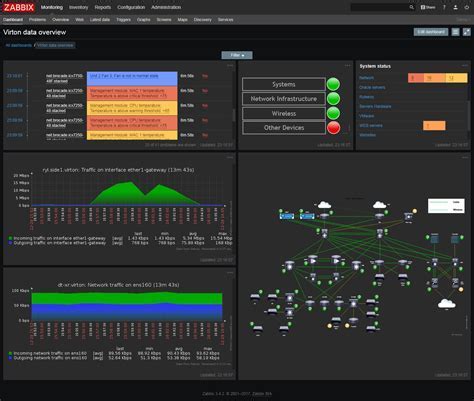
Achieving comprehensive monitoring across a wide range of platforms and services
Enhancing the monitoring capabilities of Zabbix beyond its default setup allows for the effective tracking and management of various systems and services. By configuring Zabbix to monitor diverse environments, such as different operating systems and network services, administrators can gain invaluable insights into the performance, availability, and health of their infrastructure.
Expanding Zabbix's monitoring capabilities to cover a multitude of systems and services presents a holistic approach to infrastructure management.
In this section, we will explore the steps involved in setting up monitoring for multiple platforms. We will discuss the configuration of Zabbix agents on different operating systems, including Windows, macOS, and various distributions of UNIX and Linux. Additionally, we will delve into the monitoring of various network services, such as HTTP, FTP, SMTP, DNS, and more.
Unifying monitoring procedures for diverse systems and services consolidates management efforts and ensures a comprehensive overview of the entire infrastructure.
By following the guidelines provided, administrators will gain the necessary knowledge to leverage the power of Zabbix monitoring for a multitude of platforms, fostering efficient and proactive system management.
ZABBIX Agent Installation on Windows is EASIER Than Ever
ZABBIX Agent Installation on Windows is EASIER Than Ever by Dmitry Lambert 7,864 views 3 months ago 8 minutes, 44 seconds
How to Install and Configure Zabbix on Windows
How to Install and Configure Zabbix on Windows by BTH 39,935 views 2 years ago 5 minutes, 48 seconds
FAQ
What is Zabbix and why would I want to set it up on a Linux system?
Zabbix is an open-source monitoring tool that helps you keep track of your IT infrastructure and detect any issues or anomalies. By setting it up on a Linux system, you can easily monitor your servers, network devices, databases, and other components of your infrastructure in a centralized manner.
What are the system requirements for installing Zabbix on a Linux system?
To install Zabbix on a Linux system, you typically need a server with a minimum of 2GB RAM, a dual-core processor, and at least 10GB of available disk space. The specific requirements may vary depending on the size of your infrastructure and the number of monitored devices.
What steps are involved in setting up Zabbix on a Linux system?
The process of setting up Zabbix on a Linux system involves several steps. First, you need to install the necessary dependencies and database server (such as MySQL or PostgreSQL). Then, you download and configure the Zabbix server and web interface. Finally, you can start the Zabbix server, access the web interface to complete the installation, and configure the monitoring parameters as per your requirements.




