Are you looking for a reliable and secure method to transfer files on your Linux infrastructure? In today's fast-paced digital world, the need for efficient file sharing solutions has become paramount. Whether you are a seasoned Linux user or a novice, setting up a Secure File Transfer Protocol (SFTP) can be a daunting task. However, fear not! We have prepared a comprehensive and straightforward approach to guide you through the process effortlessly.
By utilizing SFTP, you can transfer files securely over a network, protecting your sensitive data from unauthorized access. Implementing this essential security measure ensures the confidentiality and integrity of your files, giving you peace of mind while exchanging information.
In this step-by-step article, we will walk you through the entire process of enabling SFTP on your Linux system, even if you have minimal technical knowledge. Be prepared to embark on an exciting journey that will empower you to manage your files with utmost security and efficiency.
Throughout this guide, we will provide clear instructions and highlight essential techniques to enable SFTP on your Linux environment. From generating SSH keys to configuring user access and authentication, each step will be explained concisely and reinforced with practical examples. By the end of this tutorial, you will possess a deep understanding of SFTP setup and will be able to implement it seamlessly on your Linux system.
Understanding SFTP: A secure file transfer protocol
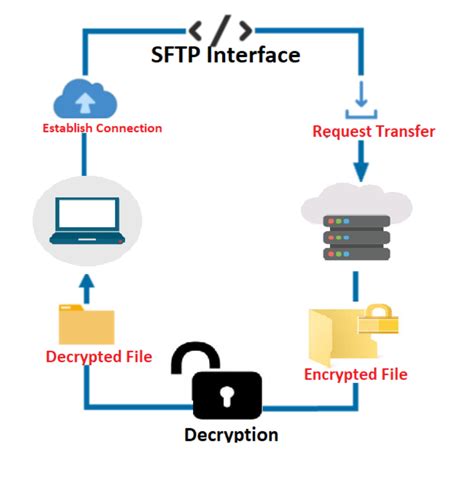
In this section, we will delve into the fundamental concepts of SFTP and explore its role as a secure file transfer protocol. By understanding the key principles and mechanisms behind SFTP, you will gain a deeper insight into how it ensures the confidentiality, integrity, and authentication of data transfers.
At its core, SFTP offers a secure method for transferring files between systems by encrypting both data and commands exchanged during the file transfer process. This encryption helps protect sensitive information from unauthorized access or interception by malicious entities.
- Confidentiality: With SFTP, data is encrypted before transmission, ensuring that it remains confidential and private. This encryption provides an extra layer of security, protecting sensitive information from being exposed to potential threats.
- Integrity: SFTP employs various mechanisms, such as cryptographic hash functions, to verify the integrity of transferred files. These mechanisms ensure that files remain unaltered during the transfer process, preventing any unauthorized modifications or tampering.
- Authentication: SFTP utilizes public key authentication or password authentication to validate the identities of both the client and the server before initiating the file transfer. This authentication process safeguards against unauthorized access and ensures that only authorized users can participate in the transfer.
By comprehending the principles underlying SFTP, you will be better equipped to make informed decisions when setting up and configuring this secure file transfer protocol on your Linux system.
Step 1: Deploying OpenSSH server on your Linux machine
One fundamental prerequisite for establishing a secure and reliable file transfer protocol is the installation and configuration of an OpenSSH server on your Linux system. This essential component enables the encryption and authentication processes necessary for secure file transfers, ensuring the confidentiality, integrity, and availability of your data.
Setting up the OpenSSH server facilitates the establishment of a protected channel for secure file transfers, enabling users to securely copy files between systems. The OpenSSH server utilizes strong cryptographic algorithms to safeguard the communication, guaranteeing that the transmitted data remains confidential and protected from unauthorized access or manipulation.
To deploy the OpenSSH server on your Linux system, you need to follow a series of straightforward steps. This section will guide you through the installation process, providing clear instructions and recommendations for a successful setup.
What follows are the step-by-step instructions:
- Step 1: Install the necessary packages
- Step 2: Configure the OpenSSH server
- Step 3: Start the OpenSSH service
- Step 4: Test the OpenSSH server
By following these steps, you will be able to establish a secure and reliable SFTP connection on your Linux system, allowing for the safe transfer of files.
Step 2: Configuring SSH for Secure File Transfer Protocol (SFTP) Access
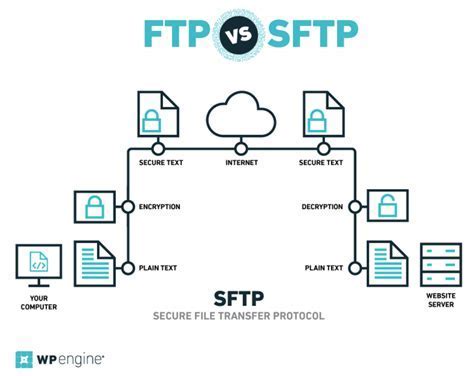
In this section, we will delve into the necessary steps to configure the Secure Shell (SSH) protocol to enable secure file transfer using the SFTP protocol. By configuring SSH for SFTP access, you can establish a secure connection between your Linux system and remote file servers, ensuring the confidentiality and integrity of your data.
Configuring SSH involves adjusting the settings and permissions on your Linux system to allow SFTP access. This includes creating and modifying user accounts, setting up SSH keys, and configuring the SSH server to enable SFTP access.
To begin, you will need to create user accounts on the Linux system for those who require SFTP access. These accounts will have restricted permissions and will be limited solely to file transfer capabilities. Properly setting up these user accounts is crucial to maintaining the security of your system.
Next, you will generate SSH keys for the user accounts that will be used for authentication. SSH keys provide a more secure and convenient method of authenticating the user and are preferred over traditional password-based authentication methods.
Once the user accounts and SSH keys are in place, you will need to configure the SSH server to allow SFTP access. This involves modifying the SSH server's configuration file to enable SFTP subsystem and set the appropriate permissions and restrictions.
By completing these steps, you will have successfully configured SSH for SFTP access on your Linux system. This will provide you with a secure and efficient method of transferring files between your system and remote servers, ensuring the protection of your sensitive data.
Creating Account for SFTP Access and Setting User Permissions
Now that we have successfully configured the SFTP server on our Linux system, it is time to create user accounts specifically for SFTP access. These user accounts will have restricted access to the system, limited to SFTP operations only.
By creating separate SFTP user accounts, we can ensure that the users have dedicated access to their own directories and cannot interfere with the system's critical files and configurations. Additionally, this allows us to set specific permissions and restrict the user's access to certain directories or files.
To create an SFTP user account, we will follow a series of steps:
- Creating a new user account on the Linux system.
- Restricting the user's access to the SFTP subsystem only.
- Granting the user access to their designated home directory for SFTP operations.
- Setting the permissions to restrict the user's access to other directories and files.
By carefully following these steps, we can ensure that the SFTP user accounts are secure, isolated, and properly configured to fulfill their intended purpose of secure file transfer.
How to Install SFTP on Ubuntu 22.04 LTS | LinuxSimply
How to Install SFTP on Ubuntu 22.04 LTS | LinuxSimply by LinuxSimply 419 views 7 months ago 2 minutes, 13 seconds
FAQ
What is SFTP?
SFTP stands for Secure File Transfer Protocol, which is a secure method for transferring files between systems over a network. It provides encryption and authentication to ensure the confidentiality and integrity of the data being transferred.
Why would I want to set up SFTP on my Linux system?
Setting up SFTP on a Linux system allows you to securely transfer files between your local machine and the Linux server. It ensures that the data remains protected during the transfer process, which is especially important when dealing with sensitive information.
Can I use SFTP with any Linux distribution?
Yes, SFTP is a standard feature of the SSH protocol, which is available on virtually all Linux distributions. The steps to set up SFTP may vary slightly depending on the specific distribution you are using, but the general concept remains the same.
Is it possible to set up SFTP on a remote Linux server?
Yes, you can set up SFTP on a remote Linux server by connecting to it using SSH, either directly or through a remote administration tool. Once connected, you can follow the same steps as setting up SFTP on a local Linux system. Just make sure you have sufficient privileges to make the necessary configurations on the remote server.
What is SFTP and why is it important for a Linux system?
SFTP stands for Secure File Transfer Protocol and it is a secure way to transfer files between systems. It is important for a Linux system because it provides a secure method for users or administrators to transfer files over a network, ensuring data confidentiality and integrity.
Can I set up SFTP on my Linux system without root access?
Yes, you can set up SFTP on your Linux system without root access. The process involves creating a new user, configuring SSH access, and setting up the necessary permissions for SFTP access. By following the step-by-step guide provided, you will be able to set up SFTP on your Linux system.




