Imagine a world where managing user accounts, storing organizational data, and ensuring seamless authentication becomes a piece of cake. A realm where the act of creating and managing a directory service on the Linux platform is not just efficient, but also exhilarating. A world where you become the conductor, orchestrating the flawless harmony of user identities and access control. Welcome to the realm of OpenLDAP on Linux, where the power of open-source software meets the stability and security of the Linux operating system.
OpenLDAP, short for Lightweight Directory Access Protocol, is a robust and highly customizable directory service that offers unparalleled flexibility in managing user accounts, groups, and access control. By leveraging the power of Linux, the world's leading open-source operating system, we have the perfect foundation for building a scalable and reliable directory service that can cater to the needs of businesses of all sizes.
Throughout this step-by-step journey, we will delve deep into the intricacies of setting up OpenLDAP on Linux, unearthing the hidden gems that lie beneath its seemingly complex facade. With each step, we will demystify the process, empowering you to become a master of this indispensable technology. Brace yourself for an adventure filled with powerful command-line wizardry, intricate configuration files, and the sheer joy of witnessing your directory service come to life.
Why Choose OpenLDAP?
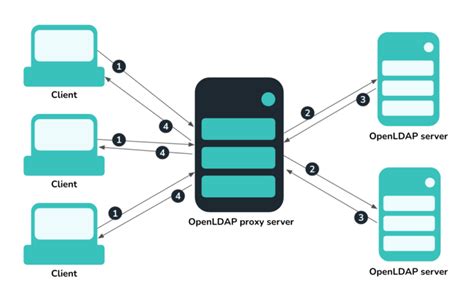
When it comes to directory services, OpenLDAP offers a versatile and reliable solution that can greatly benefit businesses and organizations. This section explores the reasons why OpenLDAP is a popular choice for managing directory services.
1. Scalability: OpenLDAP is designed to handle large-scale deployments, allowing you to manage a vast number of user accounts, groups, and other directory objects. Whether you have a small organization or a global enterprise, OpenLDAP can scale to meet your needs.
2. Flexibility: OpenLDAP provides a flexible and extensible framework that allows you to define and customize schemas according to your specific requirements. This enables you to create directory structures that align with the unique needs of your organization.
3. Open Source: OpenLDAP is an open-source project that is continually developed and improved by a community of contributors. This means that you have access to a wide range of resources, documentation, and support from the vibrant open-source community.
4. Security: OpenLDAP implements various security features, including authentication mechanisms, access control policies, and encryption protocols, to ensure the confidentiality and integrity of your directory data. With OpenLDAP, you can have peace of mind knowing that your sensitive information is well-protected.
5. Integration: OpenLDAP supports standards-based protocols, making it compatible with a wide range of applications, operating systems, and platforms. This allows for seamless integration with other systems and applications in your existing IT infrastructure.
6. Performance: OpenLDAP is known for its high-performance capabilities, providing fast and efficient directory operations even under heavy loads. This ensures that your directory services can reliably handle the demands of your organization without compromising on performance.
Overall, OpenLDAP offers a powerful and feature-rich solution for managing directory services. Whether you need a scalable, flexible, secure, and high-performing directory solution, OpenLDAP has the capabilities to meet your requirements.
System Requirements
In order to successfully set up an OpenLDAP server on a Linux system, there are certain system requirements that need to be met. These requirements are essential for ensuring the stability and performance of the OpenLDAP server.
Operating System: The OpenLDAP server is compatible with a wide range of Linux distributions, including but not limited to Ubuntu, CentOS, and Debian. It is important to ensure that the chosen operating system is up to date and supported by the OpenLDAP community.
Hardware: The hardware requirements for running an OpenLDAP server depend on the expected workload and the number of directory entries. In a basic setup, a system with at least a dual-core processor, 4 GB of RAM, and sufficient storage space should be sufficient. However, for larger deployments or high-traffic environments, more powerful hardware may be necessary.
Network Connectivity: A stable network connection is crucial for the proper functioning of an OpenLDAP server. It is recommended to have a dedicated network interface for LDAP traffic to ensure optimal performance. Additionally, the server should have access to the internet for downloading updates and security patches.
Software Dependencies: OpenLDAP has a number of software dependencies that need to be installed on the Linux system. These include libraries for cryptography, authentication mechanisms, TLS/SSL support, and DNS resolution. It is important to carefully follow the installation instructions and ensure that all required dependencies are satisfied.
Administrative Privileges: Setting up an OpenLDAP server requires administrative privileges on the Linux system. This includes the ability to install software, modify system configuration files, and manage network settings. Before starting the installation process, it is important to log in as a user with sufficient privileges or switch to the root account.
By meeting these system requirements, you can ensure a smooth and successful setup of an OpenLDAP server on your Linux system. It is important to pay attention to these requirements to avoid potential issues and ensure optimal performance.
Installation Process of OpenLDAP
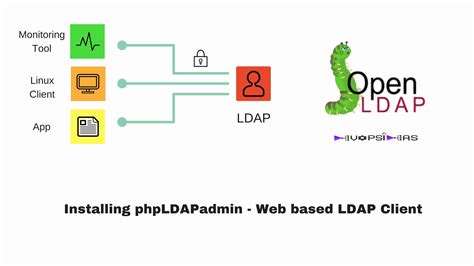
This section focuses on the installation procedure of OpenLDAP on a Linux system. It provides a step-by-step walkthrough of how to set up and configure OpenLDAP, a popular directory service application.
The installation of OpenLDAP involves several key steps, starting with verifying the system requirements and downloading the necessary files. Next, the installation package is extracted and the appropriate dependencies are installed. Following this, the configuration files are modified to tailor the LDAP server to specific requirements. Once the configuration is complete, the OpenLDAP service is started and tested to ensure a successful installation.
- Verify system requirements
- Download the necessary files
- Extract the installation package
- Install dependencies
- Modify configuration files
- Start the OpenLDAP service
- Test the installation
By following these steps, users can successfully install OpenLDAP on their Linux system and utilize its capabilities for managing directory services effectively.
Configuring OpenLDAP
In this section, we will explore the necessary steps to configure OpenLDAP for optimal performance and functionality. The configuration process involves fine-tuning various parameters and settings to ensure the smooth operation of your OpenLDAP server.
To begin with, we will delve into the different aspects of OpenLDAP configuration, including database settings, access controls, and replication. We will provide an overview of the key configuration files and their purposes, shedding light on the importance of each file in the overall setup.
Next, we will guide you through the process of customizing the schema, which defines the structure and attributes of the data stored in OpenLDAP. We will discuss the importance of schema design and how to modify and extend existing schemas or create new ones to meet your specific requirements.
Furthermore, we will explore the various authentication mechanisms that can be integrated with OpenLDAP, such as Simple Authentication and Security Layer (SASL) and Secure Socket Layer/Transport Layer Security (SSL/TLS). We will cover the configuration steps needed to enable these authentication methods and highlight their benefits in terms of security and data protection.
Additionally, we will address the topic of monitoring and logging in OpenLDAP, demonstrating how to configure logging levels and enable monitoring tools to gain insights into the server's performance and troubleshoot potential issues.
Finally, we will provide a comprehensive overview of best practices and recommendations for OpenLDAP configuration, highlighting common pitfalls and offering guidance on how to optimize your configuration for scalability, reliability, and security.
| 1. Overview of OpenLDAP Configuration Files | 4. Customizing the Schema |
| 2. Fine-tuning Database Settings | 5. Integrating Authentication Mechanisms |
| 3. Configuring Access Controls | 6. Monitoring and Logging |
Testing the Functionality of Your OpenLDAP Deployment
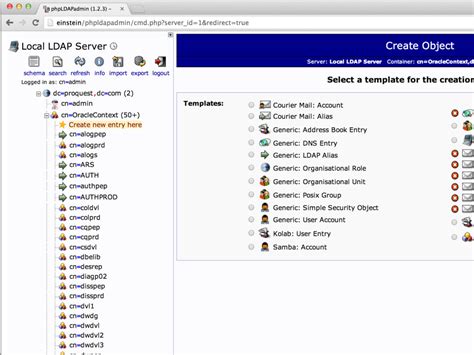
Once you have successfully completed the installation and configuration of OpenLDAP on your Linux server, it is crucial to test the functionality to ensure that everything is running smoothly. This section will guide you through the necessary steps to perform various tests on your OpenLDAP deployment.
One of the first tests you should conduct is to verify that the LDAP service is running properly. You can use the command line tool ldapsearch to perform a simple search and retrieve some entries from the directory. This will confirm that the LDAP server is operational and responding to requests.
In addition to basic functionality tests, it is essential to validate the security measures implemented in your OpenLDAP deployment. You can check if the access control settings are correctly enforced by attempting to perform operations that require specific privileges. This will help ensure that the appropriate level of access control is in place and functioning as intended.
An important aspect of testing your OpenLDAP installation is validating the replication setup, if applicable. Replication ensures that changes made to the directory data on the primary server are correctly propagated to the replica servers. You can simulate updates and modifications to the primary directory and verify if these changes are successfully replicated to the replica instances within your deployment.
Another crucial test is to check the performance and scalability of your OpenLDAP deployment. You can measure the time it takes to perform specific operations, such as searching, adding, modifying, or deleting entries, under different load conditions. This will help you identify any potential bottlenecks or performance issues and optimize your configuration accordingly.
Finally, it is recommended to conduct comprehensive testing of any custom schemas or attributes that you have implemented in your OpenLDAP deployment. This ensures that these customizations are functioning correctly and do not introduce any unexpected behavior or conflicts with the existing directory schema.
| Testing Tasks | Description |
|---|---|
| Basic Functionality Test | Perform a simple LDAP search to verify the operational status of the server. |
| Access Control Verification | Test the enforcement of access control rules by attempting operations with different privileges. |
| Replication Validation | Simulate updates on the primary server and ensure that the changes are correctly replicated to the replica instances. |
| Performance and Scalability Testing | Measure the time to perform various operations under different load conditions to identify performance bottlenecks. |
| Custom Schema Testing | Thoroughly test any custom schemas or attributes implemented to ensure they function correctly. |
FAQ
What is OpenLDAP?
OpenLDAP is an open-source implementation of the Lightweight Directory Access Protocol (LDAP), a widely used protocol for accessing and managing directory information. It provides a centralized directory service for storing user, group, and system information in a hierarchical structure.
Why would I need to set up OpenLDAP on Linux?
You would need to set up OpenLDAP on Linux if you want to create a centralized directory service for managing user accounts, groups, and system information. It can be particularly useful in environments with multiple servers and applications that require a unified directory for authentication and authorization purposes.
Are there any alternatives to OpenLDAP for setting up a directory service on Linux?
Yes, there are alternative directory services available for Linux. Some popular ones include Microsoft Active Directory, FreeIPA, and Novell eDirectory. The choice of directory service depends on your specific requirements and the existing infrastructure in your organization.




