When it comes to orchestrating containerized applications, the ability to efficiently deploy and manage them across various platforms is of paramount importance. In this article, we will delve into the intricacies of constructing a reliable Kubernetes infrastructure that is specifically tailored for Windows and macOS operating systems. By leveraging the power of Kubernetes, developers and system administrators can streamline the deployment process, increase scalability, and enhance overall efficiency.
In today's fast-paced technological landscape, it is crucial for organizations to stay ahead of the curve by adopting modern infrastructure solutions. Kubernetes, a popular container orchestration platform, has gained significant popularity due to its ability to automate and manage containerized workloads more effectively. However, the implementation of Kubernetes on Windows and macOS presents unique challenges and considerations that need to be carefully addressed.
With this in mind, our objective is to guide you through the process of setting up and configuring a robust Kubernetes environment on Windows and macOS. We will explore the intricacies of containerization, delve into the various components and architecture of Kubernetes, and provide step-by-step instructions on installing and configuring the necessary tools and dependencies. By the end of this article, you will be equipped with the knowledge and practical know-how to build a highly functional Kubernetes infrastructure on your Windows or macOS-based systems.
Exploring the Fundamentals of Container Orchestration
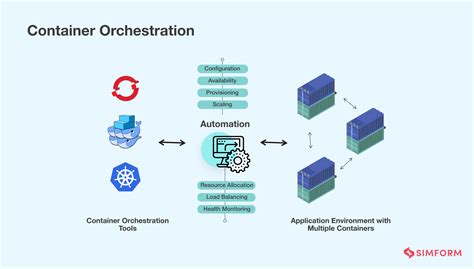
Container orchestration is an essential aspect of modern software development and deployment, providing a framework for managing and scaling containerized applications. In this section, we will delve into the basic concepts and principles of container orchestration, exploring how it enables efficient resource utilization, scalability, and high availability.
At its core, container orchestration involves the management of multiple containers across a cluster of machines. It provides a way to abstract the underlying infrastructure, allowing developers and system administrators to focus on application deployment and management rather than the complexities of hardware and operating systems.
| High Availability | Ensuring that applications are always accessible and operational, even in the face of hardware or software failures. |
| Scalability | Ability to efficiently scale applications up or down based on demand, ensuring optimal resource utilization and performance. |
| Load Balancing | Distributing incoming network traffic across multiple containers to prevent bottlenecks and optimize performance. |
| Automatic Scaling | Ability to automatically adjust the number of containers based on predefined metrics, ensuring optimal resource allocation. |
| Service Discovery | Facilitating the detection and communication between containers, allowing them to work together as a cohesive system. |
Understanding these fundamentals of container orchestration is crucial for effectively setting up and managing Kubernetes infrastructure on both Windows and macOS. With this knowledge in hand, you can confidently dive into the intricacies of Kubernetes and harness its power to deploy and manage containerized applications.
Choosing the Suitable Operating System: Windows versus macOS
In the realm of setting up a robust and reliable infrastructure for Kubernetes, one of the fundamental decisions is selecting the most appropriate operating system. This choice significantly impacts the efficiency, compatibility, and overall functionality of the Kubernetes setup. In this section, we will explore the advantages and considerations when opting for either the Windows or macOS operating systems, allowing you to make an informed decision tailored to your specific needs.
| Windows | macOS |
|---|---|
Windows, developed by Microsoft, is a widely used operating system renowned for its extensive software compatibility and user-friendly interface. It offers a familiar environment for individuals and organizations already utilizing Windows as their primary operating system. The Windows ecosystem provides numerous tools and integrations that streamline Kubernetes deployment and management, making it an attractive choice for Windows-centric environments. With Windows, you gain access to a vast selection of applications, both open source and proprietary, specifically designed for the Windows platform. Additionally, the rich hardware support and constant updates from Microsoft ensure stability and security for your Kubernetes infrastructure. However, it is important to note that certain Kubernetes features and functionalities may have limitations or dependencies tied to Windows. Therefore, carefully assessing your exact requirements and compatibility needs is crucial before embracing Windows as your Kubernetes operating system. | macOS, developed by Apple, is a robust operating system renowned for its sleek design and user-friendly interface. Known for its seamless integration with Apple hardware, macOS offers a cohesive and efficient ecosystem for Kubernetes deployment. Organizations and individuals already invested in the Apple ecosystem may find macOS to be an ideal choice for their Kubernetes infrastructure. By selecting macOS, you gain access to various tools and utilities specifically developed to enhance the Kubernetes experience on Apple devices. The Unix-based architecture of macOS provides a stable and secure foundation, ensuring the smooth operation of your Kubernetes environment. Nevertheless, it is essential to consider that compatibility with certain Windows-specific applications and hardware may be limited on macOS. Adequately assessing your requirements and conducting a thorough evaluation of the implications of running Kubernetes on macOS is crucial before embarking on this path. |
In conclusion, the choice between Windows and macOS as the operating system for setting up your Kubernetes infrastructure relies on several factors. Assessing your specific needs, compatibility requirements, and existing technology ecosystem will enable you to make an informed decision that best aligns with your organizational or personal objectives.
Preparing Your Machine for Efficient Deployment of Kubernetes

Get your Windows workstation ready for efficient deployment of the powerful Kubernetes platform. In this section, we will guide you through the essential steps to optimize your machine and ensure a seamless Kubernetes infrastructure setup.
1. Hardware Requirements: Before diving into the setup process, it is crucial to ensure your machine meets the necessary hardware specifications. Verify the compatibility of your processor, memory, and storage capacity to guarantee smooth performance during Kubernetes operations.
2. Operating System Compatibility: Make sure your machine is running on a compatible version of Windows to avoid any compatibility and functionality issues with the Kubernetes infrastructure. It is recommended to use the latest stable release of Windows for optimal performance.
3. Software Dependencies: Install and configure the necessary software dependencies on your Windows machine to enable seamless integration with Kubernetes. This includes tools like Docker, PowerShell, and Git. Ensure that all dependencies are up to date and compatible with the desired Kubernetes version.
4. Networking Setup: Configure your network settings to allow smooth communication between your machine and the Kubernetes cluster. Ensure proper network connectivity and firewall permissions to enable efficient data transfer and collaboration within your Kubernetes environment.
5. Security Measures: Implement appropriate security measures to protect your machine and data while working with Kubernetes. This includes setting up strong passwords, enabling firewalls, and implementing encryption protocols to safeguard sensitive information within your Kubernetes infrastructure.
6. Resource Allocation: Optimize resource allocation on your machine to ensure sufficient computational power and memory for Kubernetes operations. Adjust system settings to allocate the required resources to Kubernetes processes, allowing efficient execution of workloads and enhancing overall performance.
7. Testing and Validation: Perform thorough testing and validation procedures to ensure the prepared machine is ready for Kubernetes infrastructure deployment. Run compatibility tests, validate system configurations, and verify smooth operation of the required dependencies before proceeding further.
By following these steps to prepare your Windows machine, you will create a solid foundation for deploying and managing Kubernetes infrastructure efficiently. Having an optimized and well-configured machine will contribute to a smooth experience and enhance the performance of your Kubernetes environment.
Configuring Kubernetes on Microsoft Windows
Preparing your Microsoft Windows environment to work with the Kubernetes container orchestration technology involves configuring various components and settings to ensure smooth compatibility and optimal performance. In this section, we will explore the essential steps and considerations for setting up Kubernetes on a Windows-based system.
To begin with, it is important to ensure that your Windows version supports the installation and operation of Kubernetes. Once confirmed, you can proceed with the installation of Docker Desktop, a crucial tool for running Kubernetes containers on Windows. Docker Desktop provides an easy-to-use graphical interface and command line tools for managing containers, including Kubernetes integration.
After installing Docker Desktop, you will need to enable Kubernetes support within the application's settings. This will initiate the installation of the Kubernetes components and dependencies needed to create and manage Kubernetes clusters on your Windows machine.
Once the Kubernetes support is enabled, you can start configuring the networking options for your Kubernetes setup. This includes choosing a network mode, defining the size and range of IP addresses for the Kubernetes pods and services, and specifying any additional network policies or settings required for your specific use case.
Next, it is essential to configure the resource allocation and management aspects of Kubernetes on Windows. This involves configuring the CPU and memory limits for the Kubernetes nodes, setting up the storage options and volumes for persistent data storage, and considering any other resource-related configurations necessary to ensure optimal performance and scalability of your Kubernetes infrastructure.
Furthermore, it is crucial to enable and configure the necessary security features and access controls for your Kubernetes environment on Windows. This includes setting up authentication and authorization mechanisms, managing certificates and encryption, and implementing network security policies to safeguard your Kubernetes clusters and the applications running within them.
Lastly, it is recommended to explore and configure additional advanced features and integrations that Kubernetes offers on Windows. This may include enabling features like enhanced logging and monitoring, setting up automatic scaling and self-healing capabilities, integrating with external storage and networking solutions, and exploring the extensive range of third-party plugins and tools available for enhancing the functionality and flexibility of your Kubernetes infrastructure.
| Key Steps for Configuring Kubernetes on Windows |
|---|
| 1. Check Windows compatibility for Kubernetes installation |
| 2. Install Docker Desktop with Kubernetes support |
| 3. Enable Kubernetes support in Docker Desktop settings |
| 4. Configure networking options for Kubernetes |
| 5. Set up resource allocation and management |
| 6. Enable and configure security features and access controls |
| 7. Explore and configure advanced Kubernetes features |
Setting Up Kubernetes on macOS

In this section, we will explore the process of establishing a functional Kubernetes environment on macOS, leveraging the unique capabilities and features of the platform. We will delve into the steps required to configure Kubernetes components and dependencies, ensuring seamless integration and optimal performance.
| Step | Description |
|---|---|
| 1 | Preparing your macOS system for Kubernetes installation by ensuring the presence of required dependencies and tools. |
| 2 | Installing the Kubernetes control plane components, such as the API server, controller manager, and etcd, essential for managing and controlling Kubernetes clusters on your macOS system. |
| 3 | Configuring and deploying worker nodes for your Kubernetes cluster on macOS, facilitating the distribution and execution of containers. |
| 4 | Verifying the successful setup of your Kubernetes infrastructure on macOS by running tests and checks to ensure the proper functioning of the cluster. |
By following the steps outlined in this guide, you will be equipped with the knowledge and skills necessary to establish a robust Kubernetes environment on macOS. This will empower you to leverage the full potential of Kubernetes for container orchestration and management, enabling efficient deployment and scalability of applications.
Integrating Kubernetes with Docker on Windows and macOS
In this section, we will explore the seamless integration of Kubernetes and Docker on the popular operating systems available for developers, namely Windows and macOS. By combining the power of these two technologies, users can unlock a multitude of benefits for their containerized applications.
Streamlining Container Management: Discover how Kubernetes and Docker work hand in hand to simplify the process of managing and orchestrating containers. Explore the seamless communication and cooperation between the two tools, providing developers with a unified and efficient container management experience.
Enabling Rapid Deployment: Learn about the ability of Kubernetes and Docker to facilitate rapid and scalable deployment of applications. Explore how these tools allow developers to easily scale and distribute containerized applications across multiple nodes, maximizing efficiency and minimizing downtime.
Enhancing Scalability and Elasticity: Dive into the capabilities of Kubernetes and Docker in terms of supporting the dynamic scaling of applications. Explore how the combination of these technologies enables developers to effortlessly adjust the number of containers based on demand, ensuring optimal performance and resource utilization.
Facilitating Continuous Integration and Delivery (CI/CD): Understand how Kubernetes and Docker integration boosts the effectiveness of CI/CD pipelines. Explore the seamless integration of these tools with existing CI/CD workflows, enabling developers to automate the deployment process and streamline the delivery of containerized applications.
Driving Portability and Flexibility: Discover how Kubernetes and Docker collaboration enhances the portability and flexibility of applications across different environments. Explore how containerization enables developers to develop, test, and deploy applications consistently on both Windows and macOS platforms, making the development process more agile and accessible.
Unlocking the Power of Containerization: Gain insights into how the integration of Kubernetes and Docker unlocks the full potential of containerization. Explore the combined benefits of these technologies, such as improved resource utilization, scalability, and ease of management, empowering developers to build and deploy robust applications quickly and efficiently.
Troubleshooting Common Issues During Setup of Kubernetes Infrastructure
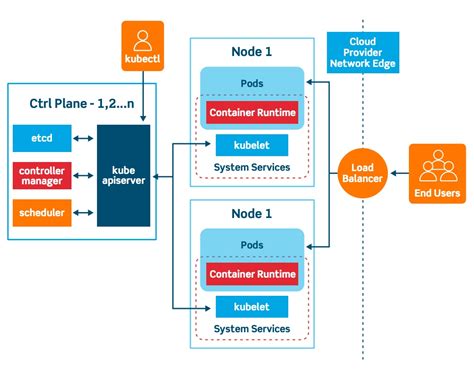
When setting up and configuring a Kubernetes infrastructure on either Windows or macOS, it is common to encounter various issues that can hinder the successful deployment and operation of the cluster. In this section, we will explore some of the most common problems that users may face during the setup process and discuss strategies for troubleshooting and resolving them.
- Authentication and Authorization Errors
- Networking Problems
- Node and Pod Management Issues
- Persistent Storage Configuration Challenges
- Security and Access Control Concerns
Authentication and Authorization Errors: One of the primary sources of trouble when setting up a Kubernetes infrastructure is the misconfiguration of authentication and authorization mechanisms. This can result in difficulties in accessing and managing resources within the cluster. To troubleshoot such issues, it is crucial to carefully review the authentication and authorization settings, ensure proper user and role mappings, and verify the correctness of any certificates and tokens being used.
Networking Problems: Kubernetes relies heavily on networking for communication between its components, nodes, and external services. Network misconfigurations can lead to communication failures and loss of connectivity within the cluster. Troubleshooting networking problems involves examining network policies, firewall rules, and DNS settings. Additionally, checking for any conflicts or inconsistencies with network overlays and ensuring proper routing configurations can help resolve these issues.
Node and Pod Management Issues: When deploying a Kubernetes cluster, managing nodes and pods efficiently is essential for the cluster's stability and performance. Common problems include node failures, pod scheduling errors, and resource allocation difficulties. Troubleshooting these issues involves investigating the health and status of individual nodes, examining pod scheduling constraints, and optimizing resource allocations using tools like resource quotas and limits.
Persistent Storage Configuration Challenges: Kubernetes provides various storage options for applications running within the cluster. However, configuring persistent storage can introduce its own set of challenges. Issues such as incorrect volume configurations, storage class mismatches, and insufficient capacity can impede proper data storage and retrieval. Troubleshooting persistent storage problems necessitates verifying the accuracy of volume specifications, checking storage class availability, and monitoring storage utilization and provisioning.
Security and Access Control Concerns: Maintaining secure access to the Kubernetes infrastructure is crucial to protect sensitive data and resources. Common security issues include inadequate role-based access control (RBAC) configurations, misconfigured authentication providers, and insecure communication channels. Troubleshooting security-related problems involves reviewing RBAC policies, ensuring proper certificate and token management, and enabling secure communication protocols such as Transport Layer Security (TLS).
By addressing these common issues during the setup and configuration of a Kubernetes infrastructure, users can enhance the reliability, performance, and security of their deployment. When troubleshooting, it is vital to approach each problem systematically, identify the root cause, and leverage the available Kubernetes documentation, community resources, and support channels to find appropriate solutions.
Rancher Desktop Setup and Install 1.01 2022 - A Light Weight Kubernetes Container Engine
Rancher Desktop Setup and Install 1.01 2022 - A Light Weight Kubernetes Container Engine by Nat Kus 7,744 views 2 years ago 15 minutes
FAQ
Can Kubernetes be set up on Windows and macOS?
Yes, Kubernetes can be set up on both Windows and macOS operating systems.
What are the steps to set up Kubernetes infrastructure on Windows?
To set up Kubernetes infrastructure on Windows, you need to enable a virtualization solution like Docker Desktop, install and configure the Kubernetes command-line tool, and finally create a cluster using the "kubectl" command.
Is it possible to set up Kubernetes infrastructure on macOS without a virtual machine?
Yes, it is possible to set up Kubernetes infrastructure on macOS without a virtual machine by using Docker Desktop, which now comes with a built-in Kubernetes feature.
What are the hardware and software requirements for setting up Kubernetes on Windows?
To set up Kubernetes on Windows, you need a 64-bit Windows 10 Pro, Enterprise, or Education edition, at least 4GB of RAM, and virtualization support enabled in the BIOS settings.
Can I run Kubernetes on Windows or macOS for production environments?
While it is technically possible to run Kubernetes on Windows or macOS for development and testing purposes, it is recommended to use Linux distributions like Ubuntu or CentOS for production environments, as they offer better performance and stability.
What is Kubernetes?
Kubernetes is an open-source container orchestration platform that automates and manages the deployment, scaling, and management of containerized applications.
Why would I want to set up Kubernetes infrastructure on Windows and macOS?
Setting up Kubernetes infrastructure on Windows and macOS allows developers to have a local development environment that mirrors the production environment, making it easier to develop, test, and debug containerized applications.




