When it comes to enjoying music or immersing yourself in a movie, having the right sound is crucial. However, not all headphones are created equal, and sometimes the default settings just don't cut it. That's where equalizer settings come in handy, allowing you to fine-tune the sound to suit your preferences.
Today, we will explore the process of optimizing the audio experience on your Xiaomi device when paired with Bluetooth headphones. By customizing the equalizer settings, you can enhance the bass, treble, and other audio parameters, resulting in a more immersive and personalized listening experience.
Don't underestimate the power of the equalizer! This audio tool acts as a virtual control panel, giving you the ability to adjust various frequencies and shape the sound output to match the specific genre or song you are listening to. Whether you're a fan of booming bass, crisp vocals, or a balanced sound, the equalizer can be your secret weapon to unlocking the full potential of your Bluetooth headphones.
Understanding Sound Customization

In order to optimize your audio experience, it is important to understand the concept of sound customization and how it can enhance your overall listening enjoyment. By adjusting various sound parameters, you can achieve a personalized audio setting that suits your preferences and the characteristics of your Bluetooth headphones.
- Frequency Bands: One of the key elements in sound customization is the ability to adjust frequency bands. These bands represent different levels of audio frequencies, such as bass, midrange, and treble. By manipulating the intensity of each frequency band, you can enhance or reduce specific audio ranges for a better-balanced sound output.
- Equalizer Presets: Manufacturers often provide preset equalizer settings that cater to different audio preferences. These presets are designed to enhance specific types of music genres or audio content, such as rock, pop, jazz, or classical. Exploring and experimenting with these presets can help you find the perfect sound signature for your Bluetooth headphones.
- Custom Equalizer Settings: For a more tailored audio experience, many devices offer the option to create custom equalizer settings. This allows you to manually adjust individual frequency bands according to your personal taste and listening environment. By fine-tuning the equalizer, you can emphasize or reduce specific frequencies based on the characteristics of the audio you are playing.
- Effects and Enhancements: Apart from equalizer settings, sound customization may also include additional audio effects and enhancements. These features can include surround sound simulation, virtualization, reverb, or dynamic range compression. Understanding these options can further enhance your audio experience by creating a more immersive and engaging soundstage.
By delving into the world of sound customization, you can unlock the full potential of your Bluetooth headphones and truly tailor your listening experience to suit your individual preferences. Experimenting with different settings and presets can help you discover the ideal sound signature that brings your favorite music to life and enhances your overall enjoyment.
Accessing the Sound Adjustments on Xiaomi Devices
In order to enhance and customize your audio experience on your Xiaomi device, you can access a range of sound adjustments that allow you to fine-tune the output to your preference. These adjustments provide you with the ability to modify the equalizer settings, ensuring optimal sound quality for your Bluetooth headphones or any other audio device connected to your Xiaomi device.
Accessing Sound Settings:
When it comes to accessing the sound settings on your Xiaomi device, you have several options available. One way is to navigate through the device's settings menu. Another option is to look for the sound icon in the notification panel and tap on it to access the sound settings directly. Additionally, you can use voice commands or even set up shortcut gestures to quickly access the sound adjustments.
Customizing Sound with Equalizer:
Once you have accessed the sound settings, you can proceed to customize the sound output using the built-in equalizer. The equalizer allows you to adjust specific audio frequencies, such as bass, treble, and mid-range, to create a personalized sound profile. By fine-tuning these frequencies, you can enhance the clarity, richness, and depth of the audio according to your preferences and the capabilities of your Bluetooth headphones.
Presets and Manual Adjustment:
To further simplify the sound customization process, Xiaomi devices often provide preset equalizer settings that cater to different audio preferences or music genres. These presets offer a quick and convenient way to enhance your listening experience without having to manually adjust individual frequencies. However, if you prefer more control, you can always choose to manually adjust the equalizer settings and create your own personalized sound profile.
Experimenting and Fine-Tuning:
With access to the equalizer on your Xiaomi device, you can experiment with different sound settings and tailor the audio output to suit your specific preferences. Whether you enjoy deep bass for a more immersive experience or prefer a balanced sound with crisp highs and clear vocals, the equalizer empowers you to optimize the sound quality of your Bluetooth headphones or any other audio device connected to your Xiaomi device.
Note: Availability and options of sound adjustments may vary depending on your Xiaomi device model and software version.
Exploring the Preset Sound Modes

When it comes to optimizing your listening experience, the preset sound modes can be a powerful tool. These modes offer a range of preset equalizer settings that enhance specific aspects of the audio. By exploring and understanding each preset mode, you can tailor the sound output of your Bluetooth headphones to suit your personal preferences.
Enhanced Bass: This mode emphasizes the lower frequencies, resulting in a more pronounced and impactful bass response. It is perfect for genres like electronic, hip-hop, or any music that relies heavily on deep bass lines.
Vocal Boost: If you enjoy listening to vocal-centric music such as pop or ballads, the Vocal Boost mode can enhance the clarity and presence of the vocals. This mode reduces the emphasis on other frequencies to ensure that the vocals remain prominent.
Treble Boost: When listening to genres like classical or jazz that prioritize high-frequency instruments, the Treble Boost mode can heighten the clarity and detail of the treble range. It enhances the crispness and brightness of the sound, allowing intricate details to shine through.
Custom EQ: In addition to the preset modes, some Bluetooth headphones also offer a custom equalizer option. This allows you to manually adjust the equalizer settings according to your specific preferences. It gives you the freedom to fine-tune the audio output and create a personalized sound signature.
Remember: The effectiveness of each preset mode may vary depending on the quality and characteristics of your Bluetooth headphones. It is recommended to experiment with different modes and adjust the settings until you find the perfect balance that suits your individual listening preferences.
Disclaimer: The functionalities and available sound modes may differ depending on the specific model and firmware version of your Bluetooth headphones.
Customizing the Sound Enhancement Settings
When it comes to enhancing your audio experience on your Xiaomi device, you have the ability to fine-tune your sound settings through the customizable equalizer feature. By customizing the equalizer settings, you can optimize the sound output according to your personal preferences and the characteristics of your Bluetooth headphones.
One of the key benefits of customizing the equalizer settings is the ability to adjust different sound frequencies, such as bass, midrange, and treble, to achieve the desired audio balance. By manipulating these frequencies, you can enhance specific aspects of the sound, making it richer, clearer, and more immersive.
Furthermore, customizing the equalizer settings allows you to adapt the sound output to different genres of music, audio content, or even specific audio environments. Whether you enjoy bass-heavy beats in hip-hop music or prefer a more neutral sound profile for classical compositions, the equalizer settings provide a versatile tool for personalizing your listening experience.
By exploring the equalizer settings, you can experiment with different presets or create your own custom profiles. Each preset is designed to emphasize specific audio characteristics, such as "Rock" for amplified bass or "Vocal" for enhanced vocal clarity. Alternatively, creating a custom profile gives you complete control over the individual frequencies, allowing you to shape the sound according to your unique preferences.
Whether you prefer a more vibrant and energetic audio output or a more balanced and nuanced sound, customizing the equalizer settings on your Xiaomi device gives you the power to enhance your listening experience and tailor it to your specific needs. So take advantage of this feature and unlock the full potential of your Bluetooth headphones!
Saving and Applying Audio Equalizer Profiles
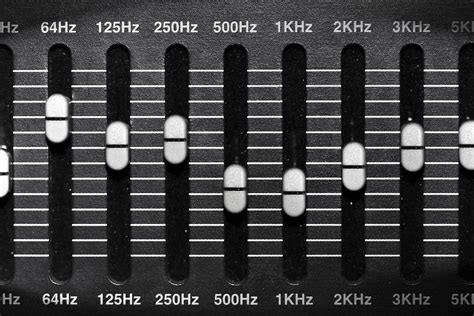
In this section, we will explore how to save and apply customized audio equalizer profiles on your Xiaomi device paired with your Bluetooth headphones. Customizing the equalizer settings allows you to enhance and personalize your audio listening experience.
When you adjust the equalizer settings on your Xiaomi device, you can create a unique audio profile tailored to your preferences. Once you have fine-tuned the equalizer to your liking, it is advantageous to save the profile so that you can apply it whenever you connect your Bluetooth headphones.
Saving an equalizer profile on your Xiaomi device ensures that your preferred audio settings are readily available whenever you want to enjoy music, watch movies, or use any other audio application with your Bluetooth headphones. This feature allows you to quickly switch between different equalizer profiles without the need for manual adjustment each time you connect your headphones.
To save an equalizer profile, navigate to the audio settings on your Xiaomi device and locate the equalizer section. Here, you can fine-tune the bass, treble, and other audio frequencies to your liking. Once you have achieved the desired audio quality, navigate to the profile options and select "Save" to store your customized equalizer settings.
Applying a saved equalizer profile is simple and convenient. Whenever you connect your Bluetooth headphones to your Xiaomi device, go to the equalizer settings and choose the saved profile. Your customized audio settings will be applied, ensuring that you can enjoy your music or multimedia content with the optimal audio quality.
By saving and applying equalizer profiles, you can easily switch between different audio settings and enhance your listening experience when using Bluetooth headphones with your Xiaomi device. Experiment with different equalizer configurations to find the perfect balance that suits your preferences and maximize your enjoyment of audio content.
Tips and Recommendations for Enhancing Sound Quality
When it comes to optimizing the sound quality of your Bluetooth headphones, there are several tips and recommendations that can help you enjoy an enhanced audio experience. By following these suggestions, you can ensure a more immersive and satisfying sound output without relying solely on the equalizer settings. Here are some strategies to consider:
- 1. Choose High-Quality Audio Files: Opt for lossless or high-bitrate audio formats to ensure that the sound quality is not compromised during playback.
- 2. Properly Position Your Headphones: Position the headphones correctly on your ears to achieve the best possible soundstage and audio clarity.
- 3. Adjust Volume Levels: Experiment with different volume levels to find the ideal balance between audibility and avoiding distortion.
- 4. Take Advantage of Sound Enhancements: Explore different sound enhancements available on your device, such as virtual surround sound or bass boost, to further customize your listening experience.
- 5. Reduce Background Noise: Minimize external distractions and ambient noise by listening to music in a quiet environment or using noise-cancelling headphones.
- 6. Consider EQ Presets: If your headphones come with pre-set equalizer options, try out different presets to find the one that suits your preferences.
- 7. Experiment with Audio Apps: Install third-party audio apps that offer additional sound customization options or advanced equalizer settings.
- 8. Keep Your Headphones Clean: Regularly clean your headphones to prevent dirt or debris from affecting the sound quality.
- 9. Take Breaks: Remember to take breaks from extended listening sessions to prevent ear fatigue and maintain appreciation for the sound quality.
By implementing these tips and recommendations, you can optimize the sound quality of your Bluetooth headphones and enjoy an immersive and enriching audio experience.
[MOVIES] [/MOVIES] [/MOVIES_ENABLED]FAQ
Can I adjust the equalizer settings on my Xiaomi phone for Bluetooth headphones?
Yes, you can adjust the equalizer settings on your Xiaomi phone for Bluetooth headphones. The process involves accessing the Sound & Vibration settings and selecting the Equalizer option.
What is an equalizer and why is it important for Bluetooth headphones?
An equalizer is a feature that allows you to adjust the intensity of different audio frequencies. It is important for Bluetooth headphones because it can enhance the audio listening experience by customizing the sound output according to individual preferences.
Are there any pre-set equalizer settings available on Xiaomi phones for Bluetooth headphones?
Yes, Xiaomi phones provide several pre-set equalizer settings such as Normal, Pop, Rock, Jazz, and more. These settings can be used as a starting point and then further adjusted to suit personal preferences.
Can I save my customized equalizer settings on Xiaomi phones for Bluetooth headphones?
Yes, you can save your customized equalizer settings on Xiaomi phones for Bluetooth headphones. Once you have adjusted the equalizer to your liking, simply tap on the save icon to save the settings for future use.




