When it comes to immersing ourselves in the world of music or delving into the captivating realm of movies, quality audio plays a vital role. Like a symphony, the right blend of treble, bass, and mid-range frequencies can create a truly captivating experience. Achieving the ideal sound balance that suits our personal preferences and the capabilities of our headphones is an art that demands mastered equalizer settings.
With a wealth of tones and notes encompassed within the vast audio spectrum, understanding how to optimize sound quality becomes a fascinating journey. Instead of relying solely on default settings, though convenient, setting up a personalized equalizer can transform our headphone experience into something truly extraordinary.
It all starts with acquainting ourselves with the world of audio parameters and finding the perfect equilibrium. Manipulating frequencies, enhancing the definition of each sound, and meticulously adjusting every aspect of the audio chain will ultimately contribute to a symphony of harmonious audio bliss. Utilizing an equalizer empowers us to accentuate the depths of low-end frequencies, emphasize the crispness of high tones, and highlight vocals or various instruments, all while immersing ourselves in a new dimension of sonic wonder.
Understanding Equalizers: The Basics
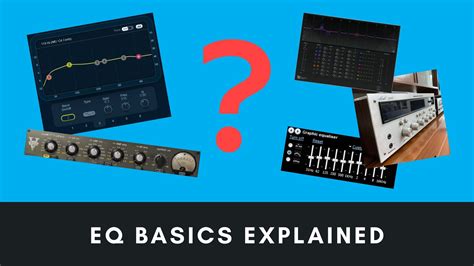
When it comes to enhancing the audio experience, equalizers play a vital role in shaping the sound to suit individual preferences. In this section, we will explore the fundamental concepts of equalizers without delving into specific technical jargon.
What is an Equalizer?
An equalizer is a device or software tool that allows users to adjust the frequencies of audio signals. By boosting or cutting specific frequency bands, users can alter the tonal balance of the sound, enhancing certain elements while minimizing others. This enables a more personalized and immersive listening experience.
The Frequency Spectrum
Sound is made up of various frequencies that combine to create the overall sonic profile. The frequency spectrum is divided into different bands, each corresponding to a specific range of frequencies. These bands are often categorized as bass, midrange, and treble.
Frequency Bands
In an equalizer, each frequency band can be adjusted independently. Boosting a frequency band increases the volume of that particular frequency range, while cutting reduces it. Understanding the characteristics and effects of each frequency band is crucial for achieving the desired sound signature.
Common Equalizer Controls
Equalizers offer various controls to modify the audio signal. Some of the commonly found controls include:
- Gain: Controls the overall volume level of the frequency band.
- Center Frequency: Determines the specific frequency within the band that will be boosted or cut.
- Bandwidth (Q-factor): Adjusts the width of the frequency band affected by the boost or cut.
Customizing Your Sound
By understanding the basics of equalizers and their controls, you can begin to customize the sound according to your preferences. Experimenting with different frequency bands and adjustments can help you achieve a more tailored listening experience with your headphones.
Selecting the Perfect Equalizer for Your Headphones
In order to enhance your audio experience and achieve the optimum sound quality with your headphones, it is crucial to select the most suitable equalizer settings. This section will guide you through the process of choosing the right equalizer for your headphones, ensuring that you can enjoy rich, accurate, and balanced sound without any compromises.
Consider the Sound Signature: Before delving into the various equalizer options, it is important to understand the sound signature of your headphones. Each pair of headphones has its own unique characteristics, such as the frequency response curve, which determines how the different frequencies are represented. Some headphones may emphasize bass, while others may have a neutral or flat sound signature. By considering the sound signature of your headphones, you can better determine which equalizer settings will complement and optimize their performance.
Research Different Equalizer Types: There are various types of equalizers available, each offering different adjustments and functionalities. It is crucial to research and understand the different equalizer types to make an informed decision about which one will best suit your needs. Graphic equalizers, parametric equalizers, and virtualizers are among the most common types, each offering its own set of advantages and disadvantages. By exploring each type and their specific features, you can select an equalizer that aligns with your desired sound profile.
Experiment and Customize: Once you have selected an equalizer type, it is time to experiment and customize the settings to suit your preferences. Start by listening to various audio tracks and genres, adjusting the equalizer settings accordingly to achieve the desired sound quality. By fine-tuning the frequency bands and levels, you can enhance different aspects of the audio, such as bass, vocals, or treble. Don't be afraid to play around with the equalizer settings until you find the perfect balance that suits your personal listening preferences.
Note: It is important to avoid excessive boosting or cutting of frequencies, as this can lead to distortion or an unnatural sound. Aim for subtle adjustments that enhance the overall audio experience without compromising the integrity of the original sound.
Seek Expert Advice: If you find selecting the right equalizer for your headphones overwhelming, don't hesitate to seek expert advice. There are numerous online communities, forums, and audio professionals who can provide valuable insights and recommendations based on your specific headphone model and preferences. Engaging with knowledgeable individuals can help ensure that you make an informed decision and achieve the best sound quality possible.
By carefully selecting the perfect equalizer for your headphones, you can elevate your audio experience to new heights, immersing yourself in crystal-clear sound with enhanced clarity, depth, and accuracy.
Analyzing the Frequency Response of Your Headphones
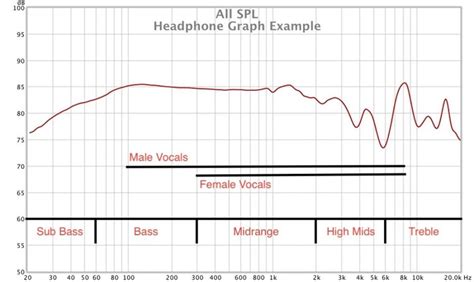
Understanding the frequency response of your headphones is essential for achieving optimal sound performance. By analyzing the way your headphones reproduce different frequencies, you can gain insights into their audio characteristics and customize your audio experience.
When analyzing the frequency response of your headphones, you're investigating how they handle different frequencies along the audible spectrum. This spectrum is divided into different frequency bands, including bass, midrange, and treble. By examining the response of your headphones in each of these bands, you can identify any unevenness, peaks, or dips in the output.
- Start by playing a series of audio test tones that cover the entire audible range.
- Take note of any areas where the sound appears louder or quieter than others.
- Compare the output to a reference standard or known frequency response curves to identify any discrepancies.
The frequency response analysis can provide valuable insights into the tonal balance of your headphones. It allows you to identify potential biases towards certain frequencies, which may result in music or audio sounding unbalanced or distorted. By understanding your headphones' frequency response, you can make informed adjustments to the equalizer settings to achieve a more accurate and enjoyable sonic experience.
Keep in mind that the frequency response of headphones can vary depending on factors such as the brand, model, and driver technology. Additionally, personal preferences play a significant role in audio perception, so it's important to consider subjective factors when analyzing and optimizing your headphone's frequency response.
By taking the time to analyze the frequency response of your headphones, you can gain a deeper understanding of their audio characteristics and make informed decisions when adjusting equalizer settings. This knowledge empowers you to optimize your audio experience and enjoy your favorite music and multimedia content with enhanced clarity and accuracy.
Adjusting the Equalizer Settings for Different Music Genres
When it comes to enhancing your listening experience, understanding how to adjust the equalizer settings for different music genres can make a significant difference. Each music genre has its unique characteristics, and by fine-tuning the equalizer settings, you can tailor the sound reproduction to suit your preferences accurately.
For instance, if you enjoy listening to energetic and bass-driven music genres such as hip-hop or EDM, you would likely want to emphasize the low frequencies. Boosting the bass will create a more impactful and powerful sound, allowing you to feel the depth and intensity of the beats.
On the other hand, if you prefer softer and more melodic genres like acoustic or classical music, you may want to focus on enhancing the mid and high frequencies. By increasing the presence of these frequencies, you can bring out the intricate details of the instruments and vocals, resulting in a more transparent and delicate sound.
When it comes to rock or metal music genres, finding the right balance between the low and high frequencies is key. Boosting the low end can add weight and intensity to the guitars and drums, while emphasizing the high frequencies can enhance the clarity and definition of the vocals and cymbals.
Remember that the equalizer settings are subjective and can vary based on personal preference and the specific audio equipment you are using. Experimenting with different settings and finding the perfect combination that suits your taste and the music genre you are listening to can greatly enhance your overall listening experience.
It's important to note that adjusting the equalizer settings can be a trial-and-error process. Take your time to listen to a variety of songs from different genres and make gradual changes to the equalizer settings to fine-tune the sound. Don't hesitate to trust your ears and make adjustments as necessary until you achieve a balanced and pleasing sound reproduction.
By understanding how to adjust the equalizer settings for different music genres, you can unlock the full potential of your headphones and enjoy a customized and immersive listening experience that truly brings your favorite music to life.
Enhancing Bass and Treble: Striking the Perfect Balance

In this section, we will delve into the art of elevating the bass and treble frequencies to achieve an impeccable audio output. Every music enthusiast desires a harmonious blend of powerful bass and detailed treble, but finding the ideal equilibrium can be a demanding task.
Mastering the balance between bass and treble involves understanding the various elements that influence the sound signature. It necessitates a careful examination of the equalizer settings, as well as tweaking the frequency bands to optimize the listening experience.
When it comes to enhancing bass, it's essential to strike a fine balance that doesn't overpower other elements of the audio. Adjusting the lower frequency ranges can add depth and richness to the music, but excessive bass can result in a muddy and unclear sound. By experimenting with different settings and levels, you can find the sweet spot where the bass resonates pleasingly without overwhelming the overall sound reproduction.
Similarly, the treble frequencies play a vital role in bringing out the nuances and intricacies of the music. Too much emphasis on treble can lead to a harsh and piercing sound, while insufficient treble can make the audio sound dull and lacking in detail. Fine-tuning the higher frequency bands allows for a crisp and clear representation of vocals, instruments, and other high-pitched elements.
To achieve the perfect balance between bass and treble, it's crucial to consider personal preferences, the genre of music being listened to, and the capabilities of the headphones. By making subtle adjustments and listening attentively, you can create a customized sound profile that accentuates the desired aspects of the audio.
In the next section, we will explore advanced techniques and best practices for optimizing the equalizer settings to further refine the bass and treble output, resulting in a truly immersive and pleasing auditory experience.
Using Presets vs. Manual Equalizer Settings: Pros and Cons
When it comes to optimizing the audio experience on your headphones, there are two main approaches you can take: using preset equalizer settings or manually adjusting the equalizer settings. Each method has its own advantages and disadvantages, giving you the flexibility to choose the best option for your individual preferences and requirements.
Presets, also known as pre-defined equalizer settings, are pre-configured sound profiles that are designed to enhance specific audio qualities. They provide a quick and effortless way to adjust the sound output without requiring any technical expertise. With presets, you can choose from a range of options such as "Bass Boost," "Vocal Enhance," or "Classical," allowing you to tailor the sound to match the genre or mood of your music.
One of the main advantages of using presets is convenience. They offer a plug-and-play solution, making it easy for users who may not have a deep understanding of sound engineering to achieve their desired sound effects quickly. Presets also save time and effort compared to manual adjustments, as they eliminate the need for trial and error tweaking of individual equalizer bands.
However, there are some limitations to using presets. Since presets are pre-defined, they may not perfectly match your personal preferences or the specific characteristics of your headphones. The sound customization options offered by presets can be somewhat limited compared to manual equalizer settings. Additionally, presets may not be suitable for all types of audio content, resulting in suboptimal sound quality in certain situations.
On the other hand, manual equalizer settings provide you with complete control over the sound frequencies, allowing you to fine-tune the audio output to your exact liking. This level of customization can be particularly useful for audiophiles or individuals with specific audio preferences. Manual adjustments also allow for a more precise correction of any audio imbalances or deficiencies that may exist in the headphones or the playback system.
The downside of manual equalizer settings is the technical expertise required. Understanding the impact of each frequency band and how they interact with each other can be challenging for those without a background in audio engineering. Achieving the desired sound quality may require time-consuming experimentation and adjustments, which may not be ideal for those looking for a quick and hassle-free solution.
In conclusion, whether you choose to use presets or manually adjust your equalizer settings, both approaches have their pros and cons. Presets offer convenience and ease of use, while manual settings provide greater customization and control. Ultimately, the choice depends on your personal preferences, technical knowledge, and the level of optimization you seek for your headphone sound quality.
Fine-Tuning the Equalizer: Tips and Tricks from Audio Experts

Mastering the art of optimizing audio output is a task that requires careful attention to detail and a keen understanding of the unique characteristics of headphones. In this section, we will explore some invaluable tips and tricks from audio experts that can help you fine-tune your equalizer settings for an enhanced listening experience.
1. Frequency Range Analysis Before diving into equalizer adjustments, it is important to have a good grasp of the frequency range offered by your headphones. Audio experts recommend conducting a frequency range analysis to identify the strengths and weaknesses of your headphones, allowing you to make targeted adjustments. |
2. Understanding Sound Profiles Each genre of music typically has its own unique sound profile, and being able to identify and replicate these profiles can greatly enhance the listening experience. Audio experts suggest experimenting with various equalizer settings to find the right balance of frequencies for different genres, such as emphasizing the bass for electronic music or enhancing the mid-range for vocals. |
3. Customizing Presets Many headphones come with pre-set equalizer options, but these may not always align with your personal preferences. Audio experts recommend customizing these presets to suit your individual taste. Take the time to create personalized equalizer settings for different scenarios, such as gaming, watching movies, or listening to music, to optimize the sound for each specific activity. |
4. Making Subtle Adjustments When fine-tuning your equalizer settings, it is often best to make subtle adjustments rather than drastic ones. Small changes to specific frequencies can have a significant impact on the overall sound quality. Audio experts suggest starting with small increments and carefully listening to the results before making further adjustments. |
5. Considering Room Acoustics It is important to take into account the acoustics of the room you are in when setting up your equalizer. The characteristics of the room, such as its size, shape, and the materials used, can have a noticeable impact on sound quality. Audio experts recommend experimenting with different equalizer settings to compensate for any potential acoustic deficiencies in your listening environment. |
Enhancing Audio Experience in Various Listening Environments
In this section, we explore the techniques and strategies to optimize the auditory experience across diverse listening environments. Each setting, be it a crowded cafe, a quiet library, or a bustling commute, presents unique challenges when it comes to enjoying high-quality sound. By understanding the characteristics of different listening environments and utilizing appropriate adjustments, you can ensure an immersive and satisfying audio experience.
Adapting to Different Acoustic Environments:
One of the key factors influencing sound quality is the acoustic environment in which you are listening. Factors such as room size, shape, and materials can significantly impact the way sound waves propagate and interact with your headphones. By making subtle adjustments to your equalizer settings based on the specific environment, you can tailor the audio output to compensate for any unwanted resonances or reflections, resulting in enhanced clarity and detail.
Accounting for Ambient Noise:
Another crucial consideration when optimizing sound quality is the level of ambient noise in your surroundings. Whether it's the background chatter at a coffee shop or the hum of a bustling street, ambient noise can mask or distort the desired audio playback. By fine-tuning the equalizer settings to boost or attenuate specific frequency ranges, you can effectively minimize the impact of ambient noise and ensure that the desired audio remains clear and intelligible.
Considering Personal Preferences:
Optimizing sound quality is not solely determined by the listening environment. Individual preferences also play a significant role in shaping the audio experience. Some people may prefer a bass-heavy sound profile, while others may prioritize crisp highs or balanced audio reproduction. By adjusting the equalizer settings to match your personal preferences, you can create a customized audio profile that caters to your specific tastes, ensuring a more enjoyable and tailored listening experience.
Utilizing Adaptive Equalizer Settings:
Modern headphone equalizers often come equipped with adaptive or preset settings specifically designed for different listening environments. These settings utilize advanced algorithms to automatically adjust the equalizer parameters based on the detected environment. By utilizing these adaptive features, you can effortlessly optimize the sound quality to match your current listening environment without the need for manual adjustments, resulting in a seamless and hassle-free audio experience.
In summary, optimizing sound quality for different listening environments requires an understanding of the acoustic characteristics, a consideration of ambient noise, and the customization of preferences. By implementing these strategies and utilizing adaptive equalizer settings, you can elevate your audio experience and truly immerse yourself in the music or content you love, regardless of the surroundings.
The Impact of EQ Settings on Battery Life and Power Usage
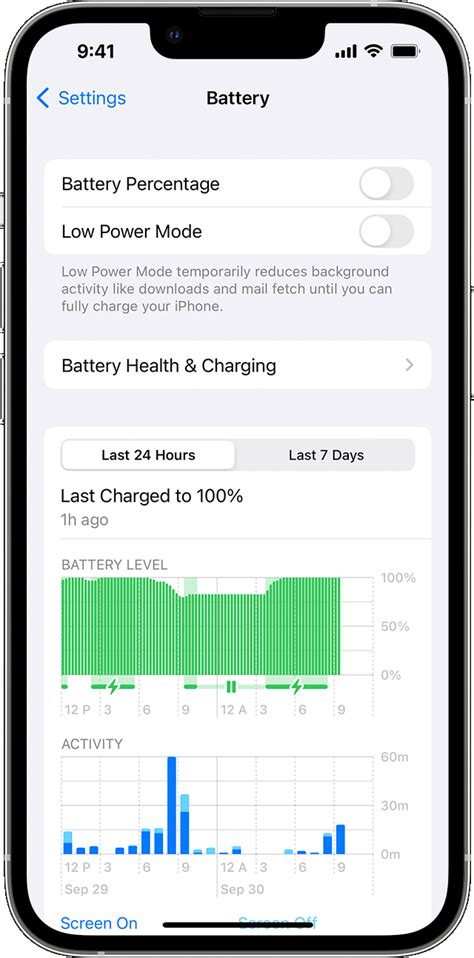
When it comes to personalizing our listening experience, adjusting the equalizer settings on our headphones can make a significant difference. However, it is important to consider the potential impact these modifications may have on the battery life and power consumption of our devices.
While it is well known that the equalizer settings can enhance the overall audio quality by emphasizing certain frequencies and reducing others, it is crucial to understand the technical implications of these adjustments. Altering the EQ settings requires additional processing power from the device, which can potentially increase power usage and drain the battery at a quicker rate.
To illustrate this concept, let's take a look at an example. Imagine that you have increased the bass frequency range on your headphones' equalizer. This modification enhances the low-end sound, providing a richer and more profound listening experience. However, as a result, the device needs to work harder to achieve this audio enhancement, which translates into higher power consumption.
Apart from the specific EQ settings, other factors can affect battery life as well. The type of device being used, whether it is a smartphone, tablet, or dedicated audio player, can have varying power capabilities. Additionally, the overall battery health and capacity will also influence how long the device can sustain the increased power demand.
| Factor | Impact |
|---|---|
| EQ Settings | Increased power consumption, potentially reducing battery life |
| Type of Device | Different devices have varying power capabilities |
| Battery Health and Capacity | Affects how long the device can sustain increased power demand |
Therefore, finding a balance between personalizing the audio experience and optimizing battery life is essential. It is advisable to carefully consider the EQ settings and their impact on power consumption. Choosing a moderate and well-balanced equalizer configuration can help minimize the strain on the battery while still achieving an enhanced sound quality.
In conclusion, the equalizer settings on headphones can significantly impact both the audio experience and the battery life of the device. By understanding the technical implications and finding a suitable compromise, users can optimize their sound quality without sacrificing excessive power consumption.
Troubleshooting Common Equalizer Issues: Solving Sound Distortion
In this section, we will explore common problems that users encounter when using an equalizer and discuss effective solutions to eliminate sound distortion and improve audio output.
- Identifying the Source of Distortion:
- Adjusting Frequency Bands:
- Filtering Out Interference:
- Checking Headphone Compatibility:
- Updating Equalizer Settings:
- Ensuring Proper Connection:
- Considering Audio Source Quality:
- Resetting Equalizer Settings:
It is common for users to experience sound distortion when using an equalizer for headphones. This section aims to guide users in troubleshooting and resolving these issues. We will cover various aspects to address the root causes of sound distortion and offer practical solutions to enhance audio clarity and overall listening experience.
The first step in troubleshooting common equalizer issues is identifying the source of the distortion. By carefully listening and analyzing the audio output, users can determine whether the distortion originates from the equalizer, the audio source, or the headphones themselves.
Once the source of the distortion is identified, adjusting the frequency bands on the equalizer can often help in reducing or eliminating the distortion. Users should experiment with different frequency settings to find the optimal balance that produces clear and balanced sound.
In some cases, sound distortion can be caused by interference from other electronic devices or external factors. Filtering out this interference by using shielding or moving away from potential sources can significantly improve sound quality.
It is also crucial to ensure that the headphones being used are compatible with the equalizer. Some headphones may not be able to handle certain frequency adjustments, leading to sound distortion. Checking the headphone's specifications or consulting the manufacturer can provide insights into compatibility limitations.
Regularly updating the equalizer settings can help in addressing any compatibility or software issues that may be causing sound distortion. Software updates often include bug fixes and improvements that can enhance audio output quality.
Another important consideration is to verify that the headphones are properly connected to the audio source. Loose connections or faulty cables can result in sound distortion. Double-checking the connections and replacing any damaged cables can effectively resolve this issue.
In some cases, sound distortion can be attributed to the poor quality of the audio source itself. Low-bitrate audio files or streaming services with low audio quality can produce distorted sounds when adjusted with an equalizer. Using high-quality audio sources can significantly improve sound reproduction.
Lastly, if all else fails, resetting the equalizer settings to default values can be a simple yet effective solution. This helps eliminate any unintended changes or conflicts that may be causing sound distortion.
Better audio quality on any* headphones for free?! Here's how!
Better audio quality on any* headphones for free?! Here's how! by Chris Panton 237,785 views 3 years ago 2 minutes, 53 seconds
How to Improve Headphone Sound Quality on Windows 11 PC
How to Improve Headphone Sound Quality on Windows 11 PC by Tropical Tech 79,630 views 2 years ago 8 minutes, 44 seconds
FAQ
How can I improve the sound quality of my headphones?
To optimize the sound quality of your headphones, you can set up an equalizer. An equalizer allows you to adjust the audio frequencies according to your personal preferences.
What is an equalizer?
An equalizer is a device or software that allows you to adjust the levels of different audio frequencies. It can be used to enhance or reduce specific frequencies to achieve the desired sound quality.
Why should I use an equalizer for headphones?
Using an equalizer for headphones provides several benefits. It allows you to customize the sound according to your preferences and compensate for any deficiencies in the headphones' audio reproduction. It can greatly enhance the overall listening experience.
How do I set up an equalizer for my headphones?
Setting up an equalizer for headphones involves a few steps. First, you need to select the equalizer that suits your needs and supports your audio device. Then, you can adjust the equalizer sliders to boost or cut the frequencies as desired. It's recommended to start with a flat EQ and make small adjustments based on your personal taste.
Can using an equalizer for headphones damage my hearing?
Using an equalizer for headphones itself doesn't pose any risk to your hearing. However, excessively boosting certain frequencies at high volumes can potentially lead to hearing damage. It's important to be mindful of the volume levels and avoid extreme equalizer settings.
What is an equalizer and how does it affect sound quality?
An equalizer is a device or software that allows you to adjust the frequency response of audio signals. It affects sound quality by allowing you to boost or cut specific frequencies according to your preference, which can enhance the overall balance and clarity of the sound.




