Have you ever wondered how to seamlessly distribute network settings to multiple devices within your organization without the need for manual configuration? The answer lies in the powerful and versatile Dynamic Host Configuration Protocol (DHCP). By utilizing DHCP options, you can effortlessly customize network parameters, such as IP addresses, subnet masks, and gateway addresses, ensuring optimum connectivity for your network devices.
In this comprehensive guide, we will explore the step-by-step process of setting up DHCP options on the renowned Windows Server platform. This walkthrough will equip you with the necessary knowledge and skills to efficiently deploy network configurations, eliminating the tedious task of manually configuring each individual device.
Throughout this guide, we will delve into the intricacies of DHCP options, demonstrating their flexibility and efficacy in managing network settings. From configuring option codes to specifying option values, you will learn how to tailor network parameters specific to your organization's requirements. Whether you need to allocate static IPs or define DNS servers, this guide will provide you with the essential know-how to streamline your network administration tasks.
By following our step-by-step instructions, you will gain the confidence to implement DHCP options on your Windows Server environment, empowering you to optimize network connectivity, enhance productivity, and simplify network management. Get ready to revolutionize your network configuration process with the power of DHCP options!
Understanding the Significance of DHCP in Network Configuration
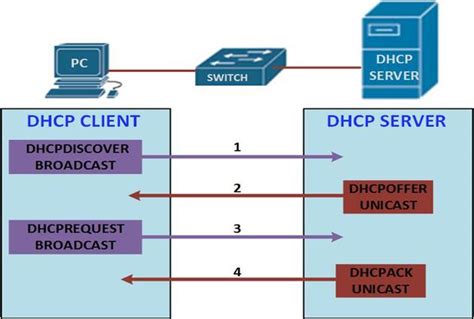
Efficient network configuration plays a crucial role in maintaining a well-functioning network infrastructure. One of the key components in network configuration is DHCP, which stands for Dynamic Host Configuration Protocol. DHCP ensures the seamless distribution and allocation of IP addresses, subnet masks, default gateways, and other network parameters to devices connected to a network.
By automating the IP address assignment process, DHCP simplifies network administration and saves significant time and effort. It eliminates the need for manual IP address configuration, allowing network administrators to allocate addresses dynamically, based on the availability of IP addresses within the network range. This dynamic allocation ensures that devices can easily connect to the network without conflicting IP addresses, reducing the chances of network disruptions.
Moreover, DHCP enables centralized management of IP address administration, making it easier to track and monitor devices on the network. It offers the flexibility to assign specific IP address ranges or reserve addresses for certain devices or services, ensuring efficient utilization of available IP addresses. This centralization also allows for streamlined network troubleshooting and troubleshooting.
In addition to IP address allocation, DHCP provides other crucial network configuration options, such as DNS server addresses and lease durations. The assignment of DNS server addresses ensures smooth and uninterrupted communication between devices and the network, allowing for seamless browsing and network services. Lease durations determine the duration for which a device can use the assigned IP address, ensuring efficient utilization of IP address resources.
In summary, understanding the importance of DHCP in network configuration is essential for network administrators to effectively manage and optimize their network infrastructure. DHCP simplifies the process of IP address allocation, provides centralized management, and offers additional configuration options, contributing to a robust and well-performing network environment.
An overview of Dynamic Host Configuration Protocol (DHCP)
The purpose of this section is to provide a comprehensive understanding of the Dynamic Host Configuration Protocol (DHCP) and its significance in network management. DHCP is a protocol that enables automatic configuration of computer network interfaces. It plays an essential role in simplifying the process of assigning IP addresses and other network configuration parameters, ensuring efficient and seamless communication between devices within a network environment.
With DHCP, network administrators can dynamically allocate IP addresses to client devices, eliminating the need for manual configuration. It operates on a client-server model, where the DHCP server manages a pool of IP addresses and leases them to clients based on predefined policies. This automatic allocation process simplifies network management, particularly in large-scale environments, by reducing the administrative burden and minimizing the chances of address conflicts.
DHCP offers numerous benefits, including centralized IP address management, seamless IP address assignment, and efficient management of IP address leases. It also enables the configuration of other network parameters such as subnet masks, default gateways, DNS servers, and more, enhancing overall network functionality and performance. Additionally, DHCP supports dynamic updates of DNS records, making it an essential tool for efficient network resource utilization and maintenance.
This section aims to delve deeper into the workings and components of DHCP, providing a comprehensive understanding of its various features and functionalities. By the end, readers will have gained valuable insights into DHCP's role in network management and the benefits it offers for streamlining the configuration process and enhancing overall network performance.
Advantages of Utilizing DHCP for Network Configuration

In the realm of network configuration, the implementation of Dynamic Host Configuration Protocol (DHCP) provides numerous benefits and advantages. This section aims to explore the advantages and reasons why utilizing DHCP is a wise choice for network administrators.
1. Simplified Network Administration: DHCP streamlines the process of network administration by automating the assignment and configuration of IP addresses, subnet masks, default gateways, and other essential network parameters. This eliminates the need for manual assignment and reduces the chances of human error.
2. Efficient IP Address Management: With DHCP, IP address management becomes more efficient. Instead of manually assigning IP addresses to each device on the network, DHCP dynamically assigns and allocates IP addresses from a predefined pool. This ensures that IP addresses are used optimally and minimizes address conflicts.
3. Flexibility and Scalability: DHCP provides a flexible and scalable solution for network configuration. It allows devices to obtain network settings dynamically, making it easier to add or remove devices from the network without the need for manual intervention. This scalability is especially beneficial in environments with a large number of devices or frequent device changes.
4. Centralized Configuration Control: DHCP allows for centralized control and management of network configurations. Administrators can configure and update DHCP options from a centralized server, ensuring consistent and synchronized network settings across the entire network. This centralization reduces the complexity of managing network configurations and allows for easier troubleshooting and maintenance.
5. Time and Cost Savings: By automating the network configuration process, DHCP saves time and reduces administrative overhead. The efficient allocation of IP addresses and streamlined administration also lead to cost savings by minimizing the need for manual configuration and troubleshooting.
In conclusion, DHCP offers significant advantages in terms of simplifying network administration, efficient IP address management, flexibility and scalability, centralized configuration control, as well as time and cost savings. These benefits make DHCP an essential component in modern network environments.
A Clear and Concise Walkthrough: Establishing DHCP Preferences on a Microsoft Server
In this segment, we will comprehensively outline the sequential process for configuring dynamic host configuration protocol (DHCP) preferences on a Microsoft server. By doing so, we will lay the groundwork for a seamless network management experience, drastically reducing the administrative burden associated with manual IP address assignments.
Step 1: Begin this undertaking by deciphering the various parameters and criteria that befit your network environment. You must familiarize yourself with the diverse contextual aspects, such as network scopes, IP ranges, subnet masks, default gateways, and DNS servers, to ascertain a stable foundation for the DHCP options. |
Step 2: Once you have a comprehensive understanding of the network's prerequisites, navigate to the distinguished Microsoft Server Manager application. Within this highly functional interface, access the relevant server roles and opt for the DHCP Server role in order to commence the setting up of DHCP preferences. |
Step 3: Upon fulfilling the initial step, a DHCP configuration wizard will materialize, acting as your guiding compass throughout this intricate process. It will enable you to select the appropriate network interface card, configuring it as the vital link for disseminating IP addresses and DHCP options to machines within the network. |
Step 4: Now, it is time to establish an array of DHCP scopes that will delineate the assignable IP address ranges within your network. Implementing these scopes will ensure that each connected device receives a unique IP address, efficiently eliminating conflicts and fostering seamless communication. |
Step 5: Following the successful creation of DHCP scopes, proceed to define the leasing duration parameters. This crucial step governs the duration for which IP addresses are assigned to devices, effectively managing IP address availability and refresh cycles within the network environment. |
In conclusion, by adhering to this meticulously curated step-by-step guide, you will be adept at configuring DHCP options on a Microsoft server effortlessly. This streamlined process ensures enhanced network management capabilities, optimizing the allocation and administration of IP addresses, thereby fostering an efficient and reliable networking experience.
Requirements for Configuring DHCP on a Windows Server

In order to successfully set up a DHCP server on a Windows Server, certain requirements must be met. These requirements involve hardware specifications, network configuration, and necessary software installations.
| Hardware Requirements | Software Requirements | Network Requirements |
| 1. Adequate CPU speeds and memory capacity | 1. Windows Server operating system | 1. Stable network connectivity |
| 2. Sufficient available storage space | 2. DHCP server role installed | 2. Proper IP addressing scheme |
| 3. Network interface card(s) with appropriate drivers | 3. Administrative access to the server | 3. Active Directory integration (optional) |
The hardware requirements ensure that the server has the necessary processing power, memory, and storage capacity to handle DHCP operations effectively. Adequate network connectivity is crucial to ensure uninterrupted communication between the DHCP clients and the server.
The software requirements include the Windows Server operating system and the installation of the DHCP server role. These are essential components for DHCP functionality on a Windows Server. Additionally, administrative access to the server is necessary to configure and manage DHCP options.
Proper network requirements involve establishing a stable and reliable network connection, as well as implementing an appropriate IP addressing scheme. The latter ensures that IP addresses are correctly assigned to DHCP clients and that they can communicate within the network.
2.1 Implementing DHCP in Windows Server 2016 (Step by Step guide)
2.1 Implementing DHCP in Windows Server 2016 (Step by Step guide) by NLB Solutions 222,879 views 6 years ago 27 minutes
How to Install and Configure DHCP Server on Windows Server 2012
How to Install and Configure DHCP Server on Windows Server 2012 by Sachin Samy 403,765 views 9 years ago 12 minutes, 45 seconds
FAQ
What is DHCP?
DHCP stands for Dynamic Host Configuration Protocol. It is a network protocol used to automatically assign IP addresses and other configuration settings to devices on a network.
Why should I set up DHCP options on Windows Server?
Setting up DHCP options on Windows Server allows you to centrally manage and distribute IP addresses and configuration settings to devices on your network, making network administration easier and more efficient.
Can I configure DHCP options for specific devices or device groups?
Yes, you can configure DHCP options for specific devices or device groups using DHCP reservations. DHCP reservations allow you to assign specific IP addresses or other configuration settings to devices based on their MAC addresses.
What is DHCP? How does it work?
DHCP stands for Dynamic Host Configuration Protocol. It is a network protocol that enables devices to obtain IP addresses and related configuration information automatically. DHCP works by having a central server, such as Windows Server, that manages a pool of IP addresses and leases them out to devices on the network. When a device connects to the network, it sends a DHCP request, and the server responds with a lease, which includes an IP address and other configuration options.




