Are you ready to streamline your IT infrastructure and simplify your server management process with a powerful automation tool? In this comprehensive tutorial, we will walk you through the step-by-step process of configuring Ansible on your Linux system, empowering you to effortlessly deploy and manage your applications and servers.
Ansible, often referred to as an infrastructure automation tool, allows you to remotely manage and administer a multitude of servers using a simple and declarative language. Whether you're a system administrator, a developer, or an IT professional, Ansible provides a robust and efficient solution to automate repetitive tasks, enhance productivity, and maintain consistency across your entire infrastructure.
Throughout this guide, we will navigate through the intricacies of installing and configuring Ansible, exploring its core concepts, and understanding its flexible architecture. From gaining an in-depth understanding of playbooks, modules, and inventory files to efficiently managing your SSH keys and optimizing your settings for maximum performance, this tutorial covers it all.
No matter if you're new to Ansible or an experienced user seeking to expand your knowledge, this tutorial will serve as your comprehensive and user-friendly resource for setting up and harnessing the full power of Ansible on your Linux system. So buckle up, get ready to embark on an automation journey, and let's delve into the world of Ansible!
Overview of Ansible
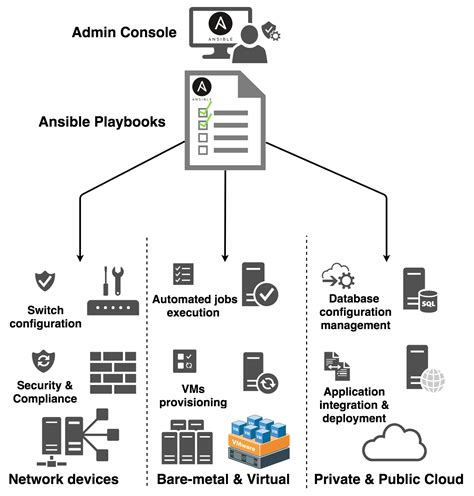
In this section, we will provide a comprehensive overview of Ansible, an automation tool for managing infrastructure, configuration, and application deployments. Ansible enables users to easily automate repetitive tasks, simplifying the process of managing complex systems and increasing operational efficiency.
Key Features Ansible offers a wide range of features that make it a powerful tool for system administrators and DevOps teams. Some of its key features include:
| Architecture Ansible follows a client-server architecture, where the controlling machine acts as the "Ansible control node" and the managed hosts are referred to as "Ansible managed nodes." The control node uses an inventory file to define the managed nodes and SSH or PowerShell credentials to establish a secure connection. When a playbook is executed, Ansible connects to the managed nodes and performs the necessary tasks defined in the playbook. The results of the tasks are reported back to the control node, allowing users to track the progress and verify the success of automation tasks. |
By providing these features and a flexible architecture, Ansible empowers users to automate and streamline their infrastructure and application management processes effectively. In the following sections, we will dive into the step-by-step configuration of Ansible on a Linux system, enabling you to harness its power in your own environment.
Understanding Ansible and its Advantages
Exploring the Concept and Benefits of Using Ansible
When it comes to automating and managing various tasks across a distributed system, Ansible emerges as a powerful and versatile solution. This section aims to delve into the fundamentals of Ansible, shedding light on its core concepts and highlighting the numerous advantages it offers.
At its core, Ansible is an open-source automation tool that allows system administrators to automate various IT tasks such as application deployment, configuration management, and orchestration. Employing a declarative language, Ansible enables administrators to define the desired state of their systems, simplifying the process of managing and maintaining complex infrastructures.
One of the major advantages of Ansible lies in its agentless architecture. Unlike other automation tools, Ansible does not require any agents to be installed on remote machines, making the setup and configuration process seamless and hassle-free. This agentless approach also ensures a lightweight and efficient workflow, reducing the overall system overhead.
Another key advantage of Ansible is its simplicity and ease of use. With a user-friendly syntax and intuitive design, Ansible makes it accessible even for those with limited programming or scripting experience. Its human-readable playbooks and modules allow administrators to define tasks and configurations in a straightforward manner, accelerating the development and deployment process.
Furthermore, Ansible promotes scalability and extensibility, enabling administrators to manage thousands of systems simultaneously. Its robust orchestration capabilities empower administrators to define complex workflows and handle intricate dependencies with ease. This scalability, coupled with Ansible's built-in support for cloud environments, brings unparalleled flexibility to system administration processes.
Overall, Ansible proves to be a valuable asset for any Linux system administrator seeking to streamline their workflow and automate repetitive tasks. Its simplicity, agentless architecture, and scalability make it a powerful tool for managing distributed systems efficiently and effectively.
Anatomy of an Ansible Configuration
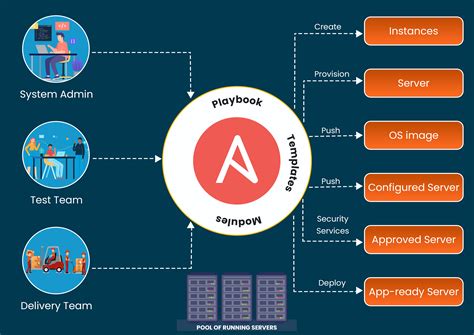
In this section, we will delve into the fundamental structure and components that make up an Ansible configuration. Understanding the anatomy of an Ansible configuration is crucial for effectively managing and deploying automation tasks on your Linux system.
At the core of an Ansible configuration is the inventory, which defines the hosts or groups of hosts that Ansible will manage. The inventory can be defined in a static file or dynamically generated using scripts or external sources. It provides essential information such as hostnames, IP addresses, and connection details.
Another key component of an Ansible configuration is the playbook. Playbooks are written in YAML format and serve as a means to define the automation tasks to be executed on the managed hosts. They contain a series of plays, each comprising one or more tasks. Tasks specify the actions that Ansible will perform on the hosts, such as installing packages, configuring services, or copying files.
Variables play a vital role in an Ansible configuration. They allow you to define dynamic values that can be reused across multiple plays and tasks. Variables can be defined at different levels, ranging from the inventory to individual playbooks or even specific tasks. They enable flexibility and easy customization of your automation workflows.
Ansible also supports the use of roles, which are reusable, self-contained units of automation logic. Roles provide a structured way to organize and share tasks, variables, handlers, and other files. By using roles, you can modularize your Ansible configuration and promote code reusability.
Lastly, the configuration file, ansible.cfg, contains various settings that control the behavior of Ansible. It allows you to define options such as the location of the inventory file, the default user to connect as, and the number of parallel connections to use. Understanding and configuring ansible.cfg will help you tailor Ansible to your specific needs.
| Key Component | Description |
|---|---|
| Inventory | Defines the hosts or groups of hosts managed by Ansible. |
| Playbook | Written in YAML format, defines the automation tasks to be executed. |
| Variables | Dynamic values that can be reused across plays and tasks. |
| Roles | Reusable units of automation logic that promote code reusability. |
| ansible.cfg | Configuration file that controls the behavior of Ansible. |
Exploring Ansible Playbooks and Inventory Files
In this section, we will delve into the inner workings of Ansible playbooks and inventory files, gaining a deeper understanding of their purpose and functionality. As we explore the intricacies of Ansible's playbook structure, we will uncover the various components that make it a powerful automation tool. Additionally, we will examine the role of inventory files in organizing and managing hosts, allowing for seamless orchestration of tasks across multiple systems.
Within the realm of Ansible playbooks, we will analyze the structure and syntax required to define tasks, handlers, and variables. By comprehending how these elements interact, we can effectively automate complex configuration tasks and system management processes. Furthermore, we will explore the use of conditions, loops, and modules in playbooks, enabling us to create dynamic and adaptable automation scenarios.
As we progress, we will shift our focus to inventory files, which play a crucial role in managing hosts and groupings within Ansible. We will learn how to define hosts and assign them various attributes, such as variables and group memberships. Understanding the different ways to structure inventory files will empower us to tailor our automation efforts to specific environments and requirements.
Throughout this section, we will provide practical examples and offer best practices to help you optimize your usage of Ansible playbooks and inventory files. By familiarizing yourself with these essential components, you will gain the expertise needed to efficiently automate configuration management on your Linux systems using Ansible.
Installing Ansible on Linux
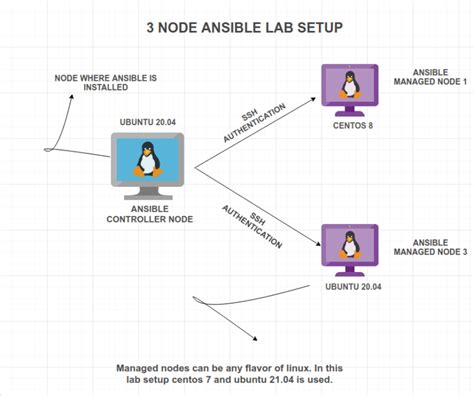
In this section, we will explore the process of setting up Ansible on your Linux system. The installation of Ansible enables you to automate various tasks and manage configurations efficiently. By following the steps outlined below, you will be able to easily install Ansible and start utilizing its powerful capabilities.
To begin, you need to ensure that your Linux system meets the necessary requirements for installing Ansible. This includes having a supported version of Linux, as well as having Python installed. Once these prerequisites are met, you can proceed with the installation process.
There are multiple methods available for installing Ansible on Linux. One common approach is to use the package manager specific to your Linux distribution. This allows for a straightforward installation process by executing a few commands. Alternatively, you can choose to install Ansible using the Python package manager, pip. This method provides more flexibility and allows for customization.
After successfully installing Ansible, it is recommended to verify the installation by checking the version of Ansible that is now accessible on your Linux system. This can be done by running a simple command in the terminal.
Now that Ansible is installed, you are ready to start taking advantage of its capabilities. Whether you are interested in automating system configurations, deploying applications, or managing infrastructure, Ansible provides a robust platform to streamline your tasks and enhance productivity.
Installing Ansible on a Linux Machine: Step-by-Step Tutorial
In this section, we will take you through the process of installing Ansible on a Linux system. By following this step-by-step tutorial, you will learn how to set up and configure Ansible, a powerful automation tool, on your Linux machine.
To begin, we will outline the prerequisites for installing Ansible and provide instructions on how to check if your system meets these requirements. We will then guide you through the process of installing Ansible using different methods, including package managers and source code installation.
Next, we will explain how to verify if Ansible has been successfully installed on your Linux system. We will demonstrate essential commands that allow you to check the version of Ansible installed and provide an overview of the main components and files that make up an Ansible installation.
Following that, we will cover the initial Ansible configuration. We will show you how to set up the Ansible configuration file, modify its parameters to suit your needs, and explain various configuration options available in Ansible.
In the final section of this tutorial, we will walk you through the process of testing your Ansible installation and verifying its functionality. We will provide examples of basic Ansible commands and guide you to run your first Ansible playbook, allowing you to perform automated tasks on remote Linux systems.
By the end of this tutorial, you will have a fully functional Ansible installation on your Linux system and be ready to leverage its power for automating your infrastructure management and deployment processes.
| Table of Contents |
| 1. Prerequisites |
| 2. Installing Ansible |
| 3. Verifying Ansible Installation |
| 4. Ansible Configuration |
| 5. Testing Ansible Functionality |
Ansible Installation & Configuration on AWS | Install & Configure Ansible on EC2 | Intellipaat
Ansible Installation & Configuration on AWS | Install & Configure Ansible on EC2 | Intellipaat 来自Intellipaat 70,767次观看 4年前 18分钟
Step-by-Step Ansible Tutorial for Windows Server 2022: Optimizing WinRM
Step-by-Step Ansible Tutorial for Windows Server 2022: Optimizing WinRM 来自LondonIAC / Dennis McCarthy / Automation Engineer 15,928次观看 11个月前 9分钟14秒钟
FAQ
What is Ansible and why should I configure it on my Linux system?
Ansible is an open-source automation tool that allows you to automate various tasks and configurations on multiple servers. By configuring Ansible on your Linux system, you can simplify management, improve efficiency, and reduce errors when working with multiple servers.
What are the prerequisites for configuring Ansible on a Linux system?
The prerequisites for configuring Ansible on a Linux system include having a Linux operating system installed, Python installed, and SSH access to the servers you want to manage. You also need to ensure that your system meets the minimum hardware and software requirements for Ansible.




