Modern computing environments often require efficient and flexible solutions to accommodate diverse system requirements. The ability to virtualize resources is a crucial factor in meeting this demand, allowing for the creation and management of multiple independent virtual instances on a single physical system. Among the various virtualization options available, Kernel-based Virtual Machine (KVM) stands out as a powerful and widely-used solution.
In this article, we will delve into the world of KVM and explore its inherent advantages and capabilities within the Linux operating system. Through the utilization of KVM, sysadmins and IT professionals can unlock the potential to run multiple operating systems, each with its own unique set of applications, on a single host machine.
By harnessing the underlying virtualization support provided by the Linux kernel, KVM empowers users to efficiently allocate hardware resources such as CPU, memory, and storage to each virtual instance. This enables organizations to optimize hardware utilization, reduce costs associated with physical infrastructure, and streamline deployment and management processes.
To fully grasp the ins and outs of KVM, we will cover the fundamental concepts, installation procedures, configuration techniques, and tips for optimal performance. Whether you are a seasoned sysadmin or a Linux enthusiast looking to embark on your virtualization journey, this article will serve as a comprehensive guide to setting up and leveraging KVM in Linux, enhancing your system's capabilities while embracing flexibility and scalability.
Understanding the Concept of Virtualization
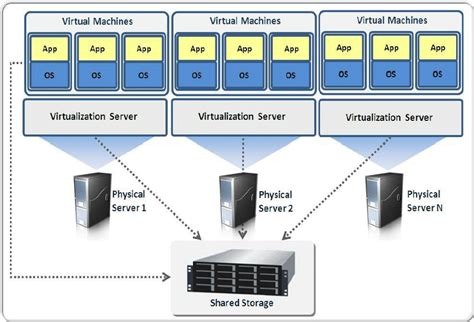
In today's tech-driven world, the concept of virtualization plays a crucial role in various aspects of computing. It allows the creation of virtual instances that mimic the functionality of real-world hardware and software components, enabling greater flexibility, efficiency, and cost savings.
Virtualization involves the abstraction of physical resources such as processors, memory, storage, and network, and presenting them as virtual resources. This abstraction layer provides an isolated environment where multiple virtual instances, known as virtual machines (VMs), can coexist on a single physical machine.
By leveraging virtualization, organizations can reduce the need for physical hardware, as multiple VMs can run simultaneously on a single server. This consolidation leads to substantial cost savings in terms of infrastructure, maintenance, and power consumption. Additionally, virtualization enables the easy creation, deployment, and management of VMs, making it an indispensable technology for various use cases.
| Benefits of Virtualization |
|---|
| Improved resource utilization |
| Increased scalability and flexibility |
| Enhanced security and isolation |
| Simplified backup and disaster recovery |
| Streamlined software testing and development |
Virtualization technology can be implemented in different ways, with Kernel-based Virtual Machine (KVM) being a popular choice for Linux systems. KVM utilizes the capabilities of the Linux kernel to enable efficient and secure virtualization. Understanding the basic concepts of virtualization is paramount in harnessing the power of KVM for efficient and effective virtualization solutions.
In conclusion, virtualization is a fundamental concept that revolutionizes the way we utilize computing resources. It offers numerous benefits, such as improved resource utilization, scalability, and enhanced security. By embracing virtualization and leveraging technologies like KVM, organizations can unlock the full potential of their hardware infrastructure and streamline their IT operations.
Advantages of Virtualization in Linux Environments
Virtualization offers a multitude of advantages when implemented in Linux systems. By abstracting physical hardware resources, virtualization enables the creation and management of multiple virtual machines (VMs) on a single host system. This brings various benefits to organizations and individuals alike.
- Efficiency: Virtualization allows for better utilization of hardware resources by concurrently running multiple VMs on a single server, thereby reducing the need for multiple physical machines. This leads to cost savings in terms of hardware procurement, power consumption, and space requirements.
- Flexibility: Virtualization provides the ability to quickly provision and deploy new VMs, enabling organizations to rapidly adapt to changing computing needs. It allows for easy scalability, allowing resources to be allocated or reallocated as required, without the need for complex and time-consuming physical hardware changes.
- Isolation: Virtual machines operate in isolated environments, ensuring that applications and workloads running on different VMs do not interfere with each other. This improves system stability, enhances security, and reduces the risk of data breaches or unauthorized access.
- Disaster Recovery: With virtualization, creating backups and restoring systems becomes easier. VM snapshots and replication capabilities enable quick recovery in the event of hardware failures, system crashes, or disasters, minimizing downtime and ensuring business continuity.
- Testing and Development: Virtualization allows for the creation of isolated test environments, enabling developers to experiment, test, and troubleshoot software configurations without impacting the production environment. This promotes innovation, accelerates application development, and ensures higher software quality.
Overall, virtualization in Linux systems offers numerous benefits, including increased efficiency, enhanced flexibility, improved isolation, simplified disaster recovery, and streamlined testing and development processes. These advantages make virtualization an integral part of modern computing environments, enabling businesses and individuals to optimize their resources, improve productivity, and achieve cost savings.
Setting Up KVM Environment in Linux

In this section, we will explore the process of configuring the Kernel-based Virtual Machine (KVM) in a Linux environment, enabling users to run multiple virtual machines on a single physical host. We will discuss the necessary steps to set up the KVM environment, including the installation and configuration of the required software packages.
First and foremost, it is essential to install the KVM package on your Linux system to enable virtualization capabilities. We will delve into the different methods of installation, such as using package managers or downloading the source code directly.
After installing the KVM package, we will look at the crucial configuration steps to optimize the performance and security of the virtualization environment. This includes configuring the storage and network settings, assigning resources to virtual machines, and setting up virtual networks for communication between the host and guest systems.
Furthermore, we will explore the various management tools that can be utilized to handle the virtual machines running on the KVM platform. These tools provide a graphical user interface (GUI) or command-line interface (CLI) for managing virtual machines, including options for creating, starting, stopping, and managing the resources allocated to each virtual machine.
| Key Topics Covered: | Synonyms |
|---|---|
| Installation of KVM Package | Deploying KVM Package |
| Configuration Steps | Optimization Procedures |
| KVM Management Tools | Virtual Machine Administration Utilities |
By the end of this section, you will have a comprehensive understanding of setting up the KVM environment in Linux, allowing you to leverage the full potential of virtualization technologies for your computing needs.
Installation of KVM Hypervisor on Linux
Enhancing the potential of your Linux environment for virtualization through the utilization of KVM hypervisor is an essential step. In this section, we will explore the process of installing the KVM hypervisor on your Linux system, ensuring smooth and efficient virtualization capabilities.
Step 1: Preparing the Linux Environment
Before proceeding with the installation of the KVM hypervisor, it is crucial to ensure that your Linux system aligns with the necessary requirements. This involves verifying the compatibility of your system's hardware, such as the processor that supports hardware virtualization extensions. Additionally, it is important to ensure that your Linux distribution is capable of running KVM, as it may require specific kernel versions or configurations.
Synonyms: Preparing the Linux Environment, Configuring the Linux System
Step 2: Installing KVM Packages
Once you have confirmed that your Linux system meets the necessary prerequisites, the next step is to install the KVM packages. This involves utilizing the package manager available in your Linux distribution to download and install the required software components. The KVM package typically includes the KVM hypervisor, device drivers, and management tools that are essential for virtualization purposes.
Synonyms: Package Installation, Software Components, Installation of KVM Packages
Step 3: Configuring KVM and Creating Virtual Machines
After successfully installing the KVM packages, it is important to configure the hypervisor to effectively utilize its virtualization capabilities. This involves setting up networking, storage, and security options according to your specific requirements. Additionally, this step includes creating virtual machines (VMs) using KVM to run multiple operating systems simultaneously.
Synonyms: Configuration of KVM, Harnessing Virtualization Capabilities, Creation of Virtual Machines
Step 4: Verifying KVM Installation and Testing Virtual Machines
Once the configuration is completed, it is crucial to verify the successful installation of KVM and test the functionality of the virtual machines. This step involves running various tests to ensure that the hypervisor is correctly functioning and that the virtual machines are running smoothly. Additionally, it is advisable to perform performance tests to determine the efficiency of the virtualized environment.
Synonyms: Validation of KVM Installation, Testing Virtual Machines, Performance Assessment
Through the systematic execution of these steps, you will be able to install the KVM hypervisor on your Linux system, paving the way for efficient virtualization and enhanced utilization of your computing resources.
Configuring Networking for KVM Virtual Machines
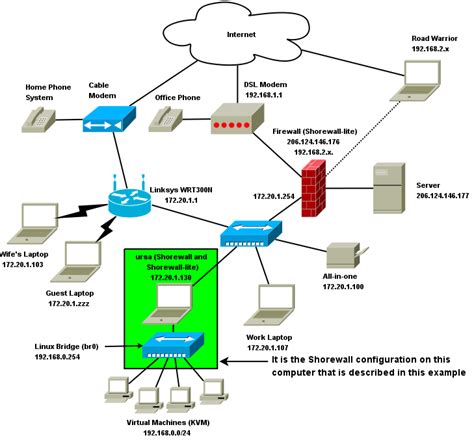
In this section, we will explore the essential steps to set up and manage the network configurations for KVM virtual machines, thus ensuring seamless communication between the virtual machines and the host system. By understanding the intricacies of networking in KVM, you will be able to optimize the performance and security of your virtualized environment.
To begin, we will delve into the concept of virtual networks, which are an integral part of KVM's networking infrastructure. Virtual networks facilitate communication between virtual machines, as well as between virtual machines and the outside world. We will discuss how to create and manage virtual networks, exploring different network models such as NAT, bridged, and VLAN. By selecting the appropriate network model, you can achieve the desired network connectivity for your KVM virtual machines.
Next, we will explore the process of assigning network interfaces to virtual machines. You will learn how to configure network interfaces within virtual machines, enabling them to interact with the virtual networks or even directly with the physical network. We will cover various network interface options, including virtio, e1000, and virtio-net-pci, and discuss the pros and cons of each option. By selecting the most suitable network interface type, you can optimize the network performance of your virtual machines.
In addition to setting up virtual networks and network interfaces, we will discuss advanced networking features in KVM, such as network address translation (NAT), port forwarding, and network filtering. These features allow you to control and manipulate network traffic in your virtualized environment, enhancing security and facilitating complex networking scenarios. We will provide practical examples and guidelines to help you effectively utilize these advanced networking features.
Finally, we will address troubleshooting common networking issues in KVM. From network connection failures to incorrect IP configurations, we will cover the most common problems that can arise when configuring networking for KVM virtual machines. By understanding the troubleshooting process and utilizing the appropriate tools, you will be equipped to quickly resolve any network-related issues that may arise in your virtualized environment.
- Exploring virtual networks
- Creating and managing virtual networks
- Assigning network interfaces to virtual machines
- Configuring network interfaces within virtual machines
- Optimizing network performance with different network interface options
- Utilizing advanced networking features, such as NAT and port forwarding
- Troubleshooting common networking issues in KVM
Creating and Managing Virtual Machines with KVM
In this section, we will explore the process of creating and effectively managing virtual machines using KVM, a powerful virtualization technology available for Linux operating systems. By leveraging the capabilities of KVM, administrators can effortlessly deploy and control virtual environments, enabling efficient resource allocation and utilization.
Firstly, we will delve into the step-by-step procedure of creating virtual machines with KVM. This involves setting up the required configurations, such as defining the desired virtual hardware specifications, selecting the appropriate storage options, and installing the guest operating system. Understanding these fundamental steps is crucial for successfully deploying virtual machines that meet the specific needs and requirements of the intended workload.
Next, we will explore the various management strategies and techniques available for overseeing virtual machines within the KVM environment. This includes monitoring the performance and health of the virtual machines, configuring networking and connectivity options, and implementing robust security measures to safeguard the virtualized infrastructure. Understanding these management aspects is essential for maintaining optimal performance, stability, and security of the virtual machines.
Additionally, we will discuss best practices and advanced features for effectively managing virtual machines using KVM. This will involve topics such as implementing automated provisioning and scaling techniques, optimizing resource allocation through dynamic allocation and hot-add capabilities, and integrating with management tools and orchestration platforms for seamless integration into larger infrastructures. Exploring these advanced features will enhance the overall efficiency and flexibility of virtual machine management.
In conclusion, this section will provide a comprehensive overview of the process of creating and managing virtual machines using KVM. By mastering these skills, administrators will be equipped with the necessary knowledge and tools to harness the full potential of KVM for virtualization, enabling efficient and scalable deployment of virtual environments.
How to PROPERLY install KVM on Linux
How to PROPERLY install KVM on Linux by SysGuides 18,223 views 5 months ago 32 minutes
The BEST Way to Make Virtual Machines - Virt-Manager
The BEST Way to Make Virtual Machines - Virt-Manager by Trafotin 26,907 views 1 year ago 27 minutes
FAQ
What is KVM and how does it work?
KVM stands for Kernel-based Virtual Machine. It is an open-source virtualization technology that allows you to run multiple virtual machines (VMs) on a single Linux machine. KVM works by leveraging the virtualization extensions available in modern CPUs.
What are the benefits of using KVM for virtualization?
KVM offers several advantages for virtualization. Firstly, it provides excellent performance as it utilizes hardware acceleration features of the CPU. Additionally, it supports a wide range of guest operating systems and allows for fine-grained control over resource allocation. Moreover, KVM is integrated into the Linux kernel, making it a reliable and secure solution for virtualization.




