In today's rapidly evolving technological landscape, organizations of all scales strive to provide seamless online experiences to their users. However, the increasing demand for uninterrupted access to websites and applications poses a significant challenge to IT infrastructure. Here comes the role of load balancing to ensure optimal distribution of incoming network traffic, maximizing performance, and minimizing downtime.
HAProxy, a powerful open-source Load Balancer software, proves to be a valuable asset in Linux environments. Offering a wide range of features and capabilities, HAProxy efficiently distributes requests across multiple servers, balancing the workload and avoiding bottlenecks. By intelligently managing network traffic, HAProxy ensures high availability, fault tolerance, and scalability.
Why rely on HAProxy for your load balancing needs?
Equipped with advanced algorithms and a lightweight architecture, HAProxy remains one of the most popular choices among system administrators. Through its intelligent request routing and health checks, HAProxy ensures that traffic is evenly distributed, preventing overload on individual servers and optimizing response times. Moreover, HAProxy provides flexibility and customization options, allowing users to tailor their load balancing configuration to meet specific requirements.
In this comprehensive guide, we delve into the intricacies of setting up and utilizing HAProxy in a Linux environment for efficient load balancing. From installation and configuration to advanced features and best practices, this article will empower you with the knowledge and skills necessary to optimize your network infrastructure and deliver a seamless user experience.
Overview of HAProxy
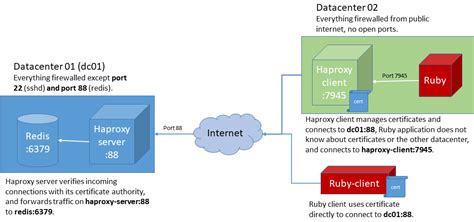
In this section, we will provide a comprehensive overview of HAProxy, a powerful open-source load balancer for Linux systems. HAProxy offers reliable and efficient distribution of incoming network traffic across multiple backend servers, improving the availability and scalability of web applications.
HAProxy acts as a mediator between clients and servers, ensuring that requests are distributed evenly and efficiently to optimize performance. By intelligently balancing the workload, HAProxy enhances the overall system reliability and prevents any single server from becoming overwhelmed.
One of the key advantages of HAProxy is its ability to perform health checks on backend servers, ensuring that only healthy servers are utilized for handling incoming requests. This capability helps to minimize downtime and improve the overall performance and response times of the system.
HAProxy supports various load balancing algorithms, allowing users to choose the most suitable method for their specific needs. These algorithms include round-robin, least connection, source IP, and more. By using the appropriate load balancing algorithm, HAProxy can effectively distribute requests based on factors such as server capacity and network conditions.
Additionally, HAProxy provides extensive monitoring and logging capabilities, enabling administrators to gain insights into the system's performance and troubleshoot any potential issues. With detailed logging, administrators can identify and resolve bottlenecks, fine-tune the load balancing configuration, and ensure smooth operation of the web application.
Overall, HAProxy is a reliable and versatile load balancing solution for Linux systems, offering improved performance, scalability, and availability for web applications. By efficiently distributing incoming traffic and providing advanced monitoring features, HAProxy plays a crucial role in optimizing the overall system performance.
Understanding the Importance of Load Distribution and its Role in Efficient System Management
In the fast-paced world of technology, ensuring optimal performance and fault tolerance is crucial for any system. Load balancing, a fundamental concept in system administration, plays a pivotal role in distributing workload across multiple servers to maximize efficiency and improve overall system performance.
Load balancing involves the distribution of incoming network traffic among multiple servers or server clusters, preventing any one server from becoming overwhelmed or overloaded. By intelligently managing traffic, load balancing ensures that each server operates within its capacity, thereby enhancing system availability and ensuring a smooth user experience.
Efficient load balancing offers several benefits, including:
- Scalability: Load balancing allows organizations to easily scale their infrastructure by adding or removing servers as the demand fluctuates, ensuring optimal resource utilization and flexibility.
- Redundancy: Distributing incoming traffic across multiple servers reduces the risk of single points of failure. If one server fails, the load balancer redirects traffic to the remaining servers, minimizing downtime and ensuring high availability.
- Improved Performance: By evenly distributing the workload, load balancing prevents any one server from being overwhelmed, leading to faster response times and overall better performance.
- Enhanced Security: Load balancers can act as a frontline defense by offloading SSL encryption and providing additional security features such as rate limiting and DDoS protection.
Overall, load balancing is essential for optimizing system performance, enhancing scalability, improving redundancy and availability, and providing additional security measures. As technology continues to advance and systems become more complex, understanding and implementing load balancing techniques, such as using HAProxy in Linux, becomes increasingly important for successful system management.
Installation steps for HAProxy on Linux
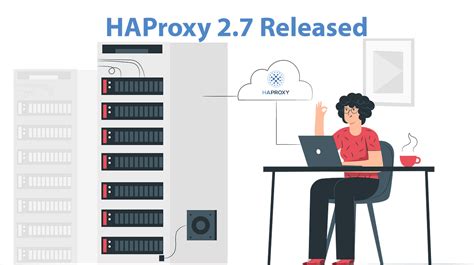
In this section, we will explore the process of installing the HAProxy tool on a Linux operating system. The installation of HAProxy involves a series of steps that need to be followed to ensure a successful setup of this powerful load balancing software.
Step 1: Checking prerequisites
Before proceeding with the installation of HAProxy, it is crucial to verify that your Linux system meets the necessary requirements. This includes checking for the appropriate version of the operating system and ensuring that any necessary dependencies are already installed.
Step 2: Downloading HAProxy
Once you have confirmed that your system meets the prerequisites, the next step is to obtain the HAProxy installation package. This can be done by navigating to the official HAProxy website and downloading the latest stable release of the software.
Step 3: Extracting the package
After successfully downloading the HAProxy package, you will need to extract its contents. This can be achieved by using various command line tools available on your Linux system, such as tar or unzip.
Step 4: Configuring HAProxy
Now that you have the extracted files, it is time to configure HAProxy according to your specific requirements. This involves modifying the configuration file, which contains various settings related to load balancing, server configurations, and more.
Step 5: Compiling and installing
Once the HAProxy configuration is complete, it is necessary to compile and install the software on your Linux system. This step ensures that the changes made in the configuration file are applied correctly and that HAProxy is ready to be used.
Step 6: Verifying the installation
To make sure that the installation process was successful, it is important to verify that HAProxy is functioning properly. This can be done by starting the HAProxy service and checking its status using various command line tools.
Step-by-Step Tutorial on Installation Process
Introduction: This section provides a comprehensive step-by-step guide on how to install and configure HAProxy, the load balancing software, on your Linux operating system. The installation process will be explained in detail, ensuring that even beginners can follow along effortlessly. By the end of this tutorial, you will have a fully functioning HAProxy setup ready to use for efficient load balancing.
Configuring HAProxy for Distributing Workload Evenly
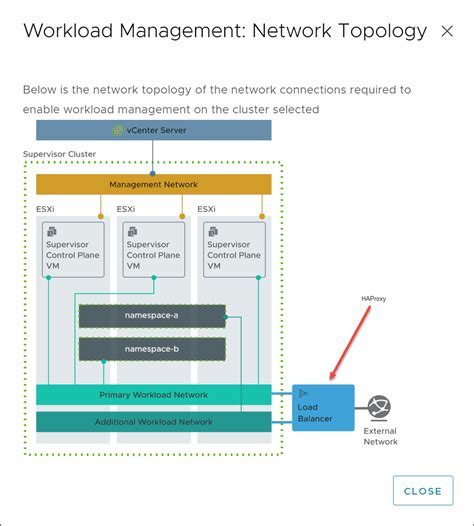
In this section, we will delve into the intricacies of setting up HAProxy for efficient load balancing. The primary goal is to distribute work evenly among multiple servers, enabling optimal utilization and minimizing downtime.
Firstly, we will explore the configuration options available in HAProxy to fine-tune the load balancing behavior. This involves defining backend servers, setting up health checks, and configuring load balancing algorithms. By customizing these settings, you can ensure that requests are distributed intelligently, based on various factors such as server capacity, response times, or user sessions.
Additionally, we will cover the process of configuring frontend and backend sections in the HAProxy configuration file. The frontend section acts as the entry point, processing incoming requests and forwarding them to appropriate backend servers. On the other hand, the backend section defines the actual servers that will handle these requests. By properly configuring these sections, you can establish a robust load balancing mechanism.
| Component | Description |
|---|---|
| ACLs | Access Control Lists allow you to define rules for routing requests based on specific criteria such as client IP, headers, or cookies. By leveraging ACLs, you can further refine the load balancing decisions and enhance the overall performance. |
| Timeouts | HAProxy provides various timeout settings to control the duration for different stages of the request-response cycle. Configuring these timeouts appropriately is crucial for ensuring optimal load balancing and preventing potential bottlenecks. |
| Logging | In order to monitor and troubleshoot HAProxy's load balancing activities, configuring appropriate logging settings is essential. By specifying log formats, destinations, and levels, you can gather useful insights into the traffic flow and identify any issues. |
Finally, we will discuss the importance of regularly monitoring and adjusting HAProxy's load balancing setup. By monitoring key metrics such as server health, request rates, and response times, you can identify any imbalances or performance bottlenecks. This will enable you to make informed decisions and optimize the load balancing configuration for maximum efficiency.
Understanding the Configuration File of HAProxy
Within the realm of managing and configuring HAProxy, it is essential to comprehend the structure and content of its configuration file. This section aims to delve into the fundamentals of understanding and working with the HAProxy configuration file.
Structure:
The HAProxy configuration file consists of various sections, each serving a distinct purpose in the load balancing setup. These sections include global, defaults, frontend, backend, and listen. Each section contains a set of directives that define the behavior and parameters of the HAProxy instance.
Global Section:
The global section encompasses directives that outline the global settings for the HAProxy instance. These settings apply universally to the entire load balancer and establish its overall behavior. It includes directives such as maxconn, log, user, group, and others.
Defaults Section:
The defaults section contains directives that define the default behavior of frontend and backend sections if no explicit configuration is provided. This section allows for the consolidation of common parameters and simplifies the setup by reducing redundancy.
Frontend Section:
The frontend section defines the settings and behavior of the load balancer when interacting with clients. It specifies which IP addresses and ports the load balancer should listen on and how it should handle incoming connections. It often includes directives like bind, mode, default_backend, and ACLs to control traffic.
Backend Section:
The backend section focuses on the configuration related to the backend servers. It specifies the servers' IP addresses, ports, and other necessary parameters. This section also provides directives for load balancing algorithms, health checks, and session persistence.
Listen Section:
The listen section combines the functionality of both frontend and backend sections into a single section. It is used when the load balancer needs to handle both incoming client connections as well as server-side connections. The listen section allows for flexibility by defining separate frontend and backend settings within a single block.
In conclusion, comprehending the structure and content of the HAProxy configuration file is crucial for effectively setting up and managing a load balancing environment. By understanding how each section operates and interacts with one another, administrators can fine-tune the behavior of their HAProxy instance to meet specific requirements and ensure optimal performance.
Backend Server Configuration
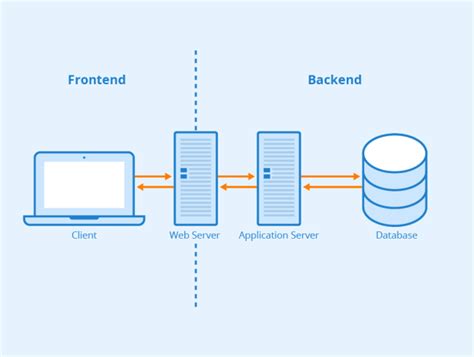
In this section, we will delve into the process of configuring and setting up the backend servers for efficient load balancing using HAProxy in a Linux environment. The backend servers play a crucial role in the overall performance of a load balancing system, ensuring that requests are handled smoothly and efficiently.
First and foremost, it is important to understand the concept of backend servers. These servers are responsible for handling the actual requests sent by clients and distributing the workload evenly across multiple backend nodes. The configuration of backend servers involves defining the necessary parameters and settings to achieve optimal load balancing performance.
When setting up backend servers, it is essential to consider various factors such as server capacity, network connectivity, and resource allocation. This involves determining the number of backend servers required, the resources each server should have, and how they should be connected to the load balancer.
Additionally, it is crucial to configure the backend servers to properly handle incoming requests. This includes specifying the protocols and ports to be used, configuring timeouts and retries, and setting up health checks to monitor the availability and performance of the backend servers.
Furthermore, it is advisable to implement techniques such as session persistence to ensure that client sessions are maintained across multiple requests, which is especially important for applications and services that require continuous sessions.
In conclusion, the proper setup and configuration of backend servers is a critical aspect of implementing an effective load balancing system using HAProxy in a Linux environment. By considering factors such as server capacity, connectivity, and proper configuration, one can achieve optimal performance and reliability in handling client requests and distributing the workload evenly across multiple backend servers.
Adding Additional Servers to the HAProxy Configuration
In the context of load balancing with HAProxy, it is essential to have a proper configuration that includes all the servers you want to balance traffic across. This section will guide you through the process of adding new servers to the HAProxy configuration so that they can be effectively utilized in the load balancing setup.
Firstly, it is crucial to identify the new servers you want to include in the HAProxy configuration. These servers can be physical machines, virtual machines, or even cloud-based instances. Once you have determined the servers, you can start modifying the HAProxy configuration file.
- Open the HAProxy configuration file using a text editor such as nano or vi.
- Locate the backend section where the existing server entries are defined. This is typically found under the "backend" keyword followed by a name.
- Add a new server entry for each additional server, ensuring that you provide the server's IP address or hostname, port, and any relevant options.
- Save the configuration file and exit the text editor.
After modifying the configuration file, you need to restart the HAProxy service to apply the changes. This can be done using the appropriate service management command for your system, such as systemctl or service.
Once the service is restarted, HAProxy will now include the newly added servers in its load balancing algorithm. The traffic will be distributed among all the servers, including the new ones, based on the defined load balancing strategy.
It is important to note that any changes made to the HAProxy configuration should be done with caution and thoroughly tested to ensure the stability and reliability of the load balancing setup. Regular monitoring and maintenance are essential to ensure optimal performance and availability.
Monitoring and Managing HAProxy
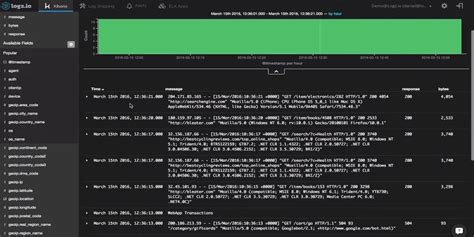
In this section, we will explore the various strategies and techniques for effectively monitoring and managing HAProxy, the robust load balancing solution for Linux environments. By diligently monitoring the HAProxy instances in your infrastructure, you can ensure the timely detection of any potential issues or bottlenecks, allowing you to proactively address them before they impact the performance and availability of your applications.
Monitoring:
Implementing a comprehensive monitoring system is crucial for understanding the health and performance of your HAProxy setup. By monitoring key metrics such as request rates, response times, error rates, and server health checks, you can gain valuable insights into the overall health and status of your load balancer. This enables you to identify potential issues, troubleshoot problems, and optimize performance accordingly. Furthermore, monitoring can also help identify any potential security threats or unauthorized access attempts, allowing you to promptly mitigate such risks.
Managing:
Effective management of HAProxy involves various tasks such as configuration management, troubleshooting, and scaling. By following best practices for configuration management, you can ensure that changes to your HAProxy setup are properly documented, version controlled, and tested before being deployed. This promotes a consistent and reliable configuration across your infrastructure. When troubleshooting issues, it is important to analyze log files, review error messages, and utilize debugging tools to identify and resolve any problems effectively. Additionally, understanding how to scale your HAProxy infrastructure using techniques such as horizontal scaling, session persistence, and health checks is vital for accommodating increasing traffic demands and ensuring optimal performance.
In conclusion, by prioritizing the monitoring and management of your HAProxy environment, you can maintain a highly available and performant load balancing architecture. By proactively monitoring key performance metrics and effectively managing the configuration and troubleshooting processes, you can ensure that HAProxy continues to serve as a reliable and efficient solution for distributing application traffic in your Linux environment.
FAQ
What is HAProxy and why is it used for load balancing in Linux?
HAProxy is a free and open-source software that is commonly used as a load balancer in Linux environments. It distributes incoming network traffic across multiple servers to ensure high availability and optimal performance. By balancing the load, HAProxy helps in handling a large number of incoming requests efficiently.
How can I install HAProxy on my Linux system?
To install HAProxy on your Linux system, you can use the package manager specific to your distribution. For example, on Ubuntu, you can run the command 'sudo apt-get install haproxy'. After installation, you can configure HAProxy by modifying the configuration file located at '/etc/haproxy/haproxy.cfg'.
What are the key components of an HAProxy configuration?
An HAProxy configuration consists of frontends, backends, and listen directives. Frontends define the incoming connections and the rules for routing traffic. Backends specify the servers that will handle the traffic and the load balancing algorithm to be used. Listen directives combine frontends and backends to define the overall behavior of HAProxy.
Can I set up SSL termination with HAProxy?
Yes, HAProxy supports SSL termination. SSL termination is the process of decrypting SSL/TLS-encrypted traffic at the load balancer and then forwarding it as unencrypted to the backend servers. By terminating SSL at the load balancer, you offload the SSL processing from the backend servers, improving their performance.
How can I monitor the performance of HAProxy?
HAProxy provides various methods for monitoring its performance. It has built-in statistics pages that can be accessed through a web browser, allowing you to view real-time metrics and monitor the health of your servers. Additionally, you can configure HAProxy to log information about requests, responses, and errors, which can be analyzed later to gain insights into its performance.




