In today's rapidly evolving technological landscape, where agility and scalability reign supreme, the adoption of containerization has emerged as a game-changer. By encapsulating applications and their dependencies within lightweight, portable containers, this innovative approach revolutionizes software deployment, enabling seamless integration, consistent environments, and effortless scalability across diverse platforms. Among the many powerful tools that facilitate containerization, Docker stands as the foremost player, empowering developers and sysadmins to streamline their workflow and maximize resource utilization. In this article, we delve into the intricacies of setting up and unleashing the potential of Docker in Linux, ensuring optimal container deployment like never before.
With the ever-increasing complexity of modern software systems, the need for a flexible and adaptable infrastructure becomes paramount. Docker, armed with its robust containerization capabilities, serves as a catalyst for creating an isolated and reproducible environment that fosters faster development cycles and facilitates effortless deployment. With Docker, one can wave goodbye to the hassles of managing different software stacks on various hosts. Instead, containers thrive in an environment where dependencies are encapsulated, ensuring consistent behavior regardless of the underlying infrastructure. The marriage of Docker with Linux, the renowned open-source operating system, brings together two titans of innovation, providing unparalleled power to unleash the full potential of containerization technology.
Armed with Docker's containerization prowess, developers and system administrators can construct a sustainable and scalable ecosystem for their applications. By eliminating the need for multiple virtual machines or dedicated servers, Docker optimizes resource utilization, allowing the deployment of applications on a massive scale with minimal overhead. Moreover, Docker's portability grants developers the freedom to work seamlessly across different platforms, without worrying about compatibility issues. Whether you are developing a web application, microservices, or even experimenting with cutting-edge technologies, Docker's versatility empowers you to experiment, iterate, and scale with unprecedented ease.
Getting Started with Docker on a Linux System

In this section, we will explore the fundamentals of using Docker for container deployment on a Linux system. We will cover the essential steps to set up Docker and provide an overview of the key concepts and terminology related to Docker containers.
First, we'll walk you through the process of installing Docker on your Linux system. Then, we'll explain how to configure Docker to ensure smooth and secure container deployment. After that, we will introduce you to the basic functionalities of Docker, such as creating and managing containers.
- Installing Docker: We'll guide you through the installation process, providing step-by-step instructions tailored to your Linux distribution.
- Configuring Docker: We'll show you how to configure Docker for optimal performance and security. This includes setting up networking, storage, and user access permissions.
- Understanding Docker Concepts: We'll introduce you to the key concepts of Docker, including images, containers, and registries. We'll explain how these components work together to create and deploy isolated applications.
- Creating and Managing Containers: We'll demonstrate how to use Docker commands to create, start, stop, and delete containers. We'll also cover advanced container management techniques, such as mounting volumes and connecting containers together.
By the end of this section, you will have a solid understanding of how Docker works on a Linux system and be ready to start deploying your own containerized applications.
Installing Docker on Linux
In this section, we will explore the process of installing Docker on your Linux system. Docker is a powerful containerization platform that allows you to easily deploy and manage applications in isolated containers. By following the steps outlined below, you will be able to install Docker and make use of its extensive capabilities.
Step 1: Check System Requirements Before proceeding with the installation, it is important to ensure that your Linux system meets the necessary requirements for running Docker. Check the supported Linux distributions, kernel version, and necessary dependencies to ensure a smooth installation process. |
Step 2: Set Up Package Repositories In order to install Docker, you need to set up the appropriate package repositories on your Linux system. This will allow you to easily download and update Docker packages through the package manager of your distribution. Depending on your Linux distribution, there are different ways to set up the package repositories, such as adding Docker's official repository or using third-party repositories. |
Step 3: Install Docker Engine Once the package repositories are set up, you can proceed with the installation of Docker Engine, which is the core component of Docker. This step involves running the necessary commands in the terminal to download and install Docker packages. After the installation is complete, you will have Docker Engine up and running on your Linux system. |
Step 4: Configure Docker After installing Docker, there are certain configuration options that you may need to modify according to your specific requirements. This step involves setting up Docker to start automatically on system boot, managing Docker's storage options, adjusting network settings, and configuring other important parameters. |
Step 5: Verify the Installation Once you have installed and configured Docker on your Linux system, it is important to perform a verification to ensure that Docker is functioning correctly. This involves running a few simple commands to check the Docker version, pull a sample image, and run a container. By doing so, you can confirm that Docker has been successfully installed and is ready for container deployment. |
Creating and Managing Docker Containers
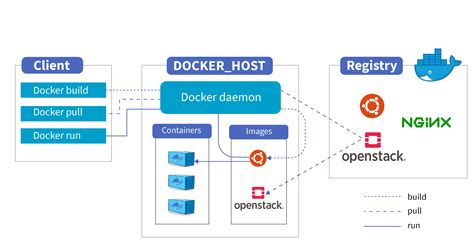
This section explores the process of creating and managing containers in the Docker environment. Docker containers offer a lightweight and efficient way to package and run applications, isolating them from the host system. By understanding the steps involved in creating and managing containers, you can harness the power of Docker to deploy your applications more effectively.
1. Container Creation
- Defining container specifications using Dockerfile
- Building containers from Docker images
- Customizing container configurations
- Mapping host directories to containers
2. Containerization Best Practices
- Ensuring container isolation and security
- Optimizing container sizes
- Managing container networks
- Handling container dependencies and versioning
3. Starting and Stopping Containers
- Launching containers with specific configurations
- Connecting to running containers
- Pausing and resuming container execution
- Stopping and removing containers
4. Container Resource Management
- Monitoring container resource usage
- Setting container resource limits
- Scaling container instances
- Managing container logs and troubleshooting
By following the guidelines and best practices outlined in this section, you will be able to efficiently create, manage, and optimize Docker containers for your container deployment needs.
Deploying Applications with Docker
In this section, we will explore the process of deploying applications using Docker, a powerful tool for containerization. We will delve into the various steps involved in deploying applications, highlighting the benefits and advantages of using Docker for this purpose.
Introduction to Docker
Before we dive into the deployment process, it is important to understand the basics of Docker. Docker is a platform that allows you to package an application and its dependencies into a container, ensuring consistent and reliable deployment across different environments. By utilizing containerization, Docker isolates applications, avoiding conflicts and making them portable.
Building Docker Images
In order to deploy an application with Docker, we first need to create a Docker image. A Docker image is a lightweight, portable, and self-sufficient package that contains everything needed to run the application. We will explore the process of building Docker images, including pulling existing images from registries and customizing them to suit our specific application requirements.
Running Containers
Once we have created a Docker image, we can then run containers from that image. Containers are isolated instances of the image and act as the execution environment for the application. We will discuss the various options and configurations available when running containers, including port mapping, volumes, and environment variables.
Orchestrating with Docker Compose
Docker Compose is a tool that allows you to define and manage multi-container Docker applications. It provides a simple and declarative way to orchestrate the deployment of multiple services, allowing them to communicate with each other. We'll explore how to use Docker Compose to define and deploy complex applications with ease.
Scaling and Managing Applications
One of the key advantages of using Docker for application deployment is the ability to easily scale and manage applications. We will look at different strategies for scaling applications using Docker, including manual scaling, auto-scaling, and orchestration tools like Docker Swarm and Kubernetes.
Monitoring and Troubleshooting
Finally, we will discuss monitoring and troubleshooting techniques for Dockerized applications. We'll explore various tools and methods for monitoring container health, resource usage, and logs. Additionally, we'll cover common troubleshooting scenarios and how to resolve them effectively.
By the end of this section, you will have a comprehensive understanding of how to deploy applications using Docker and be equipped with the necessary knowledge to effectively utilize Docker for your own container deployment needs.
Best Practices for Efficiently Utilizing Docker on Linux Servers
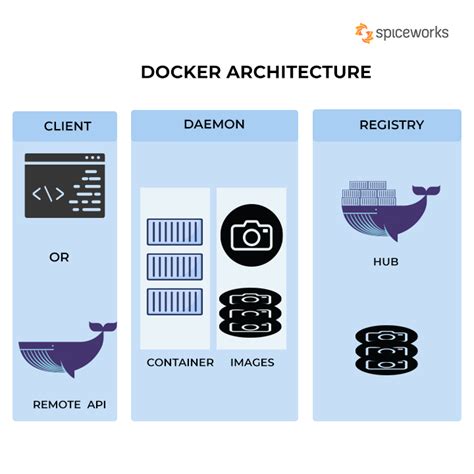
Enhancing the effectiveness of Docker on Linux systems requires a comprehensive understanding of best practices. By adopting these guidelines, users can optimize their Docker deployments and ensure smooth operation.
1. Employing Lightweight Containers: One essential practice is to create and utilize lightweight containers whenever possible. Lightweight containers have minimal resource requirements and can be quickly started and stopped. This approach helps optimize server resources and enhances the overall performance of the Docker environment.
2. Utilizing Container Isolation: Container isolation is a crucial aspect of Docker utilization. By isolating containers, users can prevent interference and conflicts among different components. Isolation ensures that applications run independently, minimizing the risk of compatibility issues and ensuring the stability of the overall system.
3. Regularly Updating Docker Images: Maintaining up-to-date Docker images is essential for security and performance reasons. Regularly updating images ensures that the latest security patches and improvements are applied, reducing vulnerabilities in the system. Additionally, staying updated facilitates compatibility with other software components and dependencies.
4. Leveraging Persistent Data Storage: Utilizing persistent data storage is vital for preserving data integrity within the Docker environment. Containers should be configured to store critical data externally rather than within the container itself. This approach simplifies backup and recovery processes and promotes scalability.
5. Implementing Monitoring and Logging: Monitoring and logging are essential practices for maintaining Docker container deployments. By implementing robust monitoring and logging solutions, administrators can gain insights into container performance, resource utilization, and potential issues. This proactive approach allows for timely troubleshooting and optimization.
6. Utilizing Docker Compose for Complex Deployments: Docker Compose is a powerful tool that simplifies the management of multi-container applications. By utilizing Docker Compose, users can define and manage complex deployments using a declarative approach. This streamlines the deployment process and ensures consistent configurations across various environments.
7. Implementing Security Measures: Docker deployments must prioritize security to protect sensitive data and prevent unauthorized access. Best practices include limiting container privileges, applying appropriate firewall rules, and consistently updating security patches. Additionally, utilizing image scanning tools can help identify vulnerabilities and strengthen overall security posture.
Adhering to these best practices allows users to harness the full potential of Docker on Linux systems. By maximizing efficiency, ensuring security, and optimizing resource utilization, organizations can embrace containerization and drive innovation within their environments.
[MOVIES] [/MOVIES] [/MOVIES_ENABLED]FAQ
What is Docker and why is it used?
Docker is an open-source platform that allows easy containerization of applications. It is used to simplify the deployment and management of applications across different environments.
Can I use Docker to deploy my web application?
Yes, Docker can be used to deploy web applications. By containerizing your web application, you can ensure consistent deployment across different environments and easily manage dependencies. Docker also provides tools for networking and load balancing to help with deployment.




