Have you been pondering the idea of parting ways with your trusty pocket companion, the iPhone? Selling your beloved device can be an overwhelming task, especially with the myriad of options and platforms available in today’s ever-evolving marketplace. Fear not, as we walk you through the essential steps that will ensure a seamless and profitable transaction.
In this comprehensive guide, we will reveal a treasure trove of invaluable techniques to unlock the full potential of your iPhone's resale value. From safeguarding your personal data to effectively showcasing your device's appeal, we leave no stone unturned in our effort to equip you with the knowledge needed to navigate this intricate process.
Discover how to seamlessly transition from iPhone owner to shrewd salesman, as we tackle topics such as optimizing your device for maximum appeal, strategically selecting the right selling platform, and negotiating a fair price that reflects the true value of your handset. Harness the power of persuasive language, professional presentation, and successful marketing tactics to attract prospective buyers and seal the deal.
Preparing Your iPhone for the Sale

Getting your iPhone ready for sale is an important step in ensuring a smooth and successful transaction. Before handing over your device to a potential buyer, it is crucial to take certain precautions to protect your privacy and maximize the value of your iPhone.
1. Backup Your Data: Prior to selling your iPhone, it is essential to create a backup of all your important data, such as contacts, photos, and documents. This ensures that you have a copy of your information and can easily transfer it to your new device.
2. Remove Personal Information: Protect your privacy by wiping your iPhone clean of any personal information. This includes clearing your browsing history, deleting saved passwords, and signing out of any accounts linked to your device, such as iCloud and social media accounts.
3. Disable Find My iPhone: To ensure a smooth transition of ownership, make sure to disable the Find My iPhone feature. This will enable the new owner to set up the device without any hindrance and is a crucial step in the selling process.
4. Evaluate the Condition: Assess the physical condition of your iPhone and be honest about any visible wear and tear. This can help you set a fair price and manage the buyer's expectations during the negotiation process.
5. Clean and Sanitize: Enhance the visual appeal of your iPhone by cleaning and sanitizing it properly. A clean phone not only looks more appealing to potential buyers but also gives the impression that you have taken good care of the device.
6. Gather Original Accessories: Include any original accessories that came with your iPhone, such as chargers, cables, and earphones. Providing these items can add value to your sale and give potential buyers a complete package.
7. Research Market Value: Before setting a selling price for your iPhone, research the current market value to ensure that you are getting a fair deal. Consider factors such as the device's model, storage capacity, and overall condition when determining its worth.
8. Choose the Right Selling Platform: Decide where you want to sell your iPhone. Options include online marketplaces, classified ads, or trade-in programs. Consider the pros and cons of each platform to find the best fit for your needs.
9. Take High-Quality Photos: Capture clear, well-lit images of your iPhone to showcase its condition to potential buyers. Good-quality photos can attract attention and increase the chances of a successful sale.
10. Write an Accurate Description: Craft an accurate and detailed description of your iPhone, highlighting its key features and any notable aspects. Be honest about its condition and clearly state any included accessories or additional perks to make your listing more enticing.
By following these steps, you can ensure that your iPhone is prepared for sale, giving you a better chance of selling it quickly and at a fair price. Remember to always prioritize your privacy and accuracy in describing your device to potential buyers.
Securing Your iPhone Data
Safeguarding your valuable data is crucial when preparing to sell your iPhone. Before parting ways with your device, it is essential to back up your iPhone content to ensure that you do not lose any important information.
To begin the backup process, you can utilize various methods and tools. One convenient option is to use iCloud, Apple's cloud storage service. By enabling iCloud backup, your iPhone will automatically back up your data over Wi-Fi when it is locked, connected to power, and connected to the internet.
Alternatively, you can also back up your iPhone data using iTunes, a desktop application developed by Apple. By connecting your iPhone to your computer and launching iTunes, you can initiate a manual backup of your device's data.
It is important to ensure that your backup is up to date and includes all the necessary information. Your iPhone stores various types of data, including contacts, messages, photos, videos, and app data. Be sure to check the settings of your backup method to ensure that all desired data is included in the backup process.
Once you have successfully backed up your iPhone data, it is advisable to double-check the backup files to ensure their integrity. Take a moment to verify that you can access and restore the data from the backup source.
Now that your iPhone data is securely backed up, you can proceed with confidence to sell your device. Having a backup ensures that you retain access to your important information even after transferring ownership of the iPhone.
- Enable iCloud backup or use iTunes to back up your iPhone data.
- Verify that all desired data is included in the backup.
- Double-check the backup files for their integrity.
- Ensure you can access and restore data from the backup source.
- Proceed with selling your iPhone with peace of mind.
Signing Out of Your iCloud Account
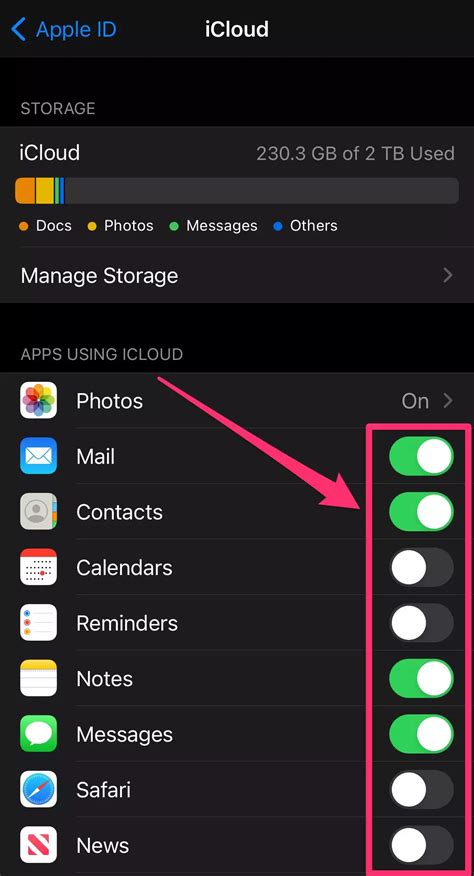
Securing your personal data and privacy is of utmost importance when parting with your beloved device. One essential step in this process is signing out of your iCloud account.
When you sign out of your iCloud account, you are ensuring that all your personal information, such as contacts, photos, and documents, are no longer accessible on the device you are selling. It is crucial to follow this step to prevent unauthorized access to your data and protect your privacy.
To sign out of your iCloud account, follow these simple steps:
| Step | Description |
|---|---|
| 1 | Open the Settings app on your iPhone. |
| 2 | Scroll down and tap on your name at the top of the screen. |
| 3 | Tap "Sign Out" at the bottom of the page. |
| 4 | Enter your Apple ID password to confirm the sign out. |
| 5 | You will be presented with options to either keep a copy of your data on your device or remove it. Choose the option that aligns with your preferences. |
| 6 | Tap "Sign Out" in the upper right corner to finalize the process. |
By following these steps, you ensure that your iCloud account is disconnected from your iPhone, providing an additional layer of security and peace of mind for both you as the seller and the buyer.
Remember, it's essential to sign out of your iCloud account before selling your iPhone to protect your personal information and maintain your privacy.
Protecting Your Personal Information
Ensuring the privacy of your personal data is crucial when preparing to sell your device. Before parting ways with your iPhone, it is important to remove any personal information to prevent it from falling into the wrong hands or being accessed by unauthorized individuals.
To safeguard your privacy, follow these key steps:
- Erase all content and settings: Access your iPhone's settings and choose the "Reset" option to erase all data, including apps and personal preferences.
- Sign out of iCloud: Remove your device from your iCloud account by navigating to the "Settings" menu and selecting your Apple ID. Choose "Sign Out" to disconnect your device.
- Disable Find My iPhone: Ensure that the Find My iPhone feature is turned off, as this will prevent any tracking or remote access to your device after it changes hands.
- Remove saved passwords: Go through your device's settings and delete any saved passwords, including Wi-Fi networks, email accounts, and social media platforms.
- Remove SIM card: Take out the SIM card from your iPhone to prevent any personal data stored on it from being accessible to the new owner.
- Delete personal files and media: Manually delete any personal files, photos, videos, or documents saved on your device or transfer them to a computer or external storage.
- Clear browser history and cache: Open your preferred browser and clear your browsing history, cache, and cookies to remove any traces of your online activities.
- Deauthorize services: If you have authorized any services or apps to interact with your iPhone, such as iTunes or Apple Pay, make sure to revoke their access before selling.
- Reset all settings: Resetting your device's settings to their factory defaults will ensure that any customized preferences or configurations are removed.
- Double-check for any remaining personal information: Take one final look through your device to ensure that all personal information has been removed, including contacts, messages, and email accounts.
By carefully following these steps, you can rest assured that your personal information will be effectively removed from your iPhone, minimizing the risk of privacy breaches during the selling process.
Separating Your iPhone from Other Devices
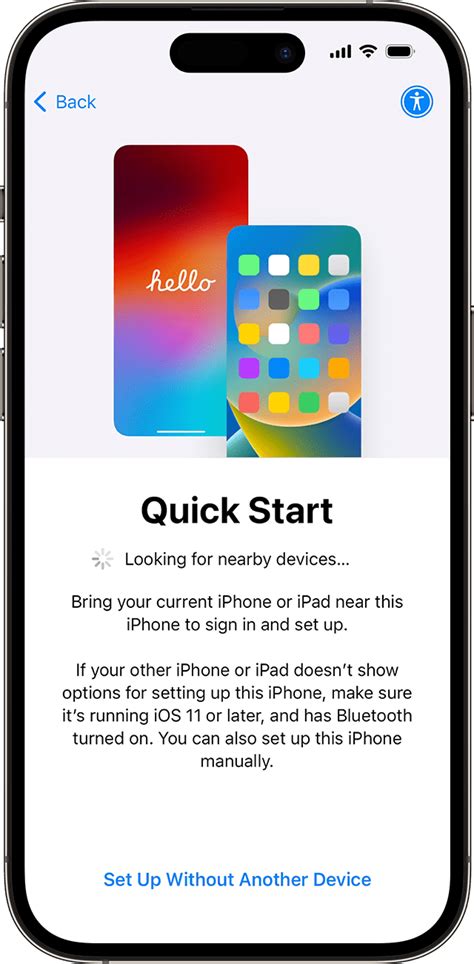
When it comes to getting your iPhone ready for sale, one of the important steps you should take is to unpair your device from any other connected devices. This process involves disconnecting your iPhone from other devices it may be synced with, such as your Apple Watch, Bluetooth headphones, or car audio system. By unpairing your iPhone, you ensure that your personal data and settings are not transferred to the new owner, providing a smooth transition for both parties.
Before unpairing your iPhone, it is advisable to back up your data to avoid the risk of losing any important information. This can be done through iCloud or by connecting your iPhone to a computer and using iTunes. Once you have backed up your data, you can proceed with the unpairing process.
The first step is to go to the "Settings" app on your iPhone and navigate to the "Bluetooth" section. Here, you will see a list of devices that are currently paired with your iPhone. Identify the device you wish to unpair and tap on the "i" icon next to its name.
In the device settings, you will find an option to "Forget this Device" or "Unpair". Select this option, and a confirmation message will appear asking you to confirm your decision. Tap "Forget" or "Unpair" again to finalize the process.
Once you have successfully unpaired your iPhone from the selected device, it is recommended to restart your iPhone to ensure that the changes take effect. This can be done by holding down the power button and sliding the "Power off" slider when it appears. After your iPhone has powered off, hold down the power button again until the Apple logo appears to turn it back on.
By taking the necessary steps to unpair your iPhone from other devices, you can ensure that your personal data remains secure and that the new owner can have a fresh experience with their newly purchased device. This is an important part of selling your iPhone and should not be overlooked.
Restoring Your iPhone to Factory Settings
When preparing to sell your smartphone or pass it on to a new owner, it is important to reset it to its original factory settings. This process erases all personal data, settings, and applications from your iPhone, ensuring that your information remains secure and your device is ready for its new user.
Before beginning the reset process, make sure to back up any important data or files that you wish to keep. This can be done using iCloud or by connecting your iPhone to a computer and using iTunes backup.
To reset your iPhone to factory settings, follow these simple steps:
| Step 1: | Open the "Settings" app on your iPhone. |
| Step 2: | Scroll down and tap on "General" settings. |
| Step 3: | Scroll to the bottom and select "Reset". |
| Step 4: | Tap on "Erase All Content and Settings". |
| Step 5: | Enter your passcode or Apple ID password, if prompted. |
| Step 6: | Confirm the reset by tapping on "Erase iPhone". |
Once the reset process is complete, your iPhone will restart and display the initial setup screen. At this point, you can proceed with selling or transferring your device.
It is important to note that resetting your iPhone to factory settings cannot be undone. Therefore, ensure that you have backed up your data and performed all necessary transfers before initiating the reset.
By following these steps and resetting your iPhone to factory settings, you can confidently sell or pass on your device, knowing that your personal information has been securely erased and the device is ready for its new owner.
Cleaning and Polishing Your iPhone

Ensuring your device is in pristine condition is an important part of selling your smartphone. This section will guide you through the necessary steps to clean and polish your iPhone, leaving it looking its best for potential buyers.
First, begin by gathering the necessary supplies. You will need a microfiber cloth, isopropyl alcohol, cotton swabs, and a toothpick. These items will help you effectively remove dirt, grime, and fingerprints from your device.
Start by turning off your iPhone and disconnecting it from any power sources. This will prevent any accidental damage while you clean. Use the microfiber cloth to gently wipe the screen and the entire exterior of the device, removing any surface dust or smudges.
For more stubborn marks or fingerprints, dampen a corner of the cloth with a small amount of isopropyl alcohol. Be careful to avoid getting any liquid into the device's ports or openings. Use gentle, circular motions to clean the affected areas.
For areas that are difficult to reach, such as around the buttons or in the speaker grill, use a cotton swab moistened with isopropyl alcohol. The smaller tip will allow for precision cleaning in these tight spaces.
Next, inspect the charging port and headphone jack for any debris. If you notice any buildup, carefully use a toothpick to gently dislodge it. Be cautious to avoid scratching or causing damage to the ports.
Once you have finished cleaning, take a final look at your iPhone to ensure there are no remaining smudges or marks. Use the microfiber cloth to give it a final polish, paying extra attention to the screen for a crystal-clear finish.
By following these cleaning and polishing steps, you will enhance the overall appearance of your iPhone, making it more attractive to potential buyers. A well-maintained device demonstrates care and attention to detail, increasing its value and desirability in the marketplace.
Taking Stunning Photographs of Your iPhone
When it comes to selling your beloved smartphone, capturing high-quality images is paramount to attract potential buyers. With a few simple techniques and tips, you can showcase the beauty and condition of your iPhone, making it more enticing to potential buyers.
- 1. Set up optimal lighting: Find a well-lit area or use natural light to ensure your iPhone is well-illuminated. Avoid harsh shadows and dark spots that can detract from the overall image quality.
- 2. Clean your iPhone: Before taking any photos, wipe the screen and camera lens to remove smudges or fingerprints that can affect the clarity of your images.
- 3. Use a plain background: Opt for a clean and simple background to draw attention to your iPhone. Solid colors or a neutral backdrop can create a professional and polished look.
- 4. Mind the composition: Frame your iPhone using the rule of thirds, placing it slightly off-center for a visually pleasing composition. Experiment with different angles and perspectives to capture unique shots.
- 5. Highlight the features: Showcase the prominent features of your iPhone by capturing close-up shots of the camera, screen, and any unique design elements. Ensure they are in sharp focus.
- 6. Use burst mode: For capturing action shots or any moving subject, use the burst mode feature on your iPhone to increase your chances of obtaining a sharp and clear image.
- 7. Avoid zooming: Instead of using the zoom function on your iPhone, physically move closer to the subject to maintain the highest image quality and avoid pixelation.
- 8. Experiment with editing: Enhance your photos using editing apps or software to adjust brightness, contrast, and color balance. However, remember to keep the editing natural and avoid over-processing.
- 9. Show the iPhone's condition: Capture photos that accurately represent the condition of your iPhone, highlighting any scratches, dents, or imperfections to ensure transparency with potential buyers.
- 10. Capture accessories and packaging: Include photos of any accompanying accessories, such as chargers or cases, as well as the original packaging if available. This adds value and completeness to your iPhone listing.
By following these guidelines, you can ensure that the photographs of your iPhone truly showcase its beauty and condition, making it more appealing to potential buyers and increasing your chances of a successful sale.
Pricing and Listing Your iPhone for Sale

Setting the right price and creating an appealing listing are crucial steps when you decide to sell your iPhone. In this section, we will guide you through the process of determining the optimal price for your device and creating an attractive listing that will catch the attention of potential buyers.
Determining the Right Price:
When it comes to pricing your iPhone, it's important to find the balance between setting a competitive price that will attract potential buyers and ensuring that you get a fair return on your investment. Take into account factors such as the age, condition, and specifications of your iPhone, as well as the current market value of similar models. Researching prices on online marketplaces or consulting with experts can help you make an informed decision.
Consider using phrases like:
- Setting a competitive and fair price for your iPhone
- Taking into account the age, condition, and specifications of your device
- Researching prices on online marketplaces to gauge the current market value
Creating a Compelling Listing:
Once you have determined the price, it's time to create a listing that will grab the attention of potential buyers. Start by taking high-quality photos of your iPhone from different angles to showcase its condition. Write a clear and detailed description highlighting the key features and any additional accessories included. Use persuasive language to emphasize the benefits of owning your iPhone and make sure to include relevant keywords that potential buyers might search for. Lastly, choose the right platform to list your iPhone, whether it's a popular online marketplace or a specialized platform for selling electronics.
Consider using phrases like:
- Capturing your iPhone's condition through high-quality photos
- Providing a detailed description of its key features and included accessories
- Using persuasive language to highlight the benefits of owning your iPhone
- Choosing the right platform to maximize your chances of finding a buyer
Meeting Prospective Buyers Securely
When it comes to selling your iPhone, meeting potential buyers safely is of utmost importance. In this section, we will discuss the essential measures you should take to ensure both your personal safety and the security of the transaction. By following these guidelines, you can confidently navigate the process of meeting and interacting with potential buyers.
1. Choose a public location: Select a well-populated public location for the meeting. This ensures a neutral ground and reduces the risk of any untoward incidents.
| 2. Meet during daylight hours: Schedule the meeting during daytime to ensure better visibility and increased safety. | 3. Inform a friend or family member: Share details of the meeting, including the location, time, and contact information of the prospective buyer with someone you trust. |
| 4. Use secure communication channels: Prioritize communicating with the buyer through secure platforms or messaging apps, protecting your personal information and sensitive details. | 5. Avoid sharing unnecessary information: Only provide essential details about the device and avoid divulging personal information that is not directly relevant to the transaction. |
| 6. Inspect buyer's identification: Before finalizing the transaction, request to see identification from the buyer to ensure their legitimacy. | 7. Accept cash or secure payment methods: Accepting cash is the most secure form of payment, but if utilizing alternative methods, ensure they are safe and reliable. |
| 8. Don't handle payment on your own: If using an online payment method, avoid handling the transaction alone. Verify the payment has been received before proceeding. | 9. Trust your instincts: If something feels off or suspicious during the meeting, trust your instincts and consider canceling the transaction. |
| 10. Remove personal data from the device: Before handing over the iPhone, ensure that all personal data has been securely erased to protect your privacy. | 11. Document the transaction: Keep a record of the transaction, including any communication, identification details, and payment receipts for future reference if needed. |
By following these steps, you can create a safe environment when meeting prospective buyers for your iPhone, leading to a smooth and secure sale.
[MOVIES] [/MOVIES] [/MOVIES_ENABLED]FAQ
Why is it important to back up all the data before selling an iPhone?
Backing up data ensures that you don't lose any important information, such as contacts, photos, or messages, when you erase and reset your iPhone for selling. It allows you to easily transfer your data to your new device or restore it back to your iPhone if needed in the future.
What happens if I don't sign out of iCloud and disable Find My iPhone before selling my iPhone?
If you don't sign out of iCloud and disable Find My iPhone, the new owner will not be able to set up or use the iPhone with their own iCloud account. It can create complications and may result in the buyer returning the device or experiencing difficulties in using it. Therefore, it is crucial to sign out and disable these features to ensure a smooth transition for the new owner.
Should I clean my iPhone before selling it? If yes, how?
Yes, cleaning your iPhone before selling it is essential to make it more appealing to potential buyers and to ensure it is in good condition. Start by removing any dirt or fingerprints with a soft, lint-free cloth. You can also use a small amount of water or screen cleaning solution if necessary. Additionally, cleaning the internal storage by deleting unnecessary files and apps will improve the performance of the iPhone.
What factors should I consider when determining the price for my iPhone?
When determining the price for your iPhone, consider factors such as the model and storage capacity of the iPhone, its condition, any remaining warranty or AppleCare coverage, accessories included, and the current market demand for used iPhones. Researching similar listings online can also give you an idea of the price range to set for your iPhone.




