Gaming has become an integral part of our modern digital landscape, where enthusiasts immerse themselves in a virtual world filled with excitement and fantasy. The ever-increasing popularity of gaming has prompted many passionate players to explore different platforms and operating systems beyond the conventional Windows environment. Enter Linux, an open-source operating system known for its stability, security, and flexibility. But can this powerful alternative compete with Windows when it comes to running gaming software? Let's delve into the realm of compatibility and discover if Linux can accommodate our gaming needs.
When it comes to gaming software, the Windows operating system has traditionally been the go-to choice for gamers worldwide. Its vast market share, coupled with extensive developer support, has ensured compatibility and a seamless gaming experience. However, as technology advances and alternative operating systems gain traction, gamers are starting to wonder if there are viable options beyond the Windows realm.
Linux, with its reputation for stability and security, has emerged as a potential candidate. Its open-source nature not only offers unparalleled freedom but also attracts a community of passionate developers constantly working to expand its gaming capabilities. With the rise of Linux distributions specifically tailored for gaming, such as Ubuntu GamePack and SteamOS, gamers are venturing into uncharted territory in search of a captivating gaming experience outside the confines of Windows.
Compatibility through Wine: Bridging the Gap between Windows and Linux

Exploring the possibilities and solutions for achieving compatibility between Windows and Linux operating systems
As technology advances, the need for cross-platform compatibility becomes increasingly important. For users of both Windows and Linux, the ability to run Windows games on Linux systems has been a long-standing challenge. However, through the use of a software tool called Wine, an innovative solution has been found that bridges the gap between these two operating systems.
Wine, an acronym for "Wine Is Not an Emulator," is a compatibility layer that allows Windows applications to run on Unix-like operating systems, such as Linux. It provides a translation layer that enables Windows APIs to be used by Linux, essentially tricking the application into believing it is running on a Windows system. This breakthrough technology opens up a wide range of possibilities for gamers who prefer the Linux environment but still want to enjoy their favorite Windows games.
Advantages of Using Wine for Windows Game Compatibility on Linux
|
While Wine provides an effective solution for running Windows games on Linux, it is important to note that not all games are fully compatible. Compatibility can vary depending on the specific game, its version, and the configuration of the Linux system. It is recommended to consult the Wine Application Database and community forums to determine the level of compatibility for a specific game before attempting to run it on Linux.
In conclusion, Wine offers a viable solution for bridging the gap between Windows and Linux when it comes to running games. With its cost-effectiveness, constant development, improved performance, and user-friendly interface, Wine provides a valuable tool for gamers who prefer the Linux environment. While not all games may be fully compatible, the growing community and resources available make it easier than ever to enjoy Windows games on a Linux system.
Emulation: Exploring Alternative Options for Enjoying Windows Games on Linux
When it comes to playing Windows games on Linux systems, one option to consider is emulation. Emulation refers to the process of imitating the behavior of one system or program on another, allowing users to run software that is designed for a different operating system. In the context of gaming, this means exploring alternative methods to enjoy popular Windows games on a Linux environment.
Emulation provides Linux users with the opportunity to access a wide variety of Windows games without needing to rely on a dedicated Windows machine or dual-boot setup. By utilizing emulation software, gamers can bridge the gap between different operating systems and experience the thrill of playing their favorite Windows games on Linux.
| 1. Wine | One popular option for running Windows games on Linux is Wine (Wine Is Not an Emulator). Wine is a compatibility layer that allows Linux users to run Windows applications. While not technically an emulator, Wine provides a compatibility layer that translates Windows API calls into Linux-friendly commands, allowing Windows games to be played on a Linux system. |
|---|---|
| 2. Proton | Developed by Valve for their gaming platform Steam, Proton is a tool that enables Linux users to play Windows games seamlessly. Proton integrates with Steam and uses compatibility layers such as Wine and other open-source components to provide a gaming experience that is optimized for Linux systems. |
| 3. CrossOver | Another option to explore is CrossOver, which is a paid software built on top of Wine. CrossOver offers a user-friendly interface and includes various enhancements and performance improvements to maximize compatibility between Windows games and Linux operating systems. It provides an easy installation process and ongoing support for a range of Windows games. |
While emulation provides the means to run Windows games on Linux, it is important to note that not all games will work flawlessly. Compatibility issues, performance limitations, and the need to tweak settings or apply workarounds are common hurdles that may arise. However, with constant advancements in emulation software, the prospect of enjoying Windows games on Linux continues to improve, making it an enticing option for avid gaming enthusiasts.
Overall, by exploring alternative options such as Wine, Proton, and CrossOver, Linux users can enjoy a vast library of Windows games while still operating within their preferred Linux environment. Emulation opens up new possibilities for gaming on Linux and allows users to experience the best of both worlds.
Virtual Machines: Embracing Windows on Linux for a Seamless Gaming Experience
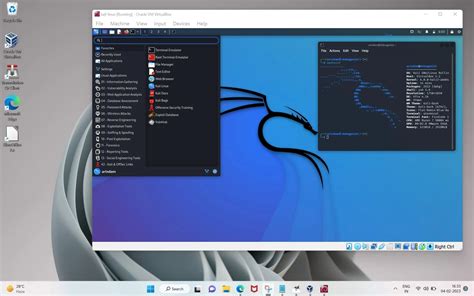
In the realm of achieving a smooth gaming experience on Linux, virtual machines present an intriguing solution. By harnessing the power of virtualization technology, users can create a virtualized environment within Linux that simulates the presence of a Windows operating system, free of compromising the integrity of their Linux setup. This section explores the concept of using virtual machines to run Windows software on Linux, specifically highlighting its potential to create a seamless gaming experience.
Emulating a Windows Environment
With the aid of virtualization software, users can emulate a Windows environment inside their Linux systems. This means that essential Windows components, such as its architecture, file system, and drivers, are replicated within a virtual machine. By doing so, Linux users can gain access to a vast array of Windows-only software, including games, without leaving the comfort of their beloved Linux setup.
Seamless Integration
One of the key advantages of utilizing virtual machines for running Windows on Linux is the ability to achieve seamless integration between the two operating systems. This implies that Windows applications and games can be launched directly from the Linux desktop, appearing as if they are native Linux applications. This seamless cohesion ensures a smooth transition from Linux to Windows software, offering a more enjoyable and efficient gaming experience.
Resource Management and Performance
Virtual machines provide users with the flexibility to allocate system resources, such as CPU cores, RAM, and graphics memory, according to their specific requirements. By fine-tuning these resource allocations, Linux users can optimize the performance of their virtualized Windows environment, ensuring that games run smoothly and with minimal impact on the overall system performance.
Compatibility and Availability
Virtual machines offer a solution to the compatibility limitations faced when attempting to run Windows games on Linux directly. With a virtual machine, compatibility concerns are diminished as the virtual Windows environment can support a wide range of software and hardware configurations, eliminating the need for intricate compatibility workarounds. Furthermore, virtualization software is readily available and widely supported on Linux platforms, making the process of setting up a virtual machine for gaming purposes accessible to a broad user base.
Conclusion
Virtual machines present an enticing avenue for Linux users seeking to enjoy Windows games without forsaking their preferred operating system. By leveraging virtualization technology, the concept of running Windows within Linux becomes a tangible reality, offering a seamless gaming experience while preserving the integrity and familiarity of the Linux environment. As virtual machine software continues to evolve and improve, the potential for running Windows games on Linux in a hassle-free manner only grows, opening up exciting possibilities for the gaming community.
Can you Mod Windows games on Linux?
Can you Mod Windows games on Linux? by fillman86 12,602 views 4 months ago 17 minutes
FAQ
Can I play Windows games on Linux?
Yes, it is possible to run Windows games on Linux. However, it requires certain methods and tools to make it work.
What are some ways to play Windows games on Linux?
There are several ways to play Windows games on Linux. One popular method is to use compatibility layers such as Wine or Proton, which allow you to run Windows software on Linux. Another option is to use virtual machines or dual-boot setups to run a Windows operating system alongside Linux.
Are all Windows games compatible with Linux?
No, not all Windows games are compatible with Linux. While many games can run smoothly using compatibility layers, there are still some games that may have issues or not work at all on Linux.
Is it difficult to set up Windows games on Linux?
The difficulty of setting up Windows games on Linux can vary depending on the game and your technical skills. Some games may require additional tweaking and troubleshooting, while others can work seamlessly with just a few steps. It is recommended to research specific games or ask for community support to overcome any challenges.
Are there any limitations or drawbacks when running Windows games on Linux?
Yes, there can be certain limitations and drawbacks when running Windows games on Linux. Some games may experience decreased performance or graphical glitches compared to running them on native Windows. Additionally, not all game features or online multiplayer functionality may be fully supported. It's important to research compatibility and user experiences before attempting to run a specific game on Linux.
Can I play Windows games on Linux?
Yes, it is possible to play Windows games on Linux through the use of compatibility layers, such as Wine or Proton. These software allow you to run Windows games on Linux by emulating the Windows environment.




