Creating a successful website involves much more than just writing code. It requires a powerful arsenal of tools that streamline the development process, enhance productivity, and ensure the delivery of high-quality results. For those using the Linux operating system, there are an array of indispensable programs specifically designed to make website development a breeze.
When it comes to building dynamic and interactive websites, the right set of tools can make all the difference. With an array of powerful options available, web developers on Linux are spoilt for choice. Whether you're a coding novice or a seasoned professional, there is a tool for every need, making the development process faster and more efficient.
Not only do these tools offer a range of features and functionalities, but they also empower developers to experiment, innovate, and create visually stunning websites. From code editors and integrated development environments (IDEs) to version control systems and collaboration platforms, Linux users have access to a vast ecosystem of tools tailored to their unique requirements.
In this article, we will explore some of the most highly regarded web development tools available on the Linux platform. Join us as we delve into the diverse range of programs that facilitate efficient website development, take your coding skills to new heights, and unlock your creativity.
Why Linux is an Attractive Option for Web Development

Linux has emerged as a widely adopted operating system for web development, attracting a large community of programmers and developers. This article aims to highlight the reasons behind its popularity in the field.
- Flexibility: Linux offers developers the freedom to customize and tailor their development environment according to their specific needs. The open-source nature of Linux allows for endless possibilities in terms of software configurations and setups, enabling developers to create innovative and efficient solutions.
- Stability: Linux is known for its stability and reliability, which are crucial factors when working on web development projects. With fewer system crashes and minimal downtime, developers can focus on their work without interruptions, resulting in increased productivity.
- Security: Linux is renowned for its robust security measures, making it a preferred choice for web developers. With regular updates, community-driven security patches, and stringent access controls, Linux provides a secure environment for developing and hosting websites.
- Cost-effectiveness: As an open-source operating system, Linux comes without any licensing costs, making it an affordable option for web development. This aspect is particularly beneficial for startups and small businesses with limited budgets, allowing them to allocate resources to other crucial areas of their projects.
- Community Support: The Linux community is vast and active, offering extensive support to developers. Online forums, documentation, and collaborative platforms provide a wealth of guidance, troubleshooting solutions, and open-source software libraries, empowering developers to tackle challenges effectively and enhance their skills.
In summary, Linux's flexibility, stability, security, cost-effectiveness, and thriving community contribute to its immense popularity in the web development sphere. With its exceptional capabilities, Linux continues to serve as a reliable and efficient choice for developers across the globe.
Code Editors
In the realm of website development in the Linux environment, code editors play a crucial role in facilitating the creation and modification of web applications. These powerful tools serve as digital canvases for developers, allowing them to write, analyze, and manipulate code in a user-friendly and efficient manner.
Code editors offer a wide range of features designed to enhance the coding experience. Syntax highlighting, for example, utilizes color-coding to visually distinguish different elements of the code, making it easier to identify and comprehend the structure and logic of the program. Autocompletion and intelligent suggestions provide developers with time-saving options, automatically completing code snippets or proposing relevant variables and functions.
- Text editors: Text-based code editors, such as vi, vim, and emacs, offer a lightweight and minimalist approach to coding. They focus on providing a simple interface for editing code files without additional features or distractions.
- Integrated development environments (IDEs): IDEs like Visual Studio Code, Atom, and Sublime Text offer a more comprehensive set of tools and functionalities. Alongside code editing, IDEs often include features such as debugging, version control integration, and package management.
- Web-based editors: Online code editors, such as CodePen and JSFiddle, provide a platform-independent solution that allows developers to write and execute code within a web browser. These editors offer seamless collaboration and simplified setup, as they eliminate the need for local installations.
Choosing the right code editor depends on individual preferences and project requirements. Some developers favor lightweight text editors for their speed and simplicity, while others opt for feature-rich IDEs to optimize productivity. Additionally, web-based editors offer convenience and accessibility for those working in distributed, collaborative environments. Ultimately, the choice of code editor is a personal one, guided by the specific coding needs and preferences of each developer.
Choosing the Right Code Editor for Linux Web Development
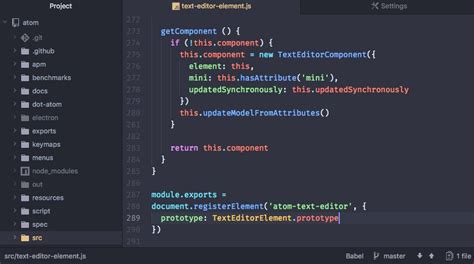
In the world of web development in Linux, the right code editor plays a crucial role. It is essential to choose a code editor that not only meets your specific needs but also enables efficient and seamless development. This section explores various factors to consider when selecting a code editor for Linux web development, emphasizing the importance of finding the perfect fit for your workflow.
1. Feature Set
When choosing a code editor for Linux web development, it is important to assess its feature set. Look for a code editor that offers a comprehensive range of features, including syntax highlighting, code completion, error checking, and auto-formatting. A rich feature set can significantly enhance your productivity and streamline your development process.
2. Customization Options
Every developer has their own unique preferences and requirements. Therefore, it is essential to select a code editor for Linux web development that offers extensive customization options. Look for the ability to personalize the editor's interface, keybindings, and syntax highlighting themes. Customization capabilities enable you to tailor the code editor to match your workflow and coding style.
3. Language Support
A critical factor to consider when choosing a code editor for Linux web development is its language support. Ensure that the code editor you select supports the programming languages you primarily work with. Whether it's HTML, CSS, JavaScript, or popular frameworks like React or Angular, having excellent language support within your code editor will contribute to your overall development experience.
4. Performance and Stability
No developer wants to experience lagging or crashes while working on their projects. It is imperative to choose a code editor that exhibits excellent performance and stability. Look for code editors that are lightweight, responsive, and have a strong reputation for stability. Opting for a reliable code editor ensures a seamless development process without interruptions or slowdowns.
5. Community and Support
Being part of a vibrant and supportive community of developers can be incredibly beneficial. When selecting a code editor for Linux web development, consider the size and activity level of the editor's community. A large and active community means a wealth of resources, tutorials, and third-party extensions that can enhance your development workflow. Additionally, a code editor with strong community support often translates to regular updates and bug fixes, ensuring a well-maintained tool.
By considering these factors and finding the perfect code editor that aligns with your needs and preferences, you can enhance your productivity and enjoy a more efficient Linux web development experience.
Version Control Systems
Ensuring the seamless collaboration between developers and maintaining the integrity of a project's codebase lies at the core of successful website development. Version Control Systems (VCS) play a crucial role in managing and tracking changes made to a project's source code. This section explores the significance of VCS in the context of Linux web development, highlighting the benefits it offers and its role in enabling efficient teamwork.
Version Control Systems, also known as source control, allow developers to keep track of changes made to their code over time. By acting as a central repository for a project's codebase, VCS provides a structured environment for developers to collaborate and work simultaneously on different parts of a website without conflicts. These systems offer features like revision history, branching and merging, and conflict resolution, which facilitate seamless collaboration and ensure that all developers are on the same page.
One of the prominent advantages of using a Version Control System is its ability to provide a complete history of changes made to a project. This historical record allows developers to easily track down when, why, and by whom a specific change was made, aiding in debugging and troubleshooting. Furthermore, VCSs enable developers to roll back to previous versions if issues arise, reducing downtime and minimizing the impact of errors.
Another significant benefit of using a Version Control System is its support for branching and merging. Branching allows developers to work on isolated copies of the codebase, enabling them to experiment with new features or make changes without affecting the main codebase. Once the changes are tested and approved, they can be merged back into the main codebase, ensuring a controlled and organized workflow.
Additionally, Version Control Systems promote efficient teamwork by simplifying collaboration. Multiple developers can work on the same project simultaneously, and VCS ensures that their changes do not conflict with each other. VCS systems typically provide tools for resolving conflicts, ensuring that any conflicts arising from simultaneous changes are identified and resolved seamlessly.
In conclusion, Version Control Systems are essential tools in Linux web development, providing a structured and collaborative environment for managing and tracking changes to a project's source code. With their ability to offer a complete history of changes, support branching and merging, and facilitate teamwork, VCS plays a vital role in ensuring the efficiency and integrity of website development projects.
Improving Website Development in Linux with Version Control Systems
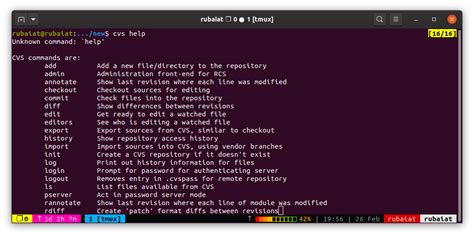
Version control systems play a vital role in enhancing the website development process within the Linux environment. These systems provide developers with a systematic approach to managing code changes, tracking revisions, and collaborating on projects. By utilizing version control systems, web developers can streamline their workflows, improve code quality, and ensure efficient teamwork.
One of the primary benefits of version control systems in website development is the ability to track and manage code changes effectively. Developers can create and update branches, allowing them to work on separate features or bug fixes without affecting the main codebase. This enables better organization and coordination within the development team, reducing the chances of conflicts between different changes made by team members.
Version control systems also offer a robust mechanism for code collaboration. Developers can easily merge their changes with the main codebase, ensuring that everyone has access to the latest updates. This encourages teamwork and facilitates the sharing of knowledge and expertise. Additionally, version control systems provide a platform for reviewing and commenting on code, promoting code quality and facilitating code reviews.
Another advantage of version control systems is their ability to track the history of code revisions. This feature allows developers to revert back to previous versions of code if necessary or compare different versions to identify the changes made. This can be particularly useful when troubleshooting issues or when multiple developers are working on different aspects of a project simultaneously.
Furthermore, version control systems offer a level of security by keeping a backup of all code changes. In case of accidental deletions or errors, developers can easily restore previous versions of code. This ensures that no data is lost during the development process and provides peace of mind for web developers.
In conclusion, version control systems greatly enhance website development in Linux by providing a structured and efficient approach to managing code changes, facilitating collaboration, tracking revisions, and ensuring code quality. These systems are essential tools for web developers aiming to optimize their workflows and improve teamwork within the Linux environment.
Local Development Environments
In the realm of web development on Linux, there exists a crucial aspect that plays a significant role in the creation and testing of websites: local development environments. These environments provide developers with a controlled and efficient workspace to design, code, and experiment with their web projects before deploying them to the live server. This section explores the variety of tools available on Linux for setting up and managing local development environments.
One primary advantage of local development environments is the ability to work offline, allowing developers to continue their work even in the absence of an internet connection. By simulating the live server environment on their local machines, developers can test and troubleshoot their websites thoroughly, ensuring they function as intended when deployed.
Local development environments also enable seamless collaboration among team members. Developers can share their projects locally, allowing others to preview and provide feedback without the need for constant server uploads. This promotes efficient teamwork and accelerates the development process.
Various tools and software packages are available for creating local development environments on Linux. These tools provide different features and functionalities, catering to the diverse needs of web developers. From containerization platforms like Docker to integrated development environments (IDEs) such as Visual Studio Code, the options are vast and flexible. Developers can choose the ones that align with their workflow and preferences.
In conclusion, setting up an effective local development environment is crucial for Linux web developers. It offers the convenience of offline work, fosters collaboration within development teams, and provides a controlled testing environment. By leveraging the multitude of tools available on Linux, developers can create robust and efficient local environments to enhance their website development process.
Create and test websites locally using open-source web development tools

Discover how you can utilize powerful open-source web development tools available in Linux to create and test websites locally. By harnessing these tools, you can take full control of your web development process and ensure seamless functionality before deploying your websites on the internet.
Local Development EnvironmentSetting up a robust local development environment is crucial for efficient website development. Learn about popular development platforms such as Apache, Nginx, and Lighttpd, which allow you to create a local server environment for testing and running websites without the need for internet connectivity. |
Code Editors and IDEsDiscover a wide range of code editors and Integrated Development Environments (IDEs) specifically designed for Linux. These tools provide advanced features such as syntax highlighting, code completion, and version control integration, enabling you to write clean, professional code for your websites. |
Version Control SystemsEfficiently managing your website's source code and collaborating with other developers is made possible by version control systems like Git and Subversion. Learn how to utilize these tools in Linux to track changes, merge code, and ensure smooth teamwork throughout the development process. |
Front-End Development FrameworksEnhance your website development process by leveraging powerful front-end development frameworks like Bootstrap, Bulma, or Foundation. These frameworks offer pre-designed components and responsive layouts, enabling you to create visually appealing and mobile-friendly websites with ease. |
Testing and Debugging ToolsEnsure the flawless performance of your websites with the help of testing and debugging tools designed specifically for Linux. From browser-based development tools like Chrome DevTools to network analysis tools like Wireshark, these resources assist you in identifying and resolving issues for optimal user experience. |
Content Management SystemsExplore the world of content management systems (CMS) that are compatible with Linux, such as WordPress, Drupal, or Joomla. These CMS platforms offer user-friendly interfaces, extensive plugin libraries, and customizable themes, enabling you to efficiently create and manage dynamic websites. |
Content Management Systems
In the ever-evolving world of website development, ensuring seamless content management is crucial for a successful online presence. Content Management Systems (CMS) offer a comprehensive solution to efficiently organize, publish, and update website content without requiring extensive technical knowledge or coding skills.
A CMS serves as a user-friendly interface that allows website owners and administrators to create, edit, and manage digital content effortlessly. With a diverse range of CMS options available in the market, developers can choose the most suitable solution based on their specific requirements and preferences.
One of the key advantages of utilizing a CMS is the ability to separate content from design, enabling seamless collaboration between developers, designers, and content creators. By providing a structured framework, CMS allows for consistent formatting, styling, and branding throughout the website.
Moreover, CMS provides a variety of features that enhance functionality and customization, such as integrated search capabilities, user management, e-commerce integration, and multi-language support. These features enable website developers to build dynamic websites that cater to the unique needs of their clients or businesses.
Additionally, CMS often facilitates the integration of third-party plugins and extensions, further expanding the functionality and versatility of websites. This extensibility allows developers to incorporate additional features like social media integration, analytics tools, SEO optimization, and much more.
From open-source CMS like WordPress, Joomla, and Drupal to proprietary options like Adobe Experience Manager and Sitefinity, developers have a plethora of choices when it comes to selecting a CMS for Linux-based web development. Each CMS offers its own set of advantages and disadvantages, catering to different levels of technical expertise and project requirements.
In summary, Content Management Systems play a crucial role in simplifying website development and content management in the Linux ecosystem. With their intuitive interfaces, versatile features, and broad range of options, CMS empower web developers to create robust and visually appealing websites that meet their clients' needs effectively.
Building websites with popular CMS platforms in a Linux environment

In the world of web development, Content Management Systems (CMS) are widely used tools that allow developers to create and manage websites efficiently. Linux, as a robust and versatile operating system, offers a range of popular CMS platforms that can be leveraged to build websites with ease and flexibility.
One of the most widely used CMS platforms in Linux is WordPress. WordPress provides a user-friendly interface and a vast library of themes and plugins, making it an ideal choice for both beginners and experienced developers. With its extensive customization options and strong community support, WordPress enables developers to create dynamic and professional websites.
Another popular CMS platform in the Linux ecosystem is Drupal. Drupal offers a powerful framework that allows developers to build complex websites with advanced functionalities. Its modular architecture, extensive APIs, and flexible content management features make it suitable for creating enterprise-level websites and web applications.
Joomla is yet another CMS platform highly regarded in the Linux community. Joomla excels in providing a user-friendly interface and a wide range of templates and extensions, enabling developers to create visually appealing and feature-rich websites. Its multilingual support and robust access control system make it a preferred choice for content-heavy websites and online communities.
| Popular CMS Platforms | Key Features |
|---|---|
| WordPress | User-friendly interface, extensive customization options, vast library of themes and plugins |
| Drupal | Modular architecture, advanced functionalities, flexible content management features |
| Joomla | User-friendly interface, wide range of templates and extensions, multilingual support |
Building websites with popular CMS platforms in a Linux environment offers developers a diverse array of tools to create unique and engaging online experiences. Whether it's WordPress, Drupal, Joomla, or other CMS platforms, the flexibility and power of Linux combined with these platforms allow developers to unleash their creativity and build websites that meet their clients' needs effectively.
Debugging Tools
In the world of software development, debugging is an essential process that involves identifying and fixing errors or bugs in the code. This is crucial for maintaining the functionality and stability of a website or web application. In a Linux environment, developers have access to a variety of powerful debugging tools that can help them in the process of finding and resolving issues.
One such tool is the GNU Debugger, commonly known as GDB. GDB allows developers to analyze and debug programs written in various programming languages, including C, C++, and Fortran. With its command-line interface, developers can set breakpoints, step through the code, inspect variables, and get a deeper understanding of the program's execution flow. GDB also provides features like memory debugging, tracepoints, and reverse debugging, making it a versatile tool for troubleshooting.
Another popular debugging tool in the Linux ecosystem is Valgrind. Valgrind is a dynamic analysis tool that can detect various memory-related errors, such as memory leaks, invalid memory accesses, and heap-related issues. It works by running the program in a virtual environment and monitoring its memory usage. Valgrind's extensive capabilities make it an invaluable tool for developers seeking to improve the performance and stability of their web applications.
For web developers working with JavaScript, a powerful debugging tool is Node.js's built-in debugger. Node.js is a cross-platform JavaScript runtime that allows developers to execute JavaScript code server-side. Its built-in debugger enables developers to set breakpoints, inspect variables, and step through the code to identify and fix issues. The combination of Node.js and its debugger makes it an excellent choice for debugging JavaScript code running on a Linux server.
In addition to these specialized tools, Linux also offers a range of text editors and integrated development environments (IDEs) with built-in debugging capabilities. Tools like Vim, Emacs, and Visual Studio Code provide developers with convenient debugging features, such as code breakpoints, variable inspection, and step-by-step execution. These versatile text editors and IDEs enhance the efficiency and productivity of developers working on Linux-based web development projects.
With the diverse range of debugging tools available in the Linux ecosystem, developers have ample resources to diagnose and fix issues in their web applications. Whether it's analyzing code execution, detecting memory errors, or troubleshooting JavaScript, Linux provides an array of powerful and effective tools to facilitate the debugging process.
FAQ
What are some popular web development tools used in Linux?
Some popular web development tools used in Linux include Sublime Text, Visual Studio Code, Atom, Brackets, and NetBeans.
Are there any specific Linux web development tools for front-end development?
Yes, there are several specific Linux web development tools for front-end development. Some examples include GIMP for graphics editing, SASS for CSS preprocessing, and Grunt for task automation.
Can I use popular IDEs like Eclipse for web development in Linux?
Yes, popular IDEs like Eclipse can be used for web development in Linux. Eclipse has plugins such as Eclipse Web Tools Platform (WTP) that provide support for web application development.
Is Linux better than other operating systems for web development?
Linux is a popular choice for web development due to its stability, security, and flexibility. However, the choice of operating system ultimately depends on personal preference and requirements.
Are there any web development tools specifically designed for Linux?
Yes, there are web development tools specifically designed for Linux. Some examples include Bluefish, GNOME Builder, and KompoZer. These tools are optimized for the Linux environment and offer features tailored to web development.
What are the top Linux web development tools for website development?
Some of the top Linux web development tools for website development include IDEs like Sublime Text, Atom, and Visual Studio Code, content management systems like WordPress and Drupal, version control systems like Git, and frameworks like AngularJS and React.
Can you recommend a good IDE for website development in Linux?
A popular and highly recommended IDE for website development in Linux is Visual Studio Code. It offers a rich set of features including code completion, debugging, and version control integration, making it a preferred choice among developers. Additionally, Sublime Text and Atom are also popular choices for web development on Linux.




