In the world of containerization and cloud computing, it's essential to have the right tools at your disposal. When it comes to managing and orchestrating containers, several options are available, each with its unique strengths and capabilities. In this article, we will dive into the comparison of two popular solutions that enable container orchestration: Minikube and Kubernetes in Docker for Windows.
Containerization has revolutionized the way applications are developed, deployed, and scaled. It provides encapsulation, portability, and scalability, making it easier to manage complex applications in a distributed environment. Minikube and Kubernetes in Docker for Windows are two robust frameworks that aid in the orchestration of containers, allowing developers to focus on writing code and simplifying the deployment process.
While both solutions provide similar functionalities, they differ in their approach and implementation. Minikube, often described as a lightweight Kubernetes distribution, offers a local Kubernetes cluster that can be run on a single machine. On the other hand, Kubernetes in Docker for Windows leverages the power of Docker in a Windows environment, providing a seamless integration between Docker containers and Kubernetes orchestration.
Throughout this article, we will explore the features, benefits, and use cases of these two solutions, highlighting their key differences and guiding you in choosing the right tool for your specific requirements.
An Overview of the Lightweight Solution for Container Orchestration
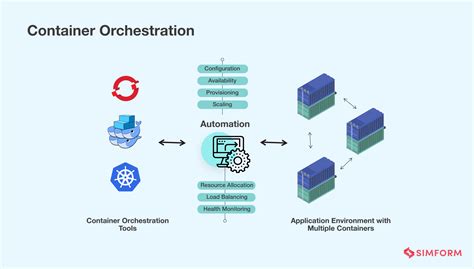
In this section, we will explore an alternative solution for container orchestration that offers a compact and efficient approach. This lightweight solution provides the necessary features required for managing and scaling containers without the complexities associated with larger platforms.
Container orchestration has become essential in modern software development, enabling efficient deployment, scaling, and management of containerized applications. While popular solutions such as Kubernetes and Docker for Windows offer comprehensive tools for container orchestration, there is a need for a more lightweight alternative that can provide similar functionality without the heavy resource requirements.
This lightweight solution, known as Minikube, is a compact container orchestration platform that allows developers to easily set up and manage clusters of containers on their local machines. Minikube offers a simplified approach to container orchestration, focusing on the fundamental functionalities required for developing and testing applications in a distributed environment.
By utilizing Minikube, developers can benefit from a simplified setup process and reduced resource consumption compared to larger container orchestration platforms. Minikube's lightweight nature allows for quicker deployment and testing, making it a popular choice for developers looking to experiment with containerized applications without the need for a fully-fledged orchestration platform.
| Key Features | Advantages |
|---|---|
| Efficient resource utilization | Reduced overhead and improved performance |
| Easy setup and management | Quick start for development and testing |
| Scalability | Ability to scale applications leveraging Minikube's cluster capabilities |
| Compatibility | Support for various containerization technologies, making it versatile for different projects |
In summary, Minikube offers a lightweight alternative for container orchestration, providing developers with a simplified approach to managing and scaling containers without the complexities of larger platforms. With its simplicity, efficiency, and versatility, Minikube proves to be a viable option for developers seeking a compact solution to meet their container orchestration needs.
Exploring the Advantages and Applications of Minikube for Local Kubernetes Development
In this section, we will delve into the various advantages and use cases of utilizing Minikube for developing Kubernetes locally. By exploring its unique capabilities, we will gain insights into how Minikube can enhance the development process and facilitate efficient local deployment of Kubernetes clusters.
Firstly, we will discuss the benefits of Minikube's lightweight nature, which enables developers to simulate a Kubernetes cluster right on their desktops or laptops. This eliminates the need for dedicated infrastructure and allows for quick and easy experimentation with Kubernetes functionalities, reducing time and resource constraints.
Furthermore, Minikube's ability to emulate a production-like environment enables developers to test their applications thoroughly before deploying them on a larger scale. With Minikube, developers can ensure compatibility and stability while avoiding unexpected issues during deployment, leading to improved overall application quality.
Additionally, Minikube offers a range of networking and storage options, allowing developers to simulate complex real-world scenarios without the need for extensive hardware resources. This flexibility enables fine-tuning and optimization of the applications, ensuring optimal performance when deployed to production environments.
Moreover, Minikube's seamless integration with popular containerization technologies and orchestration tools provides developers with a familiar and unified development experience. This integration enhances collaboration and simplifies the management and deployment of containerized applications, facilitating efficient workflows and accelerating the development process.
Lastly, Minikube's versatility extends beyond local development, making it suitable for various use cases, such as continuous integration and delivery pipelines, testing automation, and learning Kubernetes concepts. Its versatility and adaptability enable developers to leverage Minikube in different scenarios, aligning with their diverse development needs.
In summary, Minikube offers numerous advantages and caters to a wide range of use cases in local Kubernetes development. Its lightweight nature, emulation of production environments, networking and storage options, seamless integration, and versatility make it a powerful tool for developers seeking agility and efficiency in their Kubernetes development workflows.
Unlocking the Full Potential of Kubernetes with Docker on a Windows Environment

Discover the limitless capabilities of harnessing the power of Kubernetes within a Windows environment using the Docker platform. This section explores the potential of utilizing Kubernetes in Docker for Windows, providing developers with a seamless and efficient workflow for managing containerized applications.
By leveraging the extensive functionalities of Kubernetes and the versatility of Docker, developers can unlock innovative solutions while working in a Windows operating system. With the ability to orchestrate and scale containerized applications effortlessly, Kubernetes in Docker for Windows simplifies the management and deployment processes, enabling developers to focus on delivering high-quality software.
- Experience the agility and scalability of deploying containerized applications on a Windows environment
- Efficiently manage clusters and scale resources with Kubernetes on a Windows machine
- Integrate and automate CI/CD pipelines using Docker on Windows
- Ensure seamless collaboration among teams and enhance productivity through Kubernetes and Docker integration
- Explore the vast ecosystem of Kubernetes tools and plugins optimized for Windows development
- Maximize performance and optimize resource utilization with Kubernetes in a Windows environment
With Kubernetes in Docker for Windows, developers gain access to a comprehensive set of tools and features that empower them to leverage the full potential of Kubernetes within their Windows-based development projects. The integration of Kubernetes and Docker on a Windows machine revolutionizes the development process, providing an extensive range of capabilities for deploying, managing, and scaling containerized applications.
Understanding the Integration of Docker and Kubernetes in a Windows Environment
In this section, we will delve into the harmonious amalgamation of Docker and Kubernetes within the Windows ecosystem. By exploring their seamless integration, we aim to elucidate the symbiotic relationship between these cutting-edge technologies.
Throughout this discussion, we will uncover the intricate interplay of Docker and Kubernetes in the context of a Windows environment. We will discern how these two innovative tools collaborate to optimize containerization and orchestration, ultimately empowering developers to streamline their workflow.
By comprehending the integration of Docker and Kubernetes in a Windows environment, we gain a profound understanding of the underpinnings that drive application deployment, scalability, and management. We will apprehend the underlying principles that enable these technologies to work in tandem, fostering a robust and efficient ecosystem for modern software development.
Moreover, we will explore the advantages and benefits that arise from the marriage of Docker and Kubernetes within the Windows environment. We will examine the potential for enhanced efficiency, scalability, and reliability, all while considering the unique characteristics and capabilities specific to this particular operating system.
Through this exploration, we will gain valuable insights into the intrinsic capabilities and potentialities that arise when Docker and Kubernetes converge within the Windows environment. From a high-level perspective, we will be able to comprehend the broader implications and possibilities that stem from this integration, setting the stage for informed decision-making and strategic planning within the realm of container orchestration and management.
[MOVIES] [/MOVIES] [/MOVIES_ENABLED]FAQ
What is the difference between Minikube and Kubernetes in Docker for Windows?
Minikube is a tool that allows you to run a single-node Kubernetes cluster on your local machine, while Kubernetes in Docker for Windows is a feature that provides a full-fledged Kubernetes cluster running on Docker for Windows. The main difference is that Minikube is designed for local development and testing purposes, while Kubernetes in Docker for Windows is suitable for more complex production environments.
Which solution should I choose for my local development environment?
It depends on your specific needs. If you are just starting with Kubernetes and want to quickly set up a lightweight development environment, Minikube is a good choice. It is easy to install and provides all the essential features for local development and testing. On the other hand, if you are working on a larger project that requires a more production-like environment, Kubernetes in Docker for Windows might be a better fit. It provides a full-fledged Kubernetes cluster with more advanced features.
Can I use Minikube for production deployments?
While Minikube is primarily designed for local development and testing purposes, it is technically possible to use it for production deployments. However, it is generally not recommended as Minikube is not optimized for high availability and scalability. For production environments, it is recommended to use a more robust and scalable solution such as Kubernetes in Docker for Windows or a cloud-based Kubernetes platform.
What are the system requirements for running Minikube and Kubernetes in Docker for Windows?
The system requirements for Minikube are relatively low. It can run on a machine with at least 2 CPU cores, 2GB of RAM, and 20GB of free disk space. On the other hand, Kubernetes in Docker for Windows has higher system requirements. It requires a machine with a supported version of Windows 10, at least 4 CPU cores, 8GB of RAM, and 50GB of free disk space. It is important to ensure that your machine meets these requirements before choosing a solution.




