When it comes to maximizing productivity in the workplace, having the right tools at your disposal is essential. In today's digital age, office tasks have become increasingly complex, demanding software solutions that are both versatile and efficient. While there is no shortage of options available, Linux stands out as a powerful and reliable operating system that offers a plethora of innovative programs to suit your office needs.
With an extensive array of diverse applications, Linux allows users to effortlessly navigate through an array of office tasks, whether it be word processing, spreadsheet management, or creating visually stunning presentations. What sets Linux apart from other operating systems is its commitment to open-source software, enabling users to tailor their programs to their specific requirements.
Emphasizing practicality, reliability, and adaptability, Linux provides a rich ecosystem of office programs designed to enhance efficiency and streamline workflow. From document editors and collaborative project management tools to accounting software and data analysis applications, Linux offers a diverse range of programs to optimize office operations.
LibreOffice: The All-in-One Office Suite

LibreOffice is a powerful and versatile office suite that provides all the essential tools for creating, editing, and managing documents, spreadsheets, presentations, and more. This comprehensive suite offers a wide range of features and functionalities, making it a popular choice among Linux users for their office tasks.
Word Processing: LibreOffice Writer serves as an excellent word processing tool, allowing users to easily create and format professional documents. With its extensive set of formatting options, spell-checking capabilities, and support for various document formats, Writer empowers users to produce high-quality written content efficiently.
Spreadsheet Management: LibreOffice Calc provides powerful spreadsheet capabilities, enabling users to organize, analyze, and visualize data effectively. With its advanced mathematical and statistical functions, as well as its support for macros and pivot tables, Calc is an essential tool for data management and analysis tasks.
Presentation Design: LibreOffice Impress offers a comprehensive set of features for creating visually stunning presentations. With its array of customizable templates, slide transitions, and multimedia integration, Impress allows users to captivate their audience with engaging and impactful presentations.
Graphics and Diagrams: LibreOffice Draw enables users to create diagrams, flowcharts, and vector graphics effortlessly. With its intuitive interface and extensive library of shapes and symbols, Draw makes it easy to express ideas and concepts visually.
Database Management: LibreOffice Base is a user-friendly tool for creating and managing databases. With its intuitive interface and support for various database formats, Base allows users to store, organize, and retrieve data efficiently.
Formula Editing: LibreOffice Math provides a simple and intuitive way to create and edit mathematical equations and formulas. With its extensive collection of symbols and functions, Math is a valuable tool for students, scientists, and professionals dealing with mathematical equations.
Document Collaboration: LibreOffice offers seamless collaboration capabilities through its integration with cloud storage services and support for version control. Users can easily share and collaborate on documents, making team projects more efficient and streamlined.
Multi-Platform Support: LibreOffice is not limited to Linux but is also available for Windows, macOS, and various other platforms, ensuring cross-platform compatibility and accessibility.
In conclusion, LibreOffice is a feature-rich office suite that provides all the necessary tools for carrying out office tasks efficiently and effectively. Its comprehensive set of applications makes it a top choice for Linux users in need of a powerful and versatile office suite.
GIMP: The Powerful Image Editing Tool
In the realm of digital imagery, having a reliable and feature-rich software for editing and manipulating images is essential. This is where GIMP steps in, offering a plethora of tools and functionalities that cater to the needs of both amateurs and professionals alike.
The Versatile Editing Toolbox
GIMP boasts an extensive array of editing tools that allow users to enhance and transform their images with precision. From basic adjustments such as cropping, resizing, and rotating, to advanced techniques like layering, blending, and masking, GIMP provides all the necessary tools to bring your creative vision to life.
Advanced Filters and Effects
What sets GIMP apart is its extensive collection of filters and effects that can elevate your images to a new level of artistry. With options ranging from simple adjustments like brightness and contrast, to more intricate effects like blur, distortion, and perspective manipulation, GIMP empowers users to experiment and achieve their desired visual outcome.
Support for Multiple File Formats
GIMP supports a wide range of file formats, ensuring compatibility and flexibility when working with images. Whether you're dealing with the popular JPEG and PNG formats, or more specialized ones like RAW or PSD, GIMP allows seamless import and export, making it a versatile tool for various projects and workflows.
An Extensible and Customizable Environment
GIMP's open-source nature enables users to extend its functionalities through plugins and scripts, further enhancing its capabilities. Additionally, the customizable interface allows users to personalize their workspace, tailoring it to their specific editing preferences and maximizing their productivity.
Conclusion
GIMP stands as a powerful image editing tool that offers a comprehensive set of features and functionalities. Its versatility, extensive editing tools, advanced filters and effects, support for multiple file formats, as well as its extensible and customizable environment, make it a go-to choice for individuals and professionals engaged in digital image manipulation.
Inkscape: The Versatile Vector Graphics Editor

Discover the power of Inkscape, a flexible software tool that allows you to create and edit stunning vector graphics. With its extensive range of features and intuitive interface, Inkscape is a handy tool for designers, artists, and anyone working with visual media.
Unleash your creativity with Inkscape's wide array of tools for drawing, painting, and manipulating vector images. Whether you need to create logos, icons, illustrations, or complex artwork, Inkscape provides the necessary tools and functionalities to bring your ideas to life.
One of the standout features of Inkscape is its support for SVG (Scalable Vector Graphics), an open standard that enables high-quality resolution independent graphics. This allows you to create graphics that can be scaled to any size without losing clarity and sharpness.
With Inkscape's precise control over vector paths, you can easily create and edit curved lines, shapes, and objects. The software offers a range of tools for manipulating nodes, paths, and layers, providing you with the flexibility to perfect every detail of your design.
Inkscape also offers a set of powerful text editing features, enabling you to create and manipulate text in your designs. You can apply various text effects, adjust spacing and alignment, and convert text to paths for further editing possibilities.
Additionally, Inkscape supports a wide range of file formats, making it easy to import and export your projects. Whether you need to work with files in formats like SVG, PNG, PDF, EPS, or even Adobe Illustrator files, Inkscape has got you covered.
Get started with Inkscape today and experience the versatility it brings to your vector graphics editing needs. Whether you are a beginner or an advanced user, Inkscape's intuitive interface and extensive features make it a valuable tool for all your design projects.
Scribus: The Ultimate Tool for Professional Desktop Publishing
In this section, we will dive into the world of Scribus, a powerful desktop publishing software designed to meet the highest standards of professional publishing needs. With Scribus, you can create stunning layouts and designs for various types of publications, such as magazines, brochures, newsletters, and more.
Scribus provides a vast array of features and tools that enable you to work with precision and creativity. Whether you are an experienced design professional or a beginner, Scribus offers an intuitive interface that allows you to easily manipulate and arrange text, images, and graphics to create visually captivating documents.
One of the standout features of Scribus is its support for advanced typesetting capabilities, allowing you to handle complex typography and create beautiful compositions. With the ability to control baseline grids, hyphenation, and kerning, you can achieve professional-looking results that rival those produced by proprietary software.
Moreover, Scribus provides extensive color management options, enabling you to work with ICC profiles and ensure accurate color reproduction across different devices. This makes it an ideal choice for designers who value color accuracy in their printed materials.
Collaboration is made easy with Scribus, as it supports a wide range of file formats and allows for seamless import and export with other popular publishing software. Furthermore, Scribus is an open-source tool, which means it is regularly updated and improved by a dedicated community of developers, ensuring its reliability and compatibility with various operating systems.
In conclusion, Scribus is an indispensable software for anyone involved in professional desktop publishing. Its extensive range of features, customizability, and user-friendly interface make it a top choice among designers, illustrators, and publishers looking to produce high-quality, visually appealing publications.
Thunderbird: The Dependable Email Client
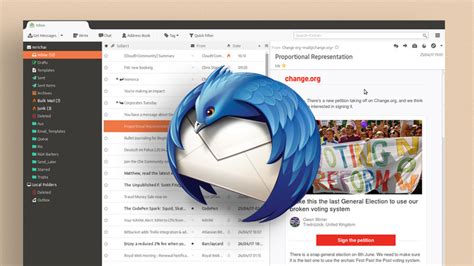
When it comes to managing your email communication, having a reliable email client is essential. In this section, we will explore Thunderbird, an exceptional email client that offers a multitude of features and benefits to enhance your email productivity.
Thunderbird is an email client that is highly regarded for its stability and security. With its intuitive interface and advanced functionalities, Thunderbird serves as a dependable tool for handling your email accounts efficiently. Whether you are a professional managing multiple email addresses or an individual looking for a seamless email experience, Thunderbird has got you covered.
One of the key advantages of using Thunderbird is its extensive customization options. As an open-source program, Thunderbird allows for add-ons, themes, and other customization features to personalize your email client according to your preferences. This flexibility ensures that Thunderbird can adapt to your specific needs, making it an ideal choice for diverse users.
In addition to its customization capabilities, Thunderbird supports various protocols such as POP and IMAP, enabling seamless integration with different email providers. This compatibility ensures that you can effortlessly manage all your email accounts in one centralized location, simplifying the process of accessing and organizing your messages.
Furthermore, Thunderbird offers a range of productivity features that streamline your email management tasks. These include powerful search capabilities, intelligent spam filtering, and the ability to organize messages using tags and folders. Moreover, Thunderbird supports encryption and digital signatures, ensuring the privacy and security of your email communications.
In conclusion, Thunderbird stands as a reliable and feature-rich email client that can greatly enhance your email experience. With its stability, customization options, and productivity features, Thunderbird provides a seamless email management solution for both personal and professional purposes.
Calibre: The Ultimate eBook Management Tool
Discover the unrivaled power of Calibre, an exceptional software that revolutionizes the way you manage your eBook collection. With Calibre, you can effortlessly organize, convert, and transfer your eBooks across various devices, making it the ultimate tool for eBook enthusiasts.
Calibre provides a seamless experience for both novice and advanced users, offering a user-friendly interface combined with advanced features that cater to the needs of every eBook lover. Whether you're looking to organize your digital library, convert eBooks to different formats, or sync your collection with eReaders, Calibre has got you covered.
- Efficient Organization: Calibre allows you to create comprehensive libraries, categorize eBooks, and add customizable tags for easy access and efficient management of your digital collection.
- Format Conversion: Convert eBooks effortlessly with Calibre's extensive file format support. From EPUB to MOBI, AZW to PDF, and many more, Calibre ensures compatibility across various devices and platforms.
- Reading Experience: Enjoy a personalized reading experience by customizing fonts, adjusting margins, and organizing your eBooks into collections. Calibre even supports viewing comic book files for an immersive comic reading experience.
- Sync and Transfer: Seamlessly synchronize your eBooks across multiple devices, ensuring you can access your collection wherever you go. Calibre offers easy device detection and supports popular eReader brands.
- Metadata Management: Update and manage metadata for your eBooks, including author names, book covers, and descriptions. Calibre makes it easy to keep your digital library organized and visually appealing.
- Advanced Features: Explore Calibre's advanced tools, such as eBook editing, bulk metadata editing, and creating catalogs. Dive deeper into your eBook management journey with Calibre's extensive capabilities.
Embrace the power of Calibre, the ultimate eBook management tool, and revolutionize the way you experience and manage your digital collection. With its intuitive interface, vast range of features, and seamless integration across devices, Calibre is the go-to software for all your eBook needs.
Krita: The Leading Software for Digital Art Creation

In this section, we will explore Krita, a cutting-edge software specifically designed for digital painting and illustration. Whether you are a professional artist, hobbyist, or beginner, Krita offers a comprehensive set of tools and features to unleash your creativity and bring your artistic vision to life.
With its intuitive user interface and extensive range of brushes and textures, Krita allows artists to seamlessly transition from traditional to digital art. The software supports various techniques including sketching, inking, coloring, and blending, providing artists with the freedom to experiment and create stunning artworks.
One of the key highlights of Krita is its powerful brush engine, which offers an incredible variety of customizable brushes. From realistic watercolor brushes to pixel art tools, Krita caters to diverse artistic styles and preferences. Artists can also create their own brushes, further enhancing the unlimited possibilities for artistic expression.
In addition to the wide range of brushes, Krita provides advanced layer management capabilities, enabling artists to work with multiple layers to achieve depth and complexity in their artwork. Layer masks, blending modes, and adjustment layers are just a few of the features that make Krita a versatile and indispensable tool for digital artists.
Furthermore, Krita supports popular file formats such as PSD, allowing artists to seamlessly collaborate with others and integrate their artwork into various workflows or projects. The software also offers a customizable workspace, empowering artists to tailor the interface to their specific needs and preferences.
Whether you are a professional concept artist, a comic book illustrator, or simply enjoy creating digital art as a hobby, Krita is a powerful and feature-rich software that provides an exceptional platform for unleashing your creativity and taking your artwork to new heights.
| Pros | Cons |
|
|
CherryTree: The Efficient Note-Taking Application
In this section, we will explore an exceptional application for taking and organizing notes – CherryTree. Whether you need to jot down ideas, make to-do lists, or create detailed research notes, CherryTree provides a versatile and user-friendly platform. With its wide range of features and customizable options, this note-taking application offers a streamlined experience for all your note-taking needs.
One of the standout features of CherryTree is its intuitive hierarchical structure, allowing users to organize their notes in a logical and systematic way. Whether you prefer to categorize your notes by topic, project, or priority, CherryTree enables you to create nested folders and subfolders to achieve a well-structured information hierarchy. This makes it easy to locate and retrieve specific notes, providing an efficient workflow for your office tasks.
Furthermore, CherryTree supports various formatting options to enhance the readability and organization of your notes. You can format text styles, apply colors and highlighting, insert images, tables, and hyperlinks, and even add mathematical equations. With these extensive formatting capabilities, you can create visually appealing and well-structured notes that are easy to comprehend and navigate.
Another noteworthy feature is CherryTree's powerful search functionality. With a simple keyword search, you can locate specific notes or sections within your extensive collection effortlessly. This saves valuable time and eliminates the hassle of manually scanning through numerous documents, ensuring you can find the information you need quickly and efficiently.
Moreover, CherryTree offers seamless synchronization across multiple devices, allowing you to access your notes anytime, anywhere. Whether you are working on your Linux desktop, laptop, or mobile device, CherryTree ensures that your notes are always in sync, enabling seamless productivity even when you're on the go.
To summarize, CherryTree is a remarkable note-taking application that provides a comprehensive and efficient solution for all your office tasks. With its intuitive organization, advanced formatting options, powerful search functionality, and reliable synchronization, CherryTree stands out as a top choice for professionals and individuals seeking an effective note-taking tool.
KeepassXC: An Essential Tool for Secure Password Management
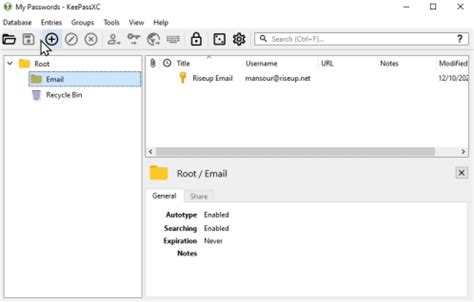
In today's digital world, ensuring the security of our online accounts and sensitive information is of utmost importance. With the increasing number of password-protected platforms and the prevalence of cyber threats, having a reliable password manager is crucial to maintain a high level of security.
KeepassXC, a powerful open-source password manager, has gained significant popularity among Linux users due to its robust features and user-friendly interface. This comprehensive guide will explore the key functionalities of KeepassXC and how it can enhance your online security.
Safeguard Your Passwords
KeepassXC offers a secure and convenient way to store and manage all your passwords. With its strong encryption algorithms, such as AES and Twofish, you can rest assured that your passwords are kept safe from unauthorized access.
Easy Accessibility
Store your passwords in one centralized location and access them from any device or platform. KeepassXC provides cross-platform compatibility, allowing you to sync your password database effortlessly across multiple devices and operating systems.
Generate Strong Passwords
Creating and remembering complex and unique passwords for all your accounts can be a daunting task. KeepassXC simplifies this process by offering a built-in password generator. You can easily generate and store highly secure passwords, ensuring maximum protection for your online presence.
Auto-Type Functionality
Save time and effort with KeepassXC's auto-type function. It automatically enters your username and password into websites and applications, eliminating the need to manually copy and paste login information. This feature not only enhances convenience but also reduces the risk of keyloggers capturing sensitive data.
Secure Sharing
Collaborate securely with colleagues, friends, or family by sharing your password database. KeepassXC allows you to encrypt and share specific entries or groups of passwords without compromising the overall security of your database. Grant and revoke access as needed, ensuring control and privacy.
Auditing and Tracking
KeepassXC provides an audit feature that allows you to track changes made to your password database. Gain insights into modifications, additions, or deletions, ensuring accountability and an additional layer of security.
In conclusion, KeepassXC is an indispensable tool for managing and safeguarding your passwords across various platforms. Its robust security features, convenience, and versatility make it an excellent choice for Linux users seeking a reliable password management solution.
[MOVIES] [/MOVIES] [/MOVIES_ENABLED]FAQ
What are some of the top Linux programs for office tasks?
Some of the top Linux programs for office tasks include LibreOffice, WPS Office, OnlyOffice, SoftMaker Office, and Calligra Suite.
Can I use any of these Linux office programs for free?
Yes, most of these Linux office programs are available for free, such as LibreOffice, WPS Office (free version), and Calligra Suite.
Are these Linux office programs compatible with Microsoft Office documents?
Yes, these Linux office programs are compatible with Microsoft Office documents, allowing you to open, edit, and save files in popular formats like .docx, .xlsx, and .pptx.
Which Linux office program is best for collaborative work?
OnlyOffice is considered one of the best Linux office programs for collaborative work as it offers real-time collaborative editing, version control, and integration with popular cloud storage services.
Are there any Linux office programs specifically designed for small businesses?
Yes, SoftMaker Office is a Linux office suite that offers features specifically designed for small businesses, including mail merge, database management, and project planning tools.
What are some popular Linux programs for office tasks?
There are several popular Linux programs for office tasks, including LibreOffice, Apache OpenOffice, and WPS Office. These programs offer a wide range of tools and features for word processing, spreadsheets, presentations, and more.
Can I use Microsoft Office on Linux?
While Microsoft Office is not natively available on Linux, you have several alternatives that are compatible with Microsoft Office file formats. Some of these alternatives include LibreOffice, OnlyOffice, and SoftMaker Office. You can easily open, edit, and save files in formats like .docx, .xlsx, and .pptx using these programs.




