When it comes to enhancing one's educational experience, investing in the right tools and technologies can make a significant difference. In today's digital era, smartphones and laptops have become common devices for students, but have you ever considered the advantages of using an iPad for studying?
With its sleek design and advanced functionality, the iPad offers a multitude of benefits that can revolutionize the way you approach your academic endeavors. From its user-friendly interface to its extensive range of educational apps, the iPad presents a versatile and dynamic learning tool that can cater to students of all ages and disciplines.
One of the key advantages of utilizing an iPad for studying is its portability. Unlike bulky laptops or desktop computers, the iPad is lightweight and compact, making it convenient to carry around campus or during travel. This mobility allows for seamless integration into your daily routine, ensuring that you can access your study materials and resources whenever and wherever you need them.
The advantages of utilizing an iPad for academic purposes

With the constant advancements in technology, students are presented with a myriad of options when it comes to choosing the right device for studying. Among these options, the iPad stands out as a versatile tool that offers numerous benefits for academic pursuits. In this section, we will explore the advantages that come with using an iPad for educational purposes.
Enhanced accessibility: The iPad provides students with a portable and lightweight device that can be easily carried to libraries, classrooms, and study sessions. Its compact size allows for easy integration into a student's daily routine, making studying on the go a seamless experience. The ease of accessing digital resources, such as e-books, articles, and educational apps, enables students to have instant access to a vast array of information and learning materials.
Interactive learning: The iPad offers a range of interactive features that promote engagement and active participation in the learning process. With the touch screen functionality and various educational apps available, students can take advantage of interactive quizzes, multimedia presentations, and simulations that enhance their understanding of complex topics. These interactive elements not only make studying more enjoyable but also foster a deeper comprehension of the subject matter.
Organizational efficiency: The iPad provides students with a centralized platform for organizing and managing their academic materials. From note-taking apps to calendar and reminder features, this device offers tools that aid in creating efficient study schedules, setting reminders for assignments and exams, and keeping track of deadlines. The ability to annotate digital documents and sync them across various devices adds another layer of convenience, ensuring easy access to study materials wherever and whenever needed.
Collaborative opportunities: The iPad facilitates collaboration among students, making group projects and study sessions more efficient. Features such as shared workspaces and real-time document editing enable seamless teamwork, encouraging brainstorming, discussion, and knowledge sharing. The iPad's compatibility with various communication apps also allows students to connect with their classmates and teachers beyond the traditional classroom settings, fostering a collaborative learning environment.
Overall, the iPad offers a multitude of benefits that make it a valuable tool for studying. Its accessibility, interactive learning features, organizational efficiency, and collaborative opportunities contribute to enhancing the educational experience and facilitating academic success.
Improved organization and productivity
In the realm of enhancing educational pursuits, incorporating a technologically advanced tool can significantly bolster one's ability to organize tasks efficiently and enhance productivity. The advent of the iPad introduces a myriad of applications and features that cater specifically to the needs of students, enabling them to streamline their academic endeavors.
With the iPad's vast range of productivity apps, students can effortlessly manage their schedules, assignments, and deadlines. These apps offer intuitive interfaces and customizable features that allow students to create to-do lists, set reminders, and ensure they stay on track with their coursework. Additionally, the iPad's seamless integration with cloud storage services enables students to access their study materials from anywhere, making it convenient for them to work on their tasks even when on the go.
Furthermore, the iPad's note-taking capabilities provide students with an interactive and engaging way to capture important information during lectures or while studying. Whether it be through handwritten notes, typed annotations, or highlighting key points, the iPad offers various tools and applications that facilitate effective note-taking. This not only allows for easier comprehension and retention of information but also enables efficient organization and retrieval of notes for later use.
The iPad's versatility as an educational tool extends beyond note-taking and task management. Its ability to multitask and run multiple applications simultaneously allows students to switch seamlessly between different study resources, such as textbooks, research articles, and online learning platforms. This enhanced accessibility to diverse learning materials contributes to a more comprehensive academic experience.
| Benefits of Improved Organization and Productivity: |
|---|
| Efficient task management: Utilize productivity apps to manage schedules, assignments, and deadlines effectively. |
| Seamless access to study materials: Take advantage of cloud storage integration to access study materials from anywhere. |
| Interactive note-taking: Enhance note-taking abilities with various tools and applications for better comprehension and organization. |
| Expanded learning resources: Easily switch between different study materials, including textbooks, research articles, and online platforms for a comprehensive learning experience. |
Access to a Wide Range of Educational Apps and Resources

When it comes to enhancing the learning experience, having access to a diverse selection of educational apps and resources can be highly advantageous. The use of modern technology, such as tablets like the iPad, opens up a world of opportunities for students to explore, engage, and expand their knowledge and understanding in various subjects.
One of the key benefits of utilizing educational apps is the ability to tailor learning materials to suit individual needs and preferences. With a wide variety of apps available, students can choose from interactive modules, digital textbooks, language learning tools, and subject-specific resources, among others. These apps often provide a comprehensive and immersive learning experience, making studying more exciting and dynamic.
Furthermore, educational apps can also foster independent learning and critical thinking. Many apps encourage students to explore concepts at their own pace, offering interactive quizzes, simulations, and problem-solving activities. This hands-on approach not only helps in reinforcing knowledge but also enhances analytical skills and decision-making abilities.
Access to a wide range of educational resources is another advantage the iPad brings to the table. Students can find online libraries, academic journals, research databases, and various multimedia materials with just a few taps on the device. Having these resources readily available promotes deeper understanding and enables students to stay up-to-date with the latest advancements in their fields of study.
In conclusion, the iPad provides access to a vast selection of educational apps and resources, offering students an interactive and personalized learning experience. By embracing technology, students can unlock their full potential, acquire new skills, and explore diverse subjects in a more engaging and efficient manner.
Enhanced note-taking and annotation capabilities
In the realm of academic pursuits, the ability to take comprehensive and organized notes is of utmost importance. The modern student seeks efficient tools to aid in this process, allowing for seamless information organization and the ability to easily review and revise materials.
When considering the use of an iPad for studying, one significant advantage lies in its enhanced note-taking and annotation capabilities. With its intuitive touch interface and a variety of versatile apps available, the iPad offers students a powerful tool to enhance their studying experience.
One notable benefit of using an iPad for note-taking is the ability to conveniently create digital notes. Students can use styluses or even their fingers to write or draw directly on the iPad's screen, providing a natural and tactile experience similar to that of traditional pen and paper. These digital notes can be easily organized and categorized, allowing for quick retrieval and referencing of information.
Furthermore, the iPad offers a wide range of annotation features that enrich the note-taking process. Students can highlight important sections of texts, underline key concepts, and add personalized comments, all directly onto digital documents. This not only helps in emphasizing and summarizing relevant information but also enables easy navigation and review of crucial concepts during exam preparation.
Additionally, the iPad enables the integration of multimedia elements into notes, enhancing comprehension and retention. Students can effortlessly insert images, diagrams, and even audio recordings into their notes, making complex concepts more visual and engaging. This interactive approach to note-taking not only stimulates active learning but also facilitates knowledge retention through multiple sensory inputs.
| Advantages | Benefits |
|---|---|
| Efficient information organization | Quick retrieval of information |
| Intuitive touch interface | Natural and tactile note-taking experience |
| Versatile annotation features | Emphasizing and summarizing important information |
| Integration of multimedia elements | Enhanced comprehension and retention |
The iPad's enhanced note-taking and annotation capabilities undoubtedly provide students with a valuable tool for more effective studying. Its intuitive interface, organized digital notes, and ability to incorporate multimedia elements contribute to a richer and more engaging learning experience. Considering these benefits, the iPad proves to be a worthwhile investment for students seeking to optimize their academic performance.
The disadvantages of utilizing an iPad for academic purposes

When considering the appropriateness of incorporating an iPad into one's study routine, it is important to acknowledge the potential downsides that may arise from its usage. While the iPad offers various advantages in terms of mobility, accessibility, and versatility, there are certain drawbacks that should be taken into account.
1. Distraction: The iPad, with its multitude of applications and access to the internet, can serve as a significant source of distraction during studying. The temptation to divert attention to social media, games, or other non-academic content can hinder productivity and impede effective learning. |
2. Eye strain: Extended use of the iPad's screen, particularly when reading or studying for long periods, may lead to eye strain and fatigue. The device's backlit display emits blue light that can impact sleep patterns and cause discomfort, potentially compromising the overall learning experience. |
3. Limited multitasking: While iPads offer multitasking capabilities, it is important to note that effectively managing multiple study resources simultaneously may be more challenging on a tablet. The smaller screen size and limited split-screen options can restrict the ability to efficiently multitask between multiple academic materials and applications. |
4. Storage limitations: An iPad's storage capacity, especially in comparison to a conventional laptop or desktop computer, may prove to be insufficient for storing extensive academic files, such as large textbooks, research papers, or multimedia materials. This potential limitation could necessitate additional cloud storage solutions or regular content management to avoid running out of storage space. |
5. Software compatibility: While the App Store provides a wide variety of educational applications, students may encounter compatibility issues with certain academic software or tools that are commonly used in their field of study. Compatibility limitations can restrict access to essential resources or require alternative solutions, potentially impacting the effectiveness and efficiency of studying on an iPad. |
It is important for students to weigh the advantages and disadvantages of utilizing an iPad for studying to make an informed decision that aligns with their specific academic needs and preferences.
Potential Distractions and Lack of Focus
In the context of considering whether or not it is advisable to invest in an iPad for educational purposes, it is important to address the potential challenges that may arise. One such concern is the possibility of distractions and a potential lack of focus that could arise when using the iPad for studying.
Distractions:
While an iPad offers numerous advantages for studying, such as access to a range of educational apps and resources, it also presents various distractions. The multitude of applications and features available on an iPad can easily divert one's attention away from studying tasks. Without proper discipline and self-control, it is easy to get sidetracked by social media, games, or other non-academic activities.
Lack of Focus:
Furthermore, the use of an iPad for studying may potentially lead to a lack of focus. Constant exposure to notifications, emails, and other digital interruptions can interrupt the continuity of study sessions. The temptation to multitask or switch between different tasks can hinder the ability to concentrate and absorb information effectively.
Strategies to Address Distractions:
To mitigate the impact of distractions and maintain focus while using an iPad for studying, it is essential to develop strategies. One approach is to establish a dedicated study environment that is free from potential interruptions. This could involve turning off notifications, silencing unnecessary alerts or alarms, and creating a structured schedule for studying that includes designated breaks for recreational activities.
Building Self-Discipline:
In addition, cultivating self-discipline is crucial to remain focused while using an iPad for studying. Utilizing features such as screen time management settings, app blockers, or setting specific time limits for recreational activities can help create healthy boundaries and minimize distractions.
Ultimately, while the iPad offers immense potential for educational purposes, it is important to acknowledge and actively address the possible distractions and lack of focus that may arise when utilizing such a device for studying. With proper strategies and self-discipline, one can optimize the benefits of an iPad while minimizing the potential drawbacks.
Concerns about Compatibility and File Formats

When considering the use of an iPad for academic purposes, it is important to acknowledge the potential limitations that may arise in terms of software compatibility and file formats. While the iPad offers a wide range of applications and tools for studying, it is necessary to assess whether it can support the specific software and files required for your educational needs.
Compatibility challenges: One of the primary concerns with using an iPad for studying is its limited compatibility with certain software programs commonly used in academic settings. Not all software packages are available in the App Store or compatible with the iOS operating system, which means you may have difficulty accessing certain applications that are essential for your studies. It is crucial to research and ensure that the software you rely on is supported on the iPad or has suitable alternatives available.
File format restrictions: Another aspect to consider is the compatibility of file formats. Different academic institutions and professors may require specific file formats for assignments, presentations, and research papers. While the iPad supports popular file formats such as PDF, Word, and Excel, it may not be compatible with less common or specialized file formats. This could pose challenges when trying to open or edit files received from classmates or professors, potentially affecting your ability to fully engage in collaborative work.
Workarounds and solutions: Despite the limitations, it is important to note that there are workarounds and solutions available to mitigate the compatibility concerns. Various productivity apps and cloud storage services allow you to convert files into compatible formats or access them through alternative means. Additionally, collaboration tools such as Google Docs offer cross-platform compatibility, enabling you to work on documents with classmates or professors seamlessly.
In conclusion, while the iPad can be a valuable tool for studying, it is essential to consider the compatibility challenges that may arise. Assessing whether the software you need is available and whether the file formats you encounter are supported is crucial in determining whether the iPad is the right choice for your academic pursuits.
Higher initial cost compared to traditional study materials
When considering the potential benefits of using an iPad for study purposes, it is essential to acknowledge that this modern technological device comes with a higher initial cost in comparison to traditional study materials. While traditional study methods typically involve the use of textbooks, notebooks, and other physical resources, purchasing an iPad entails investing a larger sum of money upfront. This cost is mainly due to the advanced technological features, mobility, and versatility that an iPad offers in the realm of education.
One key aspect to consider when evaluating the higher initial cost of an iPad for studying is the wide range of capabilities it provides students. Unlike traditional study materials, an iPad allows students to access a vast array of digital resources, including e-books, online libraries, educational applications, and interactive learning materials. Additionally, an iPad can act as a multipurpose tool, providing access to emails, calendars, note-taking applications, and various productivity apps, thereby enhancing efficiency and organization in the studying process.
| Traditional Study Materials | iPad for Studying |
|---|---|
| Textbooks | E-books and online libraries |
| Notebooks | Note-taking applications |
| Physical resources | Interactive learning materials |
In addition to the diverse range of educational resources that an iPad offers, it also enables students to connect with their peers and teachers more effectively. With the ability to share notes, collaborate on projects, and engage in online discussions, an iPad fosters a more interactive and immersive learning environment. This aspect further justifies the higher initial investment, as it enhances the overall learning experience and encourages students to actively participate in their studies.
Comparison between iPad and other devices for educational purposes

When considering the suitability of various devices for educational purposes, it is important to assess their functionality, versatility, and overall performance. In this section, we will compare the iPad to other devices in order to provide a comprehensive analysis of their respective features and capabilities.
| Criteria | iPad | Other Devices |
|---|---|---|
| Operating System | iOS | Android, Windows, macOS |
| Application Availability | Extensive App Store with educational apps | Diverse app ecosystems |
| Screen Size | Variety of options, including larger screens | Varied sizes depending on device |
| Portability | Compact and lightweight design | Range of sizes and weights |
| Battery Life | Generally excellent battery performance | Varies based on device and usage |
| Storage Capacity | Multiple options, including expandable storage features | Varies depending on device and manufacturer |
| Price | Wide range of pricing options available | Different price points depending on brand and model |
| Additional Features | Apple Pencil support, multitasking capabilities | Device-specific features such as stylus support and productivity apps |
While the iPad offers a comprehensive ecosystem with an expansive range of educational apps, other devices also provide a wide array of applications, albeit through different platforms. The screen size and portability of the iPad make it an attractive option for studying on the go. Additionally, the battery life and storage capacity of the iPad generally meet the requirements of a student's needs. However, it is important to consider the pricing options of both the iPad and alternative devices, as well as any additional features that may be essential for specific educational tasks.
Pros and Cons of Using a Laptop for Academic Purposes
When it comes to utilizing technological devices for educational pursuits, laptops have become an increasingly popular choice. Examining the advantages and disadvantages of incorporating a laptop into one's study routine can provide valuable insights and help make an informed decision about its suitability.
On the plus side, laptops offer unparalleled portability, allowing students to carry their study resources and materials wherever they go. With a laptop, access to educational content, online libraries, and research databases is just a click away, enabling seamless information retrieval. The ease of multitasking on a laptop also provides students with the ability to effortlessly switch between various study resources or applications, enhancing their productivity and overall learning experience.
Additionally, laptops provide a convenient platform for collaboration and communication. With built-in webcams and microphones, students can participate in virtual group study sessions, connect with professors for remote consultations, or engage in video conferences with classmates. This virtual interaction fosters a sense of community and facilitates knowledge sharing, even when physical proximity is not possible.
However, it is important to consider the potential downsides of relying solely on laptops for academic purposes. One key disadvantage is the potential for distractions. With easy access to social media platforms, online gaming, and other forms of entertainment, students may find it challenging to maintain focus and discipline during study sessions. This can lead to decreased productivity and compromised academic performance.
Another drawback is the dependence on a stable internet connection. Without reliable connectivity, students may face difficulties accessing online resources and participating in online discussions or assessments. Technical issues, such as software crashes or hardware failures, can also disrupt the flow of studying and disrupt deadlines if not properly addressed.
Finally, an additional consideration is the potential strain on eyes and posture caused by long hours spent in front of a laptop screen. Extended use of laptops without proper breaks and ergonomics can lead to eye strain, neck and back pain, and other health issues. It is crucial for students to be mindful of their physical well-being and practice healthy habits while incorporating laptops into their study routines.
Ultimately, the decision to use a laptop for studying should be based on individual preferences, needs, and circumstances. Weighing the advantages and disadvantages can help determine whether a laptop is a valuable investment for academic pursuits, supporting efficient learning and meeting educational goals.
Pros and Cons of Utilizing a Tablet for Academic Pursuits
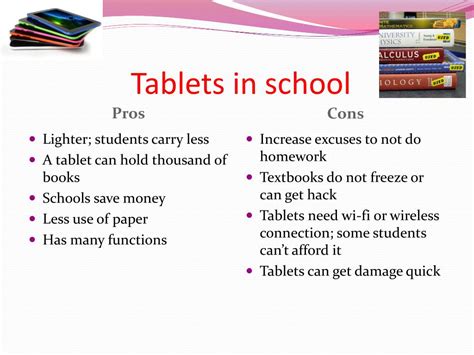
When contemplating the acquisition of a tablet for educational purposes, it is essential to carefully evaluate the advantages and disadvantages associated with this modern means of learning. Tablets offer a myriad of benefits that can greatly enhance the educational experience, but they also come with certain drawbacks that need to be considered.
Advantages of Using a Tablet for Studying:
1. Portability: One of the key advantages of utilizing a tablet for studying is its portability. Tablets are compact and lightweight, making them exceptionally convenient for students who need to carry their educational materials with them wherever they go. This grants learners the flexibility to study on the move and encourages a more seamless integration of learning into their daily routine.
2. Access to a Plethora of Educational Resources: Tablets provide students with access to a wide range of educational resources, such as e-books, online libraries, educational apps, and multimedia materials. This wealth of information is readily available at the touch of a screen, allowing students to explore diverse topics, deepen their understanding, and engage with interactive learning materials, all in one place.
3. Organization and Note-Taking: Tablets offer numerous apps and tools specifically designed for organizing study materials, note-taking, and task management. These digital applications streamline the organizational process, enabling students to keep their notes, assignments, and study plans in one easily accessible location. This promotes improved efficiency and facilitates better organization, reducing the risk of misplaced or lost materials.
Disadvantages of Using a Tablet for Studying:
1. Distraction: One of the primary concerns associated with using a tablet for studying is the potential for distractions. Tablets are multifunctional devices, offering various entertainment options and internet access. Without proper self-discipline, students may find themselves being tempted to engage in non-study related activities, reducing their focus and hindering academic progress.
2. Dependence on Technology: While tablets provide numerous benefits, they also necessitate reliance on technology. Technical issues, such as battery life, software glitches, or connectivity problems, can potentially disrupt studying, causing frustration and hindering productivity. Additionally, students may become overly dependent on their tablets, which could pose challenges if the device malfunctions or becomes inaccessible.
3. Eye Strain and Ergonomics: Prolonged use of tablets may lead to eye strain, as their screens emit blue light. Moreover, improper ergonomics while using a tablet can result in discomfort or pain, particularly in the neck, shoulders, and wrists. It is important for students to be aware of these ergonomic issues and practice proper posture and screen-viewing habits to mitigate potential health concerns.
Considering both the advantages and disadvantages, it is crucial for students to assess their individual needs and learning preferences before determining whether investing in a tablet for studying is the right decision for them.
Comparing e-readers and iPads for educational purposes
Evaluating the benefits of e-readers versus iPads
In the age of digital learning, students often seek devices that offer convenience and improved accessibility to study materials. Two popular options for electronic reading and studying are e-readers and iPads. While both devices serve the purpose of digital reading, they possess unique features and functions to consider when making a choice.
Display and readability
When it comes to reading experience, e-readers typically outperform iPads due to specific display technologies designed to simulate the appearance of ink on paper. E-ink displays found in dedicated e-readers minimize eyestrain, provide exceptional readability in various lighting conditions, and offer a wide range of adjustable fonts and sizes. On the other hand, iPads equipped with LCD screens offer vivid colors, high-resolution graphics, and multimedia capabilities that may enhance the learning experience but could be more visually distracting.
Functionality and versatility
While e-readers are primarily built for reading e-books, iPads offer a broader range of functionalities. iPads can serve as multifunctional devices for studying, allowing users to access various productivity apps, take notes, browse online resources, and even engage in interactive learning experiences. However, this versatility comes at the cost of potential distractions from social media and entertainment applications, which may hinder students' focus and productivity.
Portability and convenience
When it comes to portability, e-readers are usually lighter, thinner, and easier to carry around compared to iPads. Their extended battery life allows for extended reading sessions without the need for frequent charging. On the other hand, iPads offer a more comprehensive device that can replace multiple tools, textbooks, and notebooks. The iPad's larger screen size may provide a more immersive reading experience and enable students to view complex diagrams, illustrations, and multimedia content more comfortably, but it may also add weight and inconvenience during transportation.
Cost considerations
E-readers generally come at a lower price point compared to iPads, making them a cost-effective choice solely for reading purposes. However, iPads may be a better long-term investment for students who require the additional features and functionalities beyond e-reading, such as access to productivity apps, note-taking capabilities, and compatibility with educational software.
Ultimately, the decision between an e-reader and an iPad for studying depends on a student's personal preferences, budget, and specific academic needs. While e-readers excel in providing a book-like reading experience with minimal distractions, iPads offer versatility, multimedia capabilities, and a more comprehensive device for all-in-one studying convenience.
The Ultimate iPad vs. Computer Showdown | Using your iPad as a Laptop?
The Ultimate iPad vs. Computer Showdown | Using your iPad as a Laptop? by emilystudying 211,574 views 2 years ago 8 minutes, 1 second
NEW M4 iPad Pro vs M2 iPad Air - Which iPad Should YOU Buy?
NEW M4 iPad Pro vs M2 iPad Air - Which iPad Should YOU Buy? by Max Tech 125,708 views 19 hours ago 11 minutes, 31 seconds
FAQ
Is buying an iPad a good investment for students?
It can be a good investment for students, as an iPad offers a range of features and functionality that can enhance studying. With its portability, easy access to educational apps, and convenient note-taking capabilities, an iPad can contribute to a more efficient and organized study experience.
Can an iPad replace a laptop for studying purposes?
While an iPad can serve as a useful tool for studying, it may not entirely replace a laptop for all academic needs. Laptops generally offer more processing power, a full-sized keyboard, and a larger screen, which can be essential for certain tasks such as writing long papers or working with complex software.
Are there any downsides to using an iPad for studying?
There can be a few downsides to consider when using an iPad for studying. Firstly, the cost of an iPad may be higher compared to certain budget-friendly laptops. Additionally, the limited storage space on an iPad can pose a challenge when it comes to managing and organizing study materials. Lastly, the multitasking capabilities of an iPad may not be as robust as those of a laptop, restricting certain simultaneous tasks.




