When it comes to purchasing an iPad, there are numerous factors to consider. One of the most important decisions is whether to opt for a device with a SIM card or without. This choice can greatly impact your experience with the iPad and determine the range of functions and connectivity options available to you.
While an iPad with a SIM card offers the convenience of immediate access to mobile data, an iPad without a SIM card provides a more streamlined experience focused on WiFi connectivity. Both options come with their own set of advantages and disadvantages, catering to different user preferences and needs.
The inclusion of a SIM card in an iPad provides the flexibility to connect to the internet on-the-go without relying solely on WiFi networks. With a SIM card, you can enjoy seamless browsing, video streaming, and downloading, even when WiFi is not available. This is especially beneficial for travelers or individuals who require constant access to the internet while being away from home or the office.
On the other hand, opting for an iPad without a SIM card eliminates the need for a dedicated mobile data plan, resulting in potential cost savings. This option is ideal for users who primarily use their iPad within a stable WiFi environment, such as at home or work, and do not require constant internet access wherever they go. Additionally, an iPad without a SIM card reduces the complexity of managing multiple data plans and subscriptions.
Benefits of Having an iPad with a Mobile Data Option
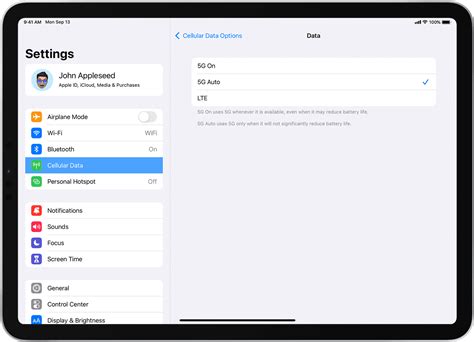
When it comes to owning a tablet device, having the flexibility to access the internet anywhere and anytime can greatly enhance your digital experience. This is where an iPad with a SIM card option can provide significant benefits.
- Freedom and Mobility: With an iPad equipped with a SIM card, you are no longer tethered to Wi-Fi networks or restricted by the range of a hotspot. Whether you are on a road trip, waiting at an airport, or simply outside of a Wi-Fi zone, having a mobile data option allows you to stay connected and productive.
- Convenience and Ease of Use: Instead of relying on public networks or having to search for Wi-Fi connections, an iPad with a SIM card offers a hassle-free experience. Simply activate your data plan, and you can instantly connect to the internet, stream videos, download apps, and more.
- Security and Privacy: Utilizing a mobile data connection on your iPad can provide an added layer of security. Unlike public Wi-Fi networks, which may be prone to hackers and monitoring, a SIM card option allows for encrypted communication and ensures a more secure browsing experience.
- Seamless Integration: With an iPad that has a SIM card slot, you can easily switch between Wi-Fi and mobile data without any interruption. The seamless integration allows you to stay connected regardless of your location or the availability of Wi-Fi networks.
- Enhanced Productivity: Having a mobile data option on your iPad means you can access cloud storage, collaborate with colleagues on the go, reply to emails promptly, and enjoy uninterrupted video conferencing. This enhanced productivity can be highly beneficial for professionals, students, and anyone who needs to stay connected and efficient.
- Flexible Data Plans: iPad providers often offer flexible data plans that cater to different usage patterns and budgets. From pay-as-you-go options to monthly data packages, you can choose a plan that suits your needs and can be easily adjusted as necessary.
Overall, an iPad with a SIM card option provides numerous benefits, offering freedom, convenience, security, and enhanced productivity. Whether you are a frequent traveler, a busy professional, or simply someone who enjoys the flexibility of staying connected anywhere, this mobile data option can greatly enhance your iPad experience.
Benefits of Using an iPad without Cellular Connectivity
Enhanced portability: When you opt for an iPad that doesn't require a SIM card for cellular connectivity, you can enjoy greater flexibility and convenience in terms of portability. Without the need for a physical SIM card, the device becomes sleeker and lighter, allowing you to carry it effortlessly wherever you go.
Reduced cost: By opting for an iPad without a SIM card, you can avoid the additional expenses associated with monthly cellular plans. This makes it a cost-effective option, especially if you primarily use Wi-Fi for your internet needs.
Improved battery life: Without the constant need for cellular connectivity, iPads without SIM cards typically have a longer battery life. This allows you to use the device for extended periods without having to worry about recharging frequently.
Increased privacy: Using an iPad without a SIM card can provide added privacy since it limits the potential for unwanted network surveillance or tracking. With no cellular network connection, your device is less susceptible to unauthorized access or monitoring.
Customizability: An iPad without SIM card can be a great option if you prefer to use your device strictly for certain activities, such as reading eBooks or watching videos. This way, you have the freedom to choose how you want to utilize your iPad, without the distractions or limitations imposed by constant connectivity.
Flexibility in SIM selection: Opting for an iPad without a built-in SIM card allows you to choose and change your mobile network provider as per your preference and availability. You can easily switch between various SIM cards, ensuring that you have the best connectivity options at all times.
Environmentally friendly: By choosing an iPad without a SIM card, you contribute to reducing electronic waste. As the device doesn't require a physical SIM card or the associated packaging, it minimizes the amount of discarded materials and contributes to a more sustainable approach to technology.
In conclusion, using an iPad without cellular connectivity offers several advantages including enhanced portability, cost savings, improved battery life, increased privacy, customizability, flexibility in SIM selection, and a more eco-friendly approach. Consider your specific needs and preferences to determine whether an iPad without a SIM card is the right choice for you.
Comparing the Cost: Evaluating the Financial Aspects of iPad Choices

In today's technology-driven world, having a portable and versatile device that meets your needs is essential. The decision to buy an iPad with a SIM card or a SIM-free iPad is an important one, as it directly affects both the functionality and cost of the device. In this section, we will delve into the financial aspects of choosing between an iPad with a SIM card and an iPad without one.
Price Differences:
One of the primary factors to consider when comparing iPads with and without SIM cards is the cost. iPads with SIM cards generally have higher initial purchase costs compared to their SIM-free counterparts. The inclusion of a SIM card allows for cellular connectivity, enabling users to access the internet and make calls without relying on Wi-Fi. Consequently, iPad models with SIM cards often require a higher initial investment due to the additional hardware and technology involved.
Flexibility and Long-term Savings:
While iPad models without SIM cards may have a lower upfront cost, they may offer fewer communication options. However, these devices can still connect to the internet using Wi-Fi, making them suitable for areas with reliable network coverage. Additionally, choosing an iPad without a SIM card allows for flexibility in terms of choosing and customizing a data plan that best fits individual needs. With this flexibility, users can potentially save money by opting for more affordable data plans or by using existing mobile data plans on their SIM-free iPad.
Considerations for Travelers:
For frequent travelers or individuals who work remotely, an iPad with a SIM card can be advantageous. It provides the convenience of staying connected to the internet, regardless of available Wi-Fi networks. This connectivity can be beneficial for tasks such as checking emails, browsing the web, or attending virtual meetings. However, it is crucial to analyze the potential expenses associated with data roaming charges in foreign countries, as these charges can significantly impact the overall cost of using an iPad with a SIM card abroad.
Personal Preferences and Requirements:
Ultimately, the decision between an iPad with a SIM card and one without relies on personal preferences and unique requirements. Individuals who constantly require internet connectivity may find the added convenience of an iPad with a SIM card worth the initial investment. On the other hand, those who primarily use their iPad in areas with reliable Wi-Fi coverage may find a SIM-free iPad to be a more cost-effective option.
In conclusion, the choice between an iPad with a SIM card and one without involves carefully evaluating the financial aspects. Considerations such as upfront costs, long-term savings, travel requirements, and personal preferences should all be taken into account. By understanding these factors, individuals can make an informed decision and choose the iPad option that best suits their needs.
Flexibility and Convenience: Choosing the Right iPad for Your Lifestyle
When it comes to finding the perfect iPad that suits your needs and lifestyle, flexibility and convenience are key factors to consider. Selecting the right device ensures that it seamlessly integrates into your daily routine and enhances your overall experience.
Being able to adapt to different situations and perform a variety of tasks is crucial in today's fast-paced world. Whether you're a student, a creative professional, or a busy entrepreneur, having a device that offers flexibility allows you to effortlessly switch between work and leisure activities.
- Portability: A lightweight iPad allows for easy transportation, making it convenient for those constantly on the go. Whether you're traveling, attending meetings, or simply lounging at a café, having a portable device ensures that you can stay connected and productive anywhere, anytime.
- Productivity: A multitasking powerhouse, the right iPad enables you to efficiently handle tasks such as writing reports, creating presentations, and managing your schedule. With the ability to seamlessly switch between different apps and run multiple tasks simultaneously, you can optimize your productivity and get more done in less time.
- Entertainment: A versatile iPad offers a wide range of entertainment options, allowing you to unwind and enjoy your favorite activities. Whether you're streaming movies, playing games, or reading ebooks, having a device that caters to your entertainment preferences ensures that you can relax and have fun whenever you need a break.
Choosing the right iPad for your lifestyle ultimately depends on your specific needs and preferences. Some individuals may benefit from the added flexibility and convenience that a SIM card provides, allowing them to have internet access wherever they go. On the other hand, others may prefer the simplicity and cost-effective nature of a Wi-Fi-only iPad.
Consider your daily routine, work requirements, and personal interests when making your choice. Evaluate the features and capabilities of each iPad option, and decide which one best aligns with your lifestyle. Remember, the right iPad will enhance your productivity, entertainment, and overall digital experience, making it an invaluable companion in your daily life.
Exploring Network Connectivity Options for iPads

In this section, we will delve into the various choices available for establishing a network connection on your iPad. By discussing the different network connectivity options, we aim to provide you with a comprehensive understanding of the methods you can utilize to access the internet and stay connected on your device.
| Connectivity Option | Description |
|---|---|
| Wi-Fi | Utilizing a wireless local area network (WLAN), Wi-Fi connectivity allows you to connect your iPad to an available wireless network. This enables you to browse the internet, stream content, and download applications without the need for a physical connection or data plan. |
| Bluetooth | Bluetooth connectivity enables you to establish a short-range wireless connection between your iPad and other compatible devices, such as smartphones, tablets, or computers. While Bluetooth can be used for tasks such as sharing files or connecting peripherals, it does not provide direct access to the internet. |
| Mobile Data | With mobile data connectivity, you can access the internet on your iPad using a cellular network. This requires a data plan provided by a mobile service provider, allowing you to browse the web, use online services, and send/receive emails wherever you have cellular coverage. |
| Virtual Private Network (VPN) | A VPN connection provides increased security and privacy when accessing the internet on your iPad. By encrypting your data and routing it through a remote server, a VPN allows you to establish a secure connection while using public Wi-Fi networks or accessing restricted content. |
| Ethernet | The iPad does not come with an Ethernet port. However, it is possible to connect your iPad to a wired network using an Ethernet adapter. This option caters to specific scenarios where a wired connection is required, such as in certain workplace environments. |
By understanding the various network connectivity options available for your iPad, you can choose the method that best suits your needs and preferences. Each option has its advantages and limitations, so it is essential to consider factors such as convenience, speed, security, and cost when making your decision.
Security Considerations: How SIM Cards Impact Data Privacy
In today's digital age, ensuring the security and privacy of personal data has become a paramount concern. When it comes to devices like tablets, including ones such as the iPad that can be used with or without a SIM card, understanding the implications of SIM cards on data privacy is crucial.
One key aspect to consider is the role of SIM cards in establishing and maintaining network connectivity. SIM cards, or Subscriber Identity Modules, are small chips that carry unique identifiers and authentication information for mobile devices. They serve as the authentication mechanism for accessing cellular networks and enable various communication services.
The presence or absence of a SIM card can have an impact on data privacy due to the inherent security measures associated with it. When using an iPad with a SIM card, there are additional layers of encryption and authentication that can help secure data transmission and access to networks. This can provide an added level of protection against unauthorized access and data breaches.
However, it's important to note that security is not solely dependent on the presence of a SIM card. Even devices without a SIM card can still implement strong security measures to protect data privacy. Factors such as device encryption, secure internet connections, and robust password management all play crucial roles in safeguarding personal information.
Additionally, the use of a SIM card may introduce certain vulnerabilities. SIM card cloning, for example, is a potential security threat where an unauthorized party can create a replica of a SIM card to gain unauthorized access to a device or network. This underscores the importance of keeping SIM cards secure and vigilant against potential attacks.
In conclusion, while the presence of a SIM card on an iPad can offer enhanced security features, it is not the sole determinant of data privacy. It's essential to adopt a holistic approach that combines strong security practices, both at the device level and in terms of network connectivity, to ensure the privacy and integrity of personal data.
Gaming and Multimedia Experience: Does the Presence of a SIM Card Impact the User Experience?
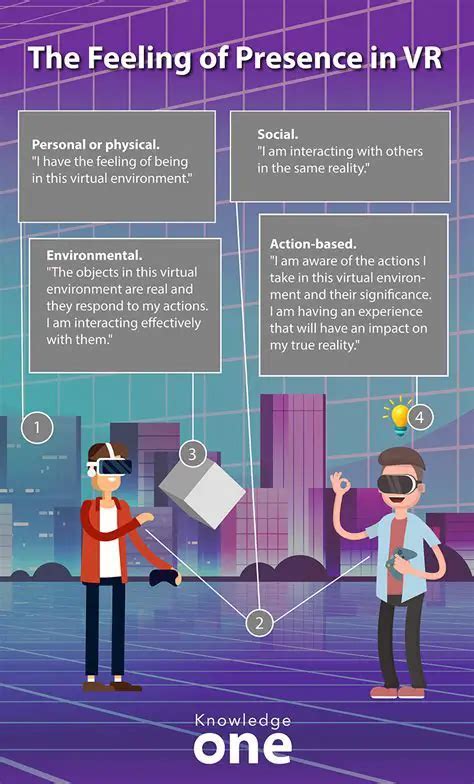
When it comes to maximizing the gaming and multimedia experience on a portable device, there are several factors that come into play. While many may argue that having a SIM card in an iPad is essential for a seamless and connected experience, others believe that it may not necessarily be the determining factor. In this section, we will explore the impact of a SIM card on the gaming and multimedia experience, looking beyond the traditional scope of a SIM card's purpose.
- Enhanced Connectivity Options: One of the key advantages of having a device with a SIM card is the ability to connect to cellular networks. This can be particularly beneficial for online gaming or streaming multimedia content, as it provides a reliable and consistent internet connection without depending on Wi-Fi networks.
- Optimized Performance: With a SIM card, iPads can leverage advanced technologies such as 4G or 5G networks, offering faster download and upload speeds. This can translate into reduced latency, smoother gameplay, and improved multimedia streaming quality.
- Increased Portability: Without the need to rely on Wi-Fi hotspots or tethering, an iPad with a SIM card can be taken anywhere, allowing users to enjoy gaming and multimedia experiences on-the-go. This flexibility opens up a whole new world of possibilities, allowing users to engage in their favorite activities wherever they are.
- Cost-effective Options: Having a SIM card also provides users with the opportunity to choose from various data plans and providers, allowing them to select a plan that best fits their needs and budget. This can be especially beneficial for those who frequently engage in data-heavy gaming or multimedia activities.
- Privacy and Security Considerations: While the benefits of a SIM card are evident, it is essential to consider the potential risks associated with a constant network connection. Despite the advanced security measures implemented by cellular networks, there is still a possibility of exposing personal information or falling victim to potential security breaches.
In conclusion, the presence of a SIM card in an iPad can significantly enhance the gaming and multimedia experience by providing enhanced connectivity, optimized performance, increased portability, and cost-effective options. However, it is equally important to be mindful of the privacy and security considerations that come with it. Ultimately, the choice between an iPad with or without a SIM card depends on individual preferences, usage patterns, and priorities.
Evaluating Your Mobile Data Usage: Making an Informed Decision
When considering the choice between an iPad with a SIM card or one without, it's essential to evaluate your mobile data usage to make an informed decision. By understanding your data consumption and requirements, you can determine which option will better suit your needs.
Firstly, it's crucial to assess your data usage patterns and determine how much data you typically consume in a given period. This evaluation will help you identify whether you are a light, moderate, or heavy data user. It's important to consider activities such as browsing the internet, streaming videos, playing online games, and using social media apps.
Once you have an estimate of your data usage, it's essential to consider your connectivity needs. Do you primarily use your iPad in areas with Wi-Fi access, such as your home or office? Or do you frequently find yourself in situations where you rely on cellular data, such as when traveling or when Wi-Fi is not available? Evaluating your typical usage scenarios will help determine whether an iPad with a SIM card or without is more suitable for your lifestyle.
Another critical aspect to consider is the flexibility and convenience offered by each option. If you opt for an iPad with a SIM card, you gain the freedom to connect to the internet wherever there is cellular coverage. This can be particularly advantageous for those who are frequently on the go or frequently find themselves in locations without Wi-Fi access. On the other hand, choosing an iPad without a SIM card can be more cost-effective if you primarily use your device in areas with reliable Wi-Fi connectivity.
To make an informed decision, it's essential to weigh the pros and cons of each option based on their respective costs, data plans, and available features. Consider factors such as the cost of buying an iPad with a SIM card, the monthly charges for cellular data plans, and any additional benefits or limitations that come with each option.
In conclusion, evaluating your mobile data usage will allow you to make a well-informed decision when choosing between an iPad with a SIM card or without. By understanding your data usage patterns, connectivity needs, and the pros and cons of each option, you can select the alternative that best aligns with your requirements and offers the most value for your needs.
FAQ
What is the difference between an iPad with a SIM card and one without?
The main difference is that an iPad with a SIM card can connect to cellular networks, allowing you to access the internet and make calls even when Wi-Fi is not available. On the other hand, an iPad without a SIM card can only connect to the internet through Wi-Fi.
Can I use a SIM card from any carrier with an iPad?
No, you cannot use a SIM card from any carrier with an iPad. iPads are either locked to a specific carrier or they are unlocked, which means they can be used with any supported carrier. It is important to check the compatibility of your iPad with different carriers before purchasing a SIM card.
Is it worth getting an iPad with a SIM card if I already have a smartphone with a data plan?
It depends on your need for a larger screen and better browsing experience. If you frequently use your iPad on the go and need reliable internet connectivity, having a separate data plan for your iPad can be beneficial. However, if you mainly use your smartphone for internet access and rarely use your iPad outside of Wi-Fi areas, then getting an iPad with a SIM card may not be necessary.




