In today's digital age, artists and illustrators have migrated from traditional mediums to digital platforms for their creative expression. The decision to embrace the era of digital drawing is an exciting one, where artists have access to a plethora of options. However, when it comes to choosing the perfect tool for digital drawing, the decision may seem overwhelming.
Two leading contenders in the digital drawing arena are the iPad and Samsung tablets. Both devices offer a wide range of features and capabilities that can elevate an artist's creative output. Whether you prefer the intuitive interface of the iPad or the versatility of Samsung devices, the choice ultimately depends on your personal preferences and artistic needs.
For those seeking a seamless drawing experience, the iPad boasts a user-friendly interface that is unparalleled. With its high-resolution Retina display and precise Apple Pencil, artists can achieve the finest details in their artwork. The iPad's smooth touch response and palm rejection technology provide fluidity and comfort during the creative process.
On the other hand, Samsung tablets offer a compelling alternative with their Android operating system. The Galaxy Tab series, for instance, combines innovative features like the S Pen and a vast array of drawing applications. The S Pen delivers exceptional pressure sensitivity, allowing artists to create dynamic and expressive strokes with ease. Additionally, the ability to customize settings and access a multitude of Android drawing apps provides artists with a diverse set of tools and possibilities.
Ultimately, the decision between iPad and Samsung devices boils down to personal preferences, artistic style, and budgetary considerations. Whether you lean towards the refined simplicity of the iPad or the expansive versatility of Samsung tablets, both options have the potential to transform your creative process and help you achieve extraordinary artistic results.
An overview of iPad and Samsung tablets

In the realm of digital art, the choice of devices for drawing plays a vital role in the artistic journey. Two major contenders in this field are the iPad and Samsung tablets. Both devices offer unique features and capabilities that cater to different artistic preferences. Let's delve into the general overview of these tablets and explore their standout qualities.
When it comes to tablets for drawing, the iPad stands tall as a reliable and popular choice among artists. With its sleek design and powerful processing capabilities, the iPad provides a seamless drawing experience. It boasts a range of innovative stylus options, including the Apple Pencil, that offer precise control and sensitivity. Additionally, the iPad's extensive selection of drawing apps ensures access to a wide range of artistic tools and features.
On the other hand, Samsung tablets have carved their niche in the art world with their exceptional display quality and versatility. Equipped with vibrant screens and high resolution, Samsung tablets ensure that every stroke of the digital brush is accurately displayed. The S Pen, Samsung's stylus, provides a natural drawing experience with advanced pressure sensitivity. Moreover, Samsung tablets offer a variety of drawing apps and customizable settings, allowing artists to tailor their artistic process to their liking.
Ultimately, the choice between an iPad and a Samsung tablet for drawing depends on personal preferences and artistic requirements. The iPad's seamless integration with the Apple ecosystem and its extensive library of drawing apps make it a great option for artists seeking a user-friendly and versatile device. On the other hand, Samsung tablets, with their exceptional display quality and customizable settings, cater to artists who value precision and a tailored drawing experience.
It's important to note that both the iPad and Samsung tablets have revolutionized the digital art landscape, empowering artists worldwide to explore new creative possibilities. Regardless of the chosen device, artists can unleash their imagination and bring their artistic visions to life in the digital realm.
Display and Resolution
In the realm of digital art, the quality and clarity of your canvas can greatly impact the outcome of your creations. When it comes to drawing on a tablet, the display and resolution play a vital role in ensuring a visually immersive and precise drawing experience.
The display of a device refers to the screen on which you will be creating your artwork. It is important to consider factors such as size and type of display. Both iPad and Samsung offer a range of models with varying screen sizes, allowing you to choose the one that best suits your preferences and needs. Additionally, the type of display technology used, such as LCD or AMOLED, can affect the color accuracy and overall visual representation of your artwork.
Resolution is another crucial aspect to consider when selecting a tablet for drawing. It refers to the number of pixels on the screen, determining the level of detail and sharpness that can be achieved. Higher resolution displays offer more precise and realistic representations, allowing for finer details in your artwork.
Both iPad and Samsung tablets showcase advancements in display and resolution technology. They offer high-resolution screens with vibrant color reproduction, enabling artists to bring their visions to life with exceptional clarity. Whether you prioritize a larger display for a more expansive drawing area or a higher resolution for intricate details, both brands have options to meet your requirements.
In conclusion, the display and resolution of a tablet play a pivotal role in enhancing the drawing experience. The choice between iPad and Samsung devices boils down to personal preference, as both offer exceptional displays with impressive resolutions, elevating your artwork to new heights.
Comparing the screen quality and resolution
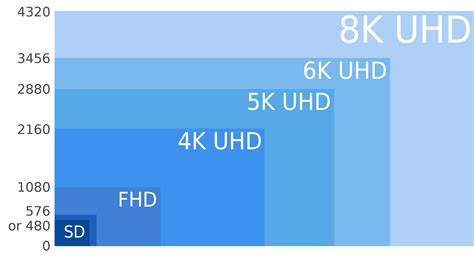
In the context of selecting a device for drawing, one important aspect to consider is the quality of the screen and its resolution. The screen quality plays a crucial role in providing a visually pleasing and accurate representation of colors, details, and overall artwork.
When it comes to screen quality, both the iPad and Samsung offer exceptional options. Each device has its unique display technology and features that contribute to an immersive drawing experience. The screen resolution, which determines the number of pixels and sharpness of images, is another key factor to take into account.
Both devices boast high-resolution screens, showcasing vibrant colors and crisp details. The quality of images, sketches, and illustrations on these devices is comparable, allowing artists to meticulously work on their creations. The clarity and sharpness of the screens elevate the drawing experience, enabling precise and accurate strokes.
Furthermore, the screen size also plays a role in determining the overall drawing experience. Both iPad and Samsung offer a range of screen sizes to cater to different preferences. Some artists may prefer a larger canvas for their artwork, while others might find a smaller screen size more manageable for on-the-go sketching.
In conclusion, when considering the screen quality and resolution for drawing purposes, both the iPad and Samsung provide exceptional options. The devices offer high-resolution screens with vibrant colors and sharp details, allowing artists to create stunning artwork. Additionally, the availability of different screen sizes caters to various artistic preferences. Ultimately, the choice between the two will depend on individual needs, preferences, and budget considerations.
Pen and Drawing Experience
When it comes to the world of digital art and illustration, the pen and drawing experience is a crucial aspect to consider. Both the iPad and Samsung devices offer unique features and capabilities that can enhance your creative process. Let's explore the pen and drawing experience provided by these devices and evaluate how they can elevate your artistic endeavors.
Pressure Sensitivity: A vital factor in digital drawing is the ability of a device to accurately detect and respond to varying levels of pressure applied by the pen. This allows artists to create intricate and nuanced strokes, replicating the feel of traditional mediums such as ink or graphite. Both the iPad and Samsung devices offer impressive levels of pressure sensitivity, ensuring a realistic and immersive drawing experience.
Precision and Accuracy: Precision and accuracy are essential for artists who require fine details in their artwork. The responsiveness and accuracy of the pen tip on a device can significantly impact the quality of the final output. Both the iPad and Samsung devices boast highly precise and accurate pen technology, allowing artists to achieve the level of detail they desire.
Latency: The responsiveness of a device's pen, also referred to as latency, is crucial for a smooth drawing experience. Minimal latency ensures that there is no noticeable delay between the movement of the pen and the corresponding stroke appearing on the screen. Both the iPad and Samsung devices have made significant advancements in reducing latency, providing artists with a fluid and natural drawing experience.
Additional Features: Aside from the core pen and drawing experience, both the iPad and Samsung devices offer additional features that can enhance an artist's workflow. These include palm rejection technology, tilt recognition, customizable shortcuts, and compatibility with a wide range of drawing applications. These features contribute to a seamless and personalized drawing experience, allowing artists to focus on their creativity without any limitations.
In conclusion, both the iPad and Samsung devices excel in providing a superior pen and drawing experience. The pressure sensitivity, precision, accuracy, latency, and additional features work harmoniously to offer artists a professional-grade digital art platform. Ultimately, the choice between the two will depend on individual preferences, budget considerations, and specific requirements. Whether you opt for the remarkable ecosystem of Apple's iPad or the versatility of Samsung's offerings, rest assured that both devices will empower you to unleash your creativity and bring your artistic visions to life.
Evaluating the performance of the stylus and drawing capabilities
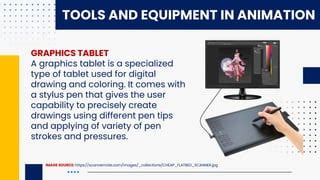
When considering the suitability of a device for drawing purposes, one important aspect to assess is the performance of the stylus and the capabilities of the drawing software. This section aims to delve into the evaluation of these key factors, examining how each device's stylus and drawing capabilities contribute to the overall drawing experience.
Starting with the stylus, it is crucial to evaluate its responsiveness, pressure sensitivity, and precision. A stylus that offers quick and accurate response to the artist's touch can greatly enhance the drawing process, allowing for fluid strokes and precise details. Additionally, a high level of pressure sensitivity can provide artists with the ability to vary line thickness and shading, mimicking the feel of traditional tools. Therefore, the sensitivity of the stylus should be carefully considered when choosing between the iPad and Samsung devices.
Furthermore, the drawing capabilities of each device play a significant role in determining its suitability for artists. The available drawing software and features can greatly impact an artist's ability to create and manipulate digital artwork. Factors such as the variety of brush options, layer support, and advanced editing tools can substantially enhance the creative process. Additionally, the smoothness and accuracy of the drawing experience, as well as the ability to work with graphic tablets and external monitors, are important considerations for professional artists seeking a comprehensive digital drawing solution.
Ultimately, the performance of the stylus and drawing capabilities will be a determining factor in an artist's preference for either the iPad or Samsung devices. By carefully assessing the responsiveness, pressure sensitivity, precision, drawing software, and features of each device, artists can make an informed decision that aligns with their specific artistic needs and preferences.
Compatibility with Art Apps
When it comes to selecting the ideal device for drawing, one important aspect to consider is the compatibility of the device with various art applications. The ability for a tablet to seamlessly integrate with a wide range of art apps can greatly enhance the artist's creative experience.
Art apps are software programs specifically designed for digital art creation, offering a plethora of tools and features that allow artists to express their creativity in unique and innovative ways. The compatibility of a tablet with these art apps determines the efficiency and versatility of the drawing experience.
Having a tablet that is compatible with a diverse selection of art apps ensures that artists have access to a vast library of creative tools. This enables them to explore different techniques, experiment with various mediums, and unleash their artistic potential to the fullest extent. Whether it's sketching, painting, or digital illustration, the compatibility of the tablet with art apps plays a vital role in the final output.
- Compatibility with art apps allows for seamless integration of drawing tablets with popular digital art platforms, providing artists with a familiar interface and tools.
- Art app compatibility ensures that artists can easily share their artwork with the wider artistic community, fostering collaboration and the exchange of ideas.
- Having compatibility with a wide range of art apps promotes continuous improvement and growth as artists can access new features and updates that enhance their drawing experience.
Ultimately, the compatibility of a tablet with art apps impacts the overall performance, versatility, and convenience for artists. It enables them to leverage the full potential of their chosen tablet, unlocking endless possibilities for creative expression.
Exploring the range of art applications available on each device

Delving into the world of digital art creation, one finds an assortment of applications that cater to the creative needs of artists. Let us delve into the rich variety of art-focused applications available on both the iPad and Samsung devices, fostering unique experiences for artists and enabling them to unleash their creativity.
When it comes to digital art, the iPad offers a plethora of well-established and highly regarded applications. The Apple App Store is a treasure trove of options for artists seeking powerful tools and features. From professional-grade apps such as Procreate and Adobe Fresco to more accessible options like SketchBook and ArtStudio, iPad users are spoilt for choice.
On the Samsung side, artists can tap into the Google Play Store to find a range of art applications specifically designed for Samsung devices. Applications like Infinite Painter and ArtFlow offer a diverse set of tools and features for artists to explore, providing an avenue for creative expression. These apps cater to different skill levels and artistic styles, ensuring that there is something for everyone.
- Procreate: A renowned digital art application, offering a comprehensive set of tools, layers, and brushes.
- Adobe Fresco: An app that seamlessly integrates vector and raster brushes, enabling artists to work with a variety of artistic mediums.
- SketchBook: A versatile application suitable for beginners and professionals alike, offering a range of drawing tools and features.
- ArtStudio: A full-featured art application with advanced features like layers, blending modes, and customizable brushes.
- Infinite Painter: An application that boasts a vast collection of brushes and customization options, allowing artists to create intricate digital artwork.
- ArtFlow: A feature-rich app that provides an extensive set of tools, layers, and filters, catering to the needs of artists with varying skill levels.
Whether you choose the iPad or a Samsung device, the availability of these art-focused applications ensures that you have access to a wide range of tools and features to bring your artistic vision to life. Selecting the device that suits your preferred application or exploring new options can enhance your digital art journey and lead to exceptional artistic creations.
Battery Life
When it comes to the duration of device usage, one crucial aspect users often consider is the battery life. The amount of time you can actively use your device without having to recharge it can greatly impact your experience, especially when it comes to activities like drawing.
Both the iPad and Samsung devices offer impressive battery life that ensures prolonged usage without interruptions. The devices are equipped with high-capacity batteries that allow you to immerse yourself in your artistic endeavors for extended periods, without the fear of running out of power.
The longevity of the battery life is influenced by various factors, including the device's specifications, software optimization, and the nature of your usage. It is important to note that the battery life will differ depending on whether you are using resource-heavy drawing applications or engaging in more casual sketching sessions.
Furthermore, it is worth mentioning that device manufacturers often provide estimates of battery life based on typical usage scenarios. These estimations can give you a general idea of how long you can use the device before needing to recharge it. However, it's essential to remember that individual usage patterns may vary, and factors such as screen brightness, connectivity, and background applications can impact the battery consumption.
Considering the importance of battery life for continuous and uninterrupted drawing sessions, it is advisable to research and compare the specific battery performance of the iPad and Samsung devices you are interested in. User reviews and expert opinions can provide valuable insights into real-world experiences and help you make an informed decision based on your personal preferences and requirements.
In conclusion, both the iPad and Samsung devices offer commendable battery life, ensuring that you can enjoy uninterrupted drawing sessions. However, it is essential to research and consider the specific battery performance of the devices you are interested in, as well as your individual usage patterns, to determine the best option for your artistic endeavors.
Examining the longevity of each tablet's battery during drawing sessions

One crucial factor to consider when choosing a tablet for drawing is its battery life, as it directly impacts the duration of drawing sessions. In this section, we will delve into the examination of the battery longevity of both the iPad and Samsung tablets, providing insights into their performance during extended artistic endeavors.
Battery Life: The battery life of a drawing tablet is essential in ensuring uninterrupted creative sessions with minimal disruptions. By analyzing the longevity of each tablet's battery, we can determine which device offers a more reliable power source for prolonged drawing sessions.
Endurance and Efficiency: The lifespan of a tablet's battery during drawing sessions can vary between devices, depending on factors such as screen size, processing power, and software optimization. It is vital to assess the endurance and efficiency of both iPad and Samsung tablets to gain a comprehensive understanding of their battery performance.
Optimal Settings: Various settings and features available on both the iPad and Samsung tablets can influence battery life during drawing sessions. This includes screen brightness, battery-saving modes, and app-specific optimizations. We will explore which settings offer the best balance between preserving battery life and maintaining a high-quality drawing experience.
User Experience: The longevity of a tablet's battery during drawing sessions greatly impacts the overall user experience. A tablet with a shorter battery life may require more frequent charging, causing interruptions and potential frustration. We will evaluate the user experience of both the iPad and Samsung tablets concerning battery performance and discuss any notable differences.
Additional Considerations: Apart from battery life, other aspects such as charging time, battery health preservation, and compatibility with external power sources can influence the overall usability and convenience of a tablet for drawing purposes. We will explore these additional considerations to help you make an informed decision between the iPad and Samsung tablets for your artistic endeavors.
Storage Options
When it comes to storage, both the iPad and Samsung offer a range of options to cater to different needs and preferences. Each device provides users with various storage capacities to store their digital art files, reference materials, and other media.
One important consideration when choosing between the iPad and Samsung for drawing is the available storage space. The capacity of the device determines how many files and applications can be stored on it before additional space is required. Both the iPad and Samsung tablets come in different storage options, ranging from 64GB to 1TB or more, allowing users to choose the storage capacity that suits their individual requirements.
| Device | Storage Options |
|---|---|
| iPad |
|
| Samsung |
|
It's important to consider the size and complexity of the digital art projects an artist typically works on. Larger files, such as high-resolution illustrations or animations, may require more storage space. Additionally, if an artist prefers to keep a large library of reference materials, a higher storage capacity is recommended.
Another aspect to consider is the ability to expand the storage. The iPad and Samsung tablets offer different options in this regard. Some models of the iPad do not have expandable storage options, meaning that the storage capacity cannot be increased beyond the initial choice. On the other hand, many Samsung tablets come with a microSD card slot, allowing users to add additional storage space in the form of a memory card.
Ultimately, the choice of storage options between the iPad and Samsung for drawing depends on an artist's specific needs, preferences, and budget. It's important to assess the size of typical digital art projects, the desire for expandable storage, and the overall budget when making a decision. Both devices offer flexible storage capacities to accommodate various artistic workflows and creative endeavors.
[MOVIES] [/MOVIES] [/MOVIES_ENABLED]FAQ
Which drawing software is available on both the iPad and Samsung tablets?
Both iPad and Samsung tablets offer a wide range of drawing software options, including popular ones such as Procreate, Adobe Photoshop Sketch, and Autodesk Sketchbook.
Are there any differences in the stylus options between iPad and Samsung tablets?
Yes, there are differences in the stylus options. Apple Pencil is compatible only with iPads, while Samsung tablets have their own stylus called S Pen. Both styluses offer pressure sensitivity and palm rejection features, but the Apple Pencil is generally considered to have a more precise and responsive performance.
Which tablet offers better display quality for drawing purposes?
Both iPad and Samsung tablets offer excellent display quality for drawing, but the newer iPad models with Retina display provide exceptional color accuracy, brightness, and resolution, which can make a difference in detailed artwork. However, Samsung tablets with AMOLED displays also offer vibrant colors and deep blacks, providing a visually appealing drawing experience.
Can I easily transfer my artwork between an iPad and a Samsung tablet?
Transferring artwork between an iPad and Samsung tablet can be a bit complicated as they use different operating systems. However, you can use cloud storage services, such as Dropbox or Google Drive, to transfer your artwork files. Additionally, exporting your artwork as a common file format, such as JPEG or PNG, will allow you to open it on both devices.




