In today's fast-paced world, where technology governs our every move, the choice between an iPad and a laptop has become a topic of immense interest and debate. These two portable devices have revolutionized the way we interact with the digital realm, offering us a seamless bridge between work and play. With their distinct features and capabilities, the iPad and the laptop present users with unique advantages and possibilities.
When it comes to versatility, the iPad stands tall, offering a plethora of options for different needs and preferences. Its sleek and lightweight design allows for easy transportation, making it the ultimate companion for those constantly on the go. The iPad's intuitive touch screen interface creates an immersive experience, giving users the freedom to swipe, pinch, and tap their way through the digital landscape. With its impressive battery life and compact size, the iPad becomes an ideal choice for individuals seeking portability without compromising functionality.
On the other hand, the laptop, with its tried and tested design, offers a robust and reliable computing experience. Equipped with a physical keyboard and a larger display, laptops are preferred by users who value the tactile feedback and the convenience of a traditional typing experience. The laptop's processing power is often superior to that of the iPad, enabling users to run resource-intensive applications effortlessly. Additionally, laptops provide an extensive range of connectivity options, such as multiple USB ports and HDMI outputs, granting users the flexibility to connect external devices without any hassle.
While the iPad and the laptop may share some similarities in terms of their core functionality, it is essential to recognize that they cater to distinct demographics and serve different purposes. The iPad appeals to those seeking a more casual and interactive experience, ideal for browsing the web, streaming content, and engaging with media. Conversely, the laptop is better suited for individuals with heavy workloads or sophisticated computing needs, such as programming, graphic design, and video editing. The choice ultimately depends on personal preferences and specific requirements.
Portability and Mobility
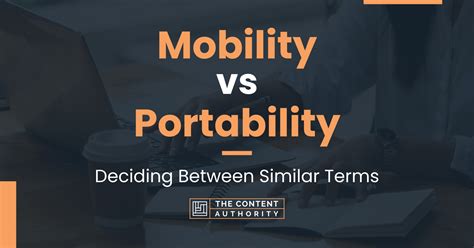
When it comes to the question of portability and mobility, there are important factors to consider. Both the iPad and the laptop offer options for on-the-go use, allowing users to access their work, entertainment, and communication wherever they are. However, each device brings its own unique qualities to the table, providing different levels of convenience and flexibility.
| iPad | Laptop |
|---|---|
| The iPad | The Laptop |
| Compact | Portable |
| Lightweight | Mobile |
| Easy to carry | Flexible |
| Convenient for on-the-go use | Perfect for traveling |
One significant difference is the design and form factor of the two devices. The iPad is compact and lightweight, making it easy to carry around. Its slim profile and touchscreen interface provide a seamless user experience, ideal for users who value maximum portability. On the other hand, laptops are designed to offer more versatility and functionality. While they may be bulkier and heavier, laptops provide a wider range of capabilities and are better suited for users who require a full-sized keyboard and more advanced software.
Another aspect to consider is the power source. iPads generally have longer battery life compared to laptops. This allows users to enjoy longer periods of use without the need for charging. In addition, iPads can be charged using a simple lightning cable, which makes them more convenient for travelers or those always on the move. Laptops, on the other hand, often require a power outlet for charging and may not have the same long-lasting battery life as iPads.
Ultimately, the choice between an iPad and a laptop comes down to personal preferences and individual needs. If portability and mobility are paramount, an iPad may be the better option. However, if a user requires a more comprehensive computing experience with advanced software and a full-sized keyboard, a laptop may be the more suitable choice.
Performance and Processing Power
When it comes to comparing the capabilities and computational abilities of tablets and traditional computers, there are key factors to consider that differentiate them beyond their respective names. The performance and processing power of these devices play a crucial role in determining their overall efficiency and effectiveness.
- Processing Power: Tablets and laptops vary in terms of the processing power they possess. Laptops typically feature more powerful processors, capable of handling complex tasks and demanding applications with ease. Tablets, on the other hand, are equipped with less powerful processors, optimized for lightweight tasks such as web browsing and media consumption.
- Speed and Efficiency: The processing speed of a device directly impacts its performance. Laptops generally have faster processing speeds due to their more powerful hardware, enabling them to quickly execute tasks and run resource-intensive programs. Meanwhile, tablets prioritize battery efficiency, aiming to balance performance with longer battery life.
- Multi-tasking and Productivity: The ability to efficiently multi-task is a consideration when comparing performance between tablets and laptops. Traditional computers, with their larger memory capacities, are better suited for handling multiple applications simultaneously, making them ideal for complex productivity tasks such as video editing or coding. Tablets, although more limited in multi-tasking capabilities, excel in providing a seamless user experience for light multi-tasking and content consumption.
- Graphics and Gaming: For those interested in graphic-intensive tasks or gaming, the performance differences between tablets and laptops become more apparent. Laptops offer dedicated graphics cards and higher-quality displays, providing superior visuals and a more immersive gaming experience. While tablets have improved graphical capabilities with each new generation, they still lag behind laptops in terms of raw graphical processing power.
- Overall Performance: Ultimately, the performance and processing power of tablets and laptops depend on the specific tasks and applications they are intended for. Laptops are generally better suited for heavy-duty tasks, demanding software, and productivity-oriented work, thanks to their superior processing capabilities. Tablets, however, are highly portable and excel in delivering a more user-friendly experience for everyday tasks such as web browsing, media playback, and casual gaming.
Considering these factors, it becomes clear that the performance and processing power of tablets and laptops are distinct and tailored to different user needs and preferences. The choice between the two ultimately depends on the specific requirements of the individual, their intended use, and the level of performance and processing power they prioritize.
Operating System and Software Compatibility
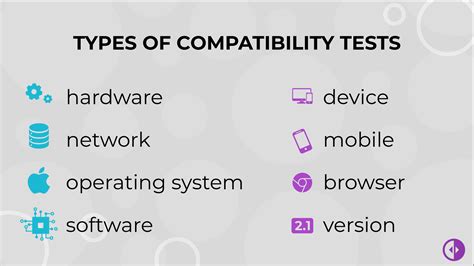
In the realm of technology, one crucial aspect that distinguishes devices and plays a significant role in the user experience is the compatibility of their operating systems and software. The level of harmony between the operating system and software can profoundly impact the functionality, versatility, and efficiency of a device.
When it comes to operating systems, there is a range of options available for both tablets and laptops. Tablets, such as the iPad, often come equipped with mobile operating systems, optimized for touchscreens and providing a user-friendly interface designed with simplicity in mind. On the other hand, laptops generally run on full-fledged operating systems like Windows, macOS, or Linux, which offer greater flexibility and robust functionality.
Software compatibility is another significant factor to consider. iPads are designed to leverage the power of various iOS applications, which are primarily available through the App Store. These applications are tailored for mobile devices, offering a wide range of productivity, entertainment, and utility software. Laptops, however, have access to a much broader selection of software, as they can run both desktop applications and mobile apps.
It is essential for users to evaluate their specific requirements when considering the compatibility of operating systems and software. For individuals seeking a seamless and intuitive touchscreen experience, an iPad may be the preferred choice, as its operating system and software are optimized for touch-based interaction. On the other hand, laptop users who require a more expansive software ecosystem and a traditional computing experience would find a laptop more suitable.
A summary of the key differences in operating system and software compatibility between tablets and laptops is presented in the table below:
| Aspect | Tablets (e.g., iPad) | Laptops |
|---|---|---|
| Operating System | Mobile OS | Full-fledged OS (Windows, macOS, Linux) |
| Software Availability | iOS applications primarily from App Store | Full range of desktop and mobile applications |
| User Experience | Intuitive touchscreen interface | Traditional computing interface |
| Flexibility | Optimized for mobility and simplicity | Greater customization and versatility |
Keyboard and Input Methods
In the realm of digital devices, the way we interact with them through keyboard and input methods plays a crucial role in our overall user experience. This section will delve into the different keyboard and input methods offered by the iPad and laptops, highlighting their unique characteristics and advantages.
When it comes to typing, the iPad offers a virtual keyboard, while laptops feature physical keyboards. The virtual keyboard on the iPad enables users to input text by tapping on the screen, mimicking the look and feel of a traditional keyboard. On the other hand, laptops come equipped with physical keyboards that offer the familiar tactile feedback, allowing for more accurate and efficient typing.
In addition to the traditional typing experience, laptops often come with a touchpad or trackpad, providing a versatile input method for controlling the cursor and performing various gestures. This touchpad allows for precise cursor movement and advanced multitouch gestures, enhancing navigation and productivity. Conversely, the iPad relies on touchscreen input, enabling users to directly interact with the screen through gestures like swiping, pinching, and tapping.
While laptops offer a range of input methods, including traditional mouse usage and even touchscreen capabilities in some models, the iPad focuses primarily on touch-based input. This touch-centric approach makes the iPad highly intuitive and user-friendly, especially for tasks such as drawing, sketching, and navigating through apps with natural gestures.
Ultimately, the choice between the keyboard and input methods offered by the iPad and laptops depends on personal preferences and the intended usage. The physical keyboard and touchpad of laptops provide a more traditional and tactile input experience, ideal for extensive typing and precise cursor control. On the other hand, the iPad's virtual keyboard and touchscreen input offer a modern, intuitive, and versatile interaction, particularly suited for casual typing, creative tasks, and touch-based navigation.
Display and Screen Size
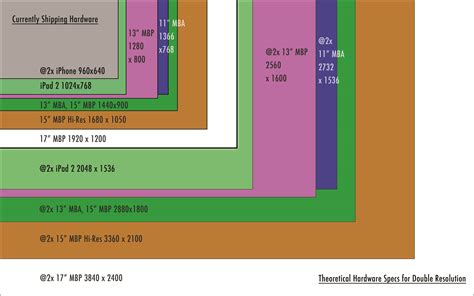
When comparing the display and screen size of an iPad and a laptop, there are several factors to consider. The quality of the display and the size of the screen are crucial elements that can greatly influence your overall user experience. Let's explore the characteristics of each device and the differences in their display and screen size.
- The display of a device refers to the technologies used to project images, videos, and text onto the screen. It encompasses various aspects such as resolution, pixel density, color accuracy, and viewing angles. A high-quality display enhances visual clarity and provides a captivating viewing experience, whether you are watching movies, editing photos, or reading documents.
- The screen size, on the other hand, pertains to the physical dimensions of the display. It is measured diagonally and expressed in inches. A larger screen offers a more spacious viewing area, allowing you to comfortably multitask, view content in detail, and enjoy immersive media consumption.
When comparing the display and screen size of an iPad and a laptop, it is important to consider your specific needs and preferences. Some individuals may prefer the portability and compactness of a smaller screen, while others may prioritize the visual experience offered by a larger display. Additionally, factors such as the device's intended use, mobility requirements, and personal comfort must be taken into account.
Ultimately, the decision between an iPad and a laptop relies on finding the right balance between display quality, screen size, and overall usability. Understanding the differences in these aspects can help you make an informed choice that aligns with your individual requirements and enhances your overall digital experience.
Connectivity and Expansion Options
When considering the connectivity and expansion options available on both devices, it becomes evident that they differ significantly. The ways in which these devices connect to other devices and expand their functionality are important factors to consider when deciding between an iPad and a laptop.
Looking at connectivity options, laptops typically offer a wider range of ports and interfaces compared to iPads. These ports allow users to connect various peripherals such as external monitors, printers, hard drives, and more. With the ability to connect multiple devices simultaneously, laptops provide increased versatility and flexibility in terms of connectivity.
On the other hand, while iPads may have fewer ports and interfaces, they offer wireless connectivity options that laptops may not possess. iPads are equipped with Wi-Fi capabilities, allowing users to connect to the internet wirelessly. In addition, many iPads come with cellular connectivity, enabling users to access the internet from virtually anywhere by using cellular data networks.
Furthermore, when it comes to expansion options, laptops often have the advantage. They usually come with larger storage capacities, and users can easily upgrade the storage by replacing or adding additional hard drives. Additionally, laptops typically have expandable RAM, allowing for smoother multitasking and enhanced performance.
iPads, on the other hand, have limited storage options and are not designed to be easily expandable. However, cloud storage services can be utilized to overcome this limitation, allowing users to store files and data remotely and access them from their iPads. While this requires an internet connection, it provides a convenient solution for those who require additional storage space.
In summary, laptops and iPads differ significantly in terms of connectivity and expansion options. Laptops offer a wider range of ports and interfaces for connecting devices, while iPads excel in wireless connectivity options. Laptops generally have larger storage capacities and expandable RAM, whereas iPads may rely more on cloud storage services to meet additional storage needs.
Battery Life and Charging
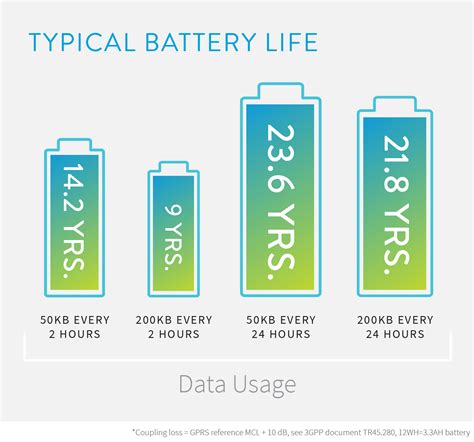
When it comes to the duration that a portable device can operate before needing to be recharged, there is a significant disparity between iPads and laptops. The amount of time a device can function without being connected to a power source is an important consideration for users who require long-lasting battery life.
Battery Life:
Both iPads and laptops are equipped with rechargeable batteries that power their functionality. However, iPads generally offer a longer battery life compared to laptops. This means that users can enjoy using their iPads for extended periods without having to worry about finding an outlet for recharging. On the other hand, laptops typically have a shorter battery life and may require more frequent charging to maintain their functionality throughout the day.
Charging:
The charging process for iPads and laptops also differs. iPads often utilize a proprietary charging connector, such as Apple's Lightning cable, while laptops typically use standard connectors like USB-C or traditional AC adapters. The charging time for iPads is usually quicker compared to laptops due to their smaller battery sizes. This means that users can get their iPads back up to full charge faster compared to laptops.
In conclusion, when considering battery life and charging capabilities, iPads generally offer a longer battery life and faster charging times compared to laptops. This makes iPads an attractive option for individuals who require prolonged usage without the need for frequent recharging.
Price and Value
In the realm of technology, one important aspect that often comes into consideration when choosing between different devices is the price and value they offer. The cost and worth of a device can vary greatly depending on its features and capabilities.
Price: The price of a device refers to the amount of money one needs to invest in order to acquire it. This can include the initial cost as well as any additional expenses such as accessories or software. It is essential to assess the price of a device in relation to its specifications, performance, and overall usability.
Value: The value of a device goes beyond its price tag and encompasses the benefits and advantages it brings to the user. Factors such as durability, reliability, user experience, and the ability to fulfill specific needs contribute to the overall value of a device.
Comparing: When comparing the price and value of an iPad and a laptop, it is important to consider their respective features, functionality, and performance. While the initial cost of an iPad may be higher than that of a laptop, it often provides portability, touch-screen capabilities, and a more intuitive user interface, which can enhance the overall value for certain users.
On the other hand, laptops generally offer more power, storage capacity, and versatility, making them better suited for tasks such as heavy-duty multitasking, content creation, and resource-demanding applications. The value of a laptop lies in its ability to provide a full-fledged computing experience, with a physical keyboard and a range of software options.
Conclusion: Deciding between an iPad and a laptop in terms of price and value ultimately depends on individual preferences, intended usage, and budget. It is crucial to carefully weigh the advantages and drawbacks of each device to make an informed decision. Assessing the price in relation to the value provided by a device is essential in order to choose the option that best meets one's needs and requirements.
[MOVIES] [/MOVIES] [/MOVIES_ENABLED]FAQ
What are the main differences between an iPad and a laptop?
The main differences between an iPad and a laptop are their operating systems, form factors, and functionality. An iPad uses iOS, a mobile operating system designed for touchscreens, while a laptop typically runs on Windows or macOS, which are more robust operating systems with full desktop capabilities. In terms of form factor, an iPad is a compact tablet with a virtual keyboard, while a laptop has a physical keyboard and a clamshell design. Functionally, iPads are more suitable for consuming media, browsing the internet, and running mobile apps, while laptops are better for productivity tasks, such as content creation, programming, and multitasking.
Which one is more portable, an iPad or a laptop?
An iPad is generally considered more portable than a laptop. With its smaller size, lightweight design, and longer battery life, an iPad is easier to carry around and use on the go. It fits well in a bag or even a large pocket, making it convenient for travel or commuting. Laptops, on the other hand, are bulkier and heavier due to their additional hardware components, such as a physical keyboard and larger screen. While some laptops are designed to be ultraportable, they are still not as compact and lightweight as an iPad.
Which device is better for gaming, an iPad or a laptop?
Both an iPad and a laptop can be used for gaming, but they offer different gaming experiences. iPads are known for their wide range of casual games and are popular among casual gamers. The iPad's touchscreen and motion sensors make it suitable for various types of mobile games, especially those optimized for touch controls. On the other hand, laptops are more versatile for gaming, offering a larger selection of games, including resource-intensive AAA titles. Laptops have more powerful hardware and can run demanding games smoothly, especially those with complex graphics or requiring precise keyboard and mouse controls.




