When it comes to wireless earbuds, the focus is often on the listening experience: how well they deliver crystal-clear sound, cancel out background noise, and provide a seamless connection to your devices. But what about the microphone? While it might be easy to overlook, the quality of the microphone on your wireless earbuds can greatly impact your overall audio recording experience.
Amplify Your Voice with Enhanced Clarity
Whether you're making important business calls, participating in virtual meetings, or recording podcasts on the go, having a microphone that captures your voice with clarity and precision is essential. With some simple tips and techniques, you can enhance the performance of your wireless earbuds' microphone and take your audio recordings to the next level.
Optimizing the Acoustic Environment
One of the key factors affecting microphone sound quality is the environment in which you are recording. Background noise, echoes, and reverberations can all deteriorate the clarity of your voice recordings. To combat this, consider finding a quiet space with minimal distractions when recording. Additionally, using products like foam microphone windscreens or pop filters can reduce unwanted noise caused by plosive sounds and wind gusts.
Mastering Microphone Placement
The position of the microphone relative to your mouth can significantly impact the audio quality. Experiment with the microphone placement on your wireless earbuds to find the sweet spot that minimizes background noise and maximizes the clarity of your voice. Some earbuds come with built-in beamforming technology, which automatically focuses on the sound source for clearer and more intelligible voice recordings.
Tactics to Enhance the Microphone Sound Performance of TWS Earbuds

Improving the audio quality of the built-in microphone in your wireless earbuds is vital for clear and seamless communication during calls or voice recordings. In this section, we will explore effective strategies and suggestions that can significantly enhance the microphone sound performance of your TWS earbuds.
1. Optimize the fit: One of the key factors for achieving better microphone sound quality is to ensure a proper fit of the earbuds in your ears. A secure and comfortable fit helps to minimize external noise interference and maximizes the accuracy of sound capture.
2. Choose an ideal microphone position: Experiment with the positioning of your earbuds' microphone to find the optimal placement for capturing your voice effectively. This may involve adjusting the angle or distance of the microphone from your mouth to achieve improved audio clarity.
3. Reduce background noise: Minimizing background noise is crucial for enhancing microphone sound quality. Find a quiet environment or utilize noise-canceling features available on your TWS earbuds to reduce unwanted disturbances and ensure clearer audio transmission.
4. Keep the microphone area clean: Dust or debris can often accumulate around the microphone area, potentially affecting the sound quality. Regularly clean the microphone area of your earbuds to maintain optimal performance and ensure clear and accurate sound transmission.
5. Update firmware and audio settings: Check for firmware updates for your TWS earbuds and ensure that you have the latest version installed. Additionally, explore the audio settings on your device or companion app for any microphone-specific enhancements or equalizer options that can improve the microphone sound quality.
6. Use a dedicated microphone app: Consider using specialized microphone apps that offer advanced noise reduction algorithms or additional audio processing capabilities. These apps can help maximize the potential of your TWS earbuds' microphone and deliver clearer and more professional-sounding audio.
7. Experiment with different earbud models: If the microphone sound quality remains unsatisfactory despite trying various tactics, you may want to explore different TWS earbud models. Each model offers unique microphone features and technologies, and finding one that specifically caters to your audio needs can lead to significant improvements in sound quality.
By employing these tips and strategies, you can enhance the microphone sound quality of your TWS earbuds, enabling better communication experiences and more enjoyable audio recordings.
Selecting the Ideal TWS Headphones for Exceptional Microphone Performance
To achieve remarkable microphone performance with your TWS headphones, it is crucial to carefully select the right pair that offers superior audio capture capabilities. This section will guide you in making an informed decision by considering key factors that contribute to optimal microphone performance.
1. Sensitivity: When choosing TWS headphones for superior microphone performance, pay attention to the sensitivity rating. Higher sensitivity ensures that the microphone can accurately capture your voice without losing any important details.
2. Noise cancellation: Opt for TWS headphones with effective noise cancellation technology. This feature helps minimize background noise, allowing your voice to be the main focus during calls or voice recordings. Look for headphones with active noise cancellation (ANC) for an enhanced microphone experience.
3. Microphone type: Different TWS headphones offer various types of microphones, such as omni-directional and uni-directional. Consider your specific needs and usage scenarios to determine the most suitable type for your microphone requirements. Omni-directional microphones capture sound from all directions, while uni-directional microphones are ideal for capturing sound from a specific direction.
4. Frequency response: A wider frequency response range enables your TWS headphones to capture a broader range of frequencies, resulting in clearer and more detailed audio. Look for headphones with a wide frequency response to ensure excellent microphone performance.
5. Connectivity: Ensure that the TWS headphones you select have reliable and stable connectivity, as this plays a crucial role in maintaining consistent microphone performance. Bluetooth 5.0 or higher versions provide improved connectivity and reduced latency, resulting in better overall microphone sound quality.
By considering these factors and thoroughly researching the specifications of different TWS headphones, you can make an informed decision to select the ideal pair that will deliver exceptional microphone performance, ensuring crystal-clear audio for your calls and voice recordings.
Improving the Audio Settings of Your Wireless Earbuds

In this section, we will explore various techniques to enhance and optimize the audio settings of your wireless earbuds. By making adjustments to specific aspects of your earbuds' audio configuration, you can achieve a better listening experience and ensure that the sound output meets your preferences.
One of the key factors in optimizing your audio settings is adjusting the equalizer. The equalizer allows you to fine-tune the sound frequencies, enabling you to emphasize certain ranges or diminish others. By customizing the equalizer settings, you can optimize the overall audio balance to suit your personal taste and the type of content you are listening to.
Another aspect to consider is the soundstage. Soundstage refers to the perceived spatial location and width of the sound. By adjusting the soundstage settings, you can create a more immersive and lifelike audio experience. Experimenting with different soundstage settings can help enhance the dimensionality and depth of the sound, making your listening experience more enjoyable.
| Tip | Description |
|---|---|
| 1 | Experiment with different equalizer presets to find the one that complements your preferred audio profile. |
| 2 | Use a graphic equalizer app or software to have more control over individual frequency bands. |
| 3 | Consider the genre of music or content you listen to the most and adjust the equalizer settings accordingly for optimal sound reproduction. |
| 4 | Take advantage of the audio presets offered by some earbud manufacturers, as they are specifically designed to enhance certain types of content. |
| 5 | Experiment with different soundstage settings to create a more spacious and immersive sound experience. |
| 6 | Adapt the soundstage settings to match the type of media you are consuming, such as virtual surround sound for movies or focused stereo imaging for music. |
By implementing these tips and experimenting with the audio settings of your wireless earbuds, you can maximize the audio quality and enjoy a personalized and immersive listening experience.
Positioning the Microphone for Clearer Sound Recording
Accurate placement of the microphone plays a crucial role in achieving high-quality sound recordings. By strategically positioning the microphone, you can enhance the clarity and precision of the recorded audio, ensuring a more immersive listening experience.
Optimal microphone positioning involves several factors, including distance, angle, and placement relative to the sound source. By finding the perfect balance between these elements, you can capture rich, detailed sound without any unwanted distortion or background noise.
When determining the distance between the microphone and the sound source, consider the nature of the audio you wish to record. For close-up vocals or instruments, a shorter distance is usually ideal to capture the nuances and nuances of the performance. On the other hand, if you're recording a larger ensemble or ambient sounds, a slightly greater distance might be necessary to capture the full acoustic essence.
The angle of the microphone also influences the recorded sound. Experiment with different angles to find the optimal position for your specific audio requirements. Tilting the microphone slightly upwards or downwards can help in reducing unwanted noise or emphasizing certain frequencies, depending on the desired outcome.
Additionally, pay attention to the placement of the microphone relative to the sound source. Positioning the microphone closer to the source can help in prioritizing the desired audio and minimizing the influence of background noise. Using pop filters or windshields can further enhance the sound quality by reducing plosive sounds or wind interference.
Overall, taking the time to properly position your microphone can significantly impact the sound quality of your recordings. Experiment with different placements, distances, and angles to find the perfect setup that meets your specific audio recording needs.
The Significance of Background Noise Reduction in Microphone Performance

In the realm of microphone technology, one crucial aspect that significantly impacts overall audio experience is the reduction of background noise. Achieving high-quality sound transmission necessitates a meticulous approach towards eliminating unwanted sounds and disturbances that often accompany the recording process. This article delves into the importance of background noise reduction in enhancing microphone performance and explores valuable techniques to achieve clearer and more professional audio recordings.
1. Prioritizing Signal-to-Noise Ratio (SNR): A fundamental factor in microphone quality is the ratio between the desired sound and the background noise it captures. By focusing on maximizing the SNR, one can effectively minimize the interference caused by ambient noise and other non-essential audio signals. This ensures that the intended sound source remains clear and distinct, facilitating better communication or audio recording experiences.
2. Utilizing Advanced Noise-Canceling Technologies: Modern microphone systems often incorporate cutting-edge noise-canceling technologies to suppress unwanted background noise. These technologies employ various methods such as adaptive filtering, echo suppression, and beamforming to reduce unwanted sounds and enhance the overall clarity of the audio. The integration of such technologies can significantly enhance microphone sound quality, making it a crucial consideration when selecting or optimizing microphone systems.
3. Strategic Microphone Placement: Proper microphone placement plays a vital role in minimizing background noise and maximizing desired sound capture. By strategically positioning the microphone closer to the sound source and away from potential sources of interference, such as air vents or electronic devices, one can minimize the impact of ambient noise. Additionally, employing microphone accessories like windscreens or shock mounts can further attenuate unwanted disturbances, improving the overall sound quality.
4. Creating Noise-Free Recording Environments: Establishing a suitable recording environment with minimal background noise is essential for achieving optimal microphone performance. Selecting a quiet room or using soundproofing techniques can effectively eliminate external noises that may compromise the audio recording. Additionally, using acoustic panels or foam can help reduce echoes or reverberations within the recording space, resulting in cleaner and more professional sound quality.
5. Post-Processing and Editing: After capturing the audio, employing post-processing techniques can further enhance the microphone's sound quality. Tools like noise reduction plugins or equalizers enable the removal of persistent background noise and fine-tuning of the audio frequencies. Careful editing and mastering processes can result in a final recording that exhibits exceptional clarity and minimal interference from ambient noise.
In conclusion, the reduction of background noise plays a vital role in optimizing microphone performance and achieving superior audio quality. By prioritizing techniques such as maximizing the SNR, utilizing advanced noise-canceling technologies, strategic microphone placement, creating noise-free recording environments, and employing post-processing techniques, one can significantly enhance the microphone's ability to accurately capture desired sound while eliminating unwanted disturbances.
Exploring the Benefits of Dedicated Microphone Apps for Enhanced Audio Experience
Dedicated microphone apps offer an innovative solution to optimize the audio quality during your headphone usage. These specialized applications provide a range of features and functionalities that can significantly enhance your overall audio experience.
- Advanced Noise Reduction: Noise can often hinder the clarity of audio recordings. Dedicated microphone apps utilize advanced algorithms to suppress unwanted background noise, ensuring crystal-clear sound reproduction.
- Customizable Sound Settings: These apps offer a variety of customizable sound settings that allow you to optimize the audio according to your preferences. With options to adjust equalizers, filters, and effects, you can tailor the sound output to suit different situations and genres.
- Real-Time Audio Monitoring: An essential feature of dedicated microphone apps is the ability to monitor the audio input in real-time. This feature enables you to stay aware of the sound quality and make necessary adjustments on the go.
- Recording and Editing: Many of these apps provide extensive recording and editing capabilities. You can effortlessly record audio, trim and merge recordings, apply effects, and add background music for a professional touch.
- Wireless Connectivity: Some dedicated microphone apps offer seamless wireless connectivity with your TWS headphones, allowing you to control the microphone settings and make adjustments easily without having to access your device.
- Compatibility: These apps are typically designed to work with a variety of TWS headphones, ensuring compatibility and optimal performance across different brands and models.
By utilizing dedicated microphone apps, you can elevate the sound quality of your TWS headphones to new heights. Whether you are using the headphones for phone calls, recording podcasts, or simply listening to music, these apps offer a range of tools to enhance your audio experience and make it truly exceptional.
Maintaining and Cleaning Your TWS Headphones for Optimal Microphone Performance
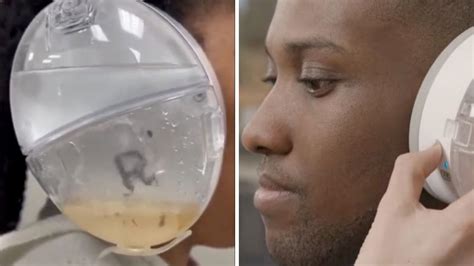
Ensuring the longevity and optimal performance of your wireless earbuds' microphone requires regular maintenance and proper cleaning techniques. By following these simple steps, you can keep your TWS headphones in top-notch condition, enabling them to provide exceptional microphone quality during calls and recordings.
1. Storage and Handling:
- When not in use, store your TWS headphones in their dedicated charging case or a clean, dust-free container to protect them from physical damage and environmental elements.
- Avoid dropping or mishandling your headphones, as this can potentially affect microphone performance.
2. Cleaning the Earbuds:
- Gently remove the silicone ear tips from the earbuds and clean them with mild soap and water. Rinse and thoroughly dry them before reattaching.
- Use a soft, lint-free cloth or a cotton swab slightly dampened with isopropyl alcohol to clean the exterior of the earbuds, removing earwax, dirt, and grime. Be cautious not to use excessive moisture.
3. Cleaning the Microphone:
- To clean the microphone, gently blow compressed air or use a small, soft brush to remove any debris or dust particles that may accumulate over time.
- Avoid applying excessive force or inserting sharp objects into the microphone area, as this could cause damage.
4. Regular Maintenance:
- Check the connection points between the earbuds and the charging case for debris or dirt. Ensure they are clean to maintain a seamless charging process.
- Regularly update your headphones' firmware, following the manufacturer's instructions, to ensure optimal performance and compatibility.
5. Hygiene Considerations:
- For hygienic purposes, avoid sharing your TWS headphones with others to prevent the spread of bacteria or viruses.
- Consider purchasing replacement ear tips periodically to maintain hygiene and ensure the best fit for improved microphone performance.
By consistently maintaining and cleaning your TWS headphones, you can enjoy exceptional microphone performance, clear communication, and an overall enhanced audio experience.
Achieving Crisp and Clear Sound by Adjusting Microphone Sensitivity
One of the key factors in achieving high-quality sound during conversations or recordings is the sensitivity of the microphone. Fine-tuning the microphone sensitivity allows for clearer and more distinct audio, ensuring that your voice or audio input resonates with precision.
When it comes to microphone sensitivity, finding the right balance is essential. Setting the sensitivity too low may lead to a lack of clarity and difficulty in distinguishing between different frequencies. On the other hand, if the sensitivity is set too high, it can result in unwanted distortion, background noise, or even feedback.
To achieve crisp and clear sound, it is crucial to understand the concept of microphone sensitivity and how it affects the audio capture. Adjusting the sensitivity level based on the surrounding environment and desired sound quality can significantly enhance the overall audio experience.
One way to optimize microphone sensitivity is by using the gain control feature, if available. Gain control allows you to adjust the strength of the input signal, boosting or reducing it to suit your needs. Increasing the gain can help improve audio from a softer voice or low-level sound source, while lowering it can minimize distortions caused by high-level inputs.
Experimenting with different sensitivity settings can also be beneficial. Begin by setting the sensitivity to a moderate level and then gradually increase or decrease it as needed. Pay attention to any changes in audio quality and adjust accordingly. Taking the time to find the optimal sensitivity setting for your specific requirements can make a significant difference in sound clarity and overall satisfaction.
Additionally, considering external factors and optimizing them can further enhance sound quality. Minimizing background noise, positioning the microphone correctly, and adjusting microphone placement distance can all contribute to achieving a crystal-clear sound recording or conversation. Making these adjustments alongside sensitivity settings will yield the best results.
In conclusion, adjusting microphone sensitivity is a valuable technique for enhancing audio quality, ensuring that the sound captured is crisp and clear. By fine-tuning the sensitivity level and taking into account external factors, you can achieve optimal sound performance, allowing your voice or audio input to be heard with utmost clarity and precision.
Utilizing External Accessories to Enhance TWS Headphones Microphone Quality

Exploring the potential of external accessories can greatly improve the performance and clarity of the microphone on your TWS headphones. By incorporating additional tools into your setup, you can elevate the audio capture capabilities and optimize your communication experience without compromising on mobility or convenience. This section will delve into various external accessories and their application in enhancing microphone quality, offering valuable insights and alternatives for an enhanced audio experience.
| Accessory | Description |
|---|---|
| Microphone Windscreen | A microphone windscreen, also known as a foam cover or a wind muff, is a simple yet effective accessory that can reduce unwanted background noise and wind interference. By placing a windscreen over the microphone, you can ensure clearer and crisper audio quality, particularly useful for outdoor activities or windy environments. |
| External Microphone Attachment | An external microphone attachment offers the option to connect a dedicated microphone to your TWS headphones. These specialized microphones often provide superior sound pickup capabilities compared to the built-in microphones, and they can be seamlessly attached to your headphones, enabling enhanced voice clarity and minimizing ambient noise. |
| Audio Equalizer | An audio equalizer provides the ability to fine-tune the microphone's audio output by adjusting the frequency response. This allows you to enhance specific audio qualities, such as reducing background noise or boosting voice frequencies. By leveraging an audio equalizer, you can tailor the microphone's sound signature to your preferences, resulting in improved clarity and intelligibility. |
| Noise-Canceling Devices | Noise-canceling devices, such as external earbuds or earmuffs, can significantly reduce unwanted ambient noise around you. By reducing background noise, these accessories allow the microphone to focus solely on capturing your voice, resulting in clearer and more distinct communication, especially in noisy environments. |
Remember, the effectiveness of these external accessories may vary depending on the specific make and model of your TWS headphones. It is recommended to consult the manufacturer's guidelines and compatibility before choosing the appropriate accessory for your setup. By harnessing the power of these external accessories, you can elevate the microphone quality of your TWS headphones, enhancing your overall communication experience.
Galaxy Buds 2 PRO - 10 Tips & Tricks ( Hidden Features )
Galaxy Buds 2 PRO - 10 Tips & Tricks ( Hidden Features ) by WhatGear 499,148 views 1 year ago 13 minutes, 13 seconds
How to EQ Headphones and Earbuds: An Audio Engineer's Guide for Beginners, feat. the Sony WH-1000XM5
How to EQ Headphones and Earbuds: An Audio Engineer's Guide for Beginners, feat. the Sony WH-1000XM5 by This is Tech Today 244,423 views 1 year ago 12 minutes, 50 seconds
FAQ
Why is the sound quality of TWS headphones microphones often poor?
The sound quality of TWS (True Wireless Stereo) headphones microphones is often poor due to several reasons. Firstly, TWS headphones are small in size, which limits the space available for a high-quality microphone. Additionally, the microphone placement on TWS headphones is usually on the earbuds, far from the mouth, which can result in reduced clarity and increased background noise. Finally, the wireless connection between the earbuds and the device can introduce interference and degrade the microphone sound quality.
Are there any tips to enhance the microphone sound quality of TWS headphones?
Yes, there are several tips to enhance the microphone sound quality of TWS headphones. First, make sure the earbuds fit properly in your ears as a good seal can help improve microphone performance. Additionally, try to minimize background noise by using the microphone in a quiet environment or using noise-canceling features if available. Positioning the microphone closer to your mouth can also help improve clarity. Lastly, keeping the TWS headphones and the device they are connected to in close proximity can reduce interference and improve sound quality.
Can software settings or apps help improve the microphone sound quality of TWS headphones?
Yes, software settings and apps can often help improve the microphone sound quality of TWS headphones. Some TWS headphones come with companion apps that offer equalizer settings, allowing you to adjust the microphone's frequency response to better suit your voice. Additionally, there are third-party apps available that provide advanced audio controls and noise reduction features to enhance the microphone sound quality.
What should I do if the microphone sound quality of my TWS headphones is still unsatisfactory after trying various tips?
If the microphone sound quality of your TWS headphones is still unsatisfactory, there are a few things you can try. Firstly, check if there are any firmware updates available for your TWS headphones, as these updates may include improvements to sound quality. You can also try using a different pair of TWS headphones or contacting the manufacturer for further assistance. In some cases, using an external microphone or switching to a wired headphone with a built-in microphone may provide better sound quality.
Are there any future advancements expected in TWS headphones microphone sound quality?
Yes, there are several future advancements expected in TWS headphones microphone sound quality. Manufacturers are continuously working on improving the miniaturized microphone technology used in TWS headphones, allowing for better sound quality in smaller form factors. Advanced noise cancellation algorithms are also being developed to reduce background noise and improve voice clarity. Additionally, advancements in wireless connectivity protocols may help reduce interference and further enhance the microphone sound quality of TWS headphones.
Why is the sound quality of TWS headphones' microphones often poor?
The sound quality of TWS headphones' microphones can be poor due to various reasons. One common issue is the placement of the microphones on the earbuds, which may result in muffled or distorted sound. Additionally, background noise and interference can also affect the overall sound quality.




